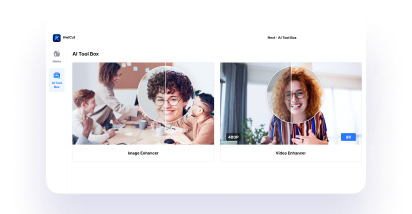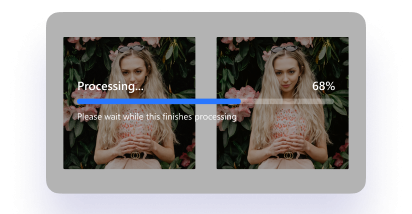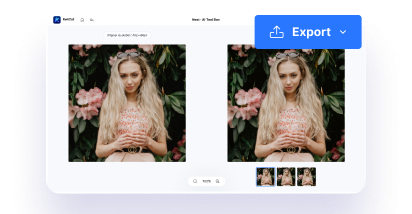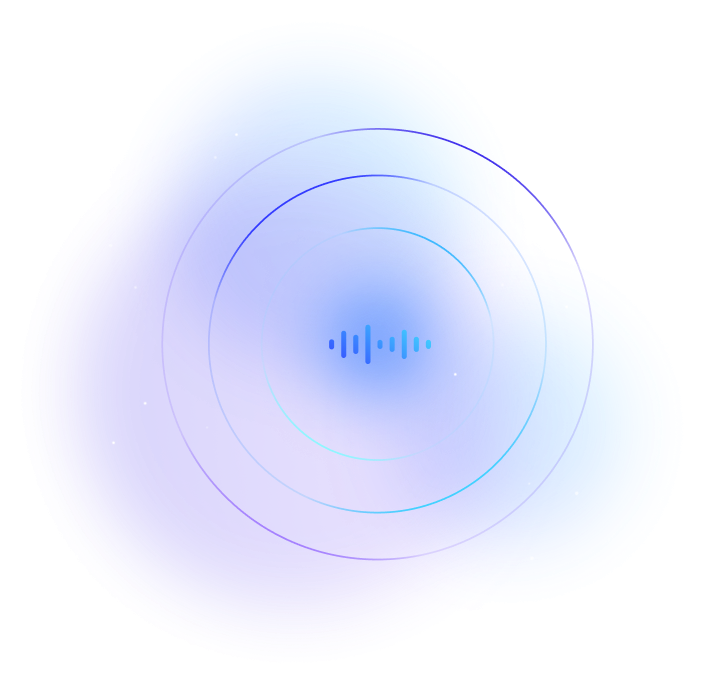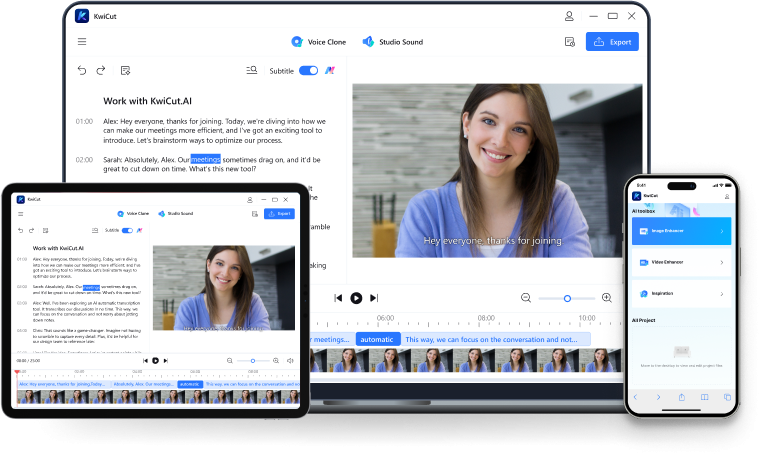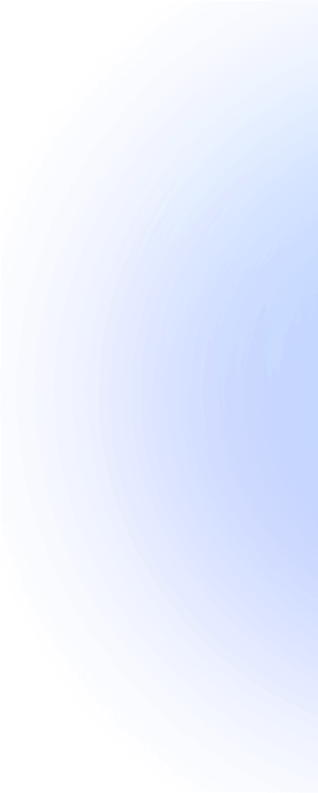
AI Image and Video Enhancer OnlineAI-powered
Simplify multimedia enhancement with KwiCut. Click, enhance, done. Web-based, AI-driven perfection without compromising original resolution. Enjoy superior visuals with ease!


Unleash the Power of Image and Video Enhancement
Encountering visual content challenges? Wondering how to effortlessly enhance quality, clarity, and appeal? With KwiCut's AI tools, it's just a click away. With our advanced AI-powered tools, you can tackle issues like low quality, lack of clarity, or unappealing visuals. Simply upload your content, and Kwicut will work its magic. Whether it's restoring old photos or creating stunning visuals for social media, KwiCut has you covered.
Experience the simplicity of problem-solving with KwiCut and elevate your visual content effortlessly.🏆
How to Enhance Video and Image Automatically
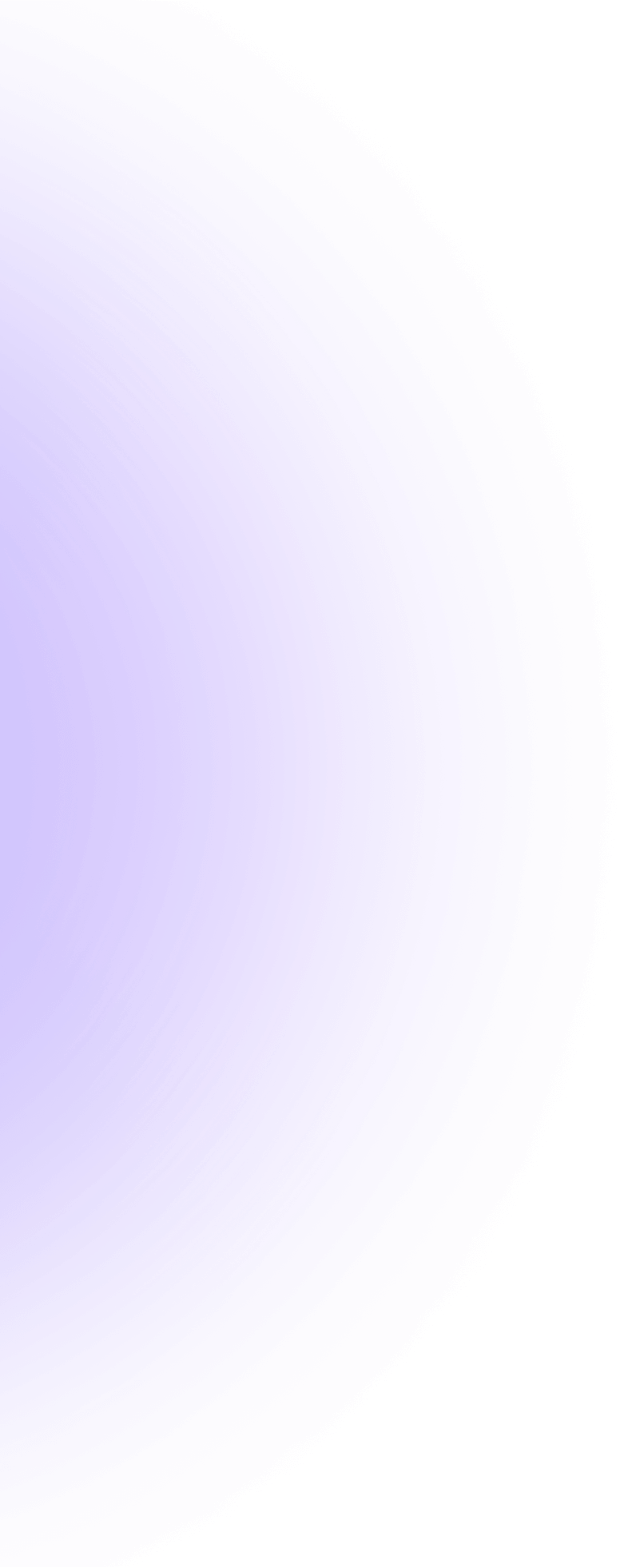
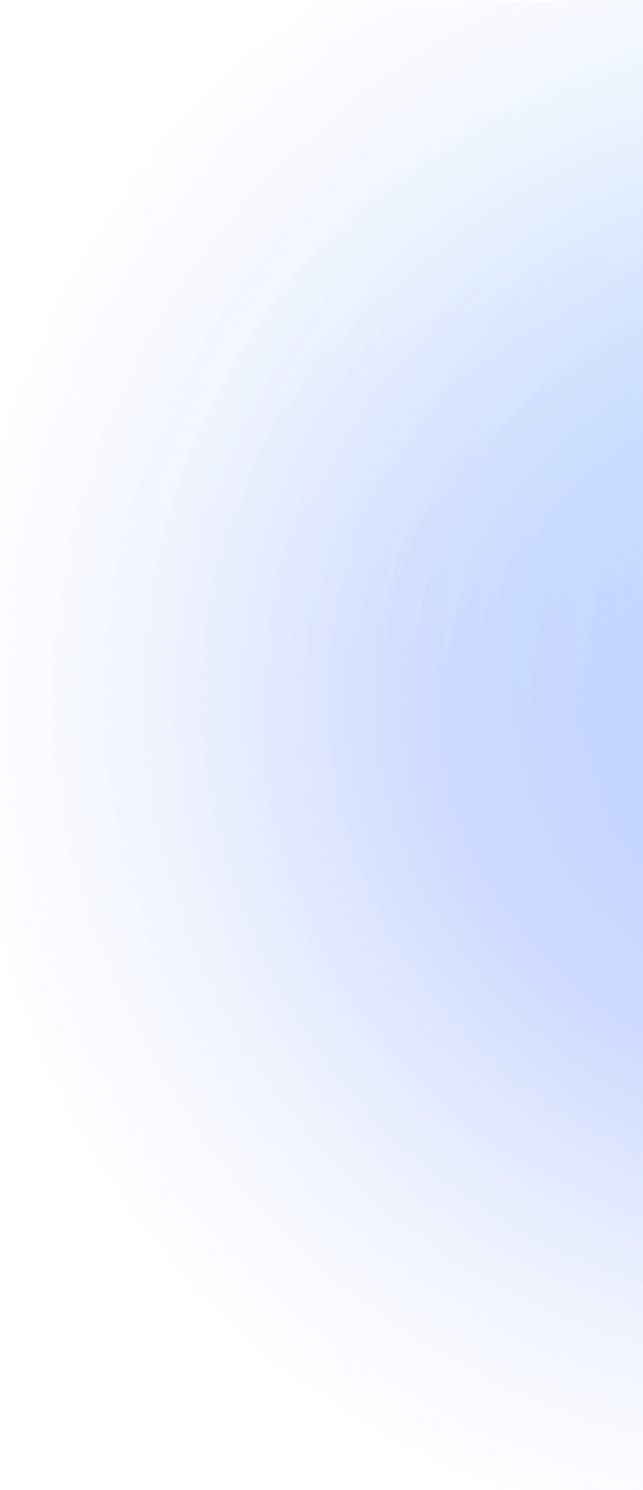
What Makes KwiCut An Excellent AI video and image enhancer
Make an impact with stunning visuals
Whether it's a business pitch, educational tutorial, or creative project, KwiCut elevates the overall quality and clarity of your visuals. Deliver a professional and impactful message that captivates your viewers.



Showcase your products like never before
KwiCut's image enhancer tool takes your product photography to the next level. Experience enhanced clarity, vibrant colors, and intricate details with a single click.
Present your products in the best light and boost sales!
Transform Your Social Videos Instantly
Take your social media content to new heights with KwiCut's video enhancer. Boost video quality with a single click. Stand out from the crowd and leave a lasting impression on your audience.




Transform your travel memories into cinematic masterpieces
Revitalize your travel footage effortlessly for vibrant colors and cinematic clarity by Kwicut's video enhancer. Relive the magic of your journeys and transport your audience into the heart of your adventures.