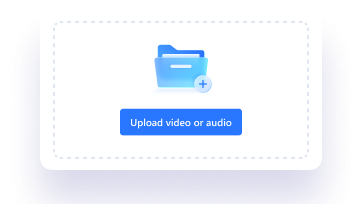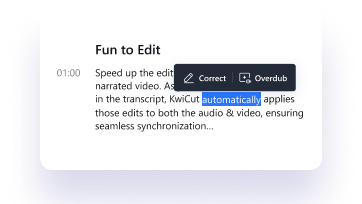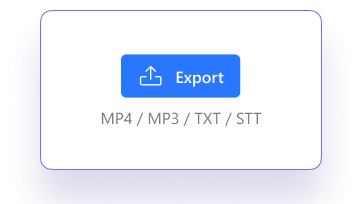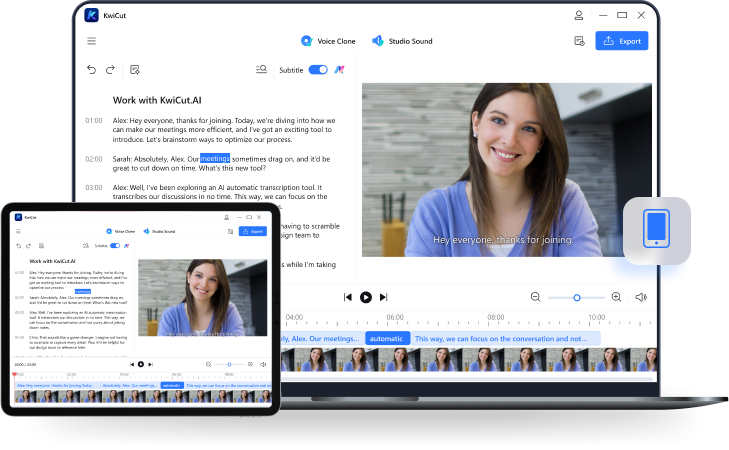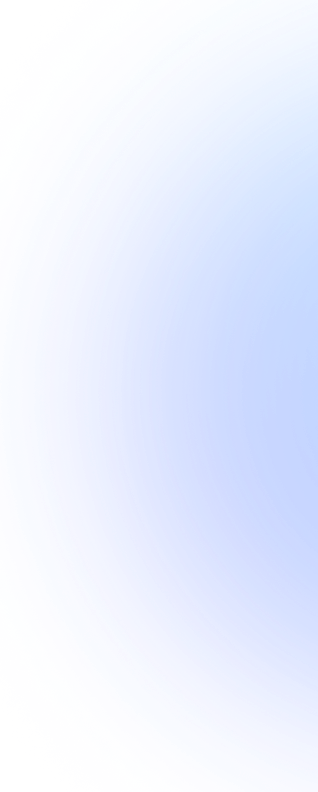
Speech to text
Effortlessly transcribe audio, save time. Edit, search, and remove filler words for efficient, precise text conversion.

Unlock the Power of Speech to Text with KwiCut
Are you a scholar or researcher transcribing lectures or interviews? Maybe a podcaster creating searchable transcripts? KwiCut's Speech to Text feature has you covered. Perfect for real-time meeting notes, news reporters preparing interviews, legal professionals transcribing court sessions, and language learners enhancing listening skills. Business professionals find it invaluable for recording and organizing meetings, while content creators and editors effortlessly convert inspiration, interviews, or speeches into editable text. Simplify your workflow with KwiCut's versatile Speech to Text functionality.
How to Transcribe Speech with Ease in KwiCut
Upload and Transcribe.
Click 'Upload' on KwiCut to add your audio or video file. It automatically converts into a text script ready for editing.
Create Your Voice Model.
Highlight text to be spoken and choose a digital voice to speak it, or record your voice to create a personalized model. KwiCut's AI analyzes and replicates your vocal features.
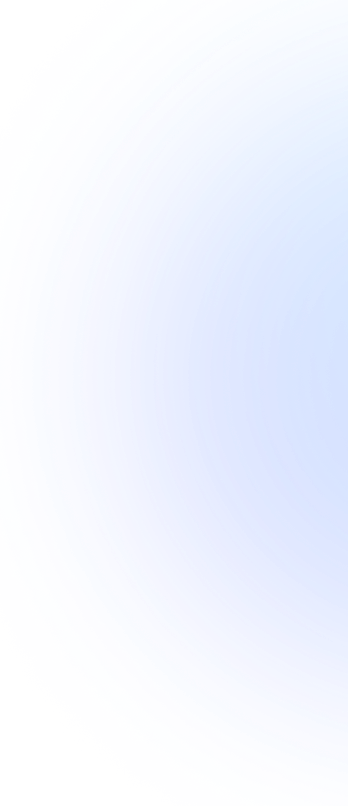
Why Choose KwiCut As Your Speech to Text Converter
Efficient Time Savings
With KwiCut's Speech to Text feature, bid farewell to the manual and tedious transcription process. Transcribe your audio or video files into text with just one click, saving users a significant amount of time on manual transcription, ensuring efficient work processes.
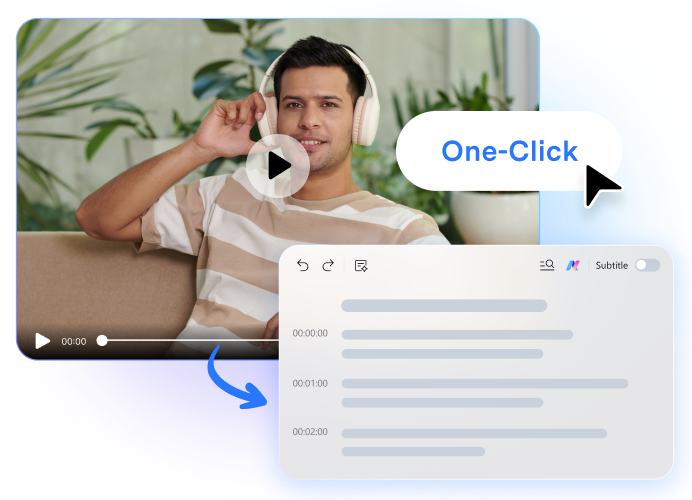

Accurate and Error-Free Text Output
Utilizing advanced artificial intelligence models, KwiCut ensures a transcription accuracy rate of at least 95% from audio to text. This addresses the issues of errors and inaccuracies common in traditional manual transcription, especially when dealing with complex content.
Precise Handling of Intonation
KwiCut accurately identifies intonation in audio, effortlessly eliminating all disturbances with a single click. This ensures that the transcribed content flows naturally, enhancing the overall transcription quality.
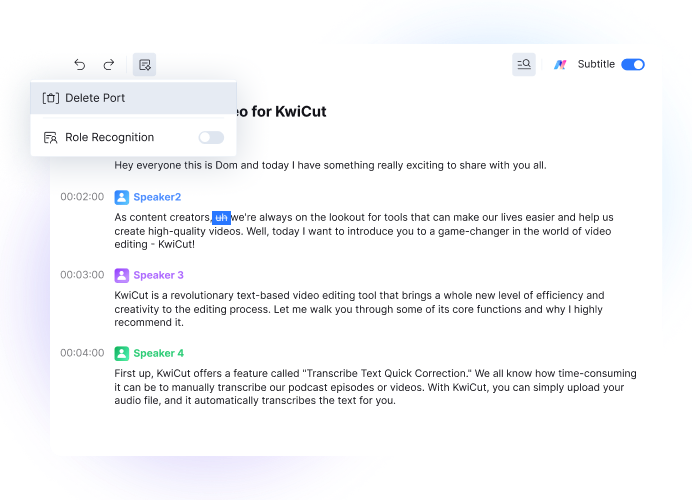
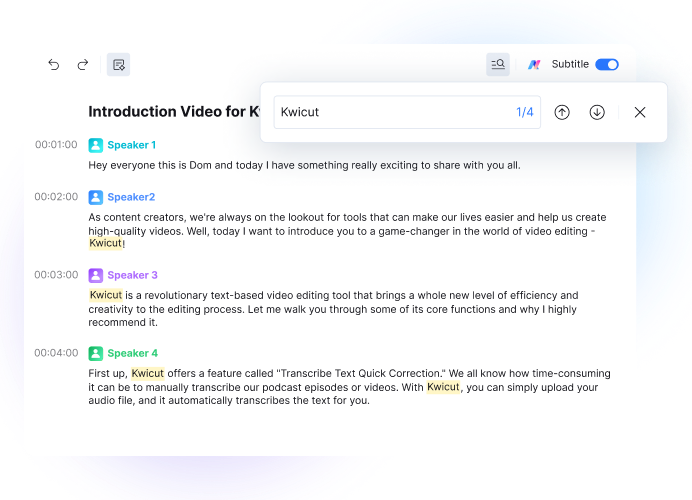
Easy Localization of Key Information
Combined with a search function, users can quickly find and modify key information in the transcribed text, significantly reducing the time spent locating crucial details in large blocks of text, thereby improving work efficiency.