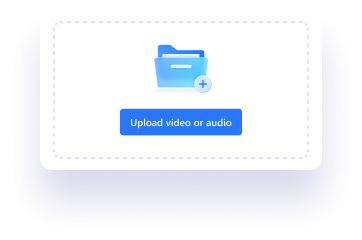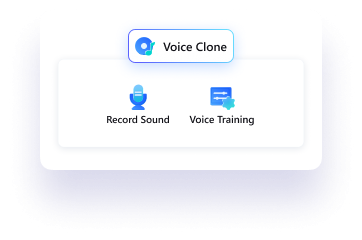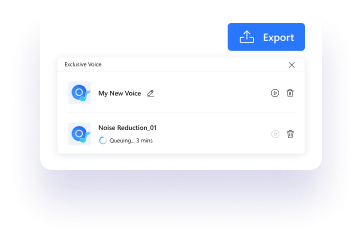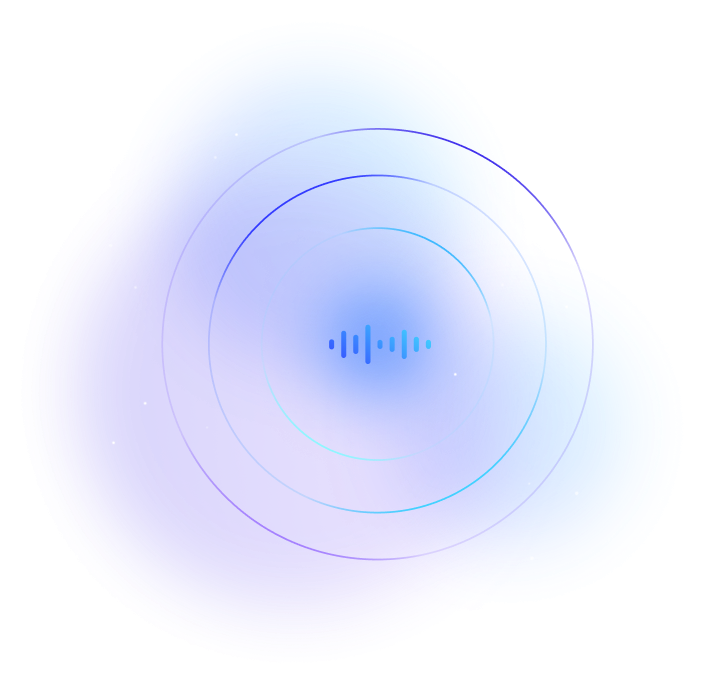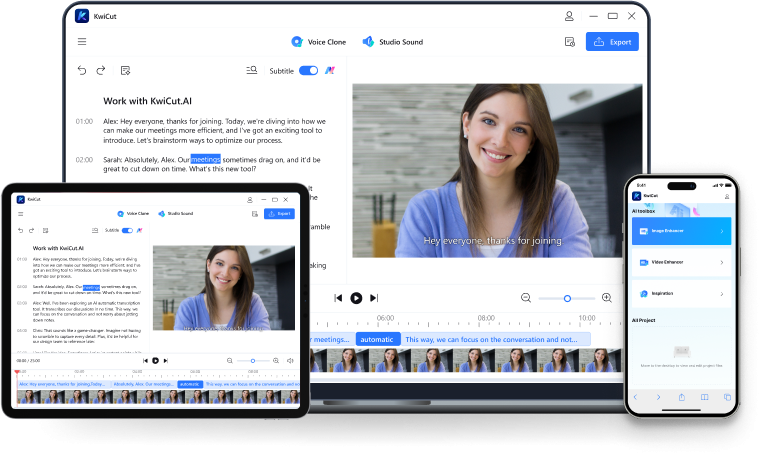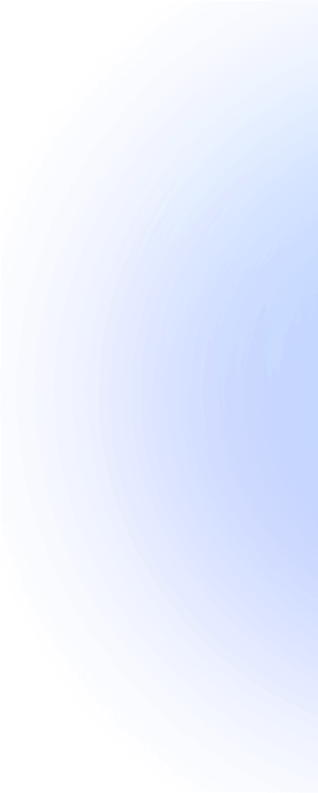
RevoiceAI-powered
Experience unparalleled audio editing with KwiCut's Revoice, the practical solution for effortless voice cloning and sound manipulation to elevate your multimedia projects.

Redefine Your Audio Content
Merge the versatility of KwiCut with the innovation of Revoice, and what you get is a transformative audio experience. Perfect for podcasters, YouTubers, marketers, and educators, Revoice enhances your content by giving you the power to create, adapt, and perfect voiceovers with incredible ease. With Revoice, your audio is not just edited; it's reborn.
How to Clone Voice with Ease in KwiCut
Upload and Transcribe
Click 'Upload' on KwiCut to add your audio or video file. It automatically converts into a text script ready for editing.
Create Your Voice Model
Highlight text to be spoken and choose a digital voice to speak it, or record your voice to create a personalized model. KwiCut's AI analyzes and replicates your vocal features.
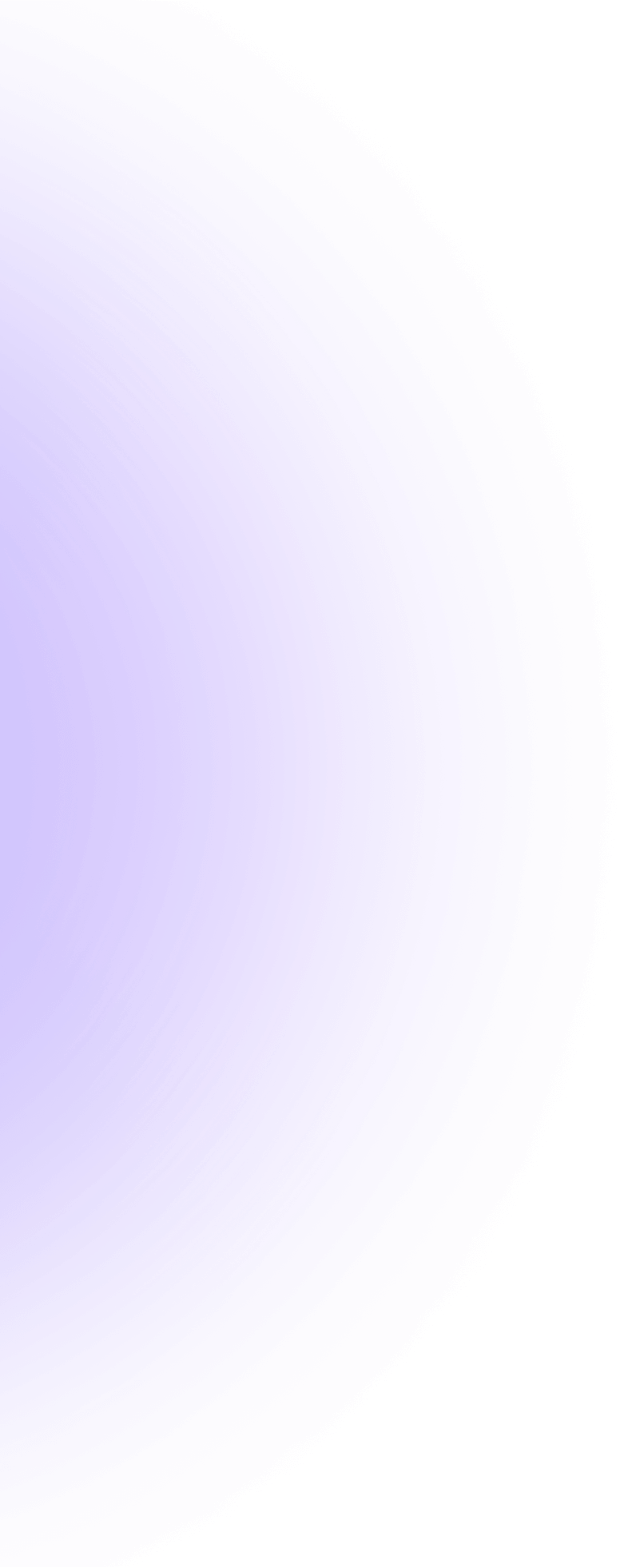
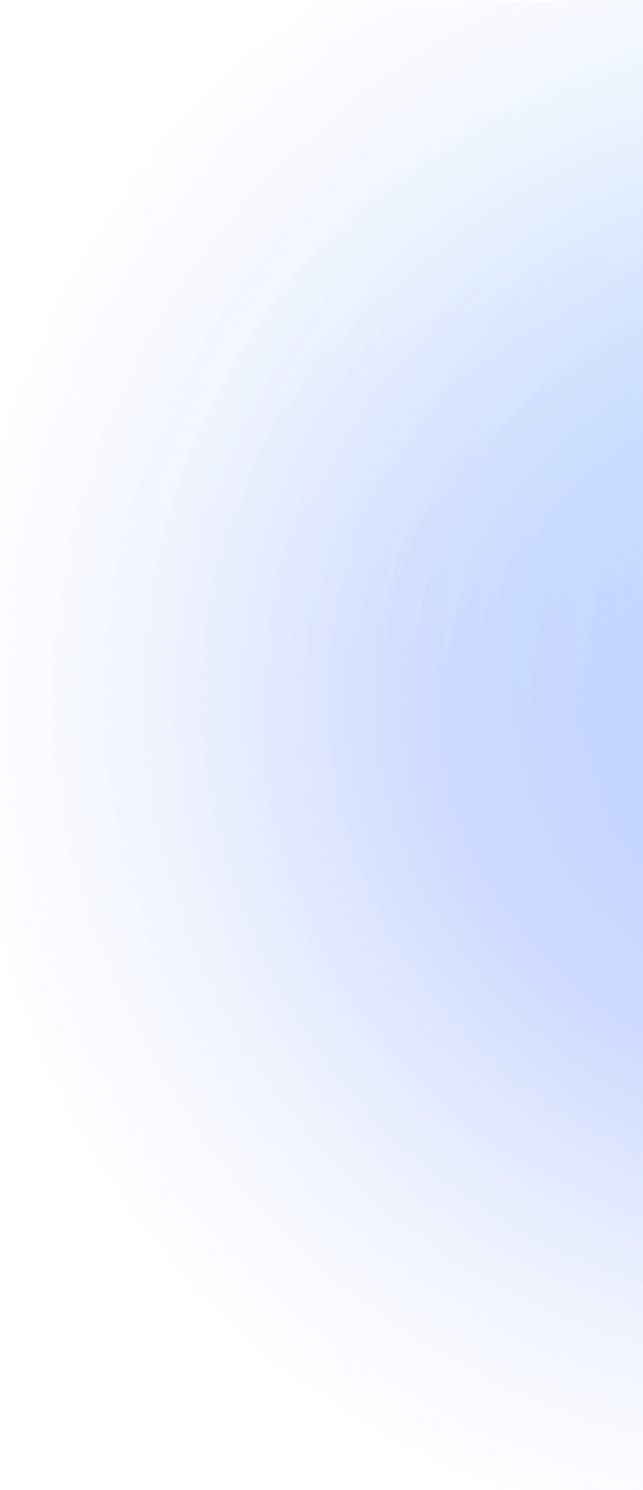
Why Choose KwiCut As Your Voice Cloner
Custom Voice Models at Your Fingertips
Create your signature sound with our intuitive voice model creator. Whether for a podcast or an engaging YouTube series, your unique voice can now be cloned, stored, and applied to any script.
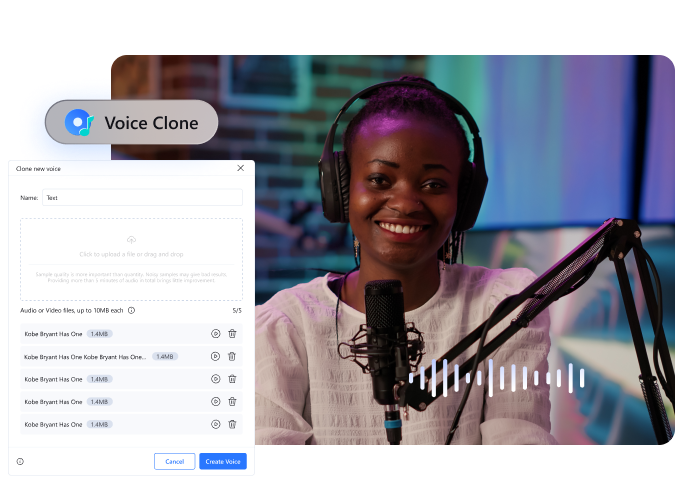

Voice Cloning with Premium Quality
Dive into the world of high-quality AI voice cloning without the premium tag. Revoice offers a free voice cloning service that brings professional-grade audio within the reach of every creator.
AI-Powered Precision
Our advanced AI podcast voice generator ensures your message is heard just the way you envisioned. From subtle emotional undertones to distinct accents, Revoice captures it all.

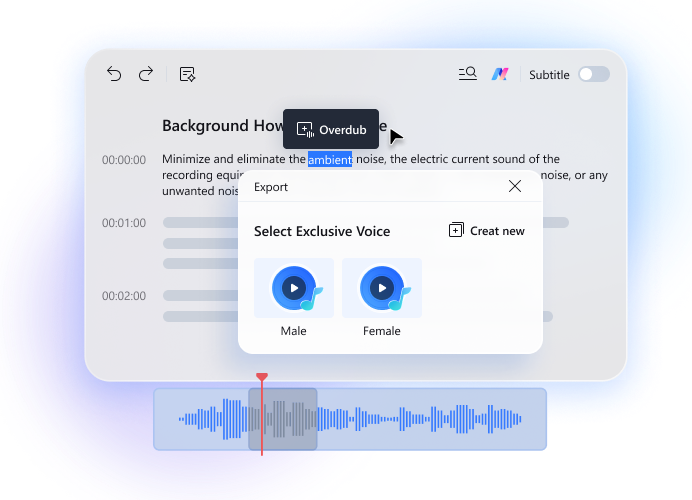
Effortless Audio Manipulation
With Revoice, you have the power to manipulate audio content as easily as text. Our AI voice changer for podcasts allows you to tweak, merge, and refine your audio, providing the ultimate control over how your content sounds and feels.