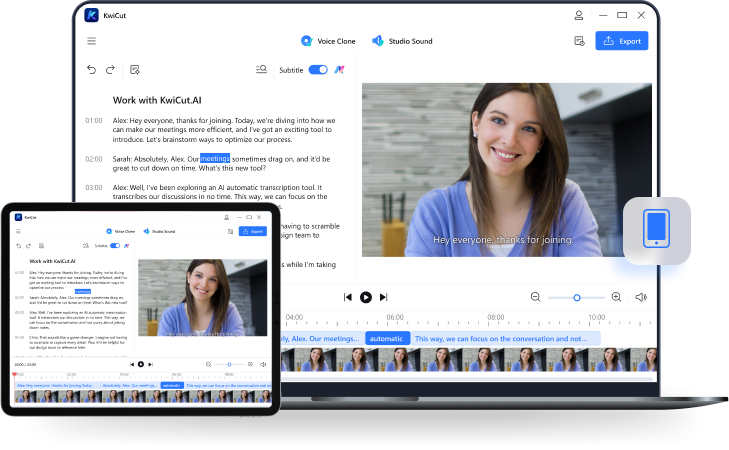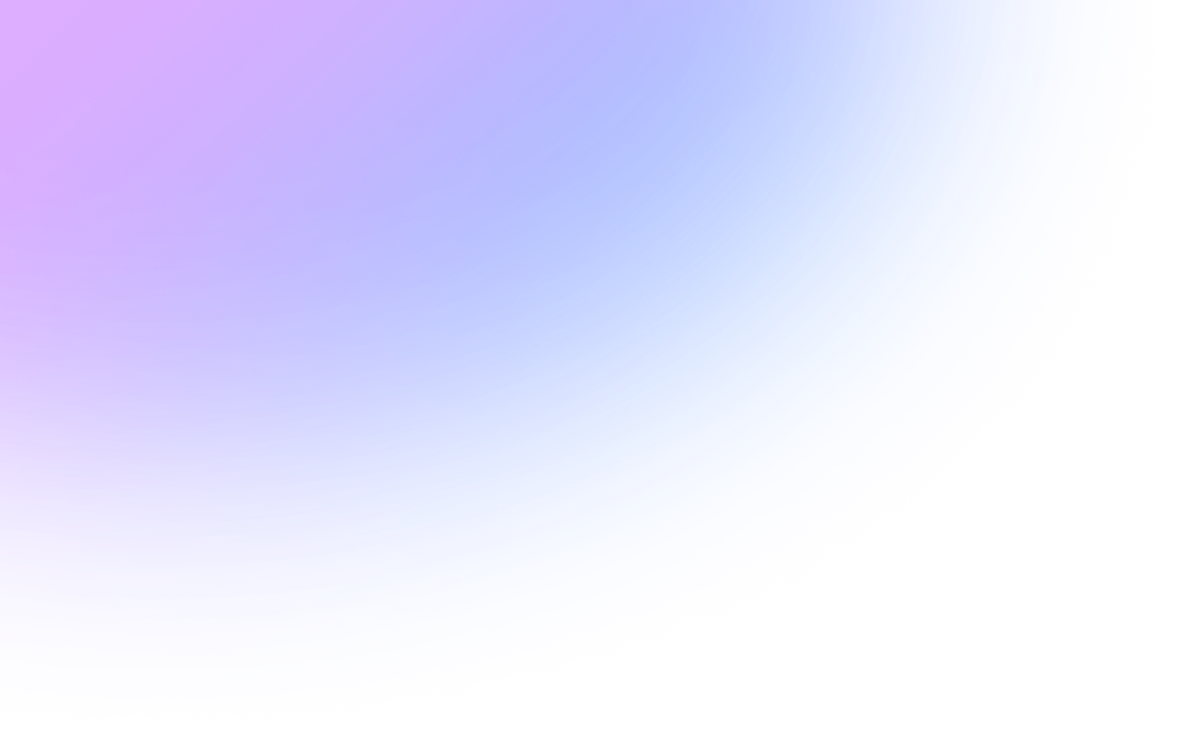
Voice Editor
Revolutionize audio with KwiCut Voice Editor: 95% accuracy, easy customization, noise removal, and unique sound cloning in one tool. Master your audio experience today.
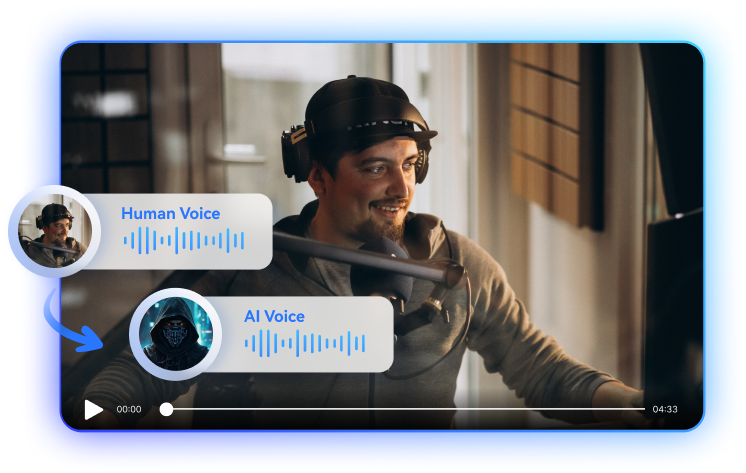
Why Choose KwiCut As Your Voice Editor
Smart Transcription: 95% Accuracy, Zero Hassle
Break free from manual and tedious audio transcription. KwiCut Voice Editor utilizes advanced AI transcription, ensuring a minimum accuracy of 95%, making transcription easier and more reliable.

Tailor Sound Easily with Text Editing Magic
With KwiCut Voice Editor's text editing feature, you can flexibly manipulate audio sounds. Modify, add, or delete text effortlessly to create a unique and personalized audio experience.

Clear Audio, No Noise: One-Click Cleanup
Addressing background noise in audio, KwiCut Voice Editor offers one-click background noise elimination, ensuring your audio is clear and free from disturbances, enhancing overall audio quality.

Clone Your Sound: Unique, Instant Personalization
Achieve personalized sound changes by selecting text and using KwiCut's sound templates or custom templates. Instantly clone the sound, adding a distinctive charm to your audio.
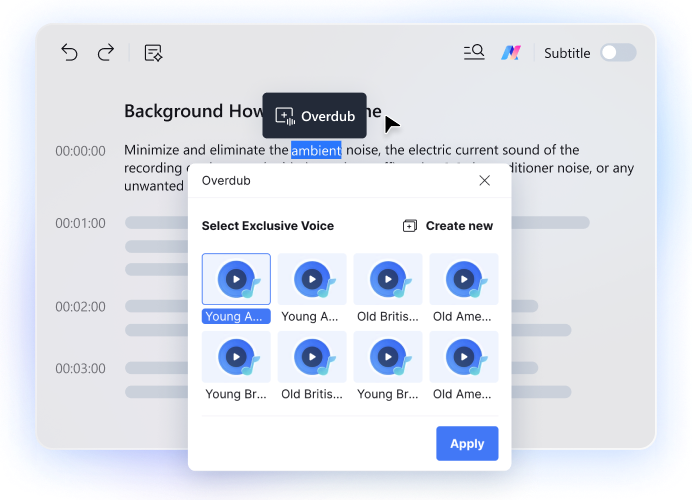
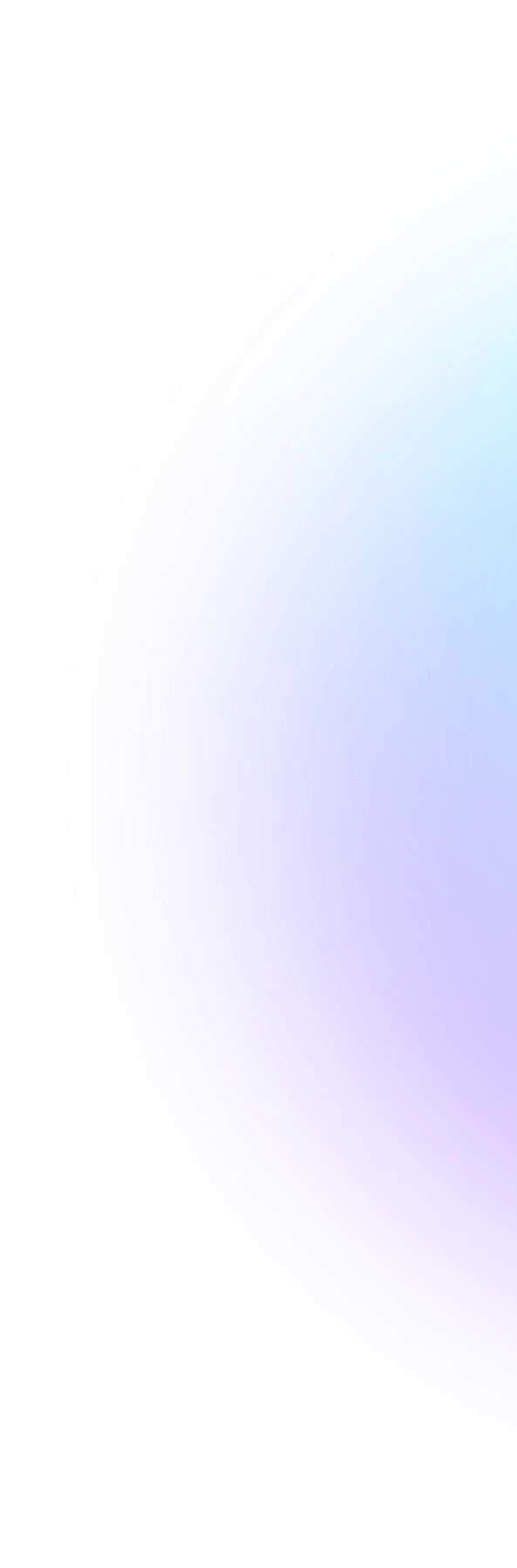
The Reason Why You Choose KwiCut AI Voice Editor
Streamline Video Creation and Reclaim Your Time
With KwiCut Voice Editor, video creation becomes effortless, saving you valuable time.
Professional Quality Without the Professional Skills
No expertise needed. KwiCut Voice Editor is designed for everyone, making video editing accessible.
Enhance Video Quality and Captivate Your Audience
Elevate video and audio quality with KwiCut Voice Editor, leaving a lasting impression on your audience.
One-Click Generation for Effortless Tasks
One-click generation streamlines complex tasks. With a simple click, video clipping is done using KwiCut Voice Editor.
Personalize Voices for Diverse Creations
With KwiCut Voice Editor, personalize voices effortlessly. Alter text to match diverse voice needs, diversifying your creations.