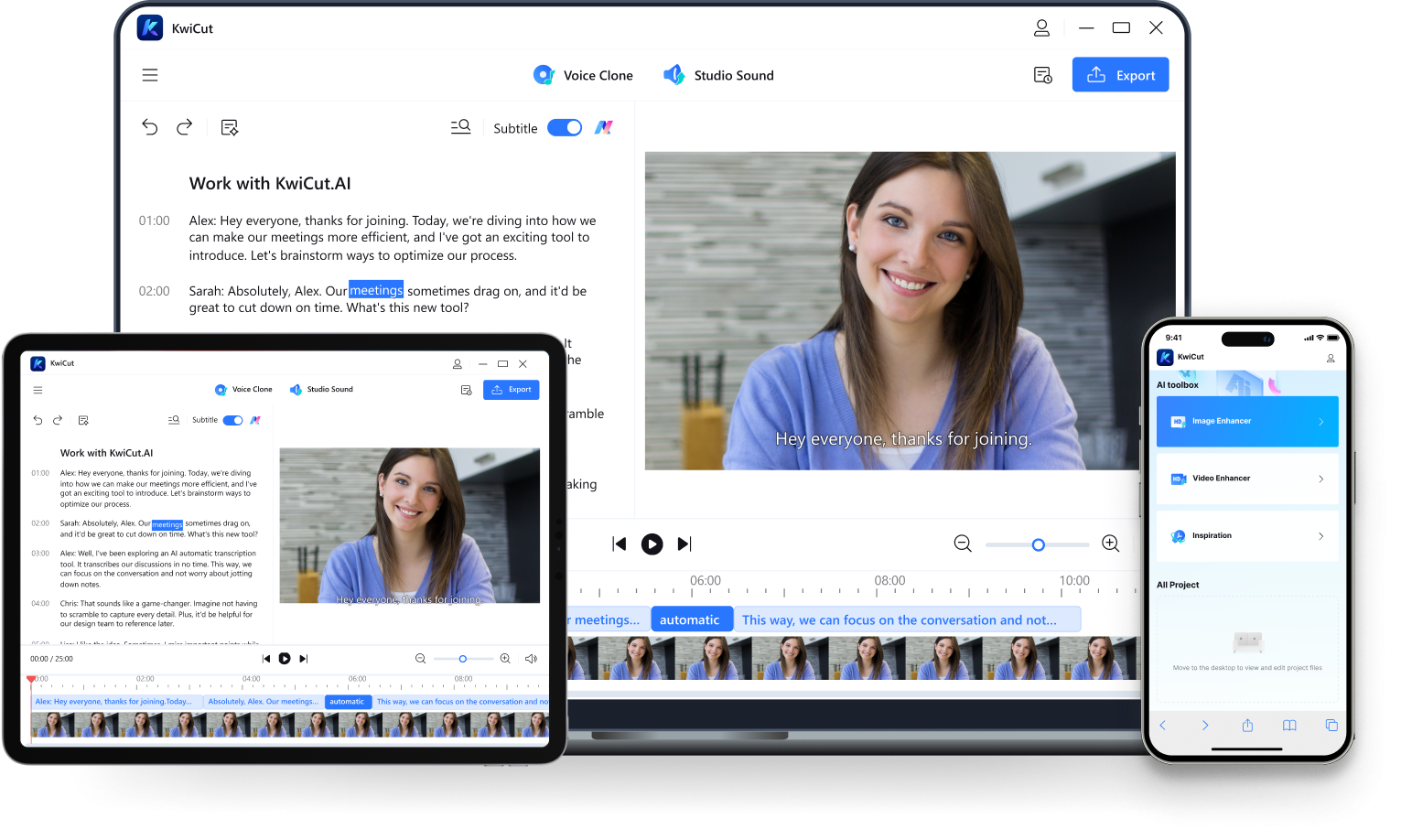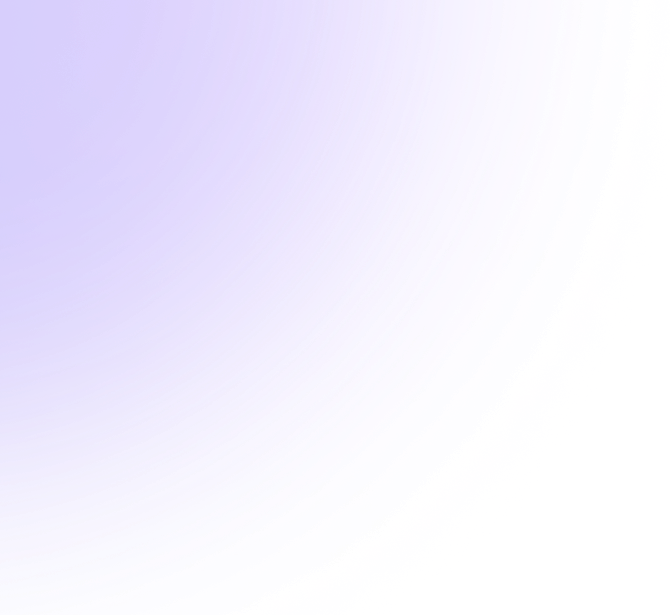
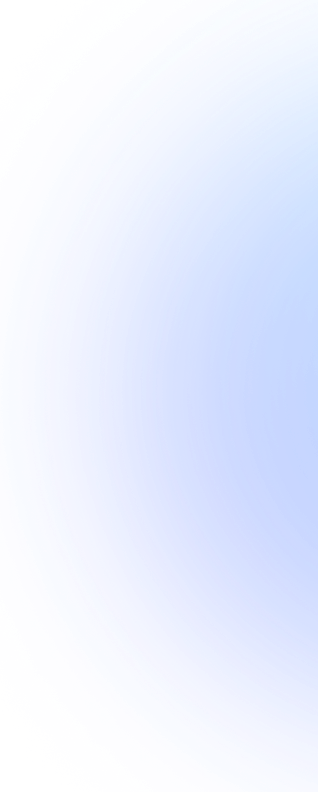
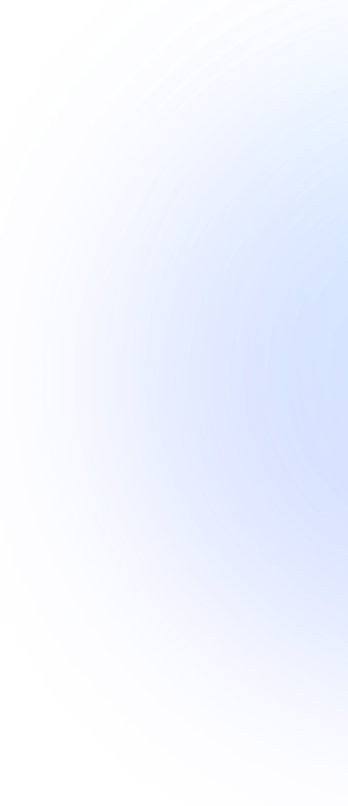
How to Use YouTube Clips Maker?
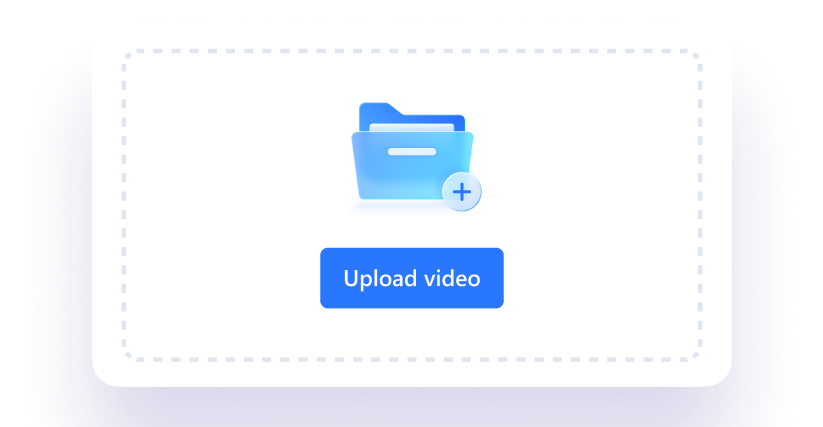
Upload your video
Click "AutoClip" on the main interface of KwiCut. Enter the editing interface and upload your long video (speech-based video).
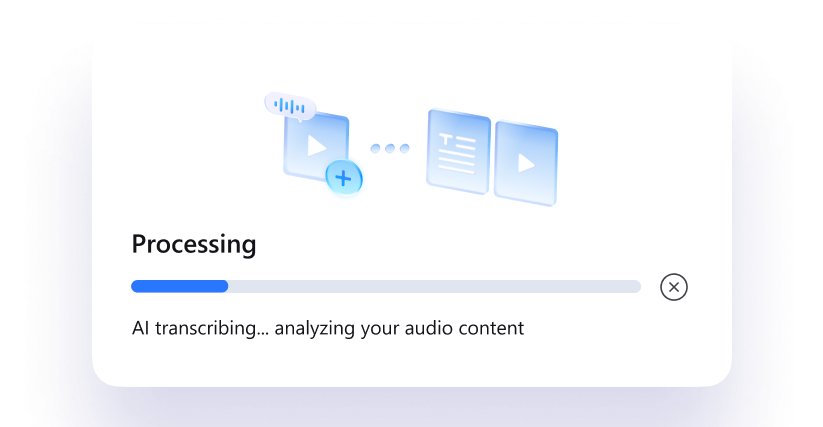
Intelligent clipping
KwiCut's YouTube Clips Maker AI technology automatically clips and trims your video to short videos suitable for YouTube Clips, based on the content and length requirements.
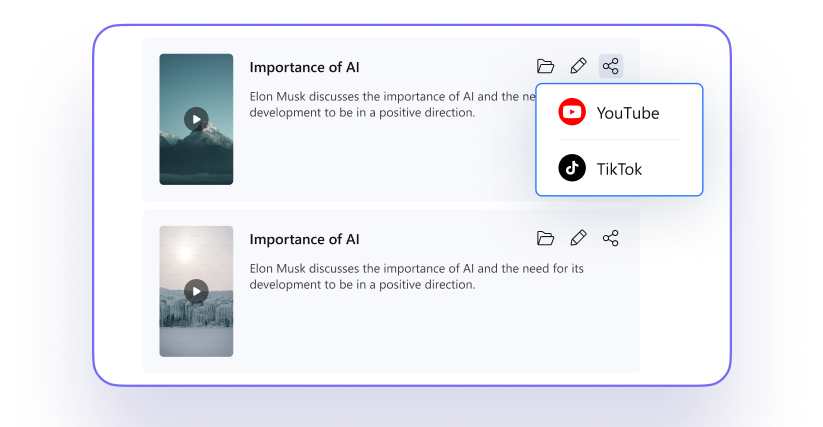
Share or continue editing
Either share it directly to the YouTube platform with one click or continue editing using KwiCut's tools for further customization.
AI-Powered Video Clipping
Make your videos go viral effortlessly! The AI-powered clipping feature identifies and clips standout moments, creating engaging short videos with ease.
KwiCut's AI precisely captures thrilling sports, warm animal scenes, or entertaining moments while centering faces. Make your videos social media hits, swiftly drawing viewers and shares.

Automatic Title & Description Generation
Say goodbye to spending time writing texts – AI generates editable titles and descriptions, making your videos more informative and appealing when shared.
Publish appealing videos with tailored copywriting! For each video segment, customized titles and descriptions is designed to make it go viral on social media, attracting more clicks and views.
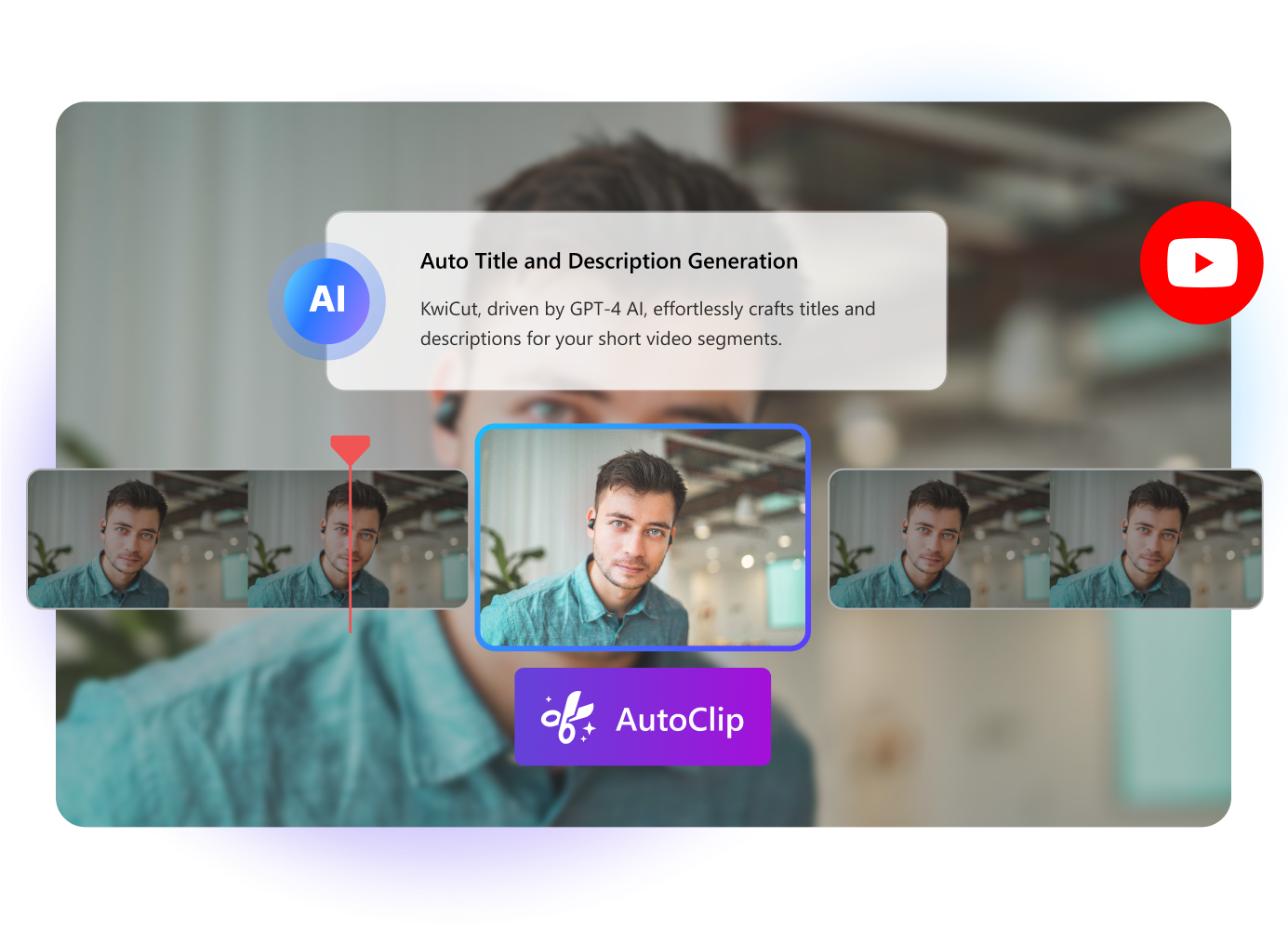
Text-Based Video Editing for Custom Clip Creation
With KwiCut YouTube Clips Maker, you can utilize text-based video editing to create custom video clips, allowing you to personalize your videos frame by frame.
With the AI Voice Cloning feature, you can even customize the audio for a more vivid expression, making them stand out on social media platforms and attracting more attention and interaction.

One-Click Sharing to YouTube
Share your videos quickly for rapid dissemination! No need for tedious upload steps. KwiCut YouTube Clips Maker supports easy one-click sharing of video segments to YouTube.
KwiCut AI Copilot generates video titles and descriptions compatible with different platforms, enhancing video exposure and reach, and attracting more appreciation and support from the audience.
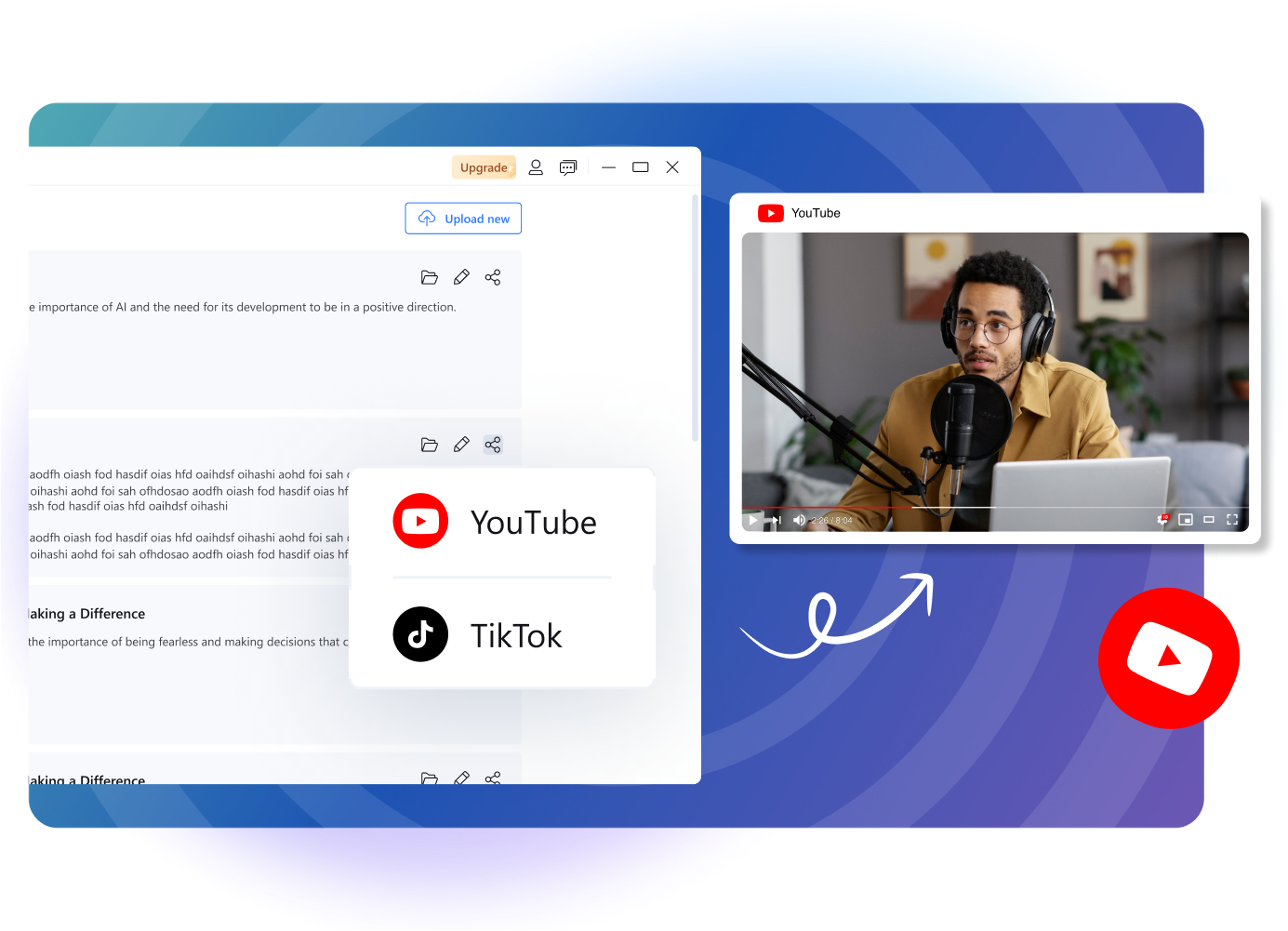
Explore the Captivating World of YouTube Clips with KwiCut
Frequently Asked Questions of YouTube Clips Maker
What is YouTube Shorts/Clips?
How can I get more viewers for my YouTube clips?
How does KwiCut help me create YouTube clips?
What types of audio and video formats does KwiCut support for processing?
Video: MP4/MOV/WEBM/AVI/WMV/MKV/3GP/FLV
Audio: MP3/M4A/FLAC/WAV/WMA/OPUS/WEBA/OGG/OGA/MID/AIFF/AU
KwiCut Web:
Video: MP4/MOV/WEBM
Audio: MP3/M4A/FLAC/WAV/WMA/OPUS/WEBA/OGG/OGA/MID/AIFF/AU
Does KwiCut support processing video files without audio?
What are the restrictions on video duration?
Go Far Beyond A Youtube Clips Maker
What is KwiCut?