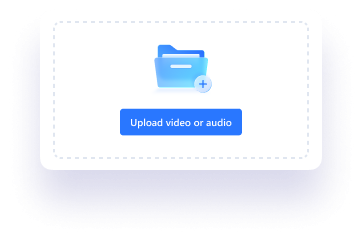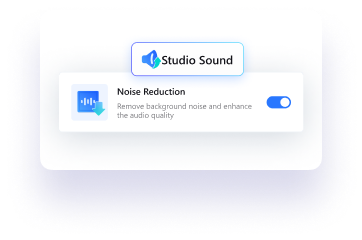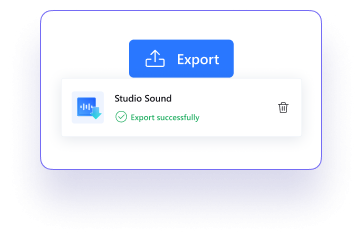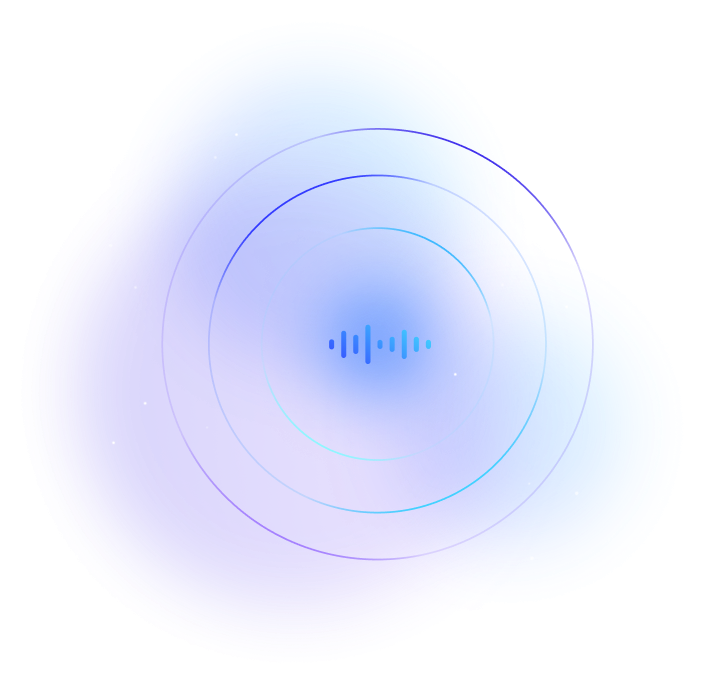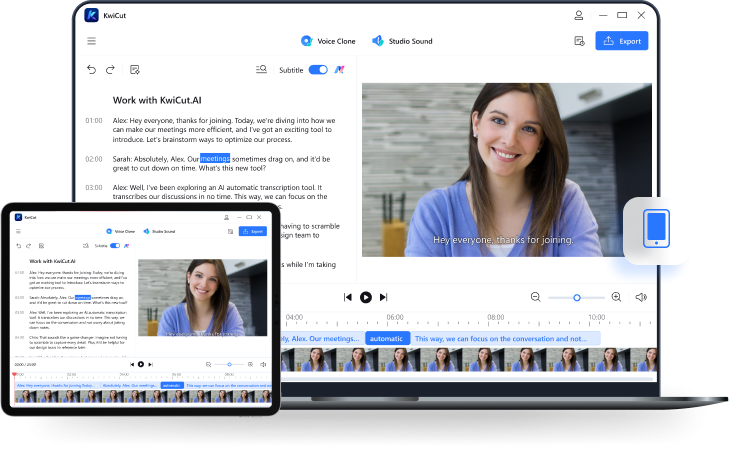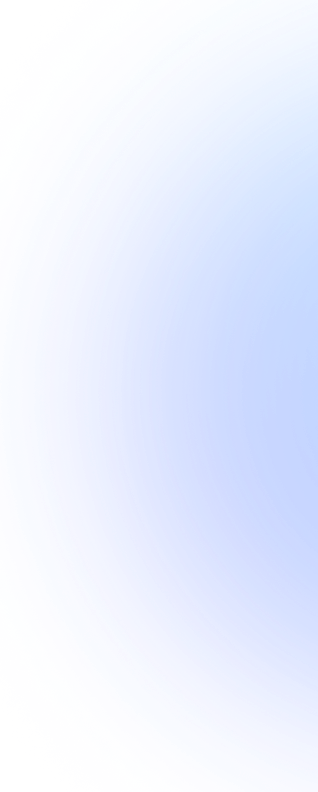
Noise Reduction
Enable AI to remove background noise from audio or video online for free. Effortlessly enhance your audio quality by cleaning echoes, hisses, hums, wind, clicks, or other unwanted sounds with KwiCut's background noise remover.

1-Click AI Noise Remover for Clear Audio
Creating ideal audio involves eliminating background noise. KwiCut's ai noise reduction employs advanced AI to remove echo, wind, keyboard, and more, ensuring clean audio. Best of all, it's free and web-based, making it a superb Audacity alternative for removing background noise from audio. Try it now!
How to Remove Background Noise from Audio/Video Online?
Upload Your Audio/Video to Denoise.
Launch KwiCut noise reduction tool on your browser and then load your audio or video file. This program supports most formats, including MP3, WAV, OGG, MP4, MOV, and more.
Let AI Reduce the Noise for You.
After successfully uploading the sound file, click Studio Sound to perform AI audio noise reduction. This process should take seconds.
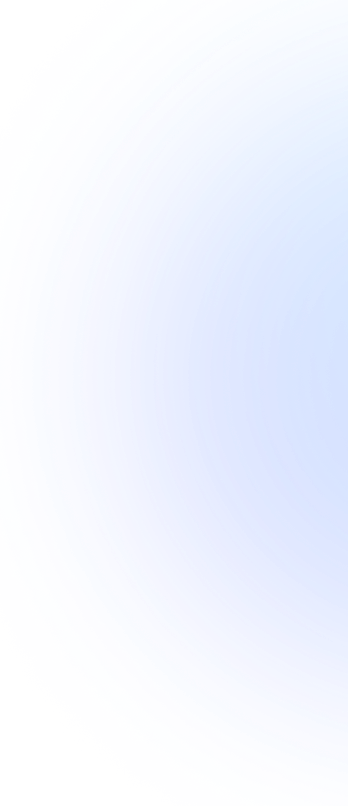
What Makes KwiCut An Excellent Noise Remover?
Enhance Audio for Clear Communication
We've all been there, background noise ruins a perfectly good recording. Imagine an inspiring podcast with adorable baby cries, or an audio presentation amidst a bustling room – not so enjoyable, right? Don't let these distractions like chattering, whistling, buzzing or hissing get in the way of your message. With KwiCut AI audio enhancer, achieving superb clarity and professionalism in your audio quality is a breeze.

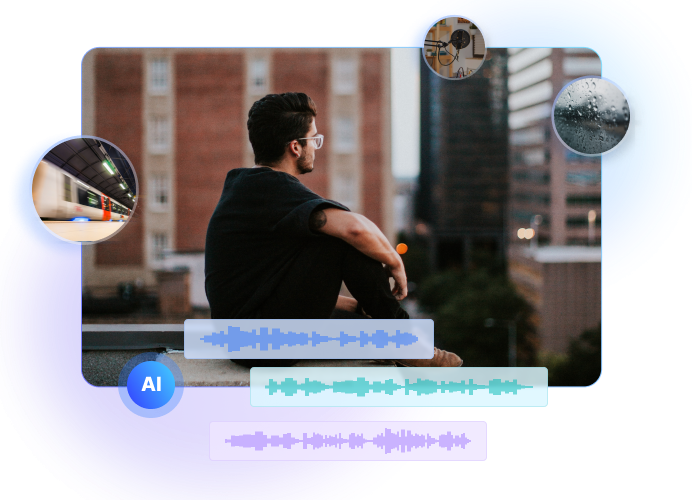
Easy Noise Cancellation with New AI
KwiCut utilizes advanced AI and machine learning algorithms to analyze the captured audio stream, gauges the noise levels and volume and effectively cancels out any disturbing sounds from the environment. This ensures optimal speech clarity and concentration. Moreover, the web-based noise reduction tool supports a variety of audio and video formats for editing, including but not limited to MP3, WAV, MP2, AIFF, FLAC, MP4, and MOV.
Perfect Your Audio in Editor
If you only want to enhance the audio quality of specific noisy segments, KwiCut offers a convenient solution. By trimming the corresponding text sections, this powerful text-based audio editor effectively removes background noise. Additionally, you can opt for 'Overdub' or AI voice cloning to produce remarkably clear and high-quality new speech. Achieving these results is a seamless process with KwiCut, making it an ideal choice for improving your audio content.

Frequently Asked Questions of Noise Reducer
How does an AI noise reduction work?
How can I easily remove background noise from audio and video?
What are the best noise reducers online?
- Audacity: This is one of the most advanced tools for noise removal on desktops. It can remove noise, cut, trim, merge, and perform other audio editing features. Unfortunately, it’s not a beginner-friendly option.
- Audio Video Noise Reducer: As the name hints, this program can denoise audio and video files on Android. It uses deep machine learning technology to reduce noise from 10+ formats.
- Audio Noise Reducer & Recorder: If you're using an iPhone or iPad, this is the ideal noise reducer for you. It can denoise audio formats like MP3, M4A, and WAV. You can also record noiseless audio in WAV, CAF, and M4A.
- Audio Denoise: This is an online program for denoising audio without installing anything. You can manually adjust the amount of noise, block size, modulation tracking, and more.
How to get rid of background music from recorded audio?
Happy Clients from KwiCut
Go Far Beyond An Auto Transcriber
KwiCut does more than just remove noise from audio and files. It's an all-in-one AI-powered editor that makes content creation a breeze.
You can exploit additional features such as the text-based video editor, overdubbing, subtitle generator, audio enhancer, voice cloner, and more.
You're welcome to try it!