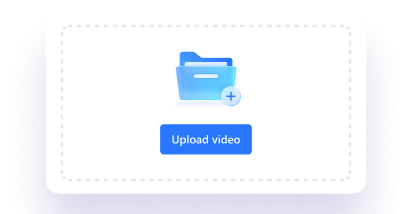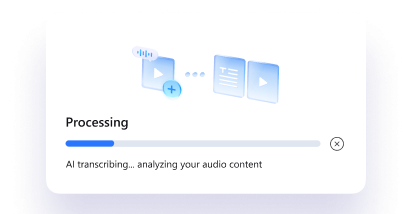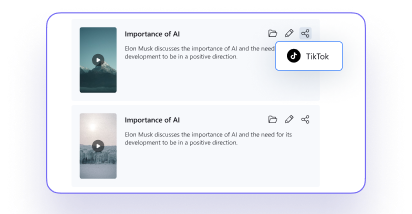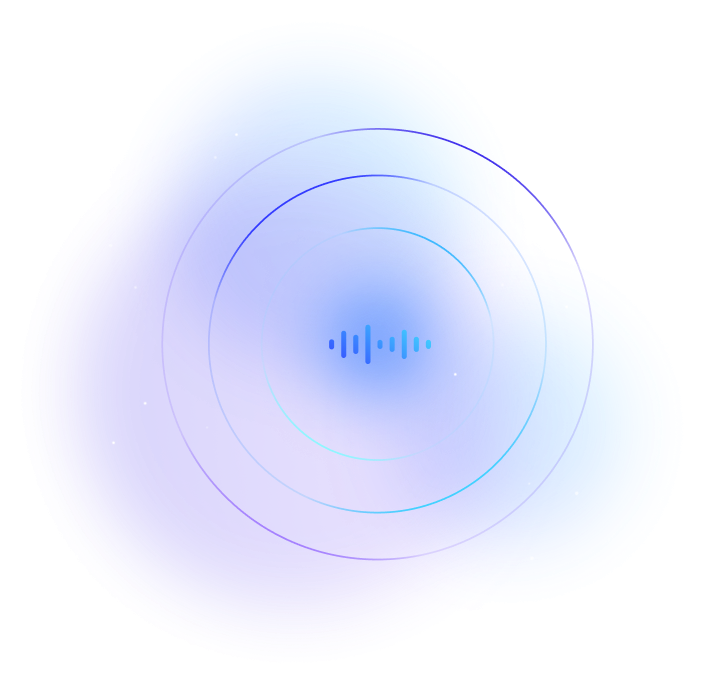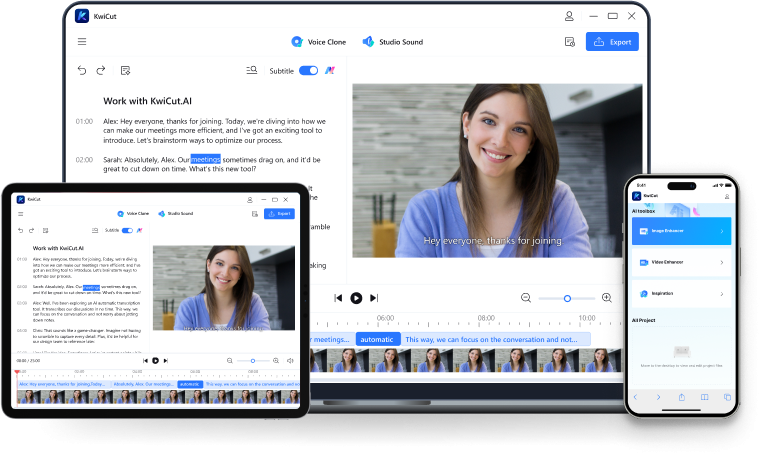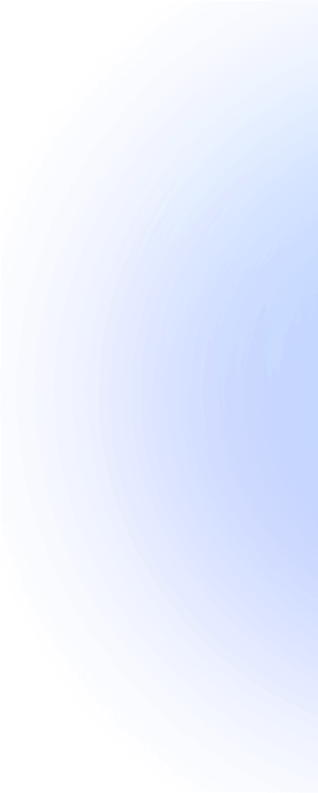
AI Video ClippingAI-powered
Effortlessly transform long videos into short clips with our AI clip generator. Share your moments on YouTube Shorts, TikTok, and Instagram Reels in just a few clicks!

Make Viral Clips with KwiCut's AI Video Clipping Tool
Short videos are popular because they spread information fast while costing little to produce, good for exposure, brand recognition, and ad revenue. Powered by ChatGPT, Kwicut AI video clip generator swiftly transforms your long videos into a series of engaging short clips with titles and descriptions. Share your highlights on YouTube, TikTok, and other social media platforms in just a few clicks. Leverage the power of AI to make video clipping easier than ever!
How to Use Our AI Video Clipping Tool to Repurpose Your Video?
Step 1: Upload Your Long Video
Click the "Upload Video" button to select files or drag and drop your long video to the AI clip generator. Supported formats include MP4, MOV, AVI, and more.
Step 2: Generate Video Clips
AI automatically generates multiple highlights with tailored titles and descriptions. No manual intervention is required. Our algorithms work best for talking videos.



Video Rating: A Catalyst for Social Presence
Discover the distribution potential of each AI-clipped shorts on social media platforms. A higher score equates to a greater chance of your content sparking interest and engagement. Make Every Post Count!🎯
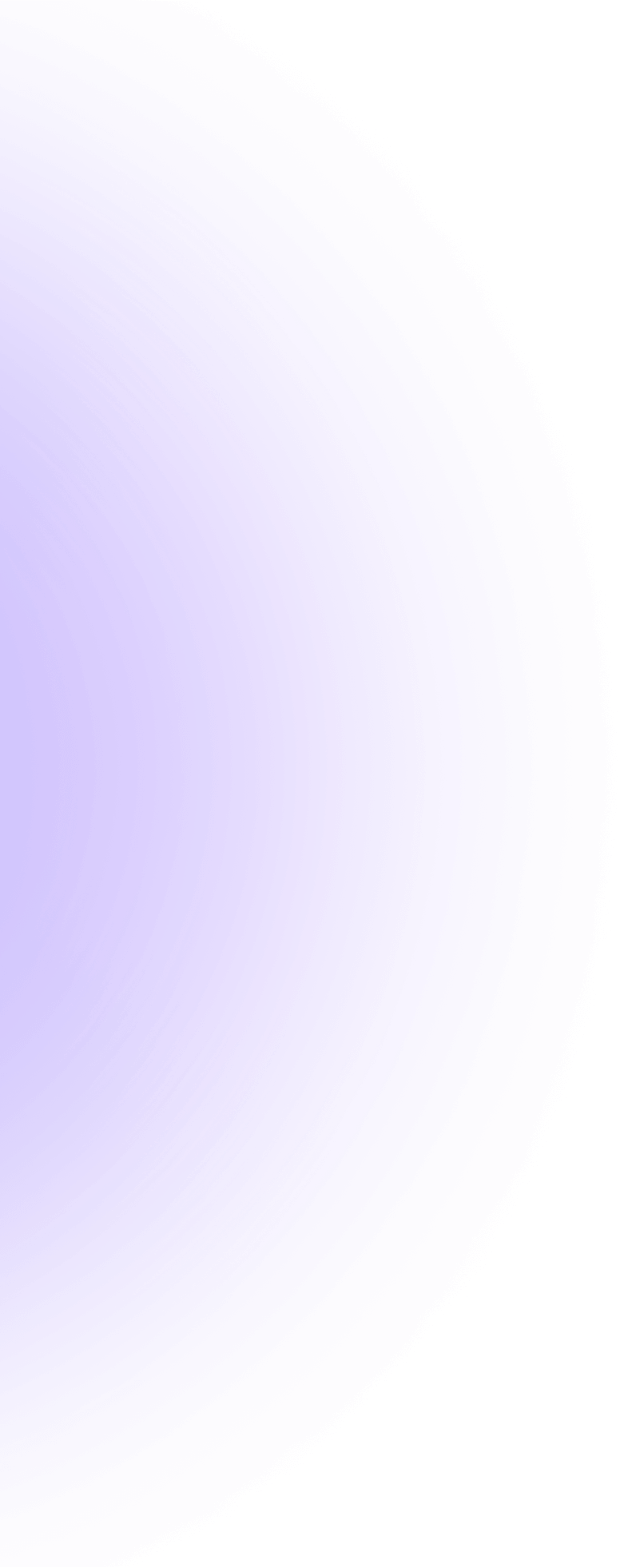
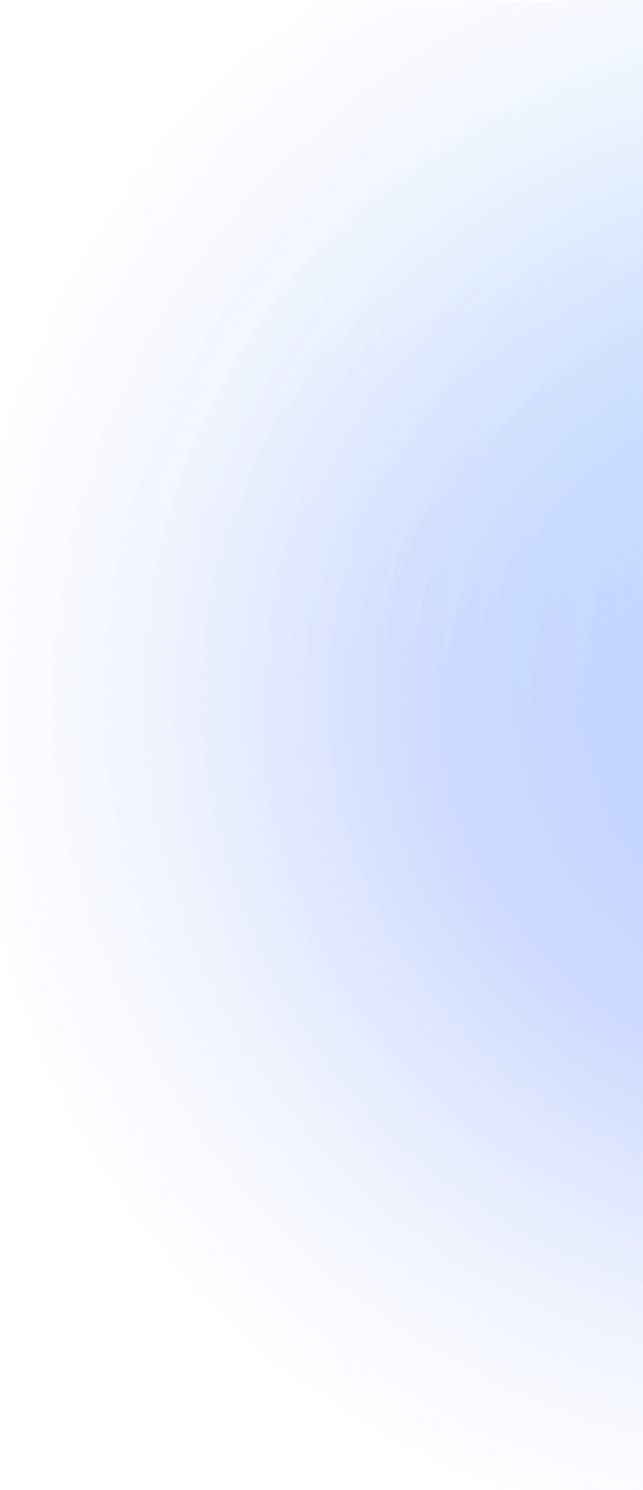
Where to Harness KwiCut Auto Video Clipping Tool
Create Spectacular Content to Ignite Social Engagement
KwiCut's AI video clipping tool effectively simplifies the video editing process for social media enthusiasts, facilitating the creation of engaging 9:16 highlight clips. It promotes seamless sharing for platforms like YouTube, TikTok, Instagram, etc., and fosters increased engagement.


Transform Your Content to Captivate Your Audience
Auto Video Clipping revolutionizes content creation for video bloggers, podcasters, and stand-up comedians. It enables creators to share highlights or craft teaser trailers effortlessly. Utilize our AI clip generator to elevate your content and captivate your audience like never before.
Spread Your Brand Story Swiftly and Widely
Effortlessly generate multiple attention-grabbing short promotional videos by leveraging our AI video clipping tool. With customized titles and descriptions, communicate your brand story and core values effectively to attract potential customers through social media and advertising platforms.


Spread Your Brand Story Swiftly
By leveraging the Autoclip feature, effortlessly generate multiple attention-grabbing short promotional videos.
With custized titles and descriptions, effectively communicate your brand story and core values to attract potential customers through social media and advertising platforms.
What Makes KwiCut An Excellent Auto Video Clipping Tool
Powerful AI
Tap into the power of AI to generate multiple short clips with just a few clicks. Leave the heavy lifting to our algorithms. No editing experience is required.
Easy to Share
The AI video clipping tool automatically generates titles and descriptions. You can edit the clips further or directly share them on YouTube, TikTok, Instagram, etc. with one click.
Free to Use
Our podcast clip maker is free to use directly after logging in. We provide a free plan for all content creators to try our product. No need to bind a card or anything like that.
Frequently Asked Questions of Auto Video Clipping
How does Auto Video Clipping in KwiCut work in KwiCut software?
Can I edit the clips generated by Auto Video Clipping in KwiCut software?
It supports automatic transcription, voice cloning and a web toolbox is optional. The automatically generated clip AI will help you generate a title and description.
If there are other modifications, you can directly click edit to make the shared highlight video more perfect.
Is Auto Video Clipping limited to specific video formats in Auto Video Clippingsoftware?
Whether it's MP4, AVI, MOV, or other commonly used formats, Auto Video Clipping is designed to work seamlessly with different file types.
Can I share the clips created by Auto Video Clipping directly from KwiCut software?
Once you have created and edited the clips, you can easily share them on tiktok through other communication channels without any additional steps.
Can I use Auto Video Clipping on any length of video in KwiCut software?
Whether you have a few minutes of footage or hours-long recordings, the AI-powered Auto Video Clipping feature can effectively identify key moments and create engaging short clips that capture the essence of the original content.