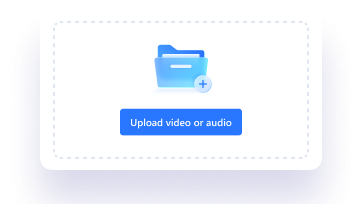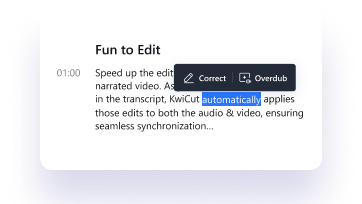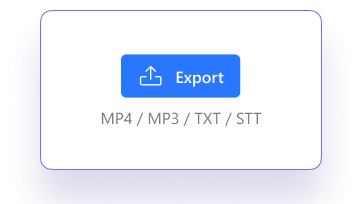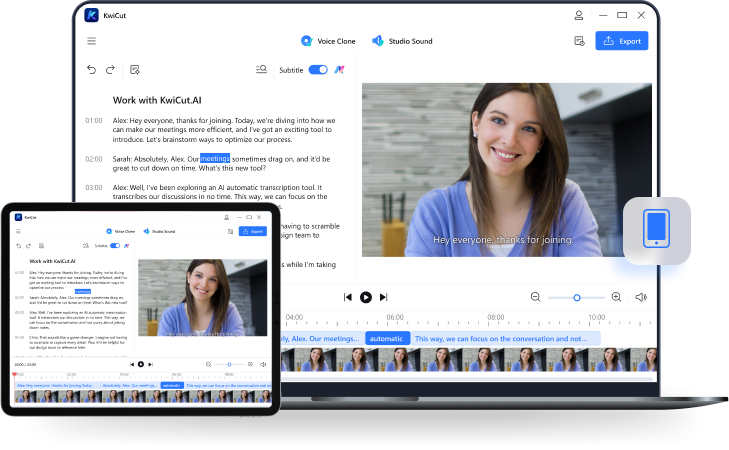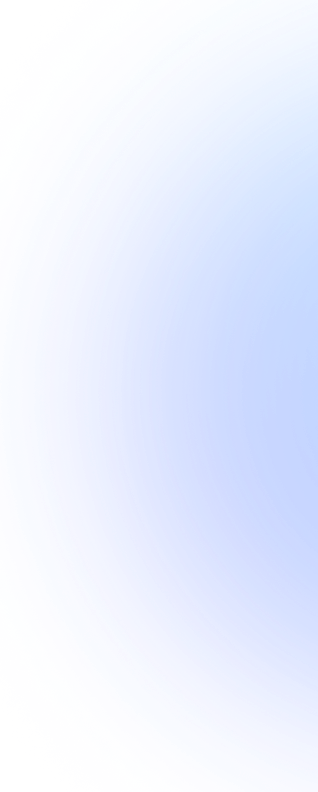
Audio to Text
Elevate transcription efficiency with KwiCut's advanced AI. Achieve 95%+ accuracy in a click. Real-time editing, keyword search, and precise voice recognition streamline the process. Bid farewell to manual hassles. Experience seamless transcription with KwiCut.
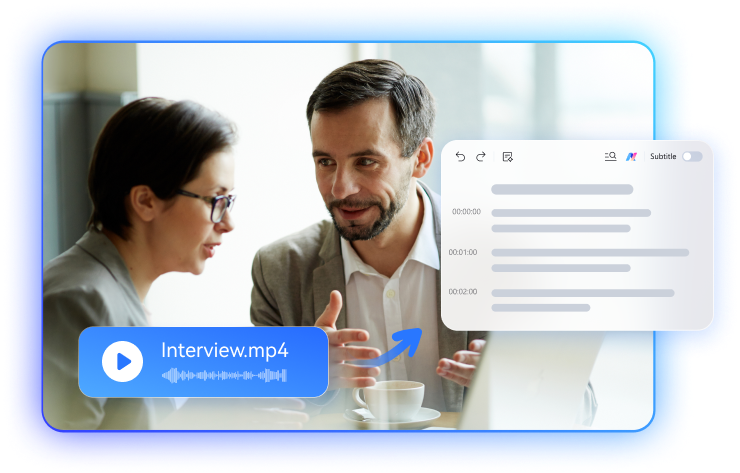
Effortless Transcription, No More Manual Struggles!
Traditional manual transcription presents several challenges:
·Time-Intensive: Users invest significant time transcribing audio or video manually, a laborious and time-consuming process.
·Error-Prone: Traditional manual methods often lead to errors and inaccuracies, especially with complex audio or content featuring specialized terms.
·Speech Speed Mismatch: Quick-paced audio can outpace manual transcription, resulting in distorted textual content.
·Key Information Hurdles: Locating and modifying crucial details within large volumes of text is cumbersome, particularly without real-time updates and search features.
·Escape these hassles with KwiCut, simplifying and accelerating transcription, liberating you from tedious manual efforts.
How to Use KwiCut Audio to Text Converter
Upload Your Audio/Video Easily.
Launch KwiCut's AI Transcription tool on any device. Click "Transcribe Now," browse your files, and upload audio or video effortlessly. You can even drag and drop to load videos.
Let AI Handle Transcription.
Once uploaded, our advanced AI scans the file and auto-transcribes it into readable text. Edit text tracks on the left pane as needed, ensuring accuracy.
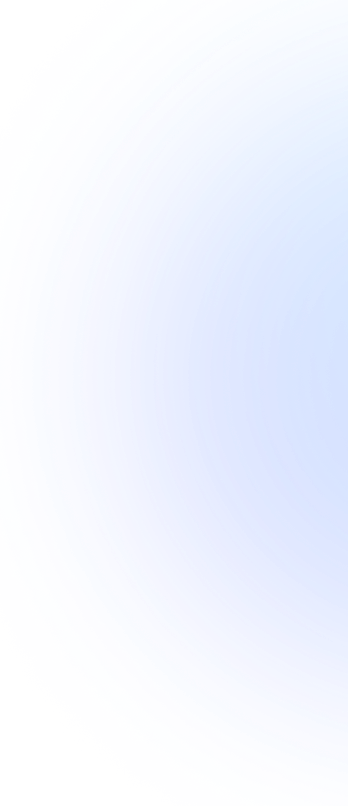
Why Choose KwiCut to Convert Audio to Text
High-Precision AI Transcription
Experience transcription excellence with KwiCut's advanced AI models, ensuring a minimum accuracy of 95%. Elevate the quality of your transcriptions significantly.
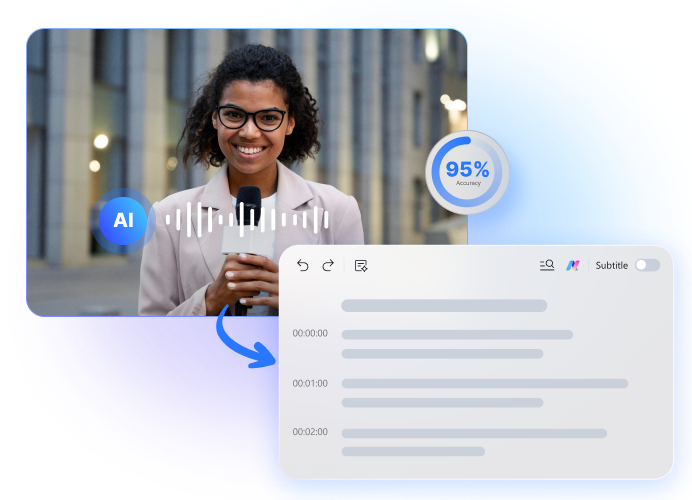

Time-Saving Efficiency
Streamline your workflow by transcribing audio or video files into text with a single click. Ideal for scenarios like meetings and lectures, KwiCut provides an economically efficient and time-saving transcription solution.
Text Rewriting Capabilities
Empower your editing process by quickly correcting and modifying transcribed text in real-time, directly reflected in the video subtitles. Keyword search support makes it easy to locate and modify specific sections.
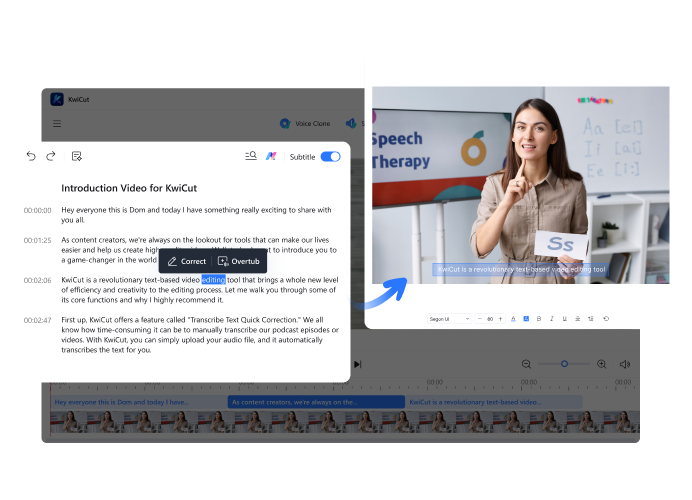

Role Recognition and Precise Filler Word Removal
Swiftly identify speakers in audio or video and segment dialogues for a more structured textual output. Additionally, KwiCut precisely recognizes and removes filler words, ensuring natural continuity in your content.
Frequently Asked Questions of Audio to Text Converter
What are the benefits of transcribing audio to text with KwiCut?
1.KwiCut ensures at least 95% accuracy, enhancing transcription quality.
2.Save time by effortlessly transcribing audio or video files with a single click.
3. Real-time text editing and keyword search streamline content modification.