In an age where voice is the essence of expressing ourselves, AI voice filters are ushering in a transformation. With an AI voice filter, you can mimic existing voices or tailor your own to suit the unique demands of your project. By tapping into the immense potential of artificial intelligence, it offers an exceptional spectrum of possibilities. This article will review the best AI voice filter app and tools available online today.
In this article
Part 1. The Evolution & Applications of AI Vocal Filters
In recent years, AI-powered voice filters have emerged as a technological marvel, profoundly impacting the world of content creation and live podcasting. These filters represent a leap forward in voice manipulation technology, utilizing artificial intelligence algorithms to modify and enhance voices in real-time. Gone are the days when voice alteration required expensive studios and specialized equipment. Today, individuals can change their voices with just a few clicks, giving rise to a wave of creativity, entertainment, and versatility in the digital soundscape.
AI voice filters have found a prominent role in content creation, especially in podcasts and video-making. Podcasters, YouTubers, and content creators are harnessing the power of these filters to elevate their productions. Whether it's adding an air of mystery, impersonating famous figures, or simply enhancing audio quality, AI voice filters offer an array of tools to amplify creativity. They allow content creators to experiment with unique character voices, enhance storytelling, and engage audiences on a whole another level.
Beyond content creation, AI voice filters are seamlessly integrated into real-time communication apps, injecting an element of fun and personalization into conversations. From video calls to voice chats, users can morph their voices in playful or imaginative ways, turning ordinary interactions into memorable experiences. These filters enable users to adopt personas, share emotions through animated voices, and explore the limitless possibilities of vocal expression. They are not just tools but gateways to a world where every word becomes an opportunity for creativity and connection.
Part 2. Top 5 Voice Filter Tools Available Today
1. Media.io
Media.io, as the name suggests, is a one-stop solution for all things media. This versatile online platform offers an array of video, audio and photo manipulation options. It has an excellent voice modifier lets you change any voice into different pitches with just a few simple clicks. With the Media.io Free plan, you can enjoy full access to 3 tools, while 12 have restrictions. Alternatively, Monthly and Yearly plans grant you full access to all available tools.
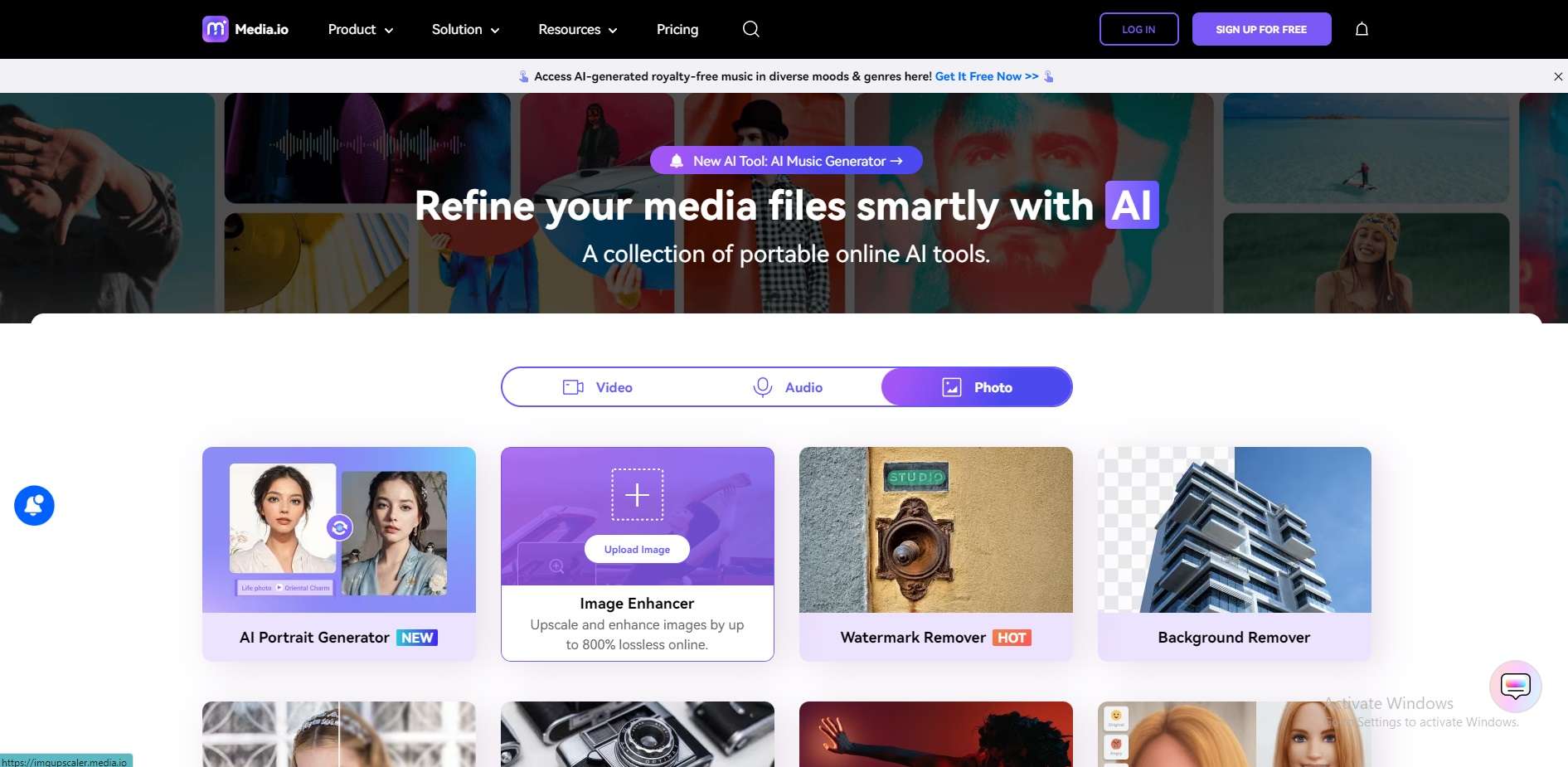
Pricing:
Media.io has three available plans:
- Free
- Basic - $4.99/month (or $59.99/year)
- Pro - $9.99/month (or 119.99/year)
Features:
- Free robot voice filter
- You can also your voice into animals and people
- Effortlessly switch between male, female or kid voices to suit your needs
- Enhance your audio with ambient sounds
- Modify the speed of your voice
Pros
- Provides an excellent range of tools that are absolutely free
- Supports all major audio formats like WAV and MP3
- Excellent minimalistic user interface
Cons
- Audio processing is a bit slow
2. Voicechanger.io
Born a fun hobby project by a solo developer, VoiceChanger.io has become a popular option for many content creators. It offers as many as 51 voice filters to change your audio into. Changing voice is straightforward: just upload your audio, pick an icon, and let Voicechanger work its magic, seamlessly applying the AI voice filter. It truly is that effortless, and you don’t even need a voice filter mic!
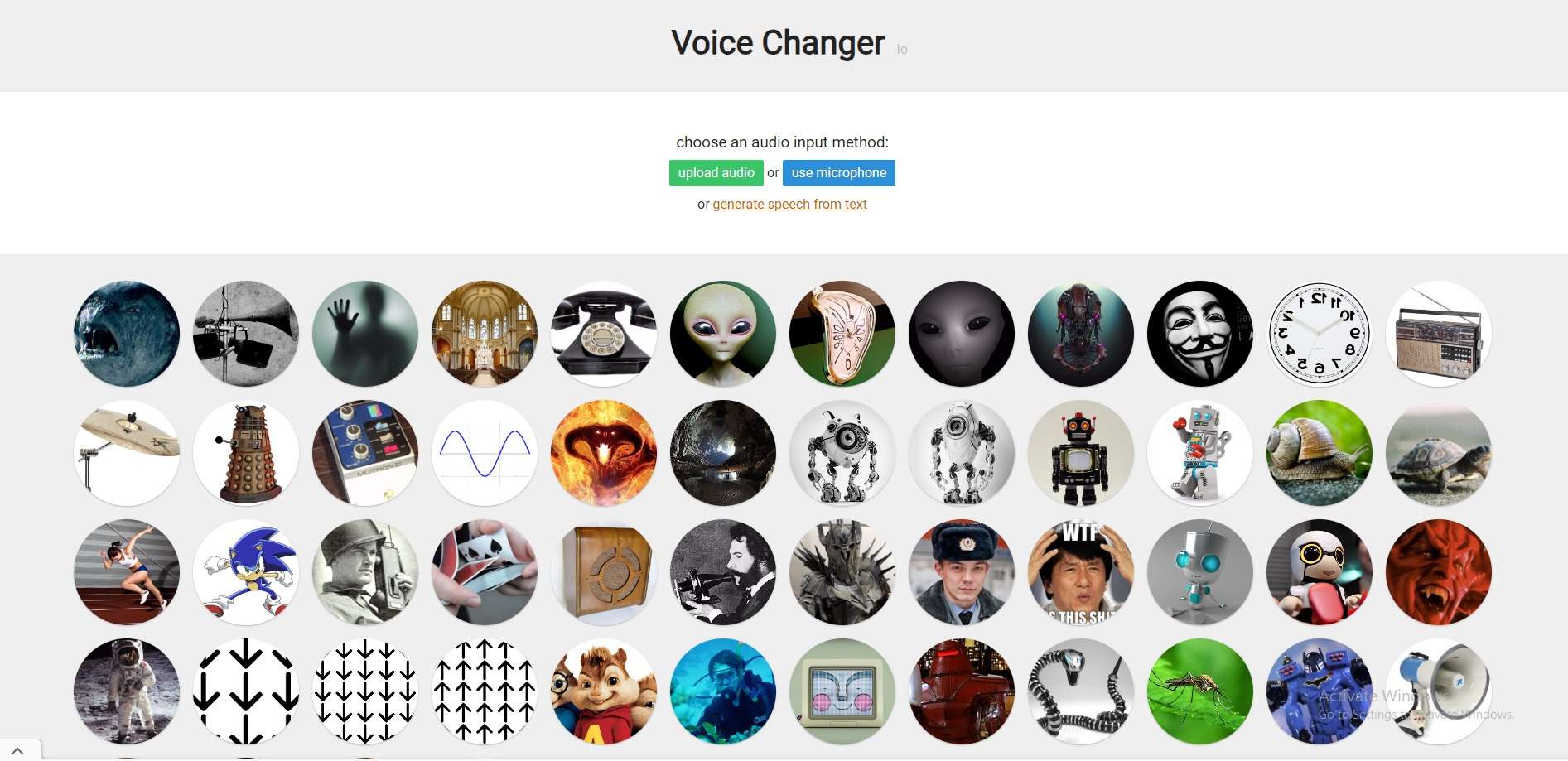
Pricing
- Free of cost
Features
- Convert your voice into alien, anonymous hackers, robot, radio or 47 other vocal filter options
- Create a custom voice
- Provides new and creative ways to add quality sounds to your voiceovers
- Several options to simplify creating soundboards
Pros
- Easy to use
- Several funny voiceover options
- Absolutely free of cost
Cons
- No real-time modulation
- No regular updates
3. MyEdit.online
MyEdit stands as an outstanding audio editing and voice filter online app for content creators of all skill levels. Beginners will appreciate its user-friendly interface and AI tools, which make editing a delightful experience. On the other hand, professionals will marvel at its ability to tackle complex tasks with ease. No more tinkering with OBS voice filters!
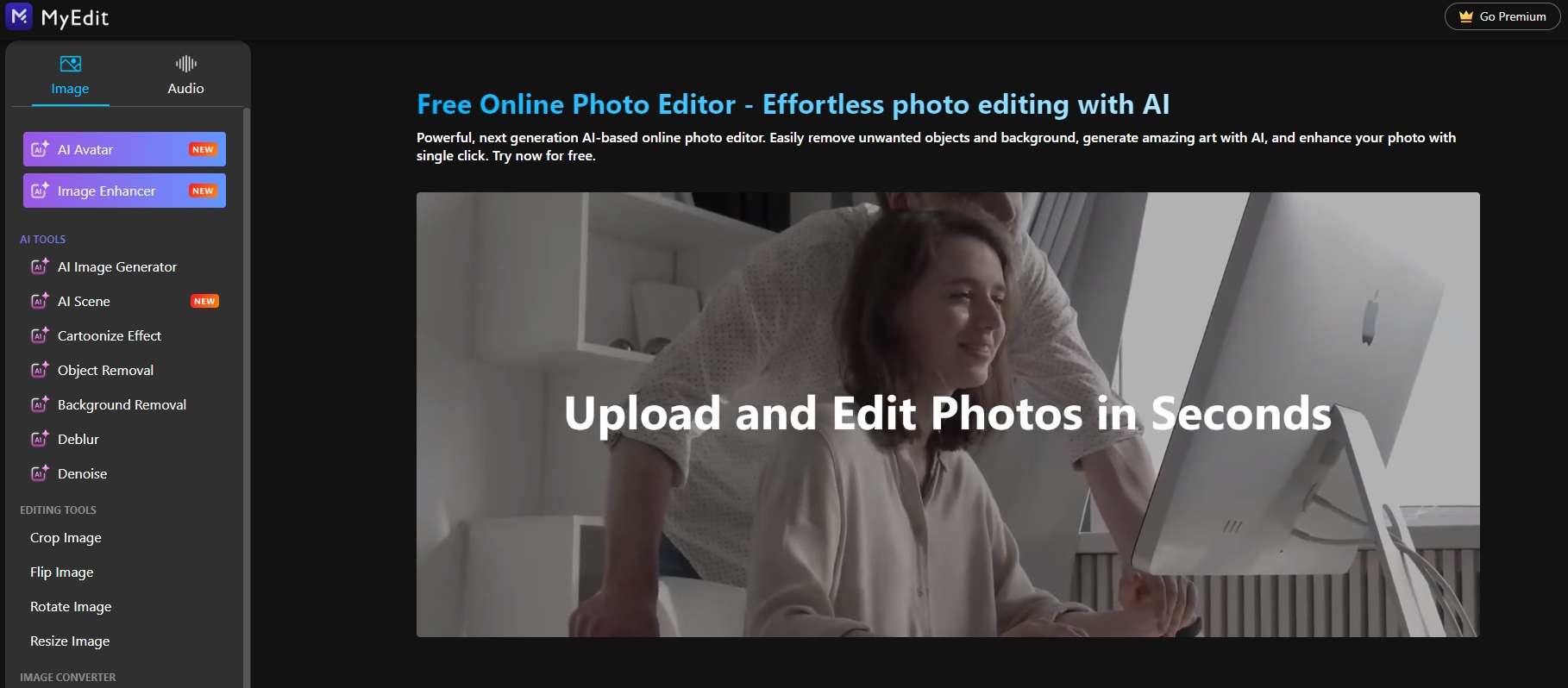
Pricing
- Free
Key Features
- Remove vocals from audio tracks
- Change your voice into Jenny Thompson, Carson Price, or Sara Harris, among others
- Detect the beats of minute (BPM) of your audio
- Trim and edit audio recordings with precision
- Improve audio quality by removing background noise and wind
Pros
- Suitable for beginners as well as professionals
- Supports four audio formats - MP3, M4A, WAV & FLAC
- A comprehensive toolkit for audio perfection
- Fast processing of audio files
Con
- Cannot edit audio files longer than 10 minutes
4. TopmediAI
TopMediAI is another very handy tool that seamlessly connects text with its audible counterpart. Operating like VoiceChanger.io, it simplifies the process. Just upload your audio, select a suitable voice filter and witness the magic unfold. The free version provides access to a diverse range of over 50 voice filters like weird robot, venom, sissy, etc. There’s even a real-time changer that allows on-the-fly transformations into male/female, child, or movie characters.
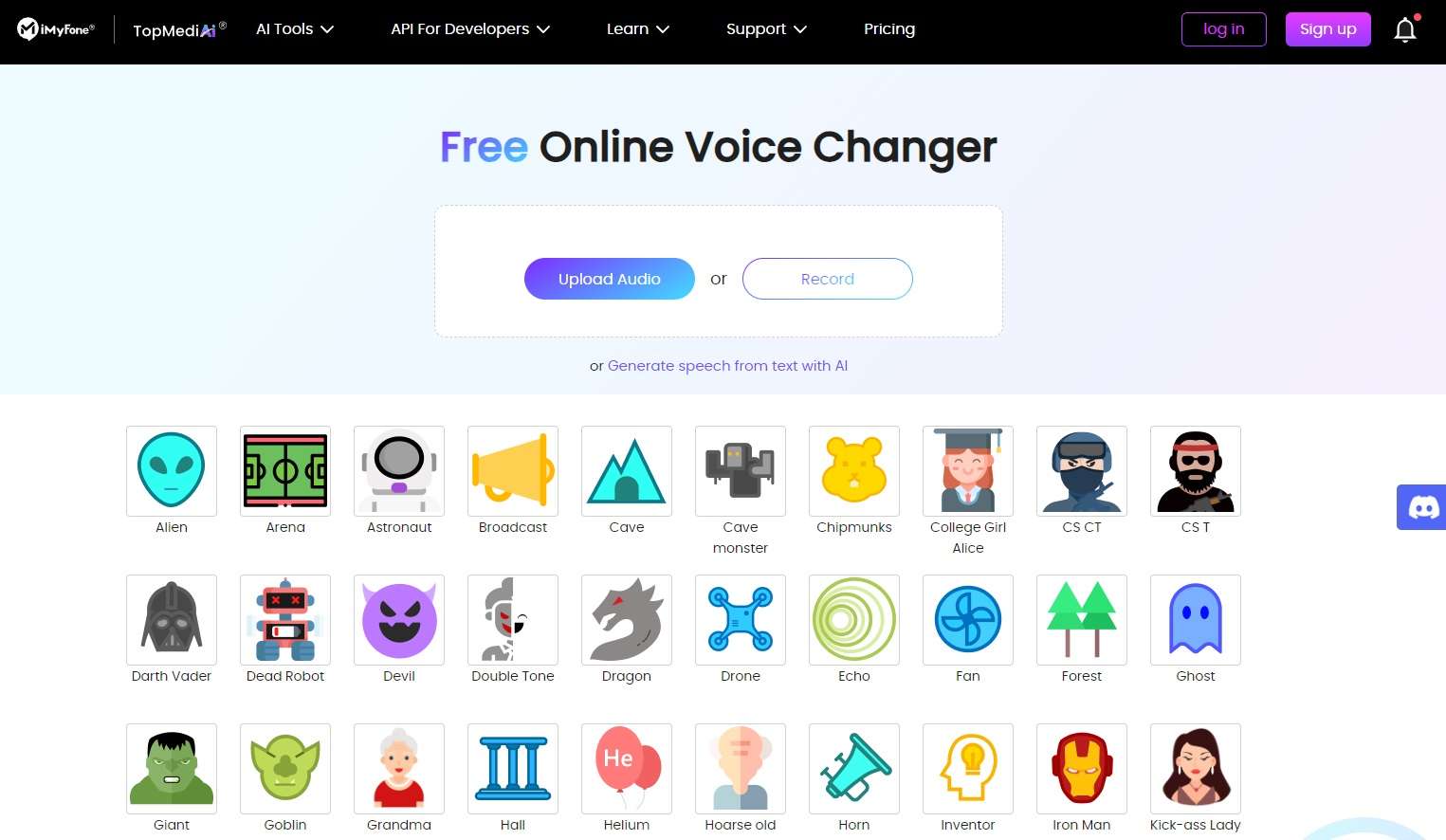
Pricing:
- Free
- Basic - $12.99/month
- Premium - $19.99/month
- Plus: $39.99/month
- Clone Basic: 14.99/month
- Clone Premium: $19.99/month
- Clone Plus: $39.99/month
Key Features
- 3200+ sounds and voice templates altogether
- Real-time voice changer
- 7 different price plans
- 50+ voices to select from
Pros
- Human-like unique voice synthesis
- Supports 70+ languages
- Beginner friendly interface
Cons
- No celebrity voice filters
5. FineShare.com
FineShare’s AI voice filter is also a solid choice in this arena. Powered by AI cloning capabilities, it instantly transforms your voice into more than 110 distinct yet realistic personas. This includes voices of playful characters like chipmunks and famous celebrities like Morgan Freeman. You can also modify your voice in real-time, in recorded audios/videos and boost the quality of your recordings.

Pricing
- Absolutely Free
Key Features
- Change audio voice in real-time
- Select any of the 110+ vocal filters
- Text-to-speech and speech-to-text transcription
- File voice changer for audio/video files
Pros
- Lightening fast conversion
- You can train AI voice cloner
- Voice changer app for mobiles
- Works exceptionally well with Whatsapp, Discord, Zoom, VR Chat and Google Meet
Cons
- Deletes your files in 4 hours
Part 3. Top 5 Voice Changer Apps Available Today
1. TikTok
Gone are the days when we used to have dedicated voice changer apps. Nowadays, social media platforms like TikTok have become the trendsetters even in this category. TikTok presents an array of dynamic filters that you can use to change your voice with flair. Options abound, from effects like the Cat, futuristic echo robot tones etc. With TikTok, you can also immediately share your online shenanigans with friends and family.
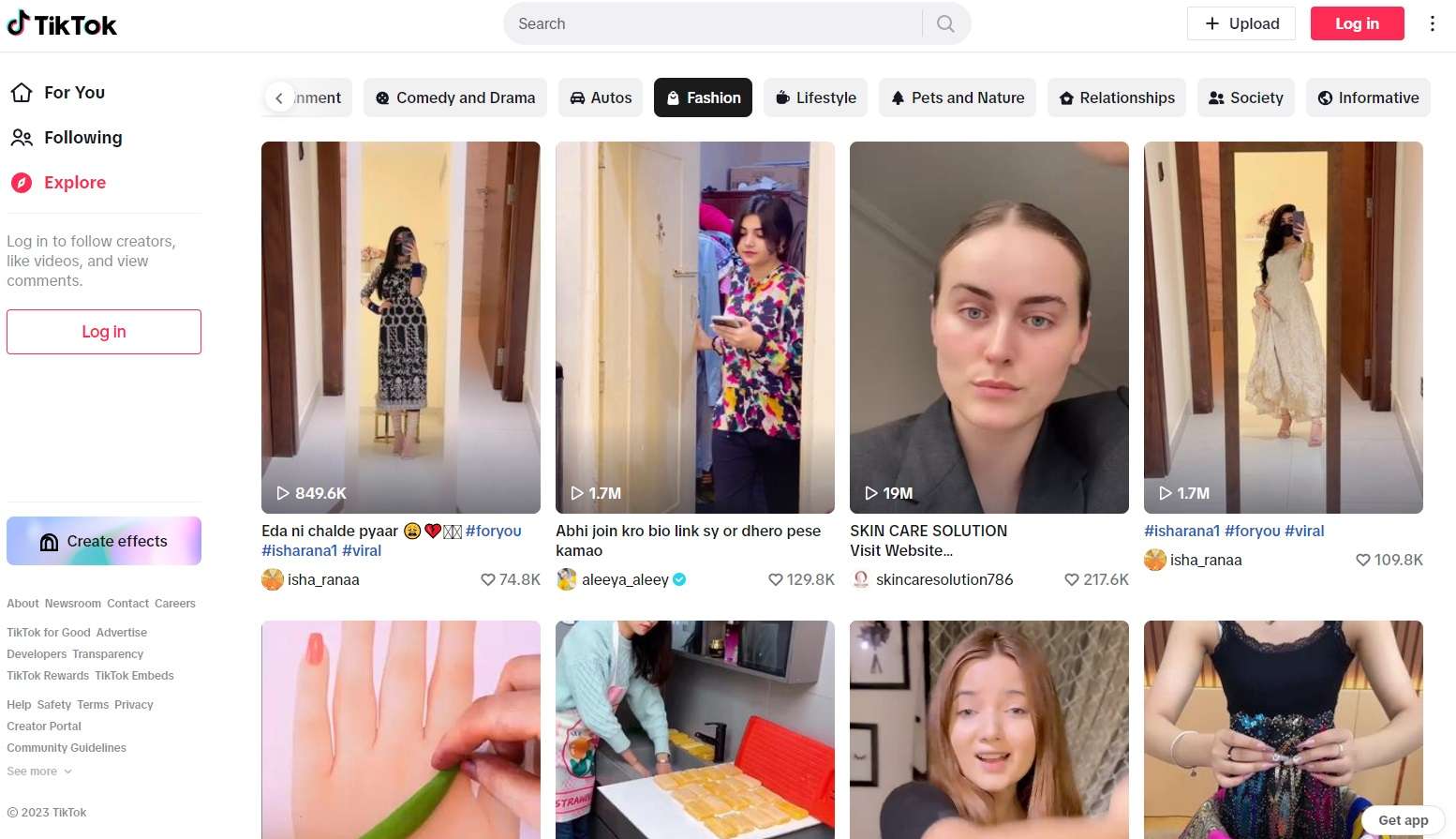
Compatibility
- Android, iOS, PC
Pricing
- Free (with ads)
Key Features
- Modulation, Speed and Pitch shifting
- Compatible with most devices that can run TikTok
- Audio flexibility with voiceovers
Pros
- Lots of voice effects to choose from
- Easy to apply while posting a video
- On-the-go voice changing
Cons
Only work while recording a video
2. Snapchat
Much like TikTok, Snapchat boasts an in-built voice changer feature that adds an extra layer of fun to your online endeavors. You can add many exciting voice changer lenses to your videos in real-time or pre-recorded ones. By pressing and holding the "speaker" icon, you can seamlessly apply a specific voice filter to your snaps. From there, let your creativity run wild by mixing and matching effects for an extra dose of entertainment. Alternatively, you can directly go to explore and search for various voice filters and then make your snaps with them.
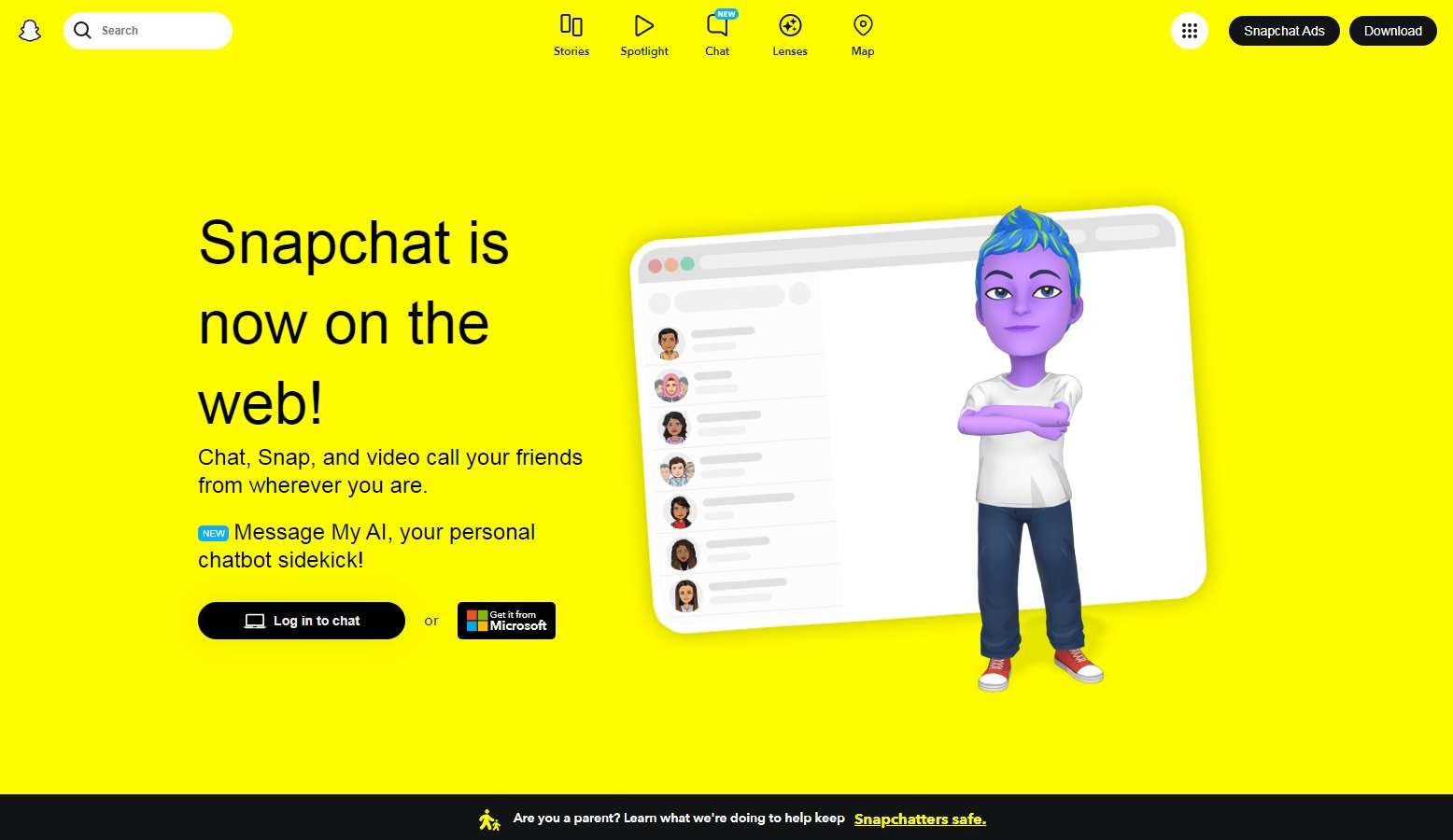
Compatibility
- Android, iOS, PC
Pricing
- Free
Key Features:
- Voice changer lenses
- Add voice changer filter to videos in real-time
- Remix your voice
Pros
- Easy to use and apply
- A large number of voice filters to choose from
- Easy to share with friends and family
Cons
- Snapchat has removed this feature in certain regions
3. AndroidRock Voice Changer
AndroidRock’s Voice Changer keeps it simple yet effective. With support for over a dozen effects– like old man, bee, drunk, underwater, etc – the app allows you to alter your voice during calls easily. It works just like you would expect. Simply record some audio, apply the voice filter, and save or share your creation with others. AndroidRock also lets you change the audio of a pre-recorded video. You can also record your conversations to have some fun later. While it’s free to use and doesn’t feature any in-app purchases, do expect occasional ads.
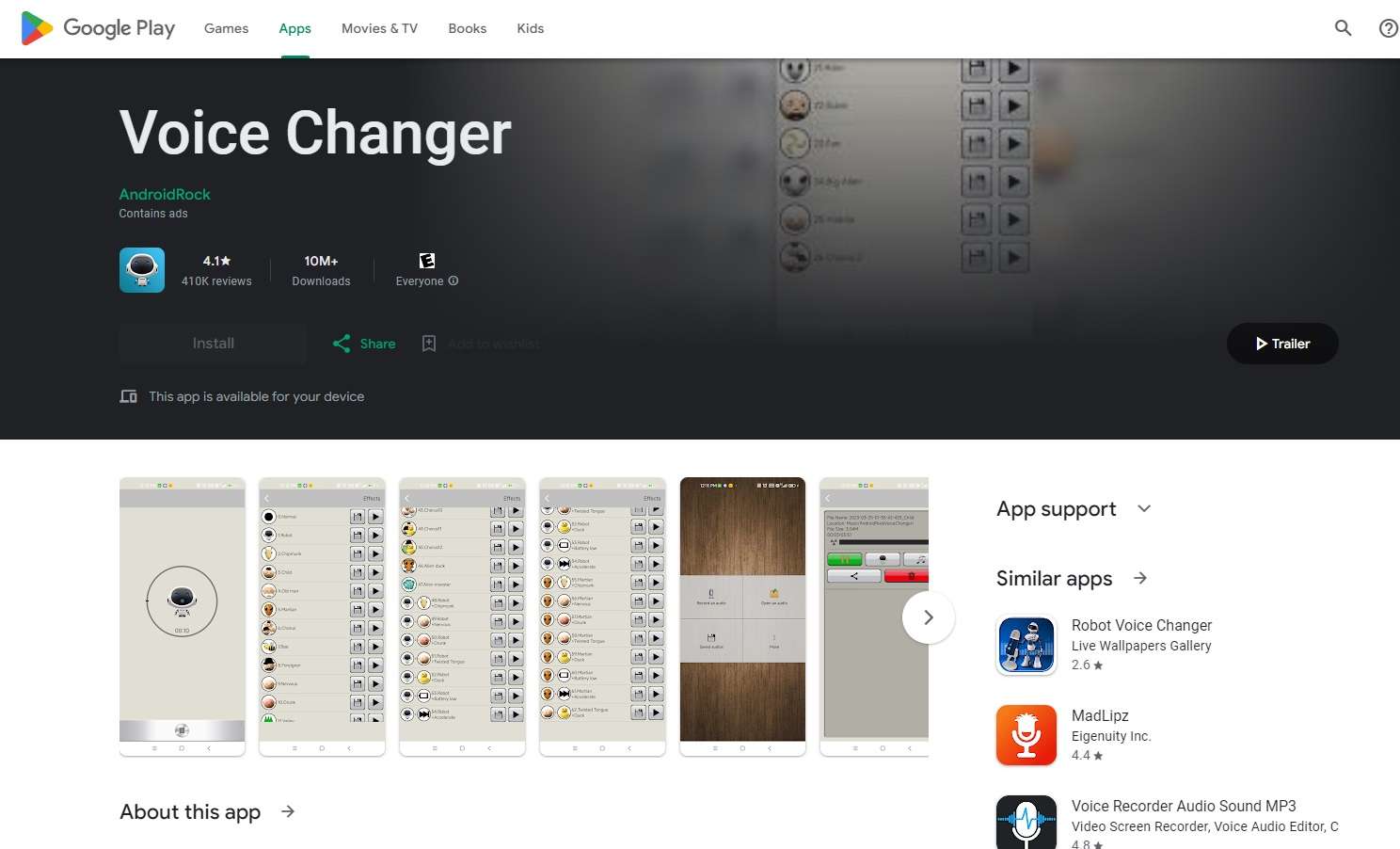
Compatibility
- Android 8.0 or higher
Pricing
- Free (with ads)
Key Features:
- Record a call to change later
- Large database of voices (animals, musical instruments, celebrities, characters, etc)
- Customize the pitch, speed and volume
Pros
- Very intuitive user interface
- Easy to use and record
- You can easily share your calls on social media
Cons
- Ad pop-ups
4. Baviux Voice Changer with Effects
Baviux’s app offers a repertoire of over 40 voice filters for you to experiment with. It’s a straightforward app that helps you mimic the voices of various characters, aliens, animals and objects. Some of them are really funny – like Dizzy, Cave and Helium Balloon. The app has real-time and offline voice modification functionalities, ensuring that voice–changing on the go is hassle-free. Moreover, you can also import and export audio files as and when necessary.
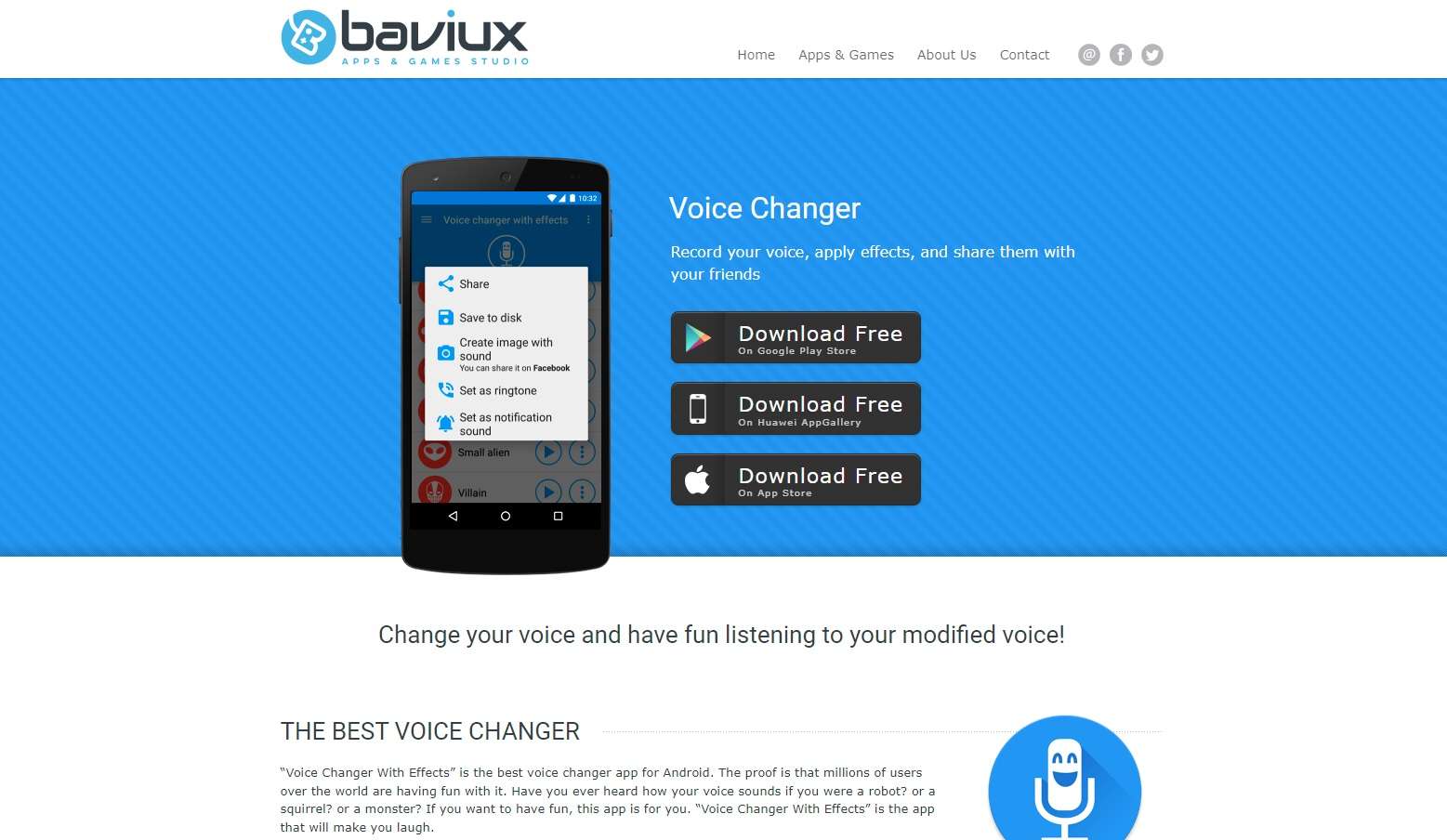
Compatibility
- Android, iOS, Huawei AppGallery & PC
Pricing
- Free
Key Features:
- 40+ voice filters available
- Set your changed voice as ringtone or notification sound
- Create images with your sound
Pros
- Free app
- Real-time and offline voice modulation
- Easy sharing on social media
Cons
- Free version comes with ads
5. PrankDial (formerly Prankcall)
As the name suggests, PrankDial is all about playful antics. This app is your ticket to funny prank calls with friends and family. It features a library of 150+ pre-saved prank calls that you can use to laugh with your loved ones. PrankDial automates your call and simulates a conversation with a real person. The best part is that you don’t even need to come up with your own lines – Prankcall does all that for you. Just choose any prank call and enjoy the ride. PrankDial was previously known as Prankcall.
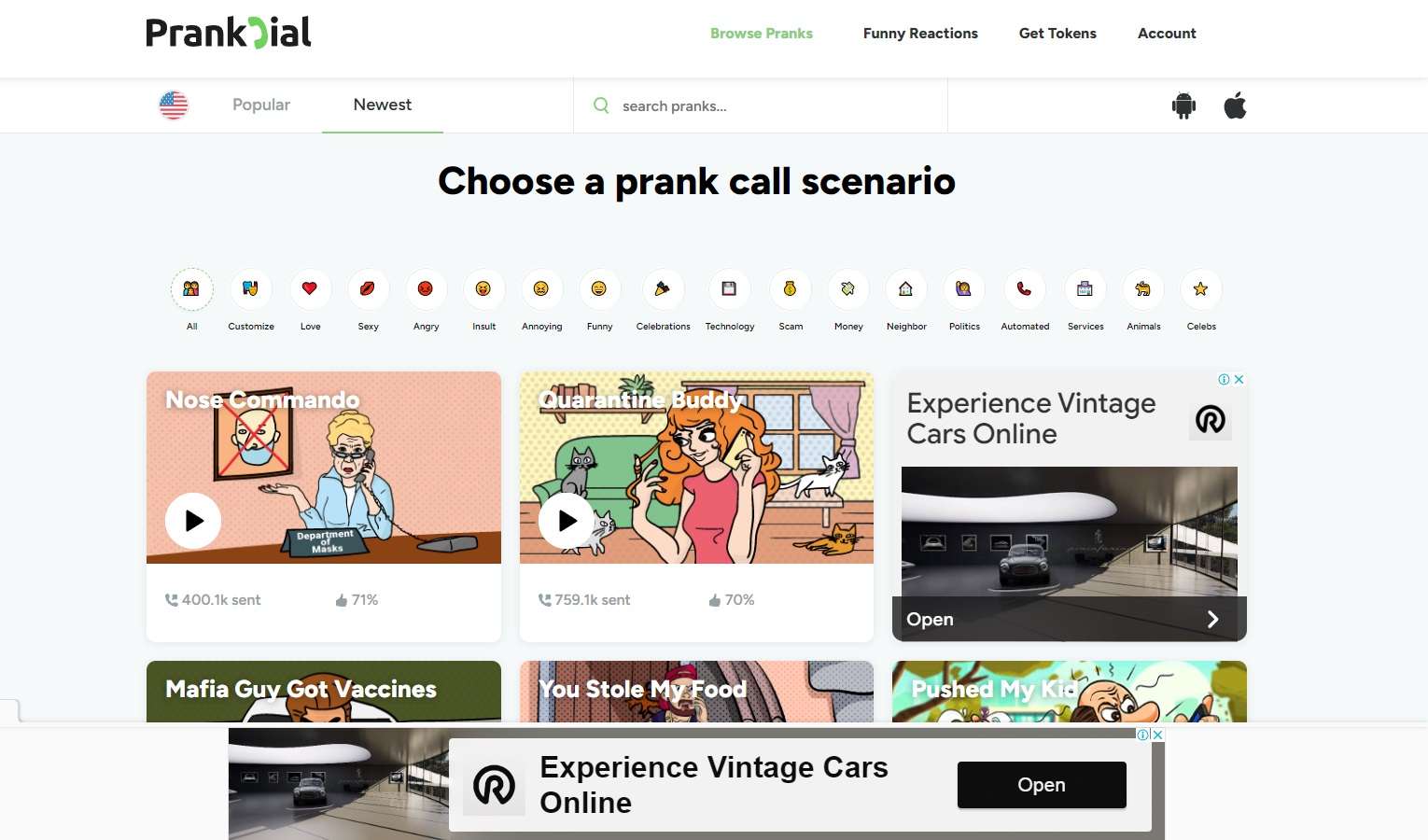
Compatibility
Android 4.4 or newer, iOS 12.0 or up
Pricing:
- Free (3 prank calls per day)
Key Features:
- 150+ prank calls available
- 3 prank calls per day absolutely free
- Save prank call history
- Comment on a favourite prank call
Pros
- Very easy to use prank calls
- Some hilarious pranks like “Why You Call My Girlfriend”
- You can customize some names, places, etc.
Cons
- You lose a token if the other person doesn’t pick the call
Part 4. KwiCut – Enhance Your Voice With AI
KwiCut is a powerful AI platform for content creation. It can effortlessly transcribe, clone, and enhance your voice, helping you create captivating talking head videos. It offers tools like precise text-based video editing voice cloning to streamline audio creation and filler word removal for a more polished outcome. What's more, KwiCut simplifies audio enhancement with AI noise cancellation, providing studio-quality sound without the need for complex equipment. It revolutionizes content creation with innovative AI solutions, delivering faster editing, reduced editing times and improved content quality.
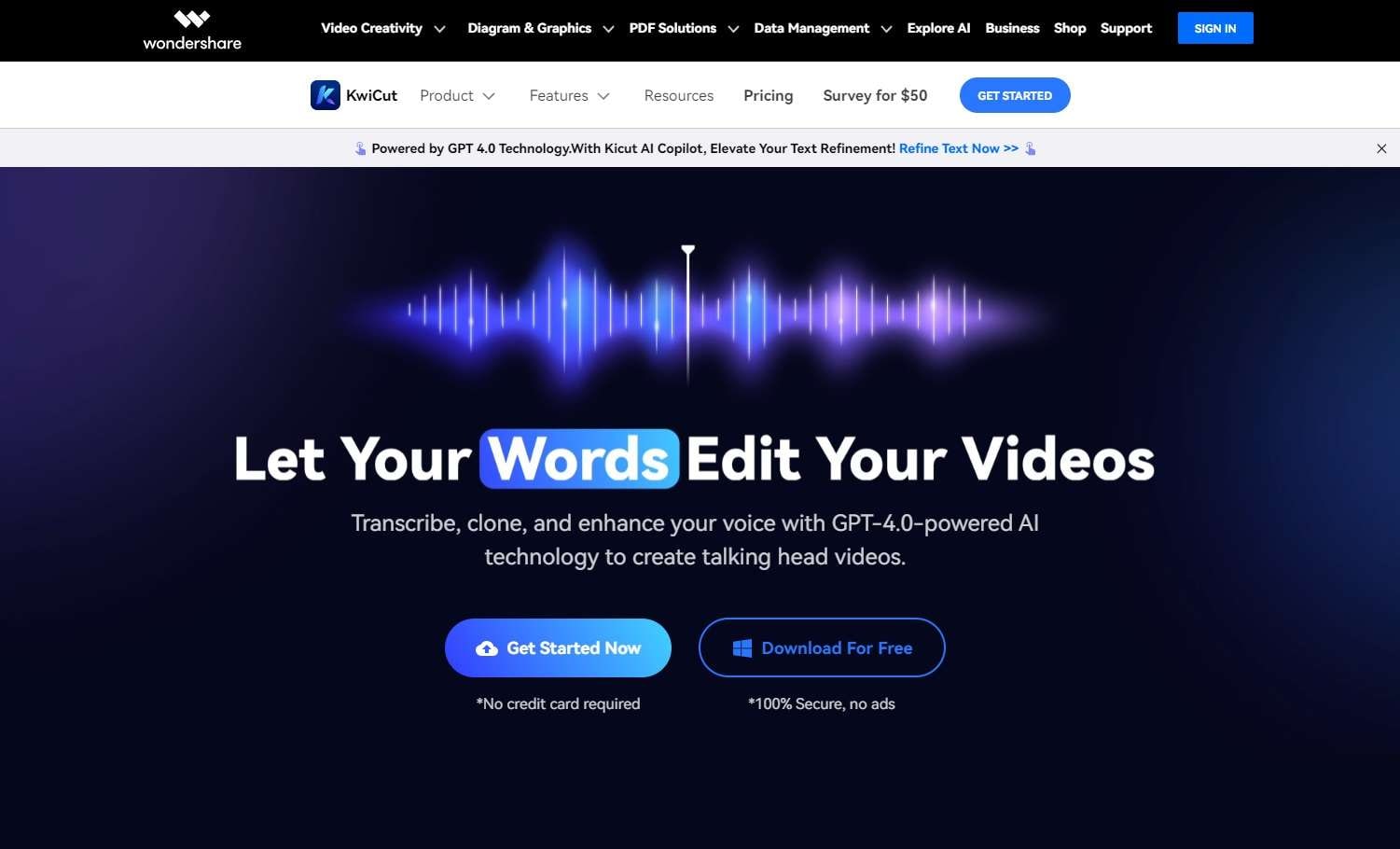
Unique Features
- AI Voice Cloner lets you mimic any voice within seconds
- Generates lifelike, authentic human voices
- Provides greater control over the voice synthesis process
- Perfect for a wide range of content creators – podcasters, trainers, teachers, YouTubers, and more
- AI Voice filter feature is also coming soon
Compatibility
- Web tool: Works on all operating systems
- Windows tool: Works on all Windows versions
- MacOS Tool: Coming Soon
Conclusion
AI voice filters have transformed the way we interact with sound. They offer endless creative possibilities. From seamless noise/filler removal to voice cloning and enhancement, the above tools streamline content creation like never before. However, to fully control how your sound files turn out, we encourage you to try KwiCut. It's a powerful solution that caters to diverse preferences and needs, ensuring your audio projects align with your unique style. So, go on; let the world see what you can do with your creative potential. Good luck!








