Cloning your own voice might be one of the biggest challenges if you’re trying to upscale your digital world. Whether you want to go the YouTube automation route or you’re a big company that wants to leverage a familiar tone for your audience, there are a lot of tools that let you do so.
However, what if you want to clone voice online? That’s where you need to find the most powerful, effective, and efficient tool that won’t fumble your tone in your voice. For that purpose, we have created the most suitable guide for you if you’re into voice cloning.
In this article
Part 1. The Power of AI in Voice Cloning
AI voice cloning technology is rapidly developing and has the potential to replace humans in the near future. It has come to a place where audio was generated using AI, or was it the original person behind it. By using deep learning algorithms to analyze and replicate human voices, AI voice cloning tools can mimic natural-sounding speech and generate a synthetic version.
Today, clone voice AI is being used in many industry areas like content creation, education, customer service, entertainment, and a lot more. One of the biggest examples is YouTube, where many creators are now cloning their voices to let AI take over completely.
There are thousands of videos of celebrity deep fakes, and someone used a tool to clone a voice, which is usually so well done that it’s hard to tell the difference.
AI has the power to completely remove human voices and mimic our speech to provide us with the content that we want. However, that’s not to say that people aren’t using it for illegal purposes, which we will talk about in a bit.
But if you want to clone your voice using AI, then we have got the perfect solution for you. Keep reading.
Part 2. Getting Started with KwiCut's AI Voice Cloner
One of the best clone my voice AI is KwiCut. While KwiCut is an all-in-one online video and audio editing tool, one of its highlight features is the voice cloning feature. So, whether you want to clone your voice with AI or you want some of the most advanced audio-editing AI tools, then KwiCut is the perfect tool for you.
In a world where there’s a soaring demand for synthetic AI voice cloning tools, KwiCut’s AI voice cloner delivers like a champ. It uses its advanced AI that replicates human voice, language, accent, style, tone, pitch, and even emotion.
The longer input you give, the better results you will get. So, no matter which industry you are in, using KwiCut will provide you with the necessary features to get you started. Before we start your voice cloning journey, you should note that KwiCut also has a desktop version that features more AI tools.
If you want a full-fledged experience of that, you should try the full desktop version. Now, let’s get started with how to clone my voice with AI.
1. Setting Up an Account
The first step you need to take is to visit KwiCut’s official AI Clone website. On the website, you’ll see a button that says “Clone Voice Now.” You can either clone your voice online or just download the software on your PC for free.
Once you click Clone Voice Now, you will be moved to the official page of KwiCut, where you can now start making your own content. Here, you should press the login button and set up your account so you get full-feature access to the tool. Once you’re done, you’ll see the screen that says “New Project.”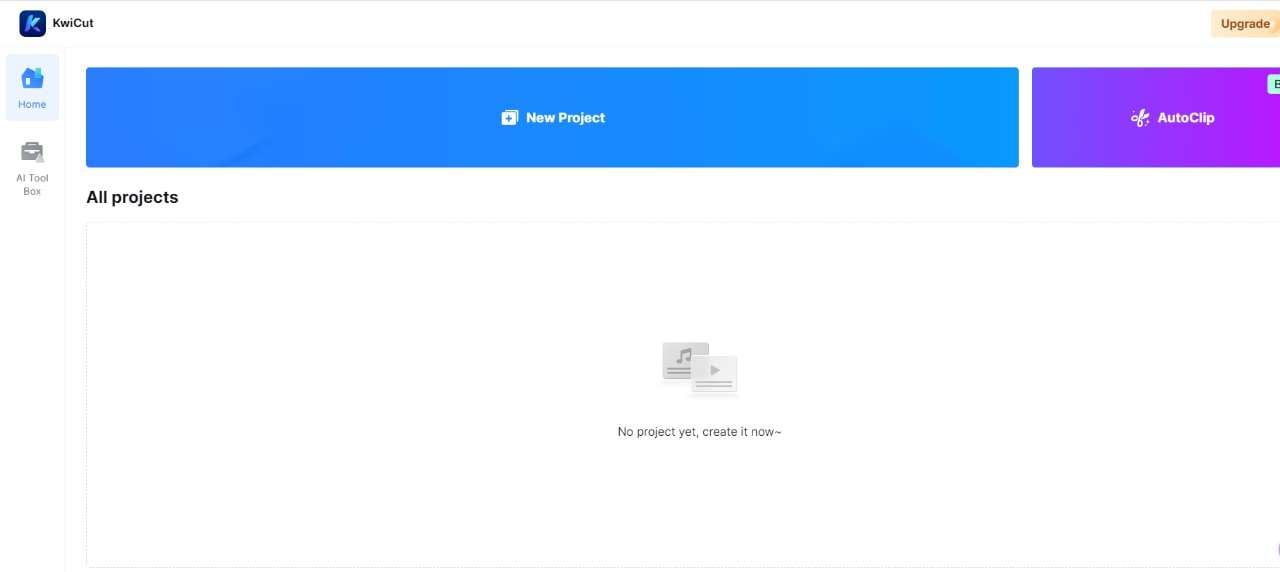
2. Uploading Voice Samples
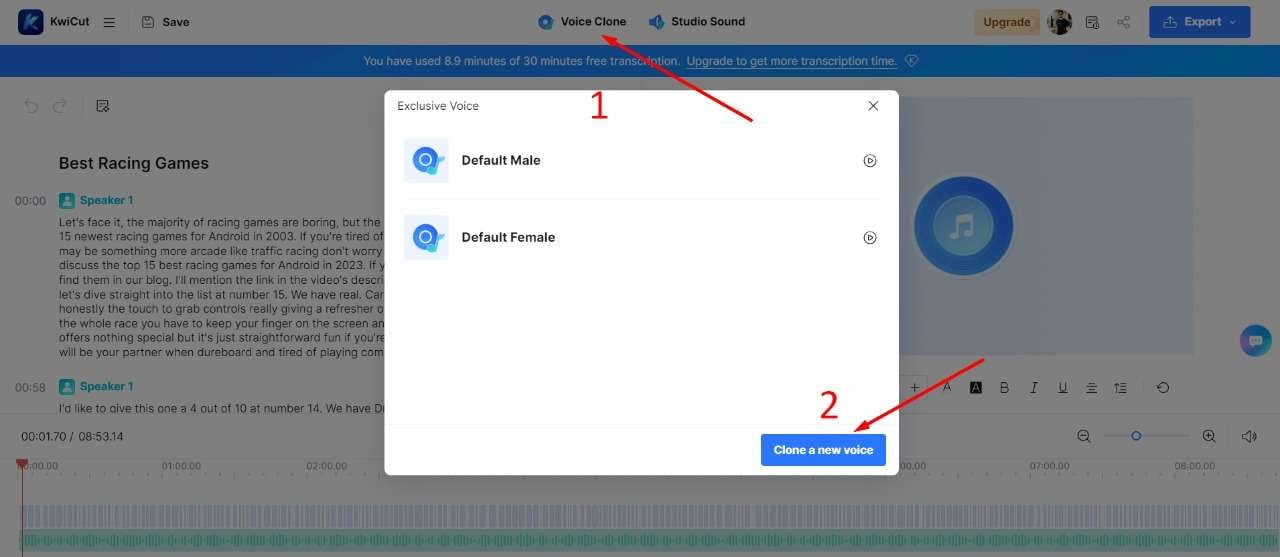
Once you enter into a new project, you’ll see a screen with a lot of options. On the front of the screen, there’s an option called “Voice Clone.” Now, all you need to do is upload your voice samples and let the AI do its magic.
Locate the audio that you want to be cloned and select that file. The longer the audio file, the better. In the free version of KwiCut, you can still get a lot of cloning done, but buying the premium one will give you a lot of leverage and features.
Once the file is completely uploaded, select the “Voice Clone” feature that you can see on the top. It will open up new options for you. So select “Clone a new voice.” Then, name the file to whatever voice you want and drag it on the tool. At the end, select “Create Voice.”
Then buy the tool, and you’ll see the voice cloning feature do its magic.
3. Customizing the Cloned Voice
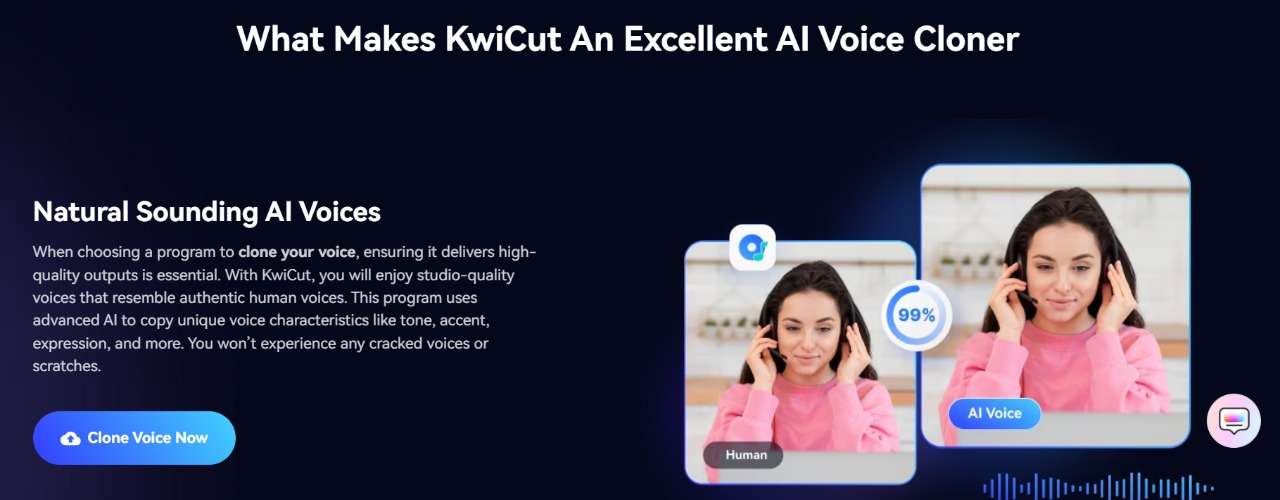
Once your voice is cloned, you can adjust it according to your needs. You can use various features to make your audio more customized and natural according to your requirements. For example, you can change the speed, the pitch, and a lot of other aspects of your cloned noise.
KwiCut produces studio-quality voices that resemble authentic human voices. So, whether you want to replicate your voice or someone else’s, you have the choice to do so.
4. Apply and save for future use
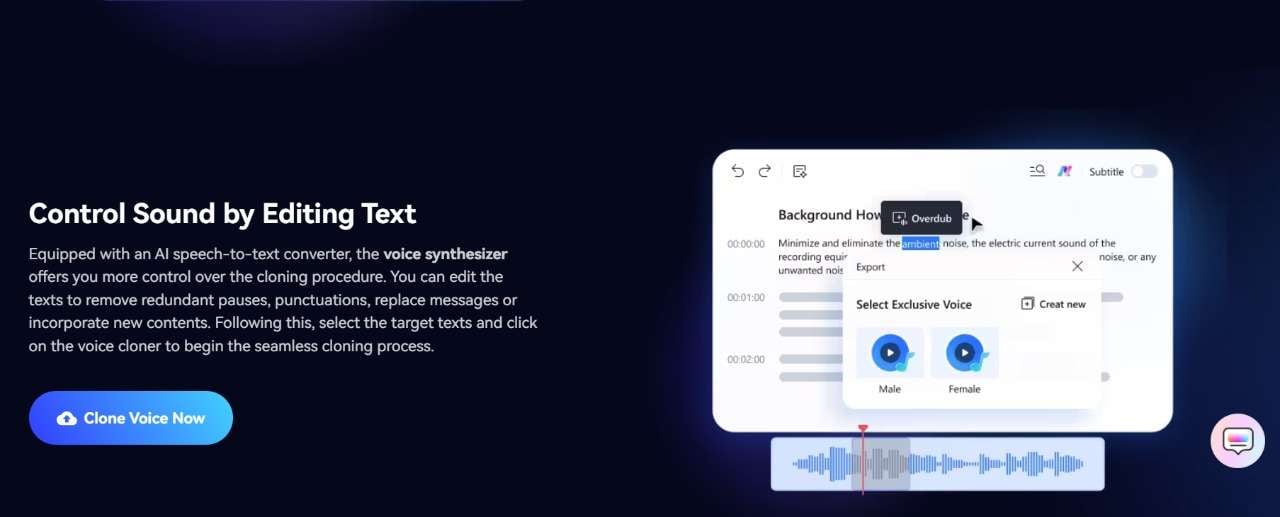
Once you have all your preferences set, all you need to do is apply them and save it for future use. Your projects will be available in KwiCut’s official tool. However, if you want more AI features and tools, you should download the desktop version, and it comes with many more features.
Part 3. Ethical Considerations and Privacy
AI voice cloning is a rapidly developing technology that has the potential to revolutionize many industries and aspects of our lives. However, it also raises a number of ethical and privacy concerns.
One of the biggest concerns is authenticity. Cloning voices with AI can create brutally similar human voices, which raises the biggest concern of authenticity. A lot of AI voices from people like Donald Trump Jr., Joe Biden, and other creators have surfaced online, and it causes a lot of ruckus in the online world.
There are privacy issues as AI cloning requires the collection and privacy of large amounts of data, and this data could be taken without the creator’s consent. This can cause legal issues if you’re cloning voices and using them for commercial purposes.
Lastly, people can misuse AI-generated voices to record fake calls and make fake videos as well. If you’re cloning someone’s voice, make sure to always have the risks in mind and have respect for people’s privacy.
Part 4. The Future of Voice Cloning
The future of AI voice cloning is very promising. Voice cloning could be used to create more realistic and engaging video games, music, and videos. For example, it could help in making the sounds of NPCs more human-like.
Voice cloning could be used to create personalized educational experiences for students. For example, voice cloning could be used to create personalized tutors that can adapt to the individual needs of each student.
Voice cloning could be used to improve customer service experiences. For example, voice cloning could create customer service chatbots that can understand and respond to customer queries more naturally and engagingly.
Final Verdict
The future of AI is here, and it’s voice cloning. Many industries can leverage this technology, and it is making a creator’s job easier than it ever was. However, it is important to note that AI voice cloning technology also raises a number of ethical and privacy concerns.
But if you want the most reliable online tool that lets you clone your voice, try KwiCut today. It comes with a plethora of features to make your voice cloning journey easier.








