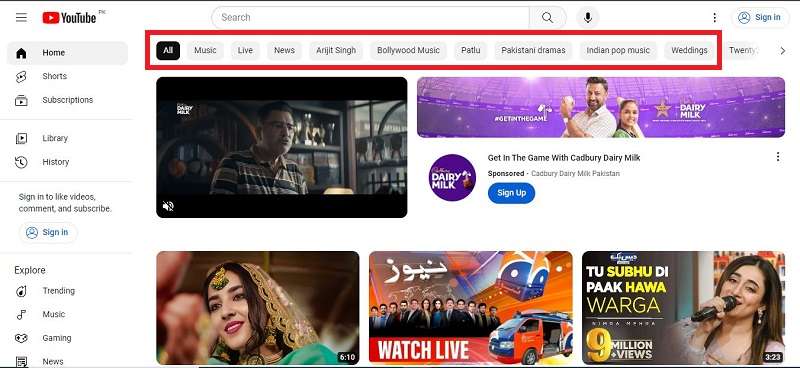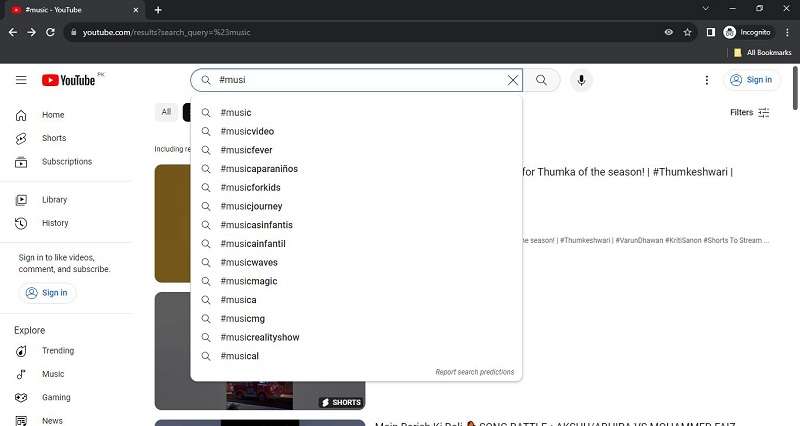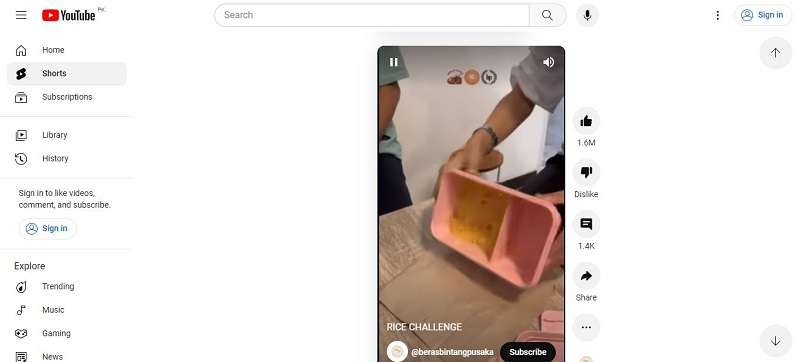YouTube has become one of the biggest platforms for entertaining and informative purpose that helps users or content creators.
Without wasting lots of time, you can deliver your YouTube short video in 60 seconds. If you are wondering how you can reach a large audience? It is all about hashtags to viral the short. We are going to discover what is a hashtag or how you can use hashtags for YouTube shorts.
In this article
Part 1. The Influence of YouTube Short Hashtags
Show your creativity through YouTube shorts and impress the audience in a short time. People search for the YouTube shorts with specific hashtags. Always try to use the relevant hashtags for YouTube shorts. Suppose you are creating a YouTube short of painting a portrait then you can use the hashtags such as #creativity, #artist, #artwork, etc.
The audience will get tired and bored by watching lengthy videos. Whether it's a brand promotion video, makeup tutorial, gaming video, comedy video, etc., the public always loves to watch short videos. If you are making a trending video with music, just use specific trending tags for your YouTube shorts to make it viral. The most suitable YouTube short hashtags will help to reach more public.
If you become successful in selecting the best tags for YouTube shorts, then you will get more likes, comments, shares, and subscribers for your channel. Make sure to properly use them in your videos, such as don't use them more than 4-5, and use the tags in your title to boost the engagement of your video.
Using the right hashtags for YouTube
No need to worry if you don't have enough idea to use viral hashtags for YouTube shorts. Search for the relevant viral shorts that you are going to upload. Check for the hashtags that other uses or brainstorm them. Before uploading your YouTube shorts, add the hashtags in your title, description, and tag section.
Boost your content through hashtags
Always stay connected with your viewers and make shorts according to their interests. Make your YouTube shorts to the next level by adding hashtags to them. If you are a food blogger, you can use hashtags like #food, #foodblog, and #foodlover. YouTube Shorts is only a game of hashtags to get more views and become popular among the public. We will also discuss in detail what key factors help you to choose the right hashtags.
Part 2. Winning With Well-Chosen YouTube Short Hashtags
As we have discussed above, the right hashtags play a great role in making your YouTube short viral. Hashtags are crucial for the engagement of your shorts and are likely to impress the audience. You can deliver your 15-to-60-second shorts to a large amount audience. Let's talk about a few key factors that help you choose the best tags for YouTube shorts to gain popularity.
1. Know Your Audience: Tailoring Hashtags to Your Viewers
Before publishing your shorts to YouTube, you must know the audience's perspectives. Research about what the audience wants. What kind of shorts are they likely to watch? Check out the viral shorts and comments of the audience on them. If you already have some subscribers, then you can also make a voting poll for them to make shorts according to their type.
If you have chosen your niche, then search for the relevant videos that have a good amount of likes and comments. Make a list of hashtags that will help you in making your YouTube shorts. If the audience loves to watch travel shorts, then you can make travel shorts with slight music and captions. Add the keywords such as #lovenature, #travelblogger, #travelshorts, #traveldiaries, etc.
This tip will help you to improve the visibility of your YouTube shorts and provides various suggestions to make YouTube shorts with relevant hashtags.
2. Exploring Trending Hashtags: Riding the Wave of Popularity
Another factor for successfully selecting YouTube shorts is to find trending videos. Go to the trend section of YouTube and check which kind of content is trending. If you are already making videos related to the technology niche, search for the relevant trending shorts and go through the hashtags of those shorts.
Find out your competitor's shorts and check what hashtags they are using. You only have to check those shorts with massive likes and comments. Read their comments and check the content gap. Try to research more and more shorts of competitors that will assist you in selecting the top trending hashtags for YouTube shorts.
Let us suppose you want to create YouTube shorts related to a music niche, then choose music from the trending section or search for the competitor's YouTube channel and check their music shorts.
You can also try the auto-suggestion option of YouTube, where you can search relevant viral tags for YouTube shorts. All you need is to go to the search bar and type hash with the relevant keyword. It will provide a list of hashtags in the dropdown section. If you are finding hashtags related to music, type #music in the search bar, and before pressing enter, YouTube will automatically suggest some other hashtags relevant to your content.
3. Tracking Hashtag Performance: Key Metrics to Watch
To bring your YouTube shorts to a higher level, keep track of the performance of your hashtags. After uploading the short, monitor the searchability level of your hashtags. Check whether your shorts are watched by a large amount of audience or look engaging. How many views are you getting on your shorts every single hour?
Consistency is the key to success if your tags are not working well, then try to find better ones until you succeed. If you follow all these factors, they will help you to reach a large audience. Whether you are creating shorts about entertainment, music, comedy, skincare, etc. avoid using the space between hashtags. It will negatively affect the impression of your shorts.
Part 3. Tips for YouTube Short Hashtag Research and Optimization
We have talked about how to pick the right hashtags or how to add them to your YouTube shorts. Sometimes, you fail to make viral shorts because of using irrelevant tags. It happens because you don't use researched hashtags in your YouTube shorts. Here are some tips for using research-based hashtags and optimizing them to reach an audience all over the globe.
1. Pick 3-5 hashtags per video
Adding an extreme range of tags will affect the rank of your shorts. Choose 3-5 relevant hashtags for your YouTube shorts to optimize your content.
If you add many hashtags, then it may be possible that your video will get removed from YouTube. You may also not reach the maximum likes and target audience. Keep in mind that the more you add hashtags, the more you lose the opportunity to make your YouTube short viral.
2. Incorporate Local Hashtags into Videos
Select the hashtags according to the specific location of the short. If you are shooting the video in a hilly area, then you can its name in your YouTube short. Local hashtags vary from place to place, add the tags related to your current location where you want people to see your shorts in your surroundings. Local hashtags enable you to increase attention rapidly.
Suppose you are creating a promotional video for a clothing brand in Paris but don't know which hashtags are suitable to add to the video. You can add the hashtags like #bestbrandinParis and #bestclothesinParis. The primary purpose of using local hashtags in YouTube shorts is to gather the attention of local people.
3. Pick AI-powered Tools to improve efficiency – Most Recommended
What will happen if you upload a YouTube video with poor quality? Whether you have added the right hashtags but the quality of the video is low, no one will see and like your video. We are going to give you a bonus point on how you can transform your low-quality video into a professional video. KwiCut is here to assist you in editing your video in high-quality form.
It is an AI tool powered by GPT-4.0 that ensures users can get professional short in a few steps. It offers a 10-time faster editing experience than others with 95% accuracy. It is integrated with the latest artificial intelligence that allows unnecessary spoken words and weird sounds from the video and audio.
It is available for both online and Windows operating systems. Users only need a Wi-Fi connection to try it.

It offers a user-friendly interface that helps to deliver seamless audio and video to the audience. It also allows you to generate scripts for your videos so that you can generate content for your videos. Add subtitles and captions to your short videos and export them in high-quality video formats.
Features of KwiCut
1. Supports multiple audio/video formats
To reach a broad audience, you must have to share your shorts on various social media platforms. It will require a lot of time if you manually do this task. KwiCut allows its users to share their videos directly to multiple platforms in various video formats.
2. Remove the unwanted noise from the video
If you are facing noise problems in your videos and don't know how to eliminate them, then try KwiCut to remove unwanted sounds and filler words in just one click.
3. Add voiceovers to your shorts
If you want to add a voiceover in your video and a professional tone of voice for the short video, then go for the AI voice clone feature. It allows you to boost your video to the proficient level.
Conclusion
Content creators are gaining more popularity because they are also making YouTube shorts along with their videos. If you also want to make a perfect video, then you have to choose the hashtags for YouTube shorts wisely.
Use the right AI tool to get better results while uploading videos. KwiCut allows you to enhance the visuals and make your YouTube short of professional quality. Without any expert knowledge, you can use this tool easily.