YouTube Shorts has gained immense popularity for its short-form video content. Many users wish to watch these shorts offline by converting YouTubeshorts to MP4 format. However, such conversions can pose legal risks if not done correctly. This article highlights the legal aspects of converting YouTube Shorts and provides tips to mitigate potential risks. Additionally, we'll guide you through the process of converting YouTube Shorts, ensuring you can enjoy your favorite content legally and offline.
In this article
Part 1: Tips for Mitigating Legal Risks in Converting YouTube Shorts
Converting YouTube shorts to MP4 or MP3 formats is a tempting prospect, but it can come with significant legal risks, particularly in the realm of copyright and intellectual property. Understanding these risks and knowing how to mitigate them is essential for enjoying your favorite content legally and responsibly.
Identifying Common Legal Risks:
- Copyright Infringement:
One of the most significant legal risks associated with YouTube shorts converter is copyright infringement. YouTube Shorts are usually protected by copyright, and converting them without the necessary rights can lead to legal consequences.
- Content Ownership:
Determining the ownership of the content is crucial. Content creators hold rights to their material, and unauthorized conversion may violate their rights.
- Terms of Service Violation:
Many video platforms, including YouTube, have strict terms of service. Using third-party conversion tools or downloading content may violate these terms.
Practical Strategies for Mitigating Legal Risks:
- Obtain Proper Permissions:
If you're the content creator, you typically have full rights to convert and download your own content. For content belonging to others, ensure you have the necessary permissions or use the content in line with YouTube's terms and conditions.
- Use Reputable Conversion Tools:
Opt for well-established online video converter YouTube shorts tools that comply with copyright laws and respect content creators' rights.
- Personal Use Only:
Convert YouTube Shorts for personal use and refrain from sharing or distributing copyrighted material. This helps ensure you're not infringing on copyright.
- Public Domain and Licensed Material:
Content that is in the public domain or licensed under Creative Commons may be more legally convertible.
- Stay Informed:
Keep abreast of copyright laws, platform policies, and licensing agreements, which may evolve over time. Regularly reviewing these terms can help you avoid potential legal pitfalls.
By following these practical strategies, you can mitigate the legal risks associated with converting YouTube Shorts and enjoy your favorite content without compromising your adherence to copyright and intellectual property laws.
Part 2: Convert YouTube Shorts to MP4
Now that we've discussed the legal aspects of converting YouTube shorts to MP3 or mp4, let's delve into the practical steps to convert your favorite YouTube mp4 shorts. We'll introduce user-friendly online MP4 converter YouTube shorts tool and guide you through the process. Here's how to do it.
Tool to Convert YouTube Shorts to MP4: UniConverter
UniConverter, developed by Wondershare, is an all-in-one media converter and video editing software that's perfectly suited for converting your YouTube shorts to mp4. Let's delve into its exceptional features, benefits, and a few factors to consider when using UniConverter to save and edit YouTube Shorts.
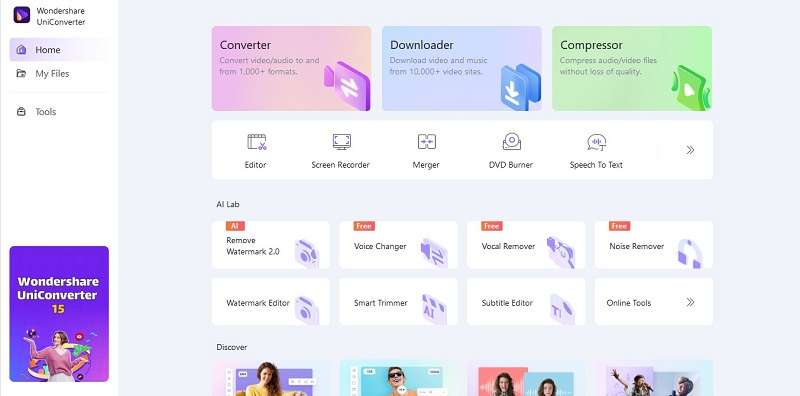
Features and Capabilities
UniConverter is a versatile multimedia platform that empowers users to download YouTube videos, Shorts included, effortlessly. Here are its standout features:
- File Conversion:
It supports conversion of various media formats, including video, audio, and image files, with compatibility for over 1,000 different file formats.
- High-Speed Conversion:
It is designed for high-speed conversion, utilizing hardware acceleration for quick processing of media files.
- Video Editing:
It offers a built-in video editor for tasks like trimming, cropping, adding watermarks, applying effects, and other basic video editing functions.
- DVD/CD Burning:
It enables you to burn videos and other media files to DVDs or CDs, making it easy to create your discs for playback on various devices.
- Video Compression:
It reduces the file size of large videos while maintaining quality, making it easier to share or store files.
Pros
- It maintains the quality of the original media files during the conversion process.
- It allows batch processing, saving time for users with large media libraries.
- It utilizes hardware acceleration for swift conversions.
- It includes a built-in video editor for basic editing tasks.
- It features a video downloader for saving online videos for offline viewing.
Cons
- Requires a paid license, which may not be budget-friendly for some users.
- The built-in video editor may not be sufficient for users needing advanced editing features.
Now that you've learned about UniConvertor, let's explore the steps for transforming engaging YouTube shorts into MP4 format.
Guidance
Step 1: Visit the UniConverter platform and click on the Convert button to convert MP4 YouTube shorts.
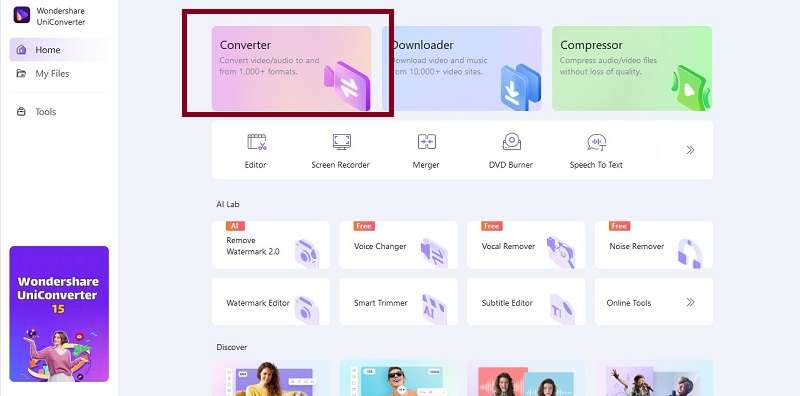
Step 2: Click the Add Files button to import the video file(s) you want to convert.
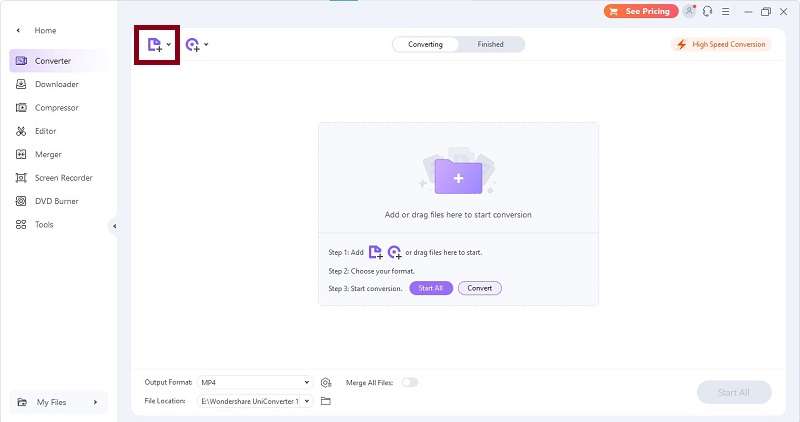
Step 3: In the Output Format section, click on the dropdown menu to select your desired output format for the video.
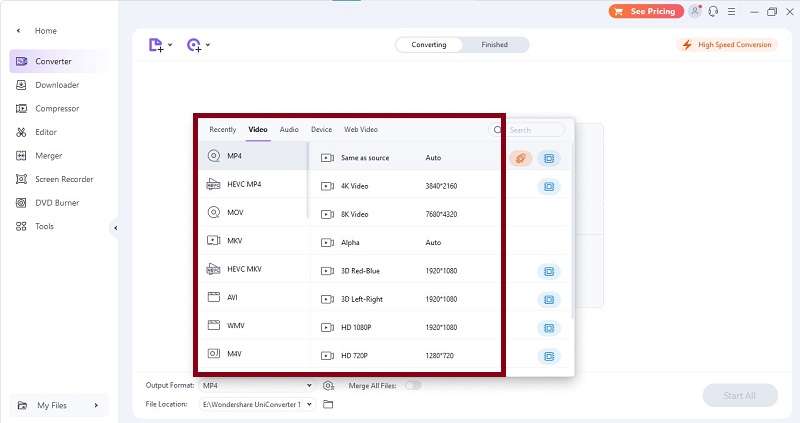
Step 4: Click the File Location field to specify the destination folder where the converted video will be saved.
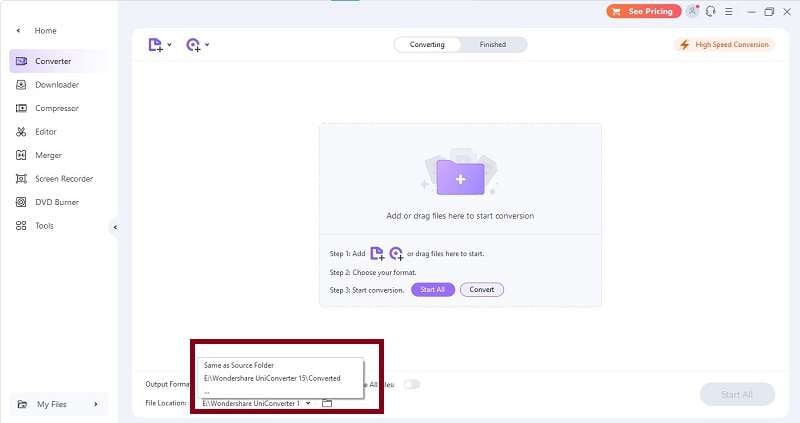
Step 5: After configuring the settings and selecting the output folder, click the "Convert" button to initiate the conversion process.
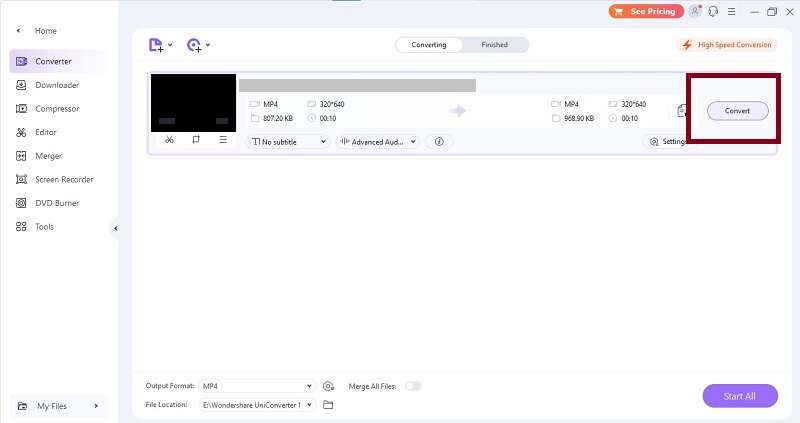
Part 3: Convert YouTube Shorts to MP3
Even though UniConverter is capable of accomplishing both MP4 and MP3 conversions effectively, the importance of offering more choices for users is always recognized. Therefore, another excellent online conversion tool will be presented. Here's how to do it.
Tool to Convert YouTube Shorts to MP3: Y2Mate
Y2Mate stands as a versatile and reliable online platform designed to cater to your YouTube short MP3 conversion needs. This popular tool is renowned for its user-friendliness and efficiency, making it a top choice for those who wish to enjoy their favorite content in audio format. As the demand for converting YouTube Shorts to MP3 grows, Y2Mate continues to provide trusted and legal solutions, ensuring that you can listen to your cherished videos in audio form whenever you desire. .
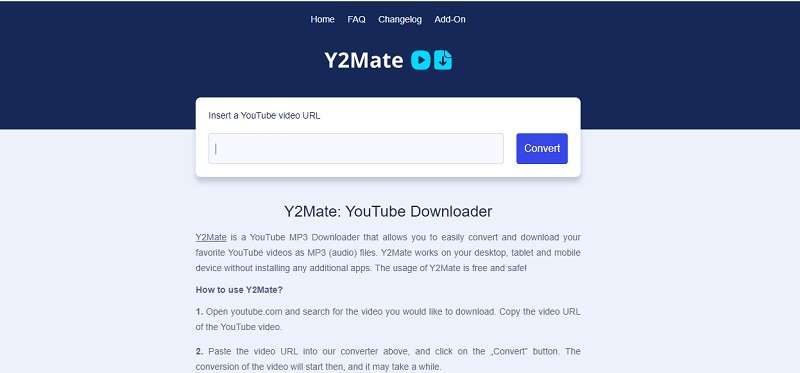
Features
- Multiple Formats Supported:
Y2Mate's ability to convert YouTube videos into various formats, including MP3 and MP4, offers users flexibility in how they want to save and enjoy their content. Whether you prefer audio-only or video formats, Y2Mate has you covered.
- User-Friendly Interface:
Y2Mate prides itself on its straightforward and intuitive interface. This user-friendly design ensures that both tech-savvy and less experienced users can navigate the platform with ease. The interface simplifies the entire conversion process.
- Fast Conversions:
Y2Mate is known for its speed when converting YouTube videos. Quick conversion times mean that you can enjoy your content in the desired format without unnecessary delays, enhancing your overall user experience.
- Video Download:
In addition to converting videos to audio formats like MP3, Y2Mate also provides the option to download the entire YouTube video directly. This feature allows you to save and enjoy the video as a whole, giving you the choice to access your favorite content in multiple ways.
- Browser Extension:
The browser extension offered by Y2Mate streamlines the conversion process further. With this extension, you can conveniently convert and download content directly from your web browser. It enhances the user experience by eliminating the need to visit the website separately.
Pros
- It supports a variety of formats and provides both video and audio download options.
- It has straightforward interface makes it accessible for a wide range of users.
- It ensures efficiency with quick conversion times.
Cons
- It may display pop-up ads, which can be an inconvenience for some users.
- As an online tool, it requires an internet connection to convert content.
Let’s now walk through the step-by-step process of converting YouTube Shorts into MP3 audio format.
Guidance
Step 1: On Y2Mate website, paste your desired YouTube Shorts URL.
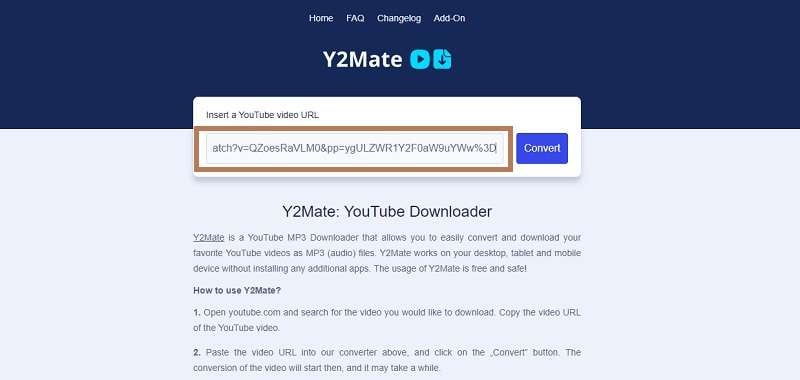
Step 2: Find the "Convert" button on the Y2Mate website and click it to begin the conversion process.
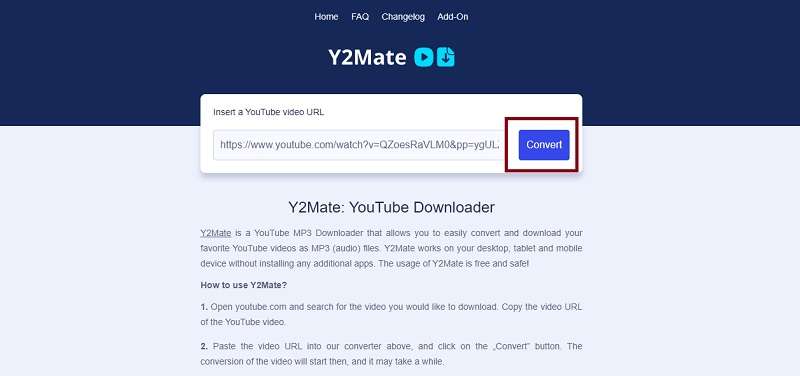
Step 3: Once the conversion is finished, Y2Mate will provide a download link for the MP3 file. Click on this link to download the converted audio file to your device.
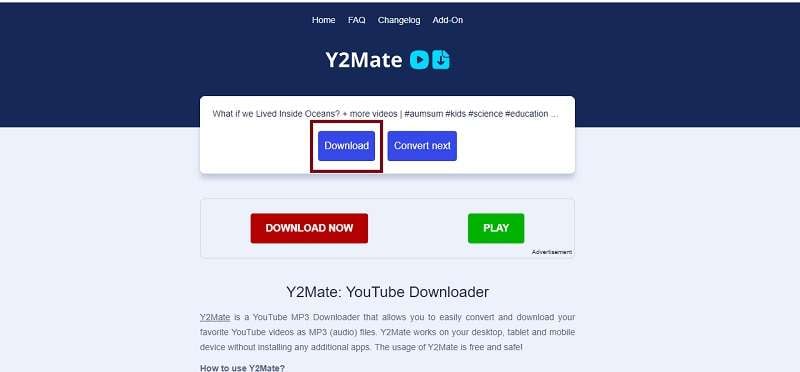
Conclusion
In a nutshell, in the ever-evolving digital landscape, the demand for versatility in content consumption is on the rise. Converting YouTube Shorts into MP3 is your key to unlocking a whole new dimension in content enjoyment. These audio renditions breathe new life into your favorite shorts, offering an auditory journey that complements the visual experience. With UniConverter’s simple and legal conversion process, you're opening a gateway to a multisensory world of creativity, inspiration, and entertainment!








