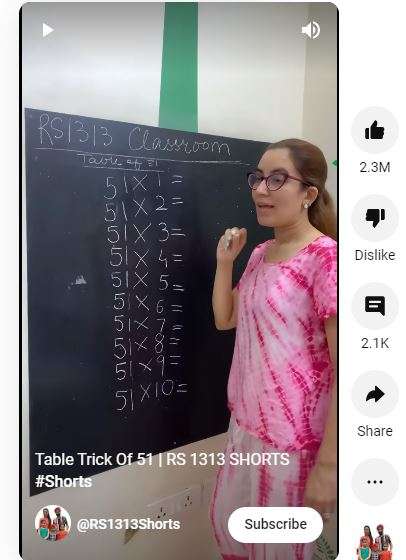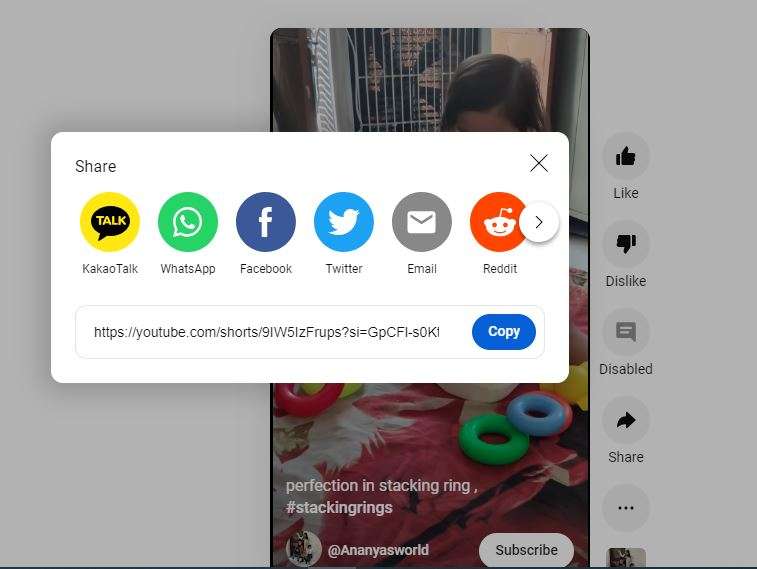Shorts are a great way to engage the users and keep them entertained to stay a bit longer on the social media platform. As YouTube introduces its shorts feature, its users are increasing daily. The main benefit of creating short video content enables its users to reach more audiences. Almost everyone loves to watch YouTube shorts because content creators summarize the whole story in a second video.
This guide will let you know if it's legal to download YouTube shorts or how to download them through SSYouTube shorts.
In this article
Part 1. Legal Risk Reduction in YouTube Shorts Downloading
Some people download the shorts from YouTube without knowing the risks. They began to share them on any sort of social media platform without asking permission from the video creator. It is strictly prohibited to download someone's stuff without asking them. Here are some common risks that you can face while downloading the YouTube shorts:
1. Issue of Copyright
The YouTube short is free to download, but you cannot do this without the owner's permission. You can face the copyright issue if you use the video for other purposes or post it anywhere publicly. Maybe the owner will take serious action on this kind of behavior. You will be responsible for the violation of someone's permissions.
2. Risk of Viruses
If you are trying to download the YouTube shorts from any unknown third-party service, then you are welcoming the virus on your device. If you don't know the instructions about the software and just start downloading the shorts from it, you may increase the risk of malware that will destroy or damage your device.
3. Misuse of Personal Information
Some of the applications and software that you are using to download the YouTube shorts require additional information. If you have mistakenly entered your personal information into it, they can steal or misuse the details. It is also possible that they can hack your ID and password.
4. Compromise to the Quality of Video
You are not sure what will the format of the short videos after downloading them. If you have seen the shorts in HD format on YouTube, but in the end, you can get a poor-resolution video. It is a kind of fraud that some fake software tries to trick people.
Mitigating The Risk While Downloading YouTube Shorts
1. Ask Permission From Owner
Before downloading YouTube shorts, get permission from the owner of the video. Ensure that you will also reward them for their content. You also make sure to use it for legal purposes and don't try to access it without authorization.
If the video creator gives you permission, it does not mean that can use it anywhere on the social media platform. You have to take it privately. If it's an awareness message in the YouTube shorts, then you share it on your stories by tagging the owner of the original content. By doing this, you will earn appreciation from the viewers, and the owner will receive proper credit.
2. Download the Shorts from the Legal Website
YouTube usually does not allow to download other people's content and use it anywhere. You can use the legal YouTube shorts downloader to download the YouTube shorts. If you want to watch the YouTube shorts offline, download them from the website using an internet connection and watch them whenever you want.
3. Use the Software that Works on YouTube Terms and Conditions
If you are using any software or website to download the YouTube shorts, then read the instructions on the website. Ensure that they legally download the YouTube shorts, but in the end, if you are sharing the shorts on your account, it is still illegal. You can only use the software for watching the YouTube shorts offline.
4. YouTube Shorts Downloader Must Safeguard User’s Privacy
Privacy is the priority for everyone, so choose the YouTube shorts downloader that safeguards the user’s privacy. The downloader should not require your personal information to download the shorts. It must provide you with original or high-quality content. The right selection of downloaders will protect your computer and mobile phones from malware and virus attacks.
Do not use any third-party tool to ask you about your YouTube channel and other personal information.
Part 2. Easy-to-follow Steps for Downloading YouTube Shorts
SS YouTube shorts downloader allows users to watch the shorts even if they don't have a stable internet connection. It provides a user-friendly interface to save the maximum time of the users. We are going to discuss the step-by-step guide to downloading YouTube shorts using SS YouTube shorts downloader.
Step 1: Open the YouTube short and copy its URL
Go to YouTube and search for the desired short that you want to download. Click on the share arrow button on the right side of the YouTube shorts. You will see various platforms to share the link of the short, but you only have to copy the link of it.
Step 2: Paste the copied URL to the SS YouTube short Downloader
Open the website of the SS YouTube shorts and paste the URL of the YouTube shorts in the URL bar. Click on the download button to start the downloading process.
Step 3: Choose the output format of the video
The YouTube short will appear in the front of the screen. You will see a drop of multiple video or audio formats. Choose the quality and output format of the video, such as HD, 1080p, mp4, FullHD, 720p, 360p, etc.
Step 4: Download the video to your device
It is the final step in which you only have to click on the download button. It is a free solution to download YouTube shorts within a few seconds. It will be saved in your downloads folder.
Conclusion
YouTube shorts look attractive and visually compelling while watching them. Sometimes you want to watch the shorts while having no internet. YouTube allows you to download it, so you watch it whenever you want within your personal space. The main issue is most of the YouTube shorts can not downloaded due to privacy issues. You can now download the shorts for free using SS YouTube shorts downloaders.
You may violate the rules if you download the YouTube shorts for illegal purposes. Watch the YouTube shorts only for fun and informative people. Don't publish it anywhere without permission of the video owner.