In today's digital age, YouTube has transformed into a global hub of information and entertainment, hosting an array of videos on topics ranging from tutorials and vlogs to documentaries and music. As videos continue to dominate the online landscape, the need to extract valuable content from them becomes increasingly essential. This is where YouTube video to text converters come into play. When you turn YouTube video into text i.e. transcribing YouTube videos, it offers a myriad of benefits, from enhancing accessibility for those with hearing impairments to enabling content creators to repurpose their videos into written articles.
In this article, we'll explore the world of YouTube video to text converters, unveiling the top six options that are bound to make your transcription tasks a breeze.
In this article
Part 1: What Can YouTube Video to Text Converters Do?
These YouTube converters to text are software applications or online services that can convert the audio or speech in YouTube videos into text format. They use advanced speech recognition technology to transcribe the spoken words in videos into written words. Some of them also support multiple languages, dialects, and accents.
YT to text converters can help you transkrip video youtube to text in different ways, such as:
- By uploading a video file from your computer or mobile device
- By pasting a YouTube video URL or ID
- By recording your voice or screen while watching a YouTube video
- By downloading a transcript or subtitle file from YouTube (if available)
Depending on the converter you choose, you may also be able to edit, format, export, or share your transcripts with others.This capability finds its utility in a variety of scenarios:
- Transcripts make video content accessible to individuals with hearing disabilities, ensuring inclusivity.
- Written content improves the searchability of videos, making them more discoverable.
- Video transcripts can be repurposed into blog posts, articles, or social media captions, expanding the reach of the content.
- Transcripts facilitate accurate translation of content into various languages.
- Researchers and students can easily cite and reference specific points from transcribed videos.
Part 2: 6 Best YouTube Video to Text Converters You May Like
There are many YouTube video converters to text are available on the internet, but not all of them are equally good. Some of them may have limited features, low accuracy, slow speed, or high cost. To help you find the best one for your needs, let's explore a diverse range of options that can cater to your transcription needs.
1. KwiCut
KwiCut, an intuitive online platform, is a powerful and easy-to-use online tool that ranks among one of the top YouTube to text online converters. Supporting a wide range of video formats, KwiCut ensures compatibility with your content. Its user-friendly interface and advanced algorithms guarantee accurate transcriptions. Moreover, KwiCut's editing tools and time-stamping feature offer a comprehensive transcription experience.
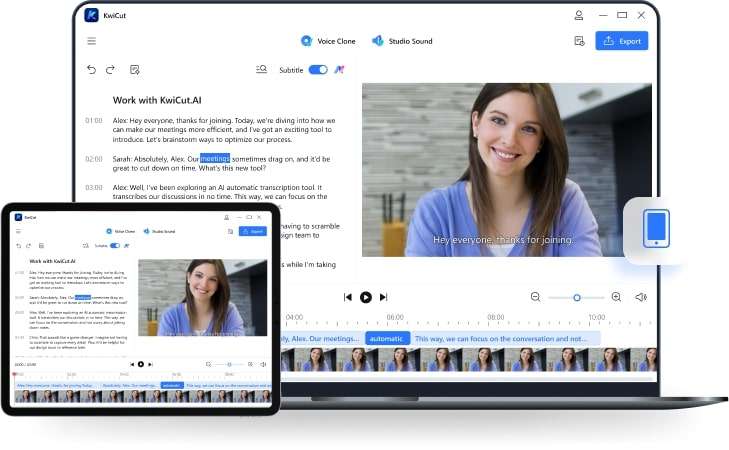
Compatibility of KwiCut
- Windows, Mac, Linux, Android, and iOS devices.
Key Features of KwiCut
- Supports over 100 languages and dialects, including English, Spanish, French, German, Chinese, Japanese, Arabic, Hindi, and more.
- Uses artificial intelligence and machine learning.
- Edits and formats your transcripts with various tools.
- Exports transcripts in different formats, such as TXT, PDF, DOCX, SRT, VTT, etc.
- Enables you to share your transcripts with others via email or social media platforms.
- Offers a free trial for new users and affordable pricing plans for different needs.
Functions of KwiCut
- Helps you transcribe YouTube videos for various purposes.
- Helps you save time and effort by automatically generating transcripts for you in minutes.
- Improves the quality and accuracy of your transcripts.
- Customizes and formats your transcripts according to your preferences and needs.
- Helps you export and share your transcripts in different formats and platforms.
2. Happy Scribe
Happy Scribe is a versatile transcription tool that goes beyond language barriers for YouTube video convert to text. With its focus on multilingual support, this platform excels in transcribing videos and audio content in various languages. Whether you're reaching a global audience or simply seeking accurate transcriptions, Happy Scribe's commitment to linguistic diversity ensures your content is understood by all.
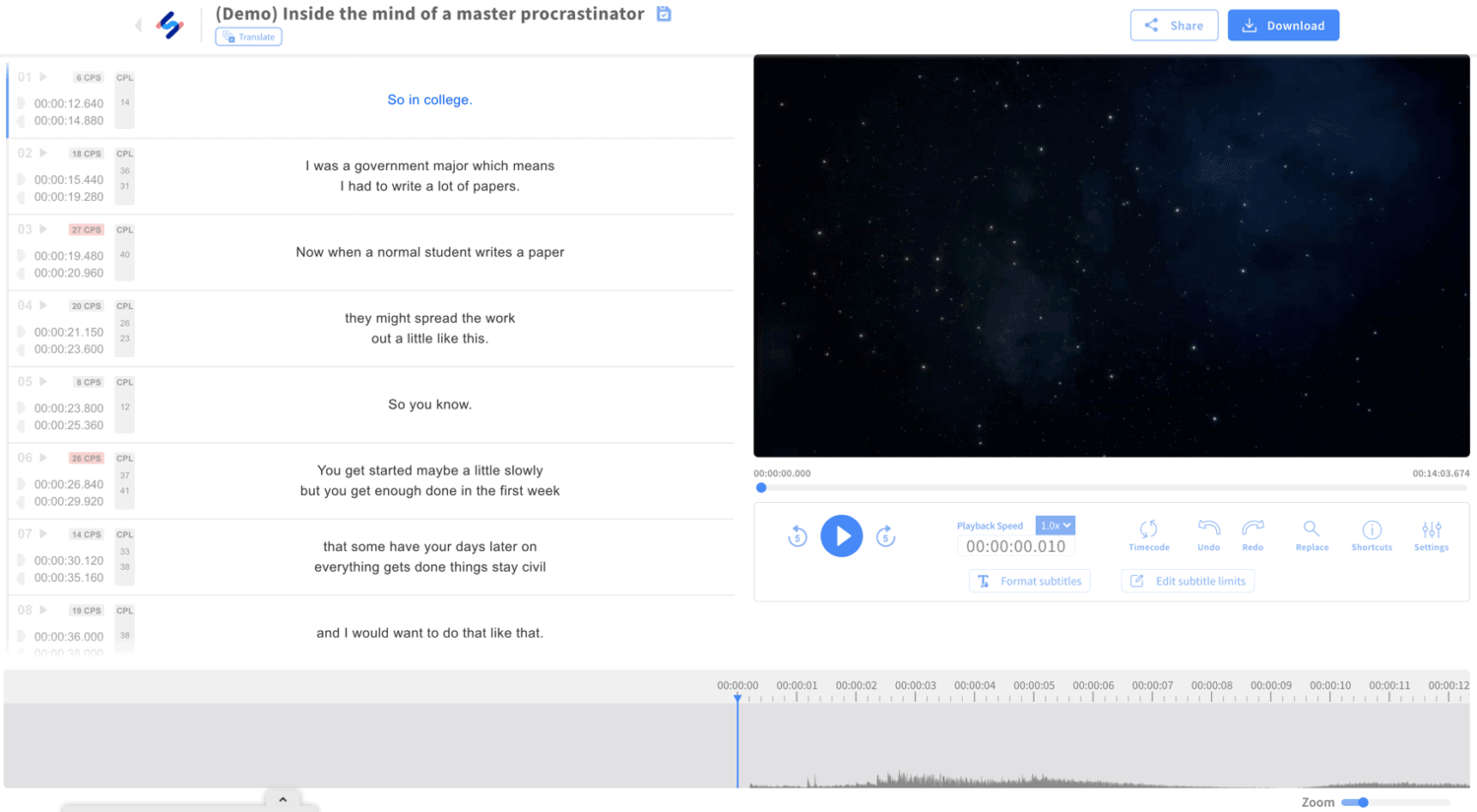
Compatibility of Happy Scribe
- Windows, Mac, Linux, Android, and iOS devices.
Key Features of Happy Scribe
- Supports over 120 languages and dialects, including English, Spanish, French, German, Chinese, Japanese, Arabic, Hindi, and more.
- Uses advanced speech recognition technology.
- Edits and formats your transcripts with various tools, such as punctuation, capitalization, timestamps, speaker labels, etc.
- Exports your transcripts in different formats, such as TXT, PDF, DOCX, SRT, VTT, etc.
- Shares your transcripts with others via email or a unique link.
- Offers a free trial for new users and reasonable pricing plans for different needs.
Functions of Happy Scribe
- Helps you transcribe YouTube videos for various purposes.
- Saves time and effort by automatically generating transcripts for you in minutes.
- Improves the quality and reliability of your transcripts by allowing you to review and edit them as needed.
- Customizes and formats your transcripts just the way you want.
- Exports and shares your transcripts in different formats and
3. Otter.ai
Otter.ai, an innovative YouTube text transciption solution that seamlessly converts spoken words into written text. Its advanced AI technology ensures precise and real-time transcriptions, making it an indispensable tool for capturing meetings, interviews, and lectures. With this app, the process of transforming spoken content into valuable written insights becomes effortlessly efficient.
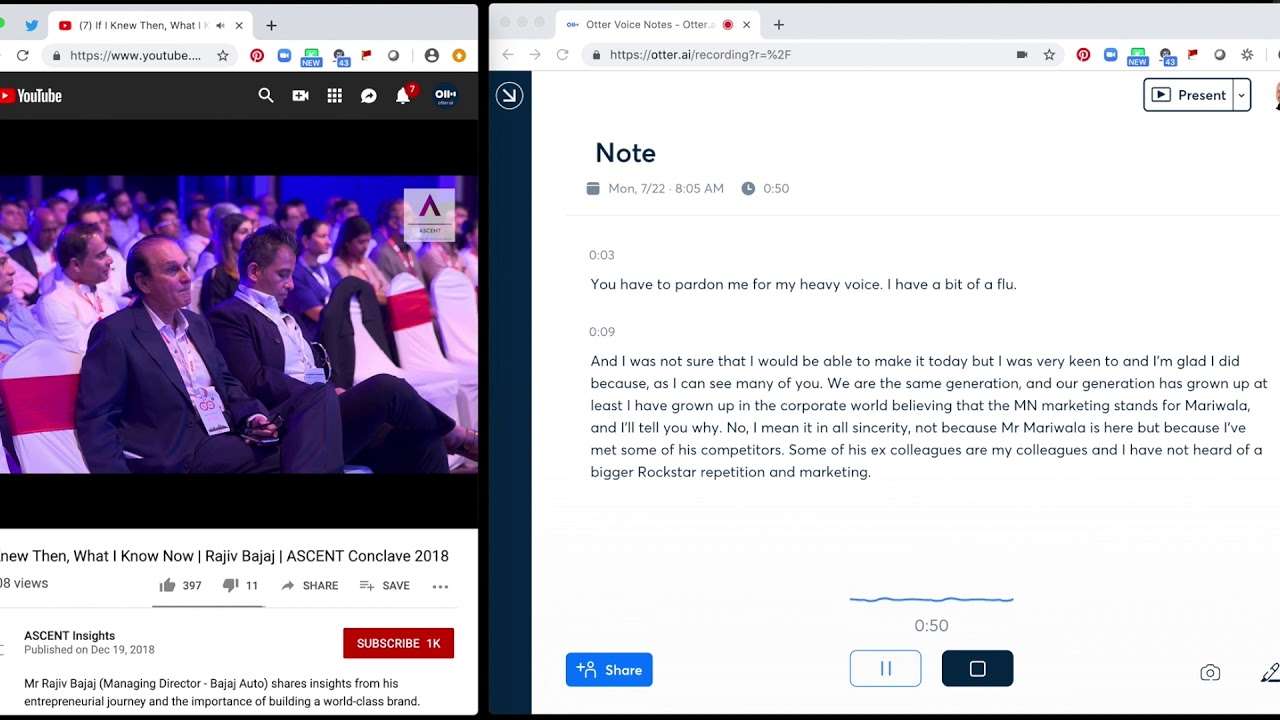
Compatibility of Otter.ai
- Windows, Mac, Linux, Android, and iOS devices.
Key Features of Otter.ai
- Supports English language only, but it can recognize different accents and dialects, such as American, British, Australian, Indian, etc.
- Uses artificial intelligence and natural language processing to provide smart and interactive transcripts.
- Edits and formats your transcripts using various tools.
- Exports your transcripts in different formats, such as TXT, PDF, DOCX, SRT, VTT, etc.
- Shares your transcripts with others via email or a unique link.
- Offers a free plan for up to 600 minutes per month and premium plans for more features and minutes.
Functions of Otter.ai
- Saves time and effort by automatically generating transcripts for you in real time.
- Enhances the intelligence and interactivity of your transcripts by using artificial intelligence and natural language processing.
- Customizes and formats your transcripts according to your preferences.
- Exports and shares your transcripts in different formats and platforms by providing various choices and methods.
4. Sonix
Sonix revolutionizes transcription with its AI-driven platform. Delivering lightning-fast and accurate transcriptions, Sonix is a go-to solution for content creators, businesses, and researchers to download YouTube transcripts as text online free. Its intuitive interface and collaborative features streamline the editing process, while its versatile compatibility supports numerous file formats. Experience the power of AI-enhanced transcription with Sonix's cutting-edge technology.
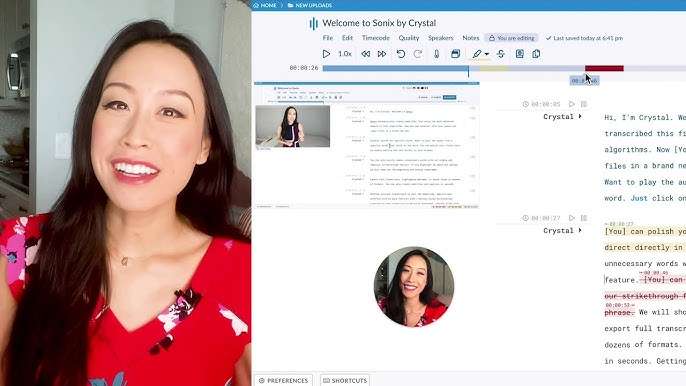
Compatibility of Sonix
- Windows, Mac, Linux, Android, and iOS devices.
Key Features of Sonix
- Supports over 40 languages and dialects, including English, Spanish, French, German, Chinese, Japanese, Arabic, Hindi, and more.
- Uses state-of-the-art speech recognition technology.
- Edits your transcripts with various tools, such as punctuation, capitalization, timestamps, speaker labels, etc.
- Exports transcripts in different formats, such as TXT, PDF, DOCX, SRT, VTT, etc.
- Shares your transcripts with others via email or a unique link.
- Offers a free trial for new users and competitive pricing plans for different needs.
Functions of Sonix
- Saves time and effort with automated transcripts.
- Improves the quality and consistency of your transcripts by allowing you to review and edit them as needed.
- Customizes and format your transcripts as required.
- Exports and shares your transcripts in different formats and platforms by providing various choices and methods.
5. Rev
Rev stands as a testament to accuracy and reliability in transcription. Combining AI technology with human expertise, Rev ensures flawless transcriptions for legal, medical, and business purposes, converting accurate text from YouTube videos. With a commitment to quality, Rev's human touch guarantees error-free content that meets the highest standards. From complex terminology to nuanced dialogues, the app’s hybrid approach delivers the precision you need in your transcriptions.

Compatibility of Rev
- Windows, Mac, Linux, Android, and iOS devices.
Key Features of Rev
- Automatic transcription using AI technology with 90% accuracy and fast turnaround time.
- Professional transcription by human experts with 99% accuracy and quality guarantee.
- Captioning for videos with options to customize style, format, and language.
- Translation for transcripts and captions into more than 15 languages.
- Integration with other platforms and tools such as Dropbox, YouTube, Zoom, and more.
Functions of Rev
- Converts audio and video files into text files in various formats.
- Provides captions for videos in different languages and formats.
- Translates transcripts and captions into different languages.
- Allows users to upload, download, share, and manage their files online.
- Connects with other platforms and tools to streamline the workflow.
6. Trint
Trint is among leading YouTube captions to text apps that redefines transcription with its interactive editor. Seamlessly syncing audio playback with text, the app offers an engaging editing experience. Ideal for lengthy recordings and interviews, this platform enhances efficiency and accuracy. Trint's innovative approach transforms transcription into an interactive and dynamic process, simplifying the journey from spoken content to insightful text.
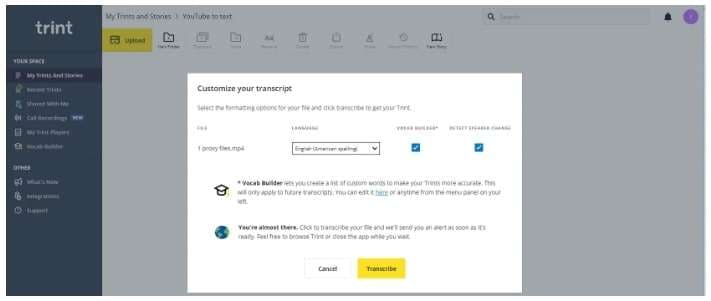
Compatibility of Trint
- Windows, Mac, Linux, Android, and iOS devices.
Key Features of Trint
- Automatic transcription using AI technology in more than 30 languages with up to 99% accuracy.
- Interactive editor with playback and editing tools to review and refine transcripts.
- Speaker identification and labeling to distinguish between different voices in the audio or video file.
- Collaboration tools to share, comment, and highlight transcripts with others.
- Translation for transcripts into more than 50 languages with a single click.
- Export and integration options to download, publish, or sync transcripts with other platforms such as WordPress, Adobe Premiere Pro, Zapier, and more.
Functions of Trint
- Transcribes audio and video content into text content in various languages and formats.
- Allows users to edit, correct, and enhance their transcripts online.
- Identifies and labels different speakers in the audio or video content.
- Enables users to collaborate and communicate with others on their transcripts online.
- Translates transcripts into different languages with a single click.
- Exports and integrates transcripts with other platforms and tools to publish or use them elsewhere.
Part 3: FAQs of YouTube Text Converters
Q1. Are YouTube to text converters accurate?
Yes, the accuracy varies based on the converter. Human-powered services tend to be more precise.
Q2. Can I transcribe videos in different languages?
Most converters, like KwiCut and Happy Scribe, support transcriptions in multiple languages.
Q3. Do I need any technical expertise to use these converters?
No, these platforms are designed to be user-friendly and require minimal technical know-how.
Q4. Can I edit transcripts after conversion?
Absolutely, the majority of converters, including KwiCut and Sonix, offer editing tools.
Q5. Is my content secure with these converters?
Reputable converters - like KwiCut - prioritize the security of your content. For surety, it’s always best to review their privacy policies.
Conclusion
As the digital landscape continues to evolve, YT video to text converters emerge as valuable tools for extracting and repurposing content. Whether you're a content creator, researcher, or business professional, these converters streamline the process of transcribing videos, unlocking a world of possibilities for accessibility, SEO enhancement, and content repurposing.
With options like KwiCut, Sonix, Rev, Trint, Happy Scribe, and Temi at your fingertips, you can confidently embark on your transcription journey, reaping the benefits of accurate and accessible written content.








