Have you ever wanted to create a video from a script, but felt overwhelmed by the complexity and cost of the process? Do you wish there was a simpler and faster way to turn your words into engaging visuals? If so, you are not alone. Many people have the need or desire to convert script to video, whether for personal or professional purposes. However, traditional methods of video production can be time-consuming, expensive, and require a lot of technical skills.
Fortunately, there is a solution that can make your life easier and more fun: using AI to convert script to video, also known as script to video AI. Artificial Intelligence or AI, is the technology that enables machines to perform tasks that normally require human intelligence, such as understanding language, recognizing images, and generating content. With AI, you can create amazing videos from your script in minutes, without any prior experience or equipment. All you need is a computer and an internet connection.
In this post, we will show you how to convert script to video using AI, and why you should try it. We will also introduce a bonus application which is a powerful and easy-to-use tool that lets you convert script to video i.e. create stunning videos from your script with AI.
In this article
Part 1. Why do we Need to Convert Script to Video Using AI?
Before we delve into the how-to, let's first understand the why. There are numerous scenarios where converting AI script to videos becomes essential. Think about creating a video presentation for your school or work project. Making a video tutorial or explainer for your product or service, producing an engaging video content for your social media platforms for vlogging, sharing a video story or message with your family or friends or expressing your creativity or passion through video. Instead of hiring actors, setting up cameras, and investing in expensive video editing software, AI offers a simpler and cost-effective solution.
Script to video maker AI free not only saves you time and resources but also brings versatility to your projects. It allows you to create professional videos with ease, even if you lack the technical expertise. The convenience of using AI in video creation is undeniable, making it an ideal choice for both beginners and experienced content creators. Regarding of the reason, a reliable script to video maker free can offer you many advantages over traditional methods of video production. Some of these advantages are:
- Speed: You can create a video from your script in minutes, instead of hours or days. You don’t have to worry about filming, editing, or rendering. You just type or paste your script, and let AI do the rest.
- Cost: You can save money by using AI to convert script to video. You don’t have to buy or rent any equipment, software, or services. You just pay a small fee to the tool that you are using, which is much cheaper than hiring a professional videographer or editor.
- Quality: You can get high-quality videos from your script using AI. You don’t have to compromise on the visual or audio aspects of your video. You can choose from various options of AI avatars, voices, backgrounds, music, and effects that suit your style and purpose.
- Ease: You can convert script to video using AI without any technical skills or experience. You don’t have to learn how to use complex software or tools. You just follow some simple steps and instructions on the tool’s user-friendly interface.
Part 2. How to Convert Script to Video Using AI?
Now that you know why you should convert script to video using AI, let’s see how you can do it with one of the remarkable script to video generators. To convert script to video using AI with KwiCut, you just need to follow these simple steps.
Step 1: Generate the Script with ChatGPT
ChatGPT is an AI-powered chatbot that can generate natural and engaging conversations on any topic. You can use it to create a script for your video, by simply typing in your keywords or questions, and letting ChatGPT do the rest. ChatGPT will generate a dialogue that sounds like a human talking, with personality, humor, and emotion. You can edit the script as you like, or generate more options until you are satisfied.
- Access ChatGPT: You can access ChatGPT through various platforms or interfaces that offer access to the GPT-3.5 model. These interfaces may include websites, APIs, or integrated applications.
- Input Keywords or Questions: Start by typing in the keywords, topics, or questions related to your script for the video content. This will serve as the input for ChatGPT to generate a script.
- AI-Generated Dialogue: ChatGPT will then generate a dialogue based on your input. The generated content will sound like a natural conversation, complete with personality, humor, and emotion.
- Edit and Refine: Review the generated script and make any necessary edits or adjustments to align it with your video's objectives, style, and tone. You can also use ChatGPT to generate more options until you are satisfied with the script.
- Export the Script: Once you have a script that meets your requirements, save it for use in the next steps of the video creation process.
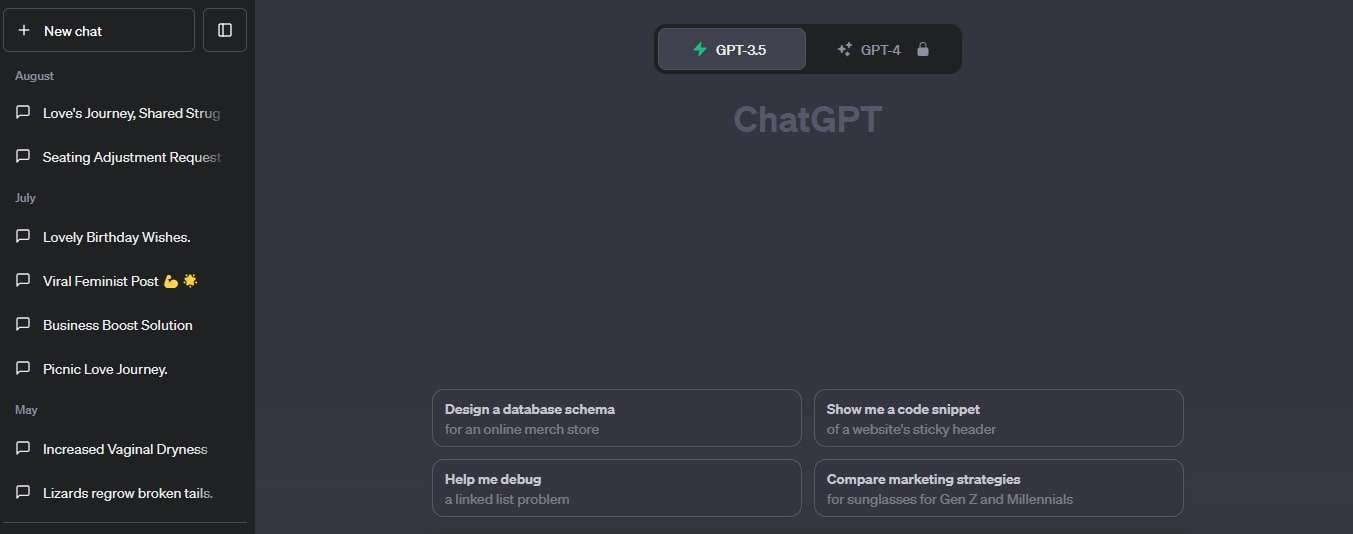
Step 2: Use AI Voice to Generate the Video with KwiCut
KwiCut is an online platform that allows you to create amazing videos from your script with AI in minutes. It uses advanced algorithms and models to generate realistic and expressive AI avatars and voices that can speak your script in any language and accent. It also provides you with various options of backgrounds, music, and effects that can enhance the visual appeal and mood of your video.
One standout feature of KwiCut is its voice cloning function. It allows you to select from a range of lifelike AI voices, enabling you to create videos with engaging narrations that match your content's tone and style seamlessly. With this awesome app, you're not just converting text; you're crafting an immersive and dynamic visual experience. Additionally, KwiCut offers a variety of visual effects, allowing you to personalize your videos further. From transitions to animations, you have the creative freedom to make your videos truly unique and captivating.
All in all, it is an online video editing platform that integrates AI technology to bring your script to life. Here's a detailed explanation as to how you can use AI voice to generate the script for your video using KwiCut.
- Access KwiCut: Visit the KwiCut platform, create an account if needed, and log in to get started.
- Choose Male or Female AI Voice Cloning Function: KwiCut offers a voice cloning function that allows you to create a synthetic voice that can sound like anyone you desire to narrate your script. You can choose between male and female voices and fine-tune parameters such as pitch, speed, and emotional tone to match your video's requirements.The natural sounding studio-quality AI voices handle the narration. The narration goes smooth and is without any cracked voices.
- Import the Voice: Once you are satisfied with the generated AI voice, you can import it into MP3 format and save it for your video creation process.
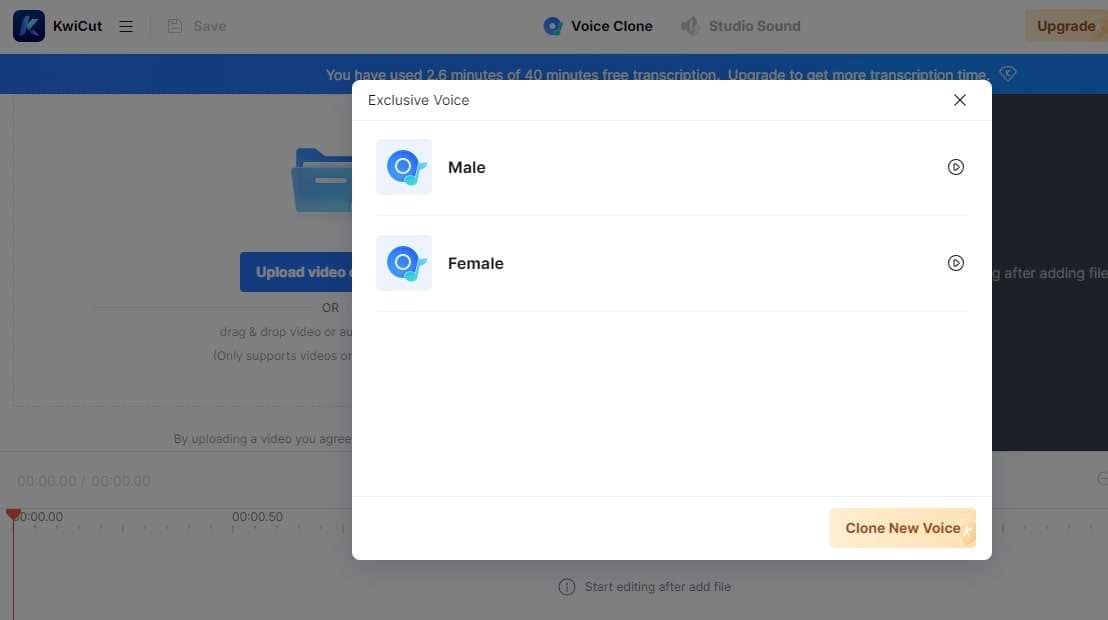
Step 3: Add Other Visuals
To make your video even more captivating, you can enhance the AI voice with additional visual effects and elements. KwiCut provides a library filters and effects such as noise reduction, speed, fade in, fade out, equalization, reverb, delay, chorus etc.
Part 3: Bonus Tip: Other Functions of KwiCut You Might Want to Know
Besides converting script to video using AI, KwiCut also offers you other functions that can help you create more amazing videos. Some of these features and functions are listed below.
AI Transcription with High Accuracy
You can trust that your video or audio transcription by KwiCut will capture every important word. Its advanced AI model guarantees a minimum of 95% accuracy rate, saving you a lot of time that you would have spent on manual transcription. It’s an affordable and efficient way of taking notes during meetings, conferences, and more.
Convert Any Video or Audio to Text
The app can help you auto-convert any video or audio format without limitations. It supports all common media formats like MP3, WAV, M4A, MP4, FLAC, OGG, OPUS, OGA, etc. This free AI transcription service also supports outputs in multiple text formats like TXT and SRT.
AI Voices that Sound Natural
When choosing a program to clone your voice, ensuring it delivers high-quality outputs is essential. With KwiCut, you will enjoy studio-quality voices that resemble authentic human voices. This program uses advanced AI to copy unique voice characteristics like tone, accent, expression, and more. You won’t experience any cracked voices or scratches.
Clear Communication with Audio Enhancement
Background noise ruins a perfectly good recording. Imagine an inspiring podcast with adorable baby cries, or an audio presentation amidst a bustling room – It such a turn off. With KwiCut in hand, these distractions like chattering, whistling, buzzing or hissing will not get in the way of your message. With the app’s audio enhancer, achieving superb clarity and professionalism in your audio quality is a breeze.
Noise Reduction with New AI
KwiCut uses advanced AI and machine learning algorithms to analyze the captured audio stream, gauges the noise levels and volume and effectively cancels out any disturbing sounds from the environment. This ensures optimal speech clarity and concentration. Moreover, the web-based noise reduction tool supports a variety of audio and video formats for editing, including but not limited to MP3, WAV, MP2, AIFF, FLAC, MP4, and MOV.

Conclusion
Summing up, the world of AI script to video conversion has been revolutionized by Artificial intelligence, and tools like KwiCut have made it easier than ever to create engaging and professional videos. Whether you're a content creator, marketer, or simply someone looking to bring your ideas to life, AI offers a convenient and accessible solution.
By following the steps outlined in this guide and taking advantage of KwiCut's powerful features, you can unlock a world of creative possibilities and take your video content to new heights. So, start converting your scripts into captivating videos with AI natural-sounding voices today and watch your ideas come to life in a whole new way.








