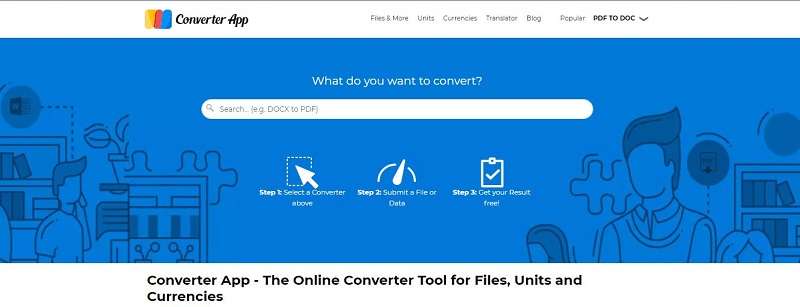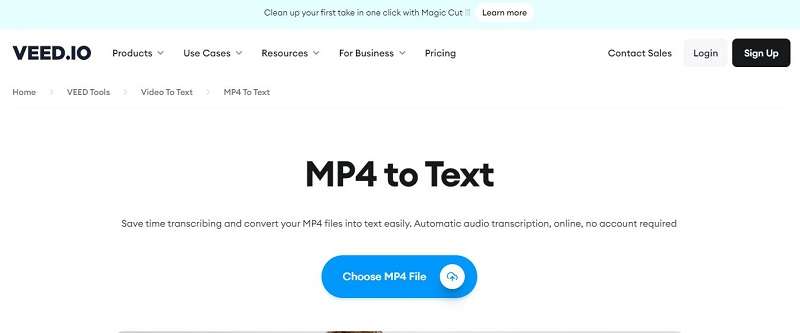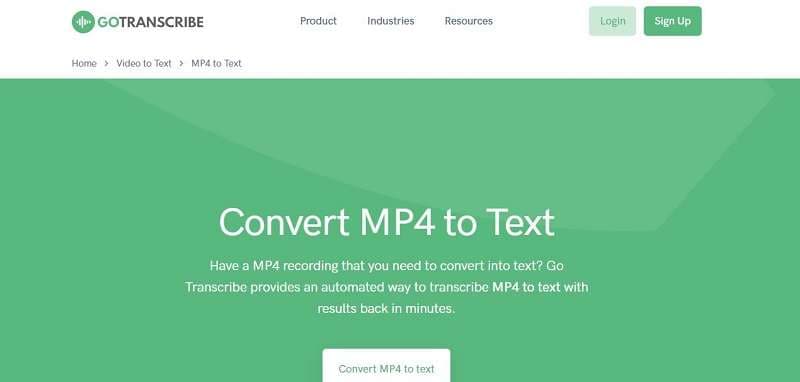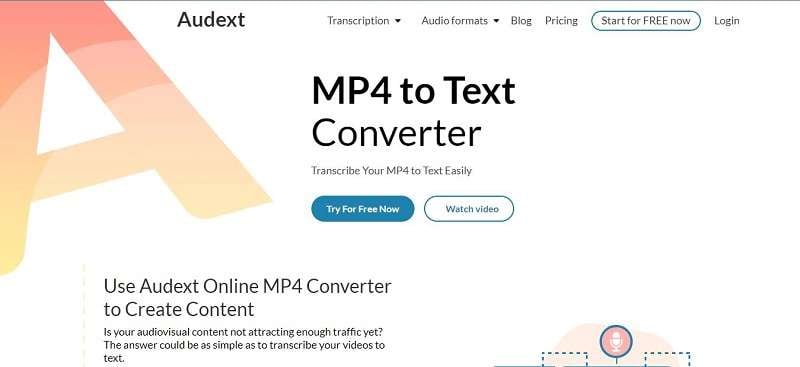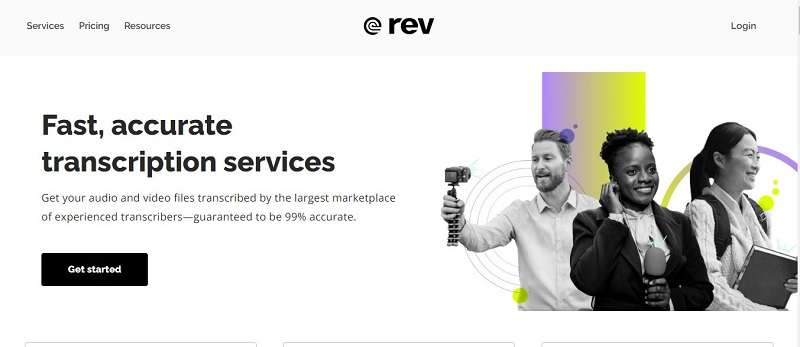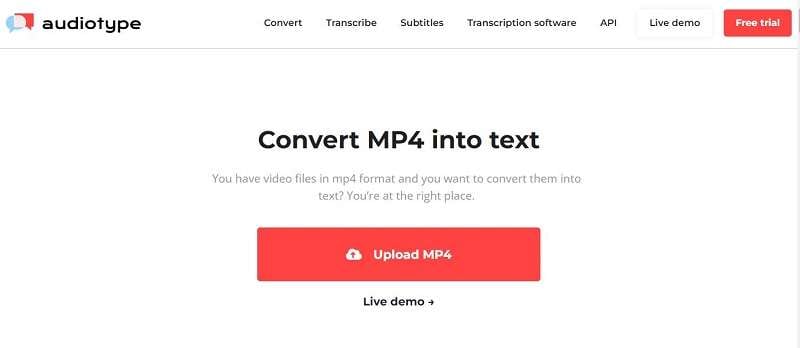People with hearing impairment can easily read the text transcripts generated from audio and video. Text transcripts are easily translated into numerous languages. Manual transcription is a time-consuming process, especially if the duration of the video is long. If you are a blogger and want to make transcription from YouTube videos, then it requires a lot of effort to listen to the video and write it down.
Due to the enhancement of AI technology, people can convert their videos into text. We will discuss the top 10 mp4-to-text converters to overcome the burden of doing manual transcription.
In this article
Part 1. 10 Selected Tools to Convert MP4 to Text
1. Converter App
Converter App is a free tool that converts mp4 to text. It also allows us to transform the chat messages into PDFs. It enables you to convert the currencies. It is integrated with the ChatGpt plug-in. It allows users to give a few lines to GPT to convert the languages and text messages.
Compatibility: Online
Key Features of Converter App:
- It converts multiple file formats, such as MP4 to WAV, AVI to MP4, PDF to DOC, Hex to Decimal, etc.
- It allows us to convert currencies and track the history of exchange rates.
- Enter the text and select any language for the translation.
Pros of Converter App:
- It is user-friendly.
- It is 100% free to use.
- No need for registration.
2. Veed.io
Veed.io is an online platform for users to transcribe video and audio. It can detect the language and accent of the video. Users can also translate their text in multiple languages to reach a global audience. It simplifies the process of transcription for beginners with just one click. It offers various text formats to export the file in the system.
Compatibility: Online
Key Features of Veed.io:
- Generate subtitles for the video in a few seconds.
- It compresses the size of the video and GIFs without compromising on its quality.
- It offers a video editing feature to make educational, promotional, business, and marketing videos.
Pros of Veed.io:
- It removes the need for installation because it is cloud-based.
- It supports various file formats for import and export.
- It offers an intuitive interface for the users.
Cons of Veed.io:
- It provides limited features in a free plan.
- Sometimes, its processing speed becomes slow.
3. Kapwing
Kapwing is an efficient way to convert multimedia content into various formats. Upload your mp4 file to the software and convert it into text format easily. It does not require manual typing to convert the mp4-to-text. It uses advanced AI tools that ensure the accuracy and speed up the process. It provides user-friendly software to everyone.
Compatibility: It works on iOS, Android, Mac and Windows.
Key Features of Kapwing:
- It allows users to share videos on various social media platforms.
- Add text and animations to make the video more attractive.
- Combine multiple videos and generate subtitles for the video.
Pros of Kapwing:
- Create and edit videos within a few minutes.
- It does not require to installation of the software.
Cons of Kapwing:
- It has an expensive package to use it.
- It sometimes does not maintain the quality.
4. GO TRANSCRIBE
Are you looking for an efficient tool to convert your mp4 to text? Go Transcribe is a tool that transcribes the file quickly with the help of artificial intelligence. It supports more than 50 languages for the transcription of audio and video. It supports multiple file formats to export the file, such as Word, PDF, WebVTT, etc. You have to upload the video in the software, transcribe it, preview it, and export it.
Compatible: Online
Key Features of Go Transcribe:
- It helps to minimize the noise from the background while doing transcription.
- It transcribes the long file in less than 15 minutes.
- Upload your media to get AI subtitles that help with SEO ranking.
Pros of Go Transcribe:
- It ensures the privacy of the users.
- It supports various languages and accents.
- It is user-friendly software.
Cons of Go Transcribe:
- Sometimes, it provides poor audio quality to users.
5. Audext
Audext converts the automatic and professional methods of transcriptions. It allows users to transform the mp4-to-text and further convert it into a blog post. You can hire a professional transcriptionist to transcribe the file for you. If you want to use its online tool, then create an account, upload your file, and submit it. It will convert it into two text formats: Txt and DOC.
Compatibility: Online
Key Features of Audext:
- Convert various audio formats into text formats, such as MP3 to text, OGG to text, WAV to text, etc.
- It works with 80% of accuracy.
- 60+ languages are available for the transcription.
Pros of Audext:
- It transcribes the long audio in 10 minutes.
- It transcribes the audio in a high-quality format.
- It eliminates the extra noise from the audio.
Cons of Audext:
- It supports only two text formats for exporting.
6. Notta AI
Notta is an AI tool that offers various features to users. It enables the conversion of the transcription file in 100+ languages. Import the mp4 file and select the language for transcription. It will automatically generate the text in a couple of minutes. Users can edit the generated text to write the summary. It also offers a simple platform for newbies and professionals. It provides 98.86% accuracy during transcription.
Compatibility: It works on Mac, Windows, PCs, tablets, and smartphones.
Key features of Notta.AI:
- It uses AI voice recognition technology that transcribes the interview in a few seconds.
- It eliminates the extra vocals and noise from the audio and video files.
- It enables the conversion of ZOOM meetings into text.
Pros of Notta.AI:
- It is compatible with various browsers and devices.
- It can transcribe a 2-hour-long video within 5 minutes.
Cons of Notta.AI:
- Users can only upload the 1GB at one time.
7. Convertio
Convertio is an online web-based tool that allows mp4-to-text. It enables the users to choose the file from their computer, Google Drive, and Dropbox. Select the conversion format and other settings such as Codec, profile, and level. The files are easy to transform into Windows. A plug-in is required while doing transcription in MAC.
Compatibility: It is compatible with Windows, Linux, Android, iPhone, and MAC.
Key Features of Convertio:
- It offers 37 video formats for transcription.
- It allows to use of its function with drag and drop.
- It removes the files of the users from the server after 24 hours to maintain security.
Pros of Convertio:
- It does not require special skills to use it.
- It works on the cloud and does not slow down on devices.
- It is accessible on various web browsers easily.
Cons of Convertio:
- It only supports 100 MB of file size.
8. Maestra
Maestra uses artificial intelligence to transcribe the file in seconds. It offers more than 80 languages for the transcription to cover a wide audience. It also offers AI subtitles and voiceovers for the text. Import your file, select the language, and get a polished file in a few minutes. It is user-friendly and transcribes the file with accuracy.
Compatibility: Online
Key features of Maestra:
- It transcribes multiple files in a few seconds.
- It improves the accessibility so that people with hearing impairment can also read your content.
- Add AI captions in multiple languages.
Pros of Maestra:
- It performs the transcription with a high level of accuracy.
- This tool is accessible to everyone.
Cons of Maestra:
- It is challenging to get transcription seamlessly.
9. Rev
Rev is an online platform to convert video and audio to text descriptions. Due to the latest AI technology, it provides fast and accurate transcription. User can add subtitles and captions to deliver their content over the globe. It helps to convert podcasts and interviews into text within a few minutes. If you want to transcribe your file with professionals, Rev will deliver your converted file in less than 12 hours.
Compatibility: Online
Key Features of Rev:
- It includes API integration that automates the process of transcription.
- It can add English closed captions with 99% accuracy.
- It allows to do editing of the generated transcription.
Pros of Rev:
- It provides two methods of transcription.
- It offers an easy-to-use platform.
Cons of Rev:
- Features are hard to use on mobile phones.
10. AudioType
AudioType is designed to convert mp4-to-text. It offers multiple languages to convert your files. Users can transcribe interviews, podcasts, recordings, meetings, etc. It can export your mp4 in text or subtitle formats. It does not require installation and technical experience to use its features. Upload one or multiple videos to the software. Choose the specific language and export it into text or subtitles.
Compatibility: Online
Key features of Audiotype:
- If you want to do transcription in any language, it offers 30+ languages.
- It uses powerful voice recognition technology to transcribe the file accurately.
- Its AI technology generates automatic captions to reach almost every audience.
Pros of AudioType:
- It automatically generates captions with 85-90% accuracy.
- It can transcribe more than 10 files at a time.
- No registration is required to use the software.
Cons of AudioType:
- It does not support Android, iPhone, and iPad.
- It cannot be used by large enterprises.
Part 2. Top-Notch Editing & Enhancement Tool for Recreation
Are you facing a problem with transcription and cannot find reliable software? KwiCut is here to help you in this situation. It is easy to use and allows the conversion of mp4-to-text quickly and efficiently. Its advanced AI technology allows users to do transcription safely in a few minutes. AI recognition technology identifies the audio accurately and then transcribes it in high quality.
It allows users to achieve studio-quality voice at home. Upload your mp4 file into the system. It processes it and provides high-quality text files. As we all know, KwiCut is integrated with the GPT 4.0 version. It enhances the audio and removes all vocals from the background so that the user will get error-free transcription.
Compatibility: It is an online tool but also compatible with Windows. It will soon release the MAC version.
Unique Features of KwiCut:
- It uses the advanced AI technology to convert the audio and video with 95% accuracy.
- It eliminates the need for professionals and offers multiple languages for transcription.
- It directly edits, highlights, and deletes the word where it was spoken.
- It allows the user to create a clone of the voice in various languages, accents, tones, and emotions.
Conclusion
The conversion of mp4-to-text emerged in the world of content creators. This conversion is necessary to enhance the accessibility and attract the global audience to your content. We have looked at the 10 top online mp4-to-text converters and their functionality with pros and cons.
We also give you a bonus point by exploring the top-notch editing and enhancement tool KwiCut. It is a game-changer to perform transcription with a high level of accuracy. Try it to elevate your content to a professional level.