Are you in need of the best possible YouTube video clipper online? Well, the market is full of tools that provide some of the most unique features. But how do you know which one is best for you?
Well, in this blog, we’re covering a total of 10 tools that will allow you to crop YouTube videos and do a whole lot more. Moreover, if you’re a content creator who is looking to increase their productivity by cutting down the cropping time, here are some of the tools you should check out.
Certainly! Here's the updated code with the specific names filled in:
In this article
Part 1. Top 5 Free Video Clipping Software
1. KwiCut
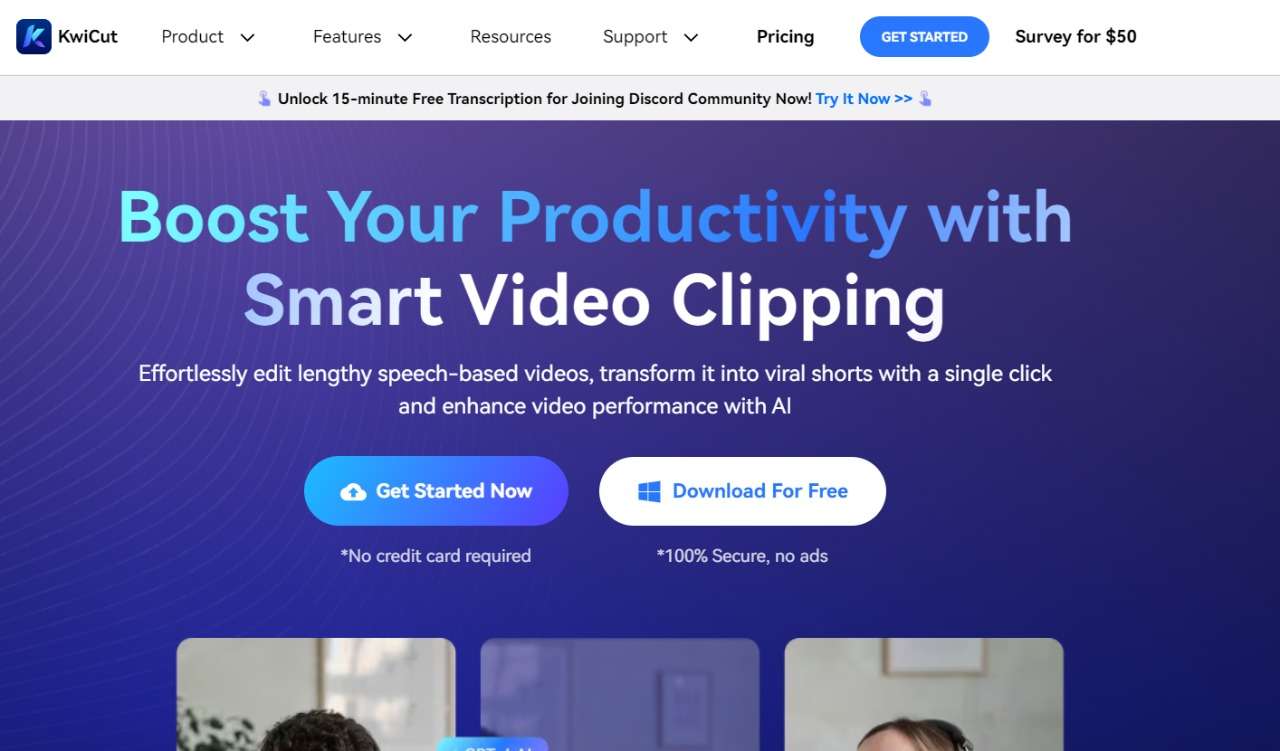
When it comes to the best YouTube video trimmer, KwiCut joins as one of the most revolutionary tools for creators. Whether you’re a podcaster, a YouTuber, or someone who’s looking to repost content on social media, KwiCut has some of the strongest AI-related features that can increase one’s workflow.
KwiCut is a smart video clipping tool that lets you effortlessly edit lengthy speech-based videos and transform them into viral shorts within a matter of settings. While there are other awesome tools on the market, KwiCut saves you a ton of time by automatically giving you viral shorts using its AI and also a title and description for each of the shorts.
So, let’s talk about the key features of KwiCut.
Key Features:
- Auto Video Clipping:
As we’ve already covered, KwiCut offers a free video trimming solution and it leverages AI to do so. But how exactly does it work? Well, you upload your long-form content on the website or on KwiCut’s app, and it will automatically generate all the short clips that have viral potential.
Moreover, you will also be given a title and a description so you can see exactly what type of shorts you’re getting.
- Transcription:
However, that’s not where the story ends. KwiCut also allows auto transcription with amazing precision. Now, you don’t need to edit it by yourself, as KwiCut uses AI and strong captions to generate transcripted videos for you. All in all, the transcription feature is what makes KwiCut one of the best video trimmer YouTube tools.
- AI Copilot:
KwiCut also has an AI Copilot feature that helps you generate videos from the already generated content. It leverages the advanced GPT-4 AI to effortlessly craft platform-specific content for different channels like YouTube, Facebook, Twitter, and more.
- Voice Cloning:
If you’re a content creator, then you know the importance of having a strong voiceover. This is true, especially for podcasters who are looking to increase their working speed. KwiCut takes your voice and creates high-quality and hassle-free AI clones of yourself, which is simple and easy to use.
You can upload your audio or video file, and the AI will generate your digital voice model. Lastly, you can export the cloned voice and make content related to your liking.
- Noise Remover:
Whether you’re cropping from YouTube video or downloading it, you will almost always need to have a noise remover. If you’re trying to upscale your content creation game, then a good noise remover will help you increase your quality by miles.
2. Streamable
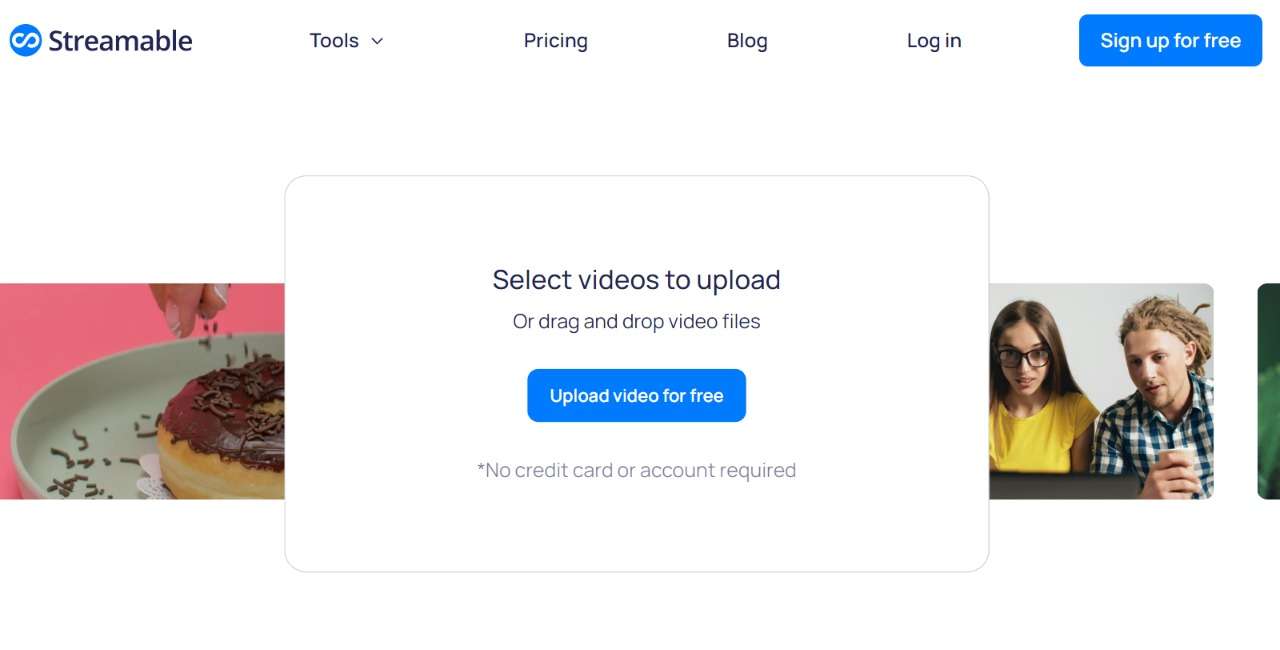
If you’re looking to crop a video on YouTube but in a way that is user-friendly and fast, then Streamable might be the best possible solution for you. A great aspect of Streamable is its ability to trim 4K videos without reducing the quality.
In other words, Streamable saves you time, so you can spend more time creating. But that’s not where the story ends. That’s because Streamable quickly shares new clips to share. You can easily make 15 to 60-second clips for social media like Instagram, TikTok, YouTube, and more.
Now, let’s talk about its features in detail.
Key Features:
- Quick Editing Tools:
Streamable quickly lets you edit videos by providing tools like mute, crop, merge, rotate, and edit right on the platform. It is free and has a lot of features that you can leverage at any point. Moreover, you don’t need any complex software, so you can focus on your business and content strategy.
- Quick Sharing Options:
Streamable also incorporates quick sharing options so you can crop-trim and share all your clips to generate short clips. These short clips can generate 15-60-second videos for Instagram, TikTok, and a plethora of other social media platforms.
- No Account Needed:
Unlike most other YouTube trimmer video tools, Steamable doesn’t even want you to create an account to get started. All you need to do is to drop the video or the link, and the platform will automatically start the process. Then, you can leverage the video clipping tools for free.
3. Online Video Cutter by 123Apps
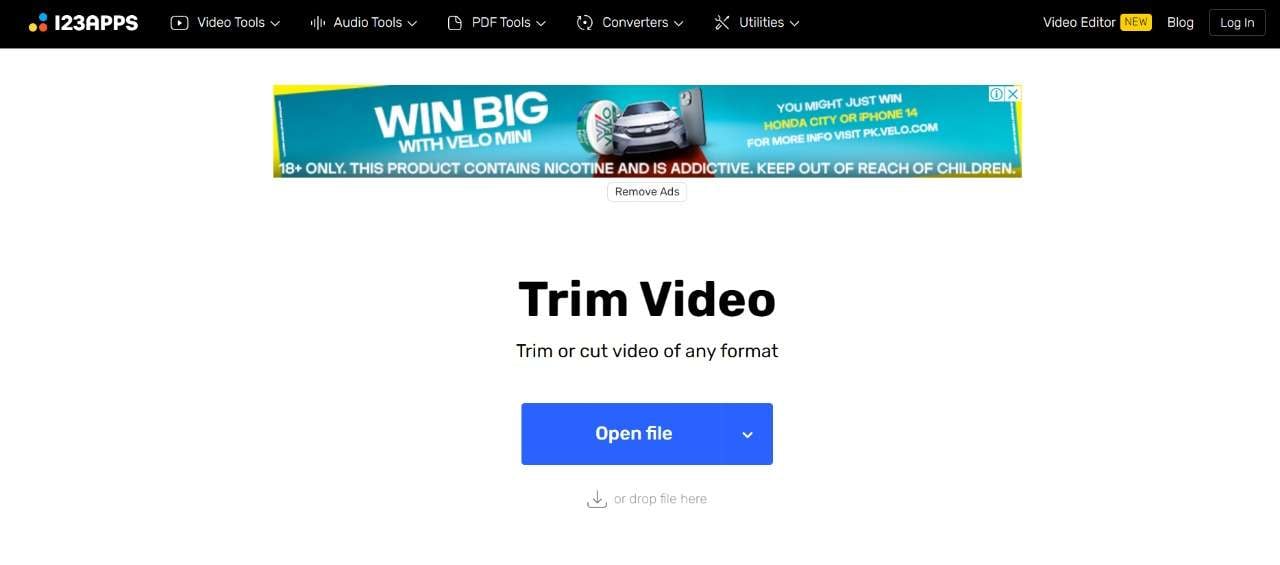
Online Video Cutter is a great tool that even offers a Chrome extension that you can leverage and get your YouTube Trimmer journey. You can easily crop a video, rotate it, and download it in any format you can think of.
The best part about using this tool is that it allows you to download it in any format you can think of. So, whether you want to send your videos to iPhone, iPad, Mac, or Windows, you can download them in any format.
Key Features:
- Video Cropping and Rotating:
One of the key features of Online Video Cutter is cropping and rotating the video. Once you get your videos up and running, you can crop them according to your liking. Also, you can rotate it according to your demands. Moreover, whenever you see the need to rotate a video, you can do that, too.
All these aspects make this tool a great YouTube clipper.
- Strong Security:
A lot of online YouTube croppers always have a risk of your data getting breached. However, with Online Video Cutter, you don’t have to worry about it, as all the videos are deleted from the platform a few hours after you upload them.
4. inVideo
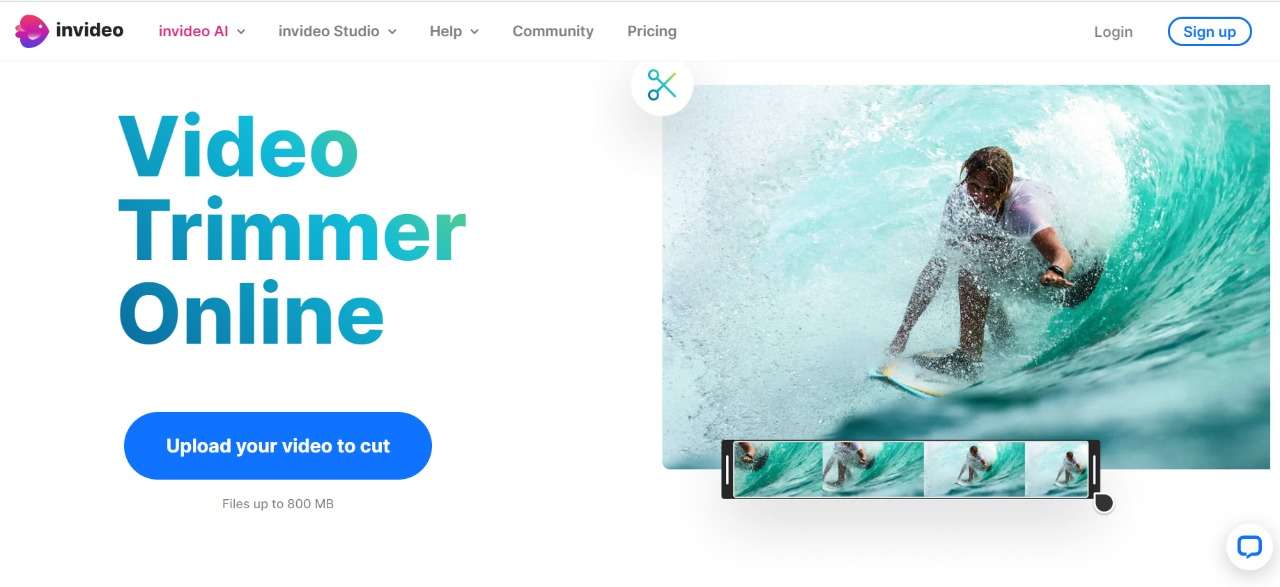
Another great YouTube Audio clipper and video trimmer is inVideo. It leverages AI and has a plethora of features like a YouTube video editor, slideshow maker, AI talking avatar, and a lot more. What users love about inVideo is its ability to stay simple to use while still providing one of the best YouTube cutting tools to date.
So, let’s talk about some of the features that it offers.
Key Features:
- Easy-to-use:
One of the key highlights of inVideo is its simplicity. You can crop a video in three simple steps. First, you need to upload your video file; then, you can make changes according to your requirements and cut the video accordingly. Finally, inVideo allows you to download videos for free, making it one of the best Youtube video clippers.
- Video Formats:
A great inVideo’s feature is that it supports all video formats. For example, you download video formats in MP4, WebM, and many others. Lastly, you can transfer files to various machines like Android, iOS, and even Mac.
5. Adobe Express Video Trimmer
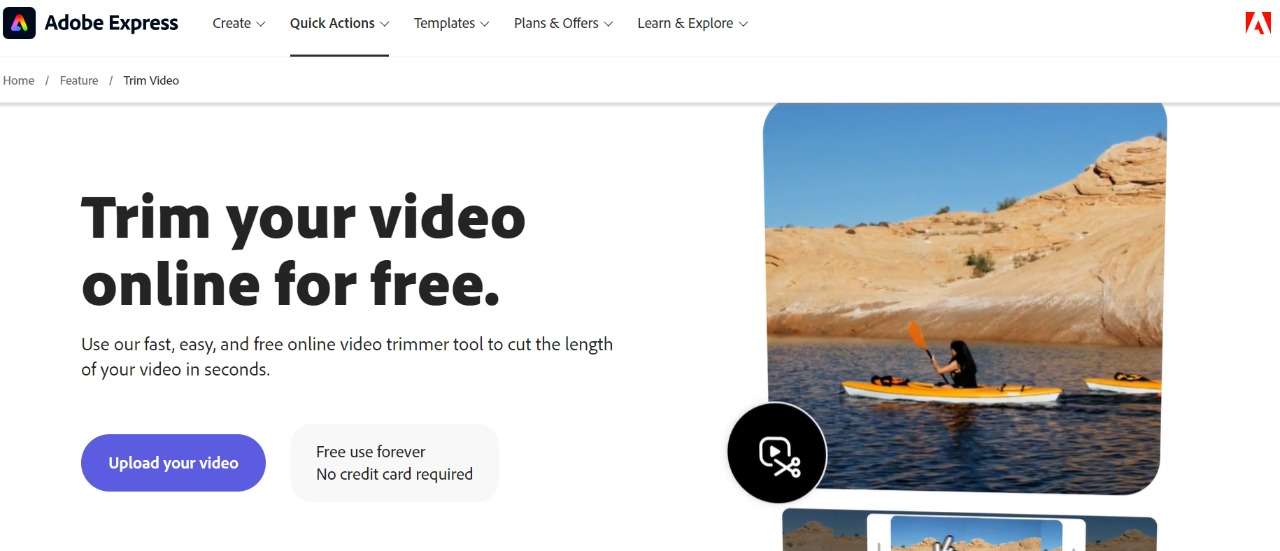
If you want to trim your video for free online, then Adobe Express might be the perfect solution for you. Not only is Adobe Express free to use, but it is free to use forever. There’s no credit card required. Moreover, trimming a video using Adobe Express is fairly simple. You need to select and upload a video from your device. Then, you can trim the video using their online tool, and lastly, as you continue editing, you can simply download it on your device.
Key Features:
- Aspect Ratio Change:
With Adobe Express, you can change the aspect ratio of the video that you’re trimming. This is quite important, especially in situations where you have to upload a short. From a square landscape to a portrait, it is limitless.
- Variety of Editing Features:
If you already have videos and want to create a perfect loop or get specific clips from it, then Adobe Express provides some of the best features, like being able to trim, edit, and crop. But that’s not all because Adobe Express allows you to edit on a desktop, tablet, or smartphone, and you can seamlessly trim video online whenever you want.
Part 2. Top 5 Paid Video Clipping Software
1. Adobe Premiere Pro
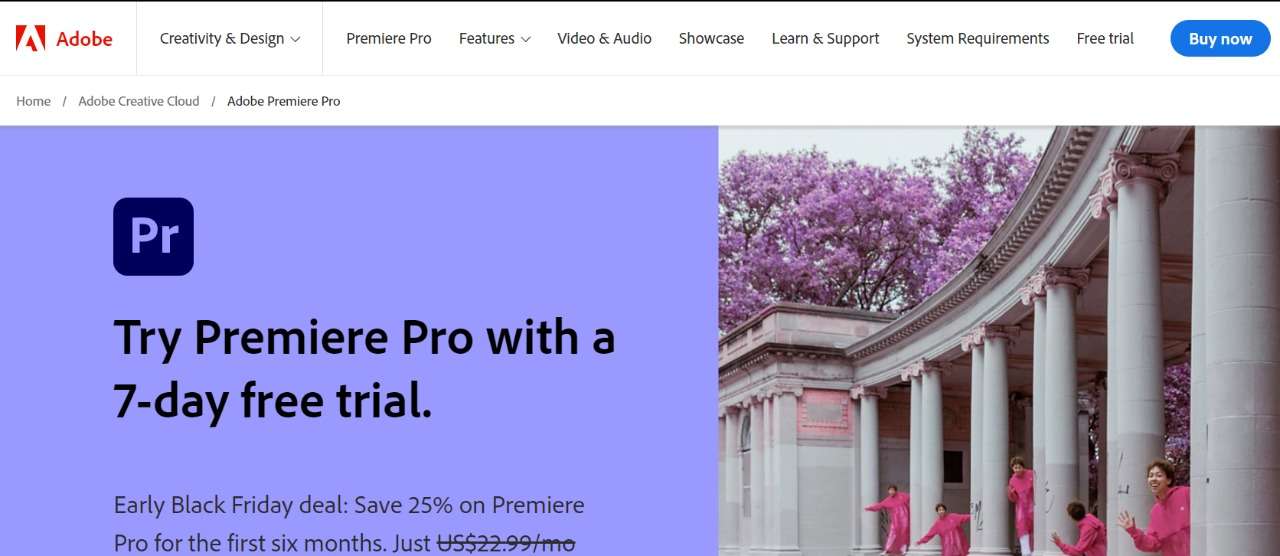
One of the standout features of Premiere Pro is its precision trimming capabilities. With its razor-sharp tools and flexible editing options, users can effortlessly trim their clips to achieve the perfect timing and pacing for their projects.
Whether you're refining a cinematic masterpiece or crafting a captivating social media video, Premiere Pro puts the power of precise trimming at your fingertips.
Key Features:
- Precision Trimming:
Adobe uses razor-sharp tools and a variety of flexible editing options to trim the clips in exact format. You can leverage these tools and get a great trimming experience, especially if you’re a content creator.
- Audio Sync:
If you’re a podcaster, then leveraging the audio syncing tool will be great. With Premiere Pro, you can easily sync audio and videos that were recorded separately.
Pricing Plan:
Starts at $22.99/mo
2. Filmora
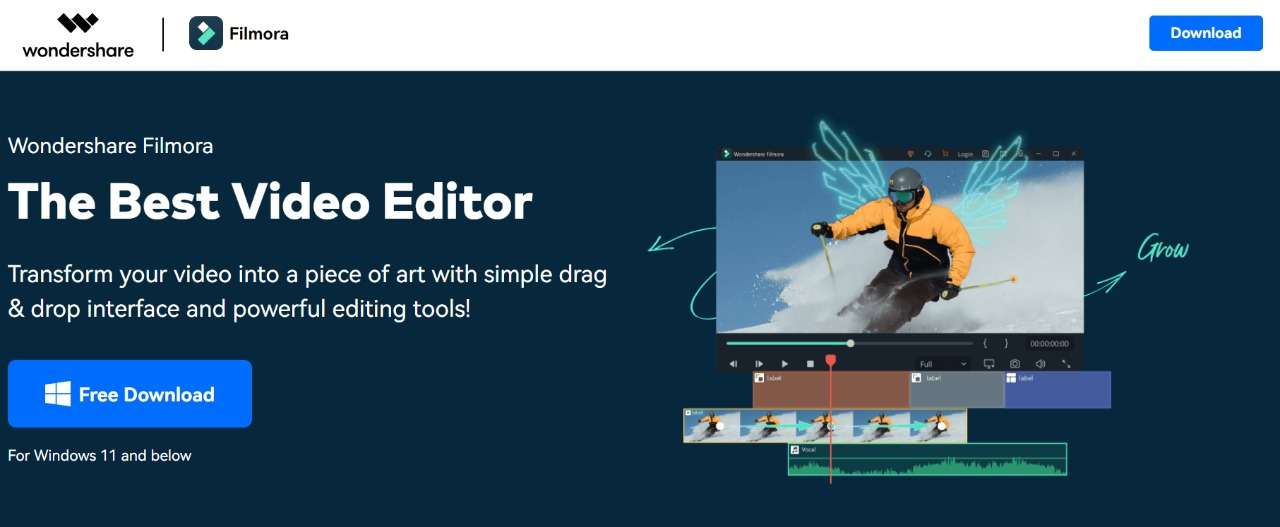
Filmora is one of the easiest video editing tools, and it is great for clipping videos. The software can run on low-spec computers and provide a trimming experience, unlike anything you have seen before. If you want to crop a video from YouTube, then Filmora has the necessary features to do so.
For example, precision trimming makes it easier for creators to waste less time and provide more results.
Key Features:
- Splitting and Merging:
Merging and splitting is one of the strongest forces of Filmora. It allows you to split a clip into multiple clips or merge multiple clips into a single clip. This is useful for creating trailers, montages, or other types of videos that require you to combine different clips together.
- Adding Transitions:
Filmora offers a variety of transitions that you can use to add visual interest to your videos. This can be important if you’re creating an edit for your YouTube channel. Adding transitions makes it easier for the audience to be invested in your content.
Pricing Plan:
Starts at US$49.99/yr
3. Final Cut Pro X
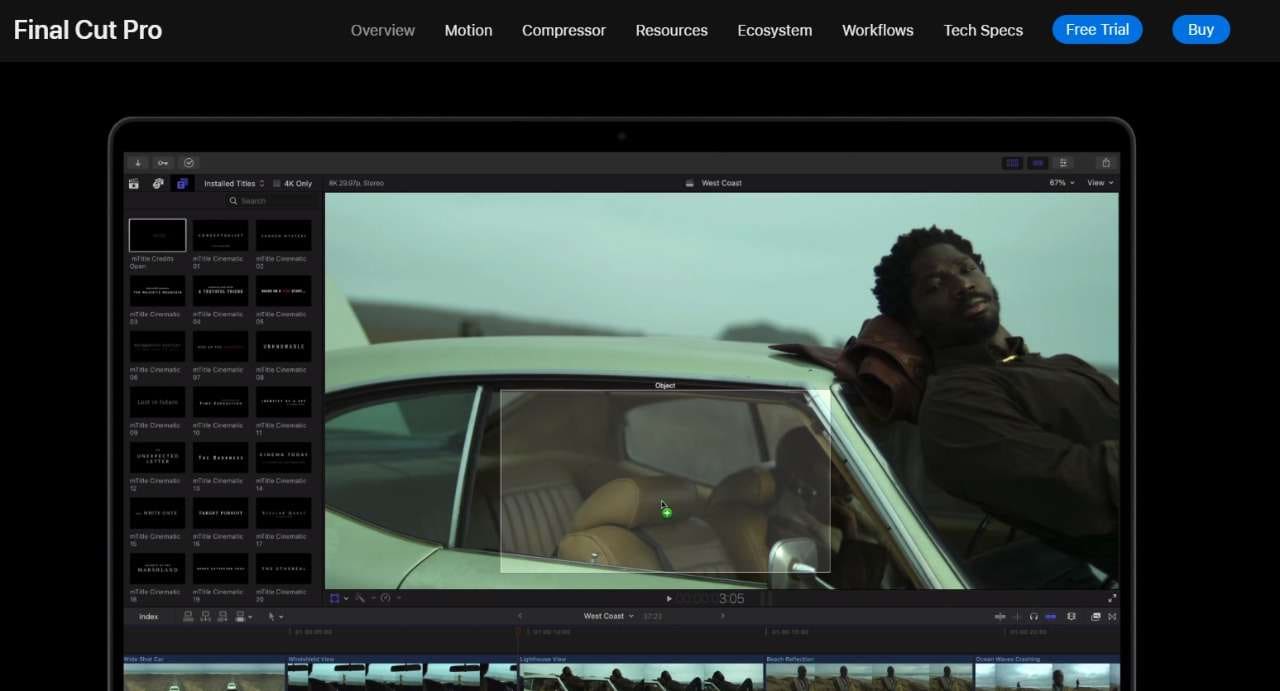
Final Cut Pro X is a powerful and versatile video editing software that offers a variety of features for trimming and editing videos. Final Cut Pro X's precision trimming tools allow you to trim your clips to the exact frame you need. You can use the ripple editing tool to trim the clip without affecting other clips in the sequence.
Here are some of its features.
Key Features:
- Multiple Trimming Options:
Final Cut Pro X offers many trimming options like ripple edit, roll edit, slip edit, speed ramp editor, and a lot more. If you want to do more than just trimming your videos, then this is one of the best trimming tools of all time.
- Powerful Performance:
Final Cut Pro X is a powerful software that can handle even the most demanding projects. It is optimized for Mac computers and can take advantage of the latest hardware, including multiple GPUs and high-performance storage.
Pricing Plan:
$299.99 (One Time)
4. Cyberlink PowerDirector
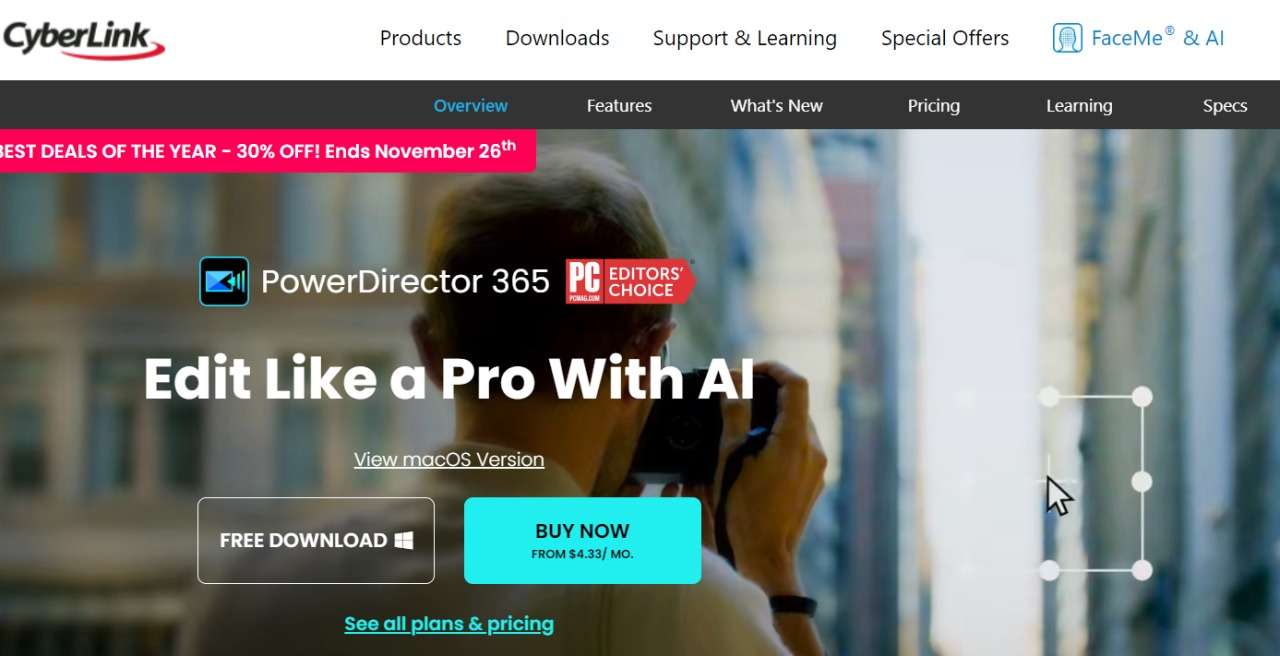
CyberLink PowerDirector is a powerful and versatile video editing software that offers a variety of features for trimming and editing videos. Moreover, PowerDirector also provides various trimming options like trim handle trimming, precut tool, and keyframing trimming.
Key Features:
- Advance trimming tools:
With PowerDirector, you get a huge control over your videos. For example, you can slow down or speed up a clip, making it ideal for short-form content. However, with other tools like video stabilization, you can smooth out shaky footage.
- Easy-to-use interface:
CyberLink PowerDirector's interface is easy to use and navigate, even for beginners. The trimming tools are clearly labeled and easy to find, and there are plenty of tutorials and resources available online to help you get started.
Pricing Plan:
Starts at $4.33/mo
5. Boilsoft Video Cutter
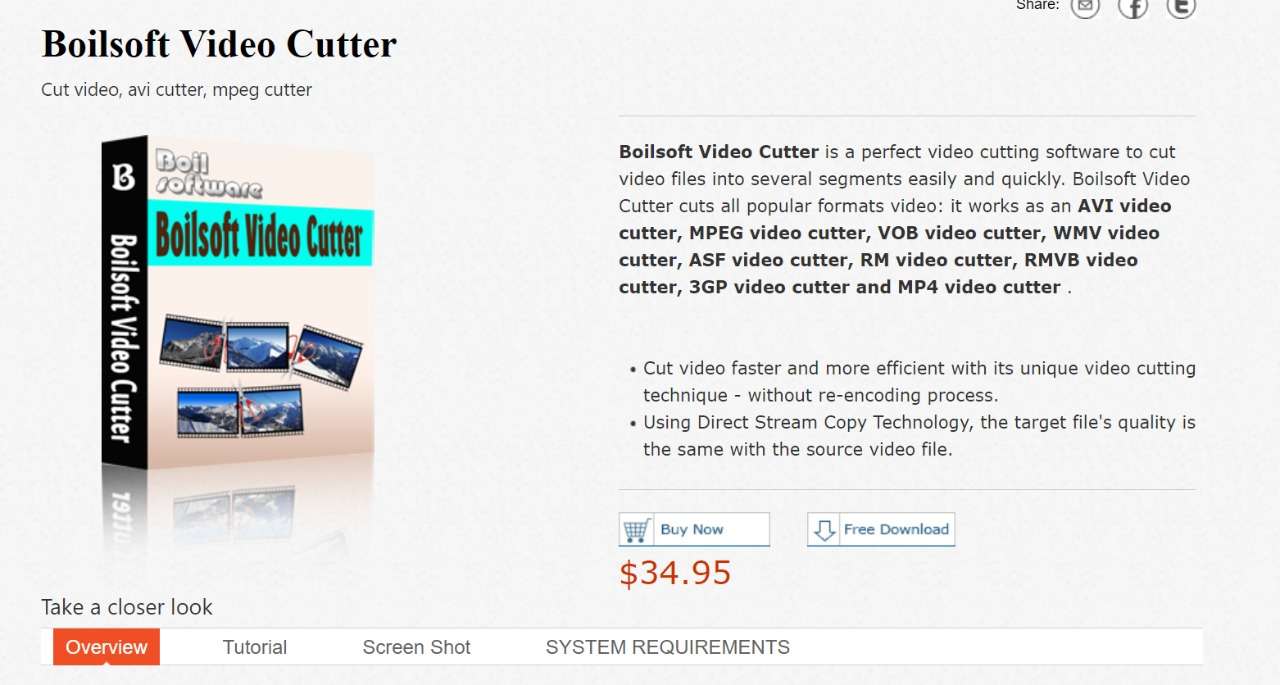
Boilsoft Video Cutter is a classic video trimming tool. It’s a great tool to crop a video in YouTube, and you can export videos in AVI, MPEG, VOB, WMV, and a lot more. There are many video editing tools on the market, but if your aim is to crop a plethora of videos, then you should aim for Boilsoft Video Cutter.
Key Features:
- Various Formats:
Boilsoft Video Cutter supports a wide range of video formats, including MP4, MOV, AVI, WMV, FLV, and MKV.
- Advanced Cutting Tools:
Boilsoft Video Cutter offers Multi-trim, frame-accurate trimming, Slow motion, and fast motion effects.
Pricing Plan:
$34.95 (One Time)
Conclusion
There are various video clipping tools on the market. However, not all of them are created equal. But since we live in the world of AI, you should aim for a tool that provides the traditional editing and trimming tools but also uses AI to make your workflow easier.
Hence, using a tool like KwiCut will be a great initiative since you can not only trim videos but it can also use AI to generate videos for yourself automatically.








