Cropping YouTube videos is one of the most popular things on the internet. Whether you’re a content creator looking to repost some videos or you want to keep them for yourself, you need to find a good YouTube video clipper online.
In that case, we have got just the solution for you. In this article, we’re covering the two main aspects of YouTube, which are clipping and downloading. We will talk about two of the most versatile tools, why they’re so tailored for you, and what are some of their features.
Certainly! Here's the updated code with the specific names filled in:
In this article
Part 1. KwiCut: Ultimate Online Solution for YouTube Video Clipping
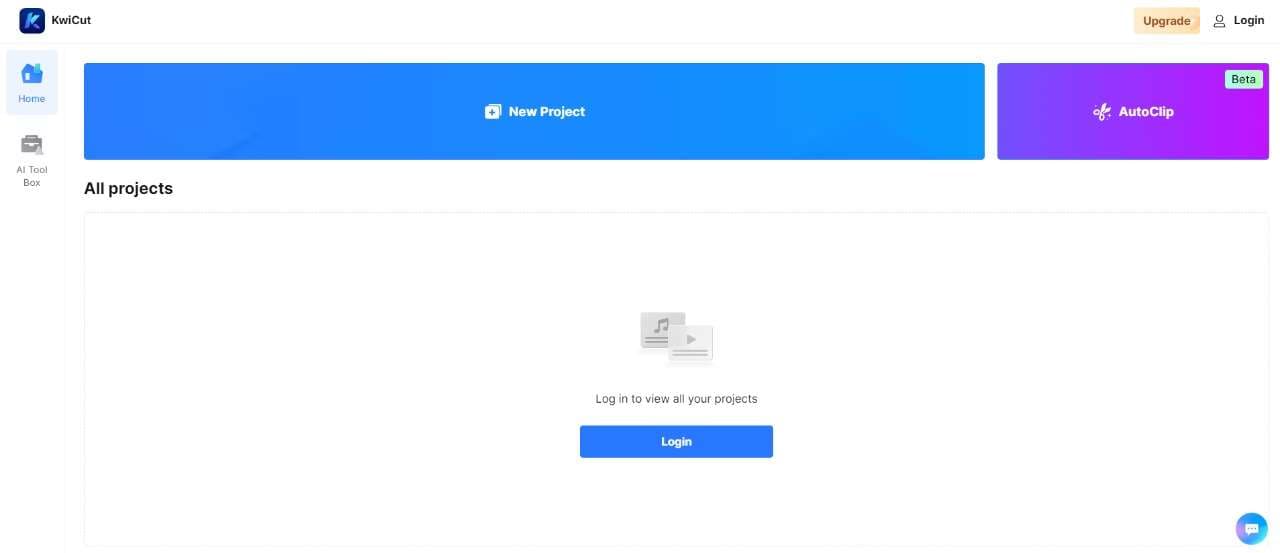
When it comes to YouTube videos online, you need a solution that is going to incorporate smart features along with a simplistic UI so nothing gets too complex for you. That’s where KwiCut comes in. It is one of the best smart clipping tools that allows you to crop from YouTube videos and clip them in a way that is smart and less time-consuming.
While KwiCut is an online tool, it does support a Windows version, which has many advanced features tailored just for content creators and people who want to crop a video on YouTube. KwiCut offers many solutions, like AI video clipping, title and description generation, and smart social media sharing.
So, let’s discuss some of these features.
Powerful Features
1. AI-driven intelligent YouTube video clip
KwiCut’s smart video clipping tool allows you to crop a video from YouTube without putting in the work. If you’re looking to go viral on the internet, then just take a YouTube video, add it in KwiCut, and you’ll get multiple short clips capturing the highlight of a big video. Moreover, you’ll get titles and descriptions thanks to KwiCut’s AI, and the tool makes sharing on the internet even more accessible.
2. One-click quality error-free transcripts
With KwiCut, there’s an Auto Transcription tool that quickly converts audio or video to written text online using the latest AI. It is perfect for transcribing meetings, interviews, podcasts, and specifically, calls.
The online transcription tool simplifies your life because you can extract readable text from audio/video formats like MP3, MP4, WAV, and a lot more. KwiCut is a great YouTube trimmer video tool online, but it also has a Windows version with a lot of advanced features.
3. Professional spokesperson voices cloning
If you want to go up a notch, then KwiCut also has a voice cloning feature that makes everything easier for content creators. The AI can easily clone your voice with high quality that sounds like a real human.
Hence, when it comes to the video trimmer of YouTube, coupling it up with a voice cloning feature will allow you to further enhance your short game and create content that people care about.
Part 2. UniConverter: Downloadable Software for Advanced YouTube Video Clipping
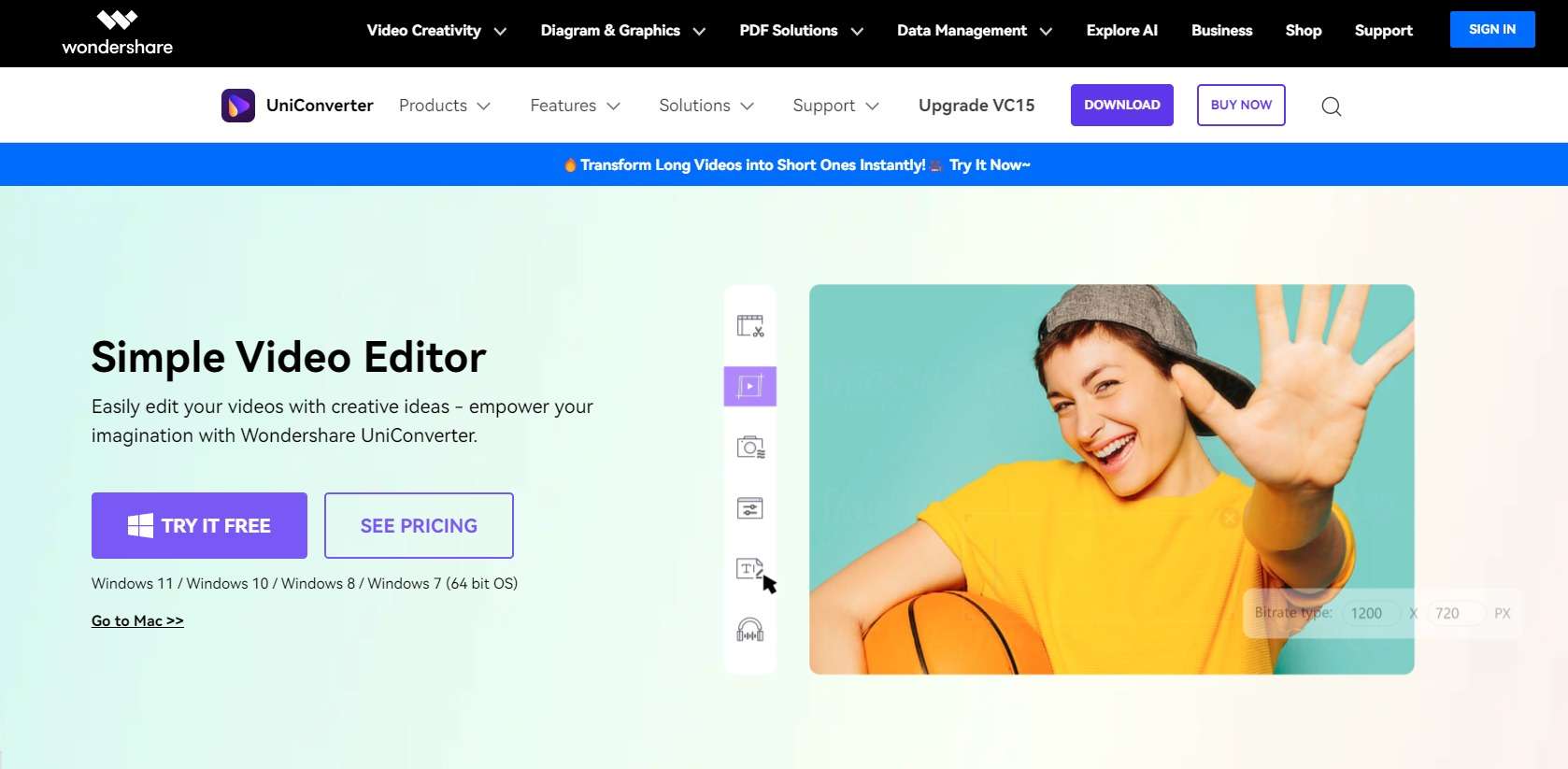
But what if you want to download reputable software for advanced YouTube clipping? UniConverter is one of the most powerful tools that allows you to convert YouTube videos and save them offline on your device.
One of the most powerful features of UniConverter is its ability to convert for different devices. So, whether you’re using Android, iOS, or Windows, getting videos tailored to these devices is not a problem.
So, let’s talk about some of the features that UniConverter offers.
Powerful Features
1. Seamlessly YouTube video download in one-stop
One of the biggest hurdles of downloading YouTube videos online is that its quite time-consuming. You might be welcomed with a plethora of ads or some tools just don’t work the way they’re intended. However, with UniConverter, you can easily download and edit videos according to your liking.
The tool is available for both Windows and Mac, which makes compatibility perfect. The conversion feature allows you to convert any video to a plethora of formats.
2. High-definition lossless 4K/8K/HDR processing
Moreover, while you’re looking for a good YouTube clipper, you also need to look for a download that is going to download high-speed YouTube videos in the highest possible quality. Thankfully, UniConverter not only allows a plethora of video conversion formats but also allows you to convert videos to 4K, 8K, and even HDR, making it a great tool for downloading videos online.
The tool also has 20+ lightweight features that give you complete control of YouTube cropping and clipping.
3. Comprehensive suite of AI tools for audio and video processing
The biggest pro of using UniConvert is its ability to leverage modern-day AI tools to provide you with features that are going to increase your productivity. For example, it comes with a plethora of features like Watermark Editor, Noise Remover, Vocal Remover, Auto Crop, and a lot more.
All in all, there are 20+ lightweight solutions which makes UniConverter a great choice when it comes to downloading YouTube and other social media videos.
Part 3. FAQs about YouTube Video Clipping
- Can all videos on YouTube be clipped?
While YouTube has its own YouTube clipping option, it’s quite limited. You cannot download it outside the platform, and not every video can be clipped inside the app. That’s why a tool like KwiCut is perfect for clipping using the power of AI and smart features.
- How do you clip more than 60 seconds on YouTube?
If you want to clip more than 60 seconds on YouTube, you will need to find a great YouTube cropper and clipper online. You can do it by using Wondershare’s UniConverter and KwiCut. With the combination of both, you’re ready to start your new content creation endeavor.
- Where do YouTubers get their video clips?
Most YouTubers either edit the videos themselves, bringing out important clips from their long-form content. However, a better way to do this is to use a tool like KwiCut that uses AI to boost your productivity and save your precious time.
- Can I monetize movie clips on YouTube?
As long as you hold the rights to a video, you can monetize move clips on YouTube. However, if you don’t, then monetizing them will get the video taken down, and if you repeatedly do it, it will end up getting your channel banned.
- How do I allow clipping on YouTube?
If you want to allow clipping to your own YouTube videos after you’re published then, then all you need to do is to go to YouTube Studio and in the video settings, allow viewers to clip your content. Once you choose that option, you viewers can clip content right on the YouTube app.
Conclusion
Whether you want a YouTube audio clipper or video clipper, Wondershare has the best tools for you. With UniConverter, you can download YouTube videos to your device, and with KwiCut, you can easily clip videos, transcribe them, and further add an element of editing to it.
Both tools go hand in hand in providing you with all the content creation tools. So, if you’re looking to level up your YouTube clipping and cropping game, you should check out KwiCut.








