YouTube offers plenty of opportunities for creators to show their creativity in their content. To stand out in the video market, you must ensure that your video is smooth and well-polished. Usually, people make a clip from YouTube and use it for their purpose. YouTube clip creators use a unique clip maker to create stunning videos. Are you interested in learning how to make a YouTube clip? We will provide you with information regarding the best YouTube clip maker.
In this article
Part 1. KwiCut: Your Ultimate YouTube Clip Maker

Availability: Windows / Browser
Price: Free Version Available
01 Introduction of KwiCut
KwiCut is a powerful video editing software with AI assistance that allows users to edit their content innovatively. The advanced technology in KwiCut makes it the best clip maker. Use KwiCut on your Windows or your web browser. Its friendly interface allows YouTube clip creators to clip the video precisely without inconvenience.
Make a clip from YouTube with KwiCut because it has tools to identify the prime focus area and automatically generates the transcript. Users can easily remove the extra words and organize them professionally.
02 Key Features of KwiCut
- KwiCut video clip maker transforms lengthy videos into short clips with AI technology.
- Create the prime focus on the facial area with the help of the Face focus precision feature.
- Rapidly share your project and clipped video on any social media platform with one-click share feature on KwiCut.
- It effortlessly generates the transcript of video content by using AI technology. Users can edit the content and remove unwanted sections.
- Directly share your video on other platforms with one click share option.
03 Pros & Cons of KwiCut
Pros of KwiCut:
- KwiCut has AI assistance to reduce the burden of work and consume less time.
- It offers a friendly and understandable interface.
- Available on Windows and the web for multi-device users.
- The fast processing speed is a plus point for heavy workloads.
Cons of KwiCut:
- Mac or Linux users cannot use it directly on their devices. However, the web version can be accessible.
- The browser version requires an internet connection to make a clip from YouTube.
Part 2. Bonus: KwiCut, Far beyond a YouTube Clip Maker
YouTube clip maker download, and use is not enough to create authentic and mind-blowing content. Some other factors should be considered during the editing process. Selecting the best YouTube clip maker is one of the valuable factors. But, on which factors should a YouTube clip creator select the tool? Some factors are necessary for anybody who wants to generate the best clips for professional use. Let’s see how KwiCut fulfills such factors.
1. AI Rating
AI rating is considered a technology that goes well beyond a clip maker to improve the overall quality and information of the content. The AI rating system can examine the video's content to create scores based on interaction, relevancy, and overall attractiveness of the video.
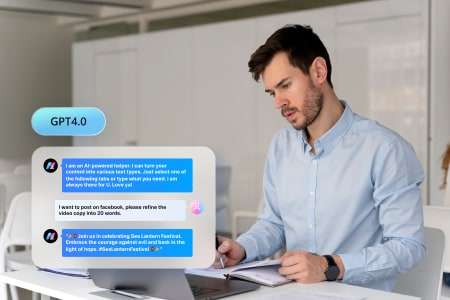
KwiCut YouTube clip maker offers an AI rating feature to cover all the editing aspects for the final project. With the help of this tool, you can be confident that the cut pieces are thoughtfully chosen to keep the audience interested rather than just random shorts.
2. Voice Cloning
A voice clone function is another essential component of a complete solution to make a clip from YouTube. Because users may easily swap or alter audio parts inside the clipped information, this goes beyond simple clipping or cutting.

The software you are using should be able to mimic and clone the voice of the original speaker. KwiCut YouTube clip maker guarantees a steady and organic flow in the video that has been cropped, and it is essential to generate an original look in clips.
3. Image and Video Enhancer
A flexible tool should have strong image and video enhancement features besides clipping. Features like color correction, noise reduction, and resolution enhancement are included. The resolution and frame focus should be perfect to make a clip from YouTube. Therefore, KwiCut has a unique AI enhancement feature.

KwiCut clip maker automatically improves the visual quality of the clipped portions, making them more aesthetically pleasing and professional. It improves the viewing experience and guarantees that the snippets of content blend in perfectly with the rest of the video, giving it a polished and consistent appearance.
Part 3. 9 Other YouTube Clip Makers That You Should Try
We need the best YouTube clip-maker software or platform to make a video from YouTube. During clipping, some factors must be available in a selected tool. Thus, we brought the best clip makers after KwiCut to handle the clipping process. Let's see how to make a YouTube clip with the following software.
1. Shotcut
Shotcut is one of the best YouTube clip makers. Content creators can use this application on Linux, Windows, and Mac OS. It has multiple features to bring a polished and consistent appearance to your final project. Shotcut also offers extensive audio editing options to adjust or add the desired audio to attract the viewers.

Key Features:
- It can be an ideal tool for audiophiles because it offers an extensive library of audio files.
- Shotcut can handle streaming and editing in different formats.
- AI assistance detects minor changes to improve the quality of video.
Pros:
- It offers a customizable menu.
- Users can set the tool to work the process automatically from settings.
- Experience a wide range of filters with the latest technology.
- Shotcut is an open-source video clip maker.
Cons:
- Experts might need to find it more suitable.
- It doesn’t allow the preview of filters during editing.
2. CapCut
Are you looking for an exceptional YouTube video maker that empowers YouTube clip creators to show their creativity? CapCut is best for you! It offers AI assistance and algorithms for clipping and enhancing video quality. Users can experience a wide range of features on CapCut to make a professional video with perfection in each factor.
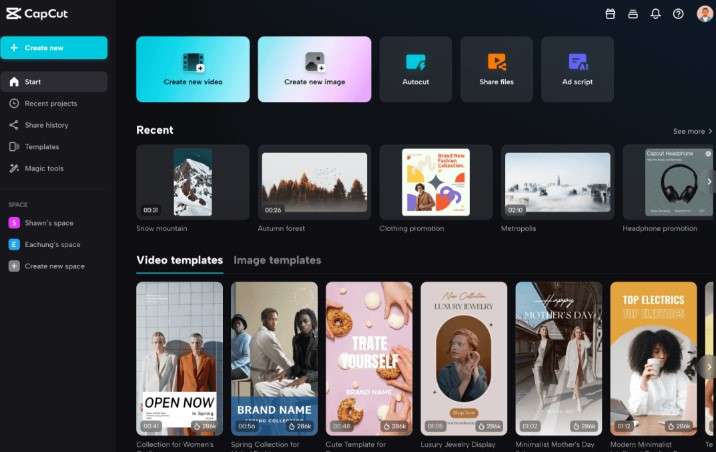
Key Features:
- CapCut offers comprehensive editing tools, including video cutting, splitting, and merging the clips to have precise control over your content.
- It offers rich effects and transitions as a fantastic YouTube clip maker.
- Adjust the speed with special effects to show your clips' creative effects.
Pros:
- It has a free version that makes the basic editing features available.
- Regular updates in CapCut clip maker introduce new features and enhancements to users.
- Users can directly share their edited videos on various social media platforms.
- Available on both Android and iOS.
Cons:
- It may need more advanced features for professional and expert-level editing.
- CapCut is mobile-centric with pro features, but desktop users might need help finding it.
- Ads might interrupt some users as they are free tools with an ad-supported system.
3. Clipchamp
In the domain of online YouTube clip makers, ClipChamp is a versatile and advanced tool. It provides a comprehensive and convenient framework to get multiple features. Users can use ClipChamp online on their browser to edit the video with ease and AI assistance. A YouTube clip creator desires a tool that covers all the editing aspects. ClipChamp clip maker comes up with a wide range of critical features to generate a well-customized video.

Key Features:
- It provides features for easy online editing of YouTube videos.
- AI technology in ClipChamp makes it easy to clip the video simply and smoothly.
- ClipChamp has a wide range of templates for quick editing.
Pros:
- The free plan is available to do basic editing.
- This video clip maker offers webcam and screen recording features.
- Easy to use without any watermark in the free version.
Cons:
- Limited features are available on the free version.
- There might be some learning curve for new users.
4. InVideo
Invideo clip maker is one of the advanced tools with AI algorithms. Make a clip from YouTube with the assistance of Invideo with mind-blowing features. The regular update in this platform brings the latest technology to use and implement the effects on video. Invideo has a friendly interface, allowing beginners to learn quickly and edit their videos like professionals.

Key Features:
- An extensive media library offers numerous images, videos, and audio.
- The collaboration feature allows multiple users to work on a project simultaneously.
- The feature of adding and customizing text, caption, and transcript is fantastic.
Pros:
- It has an easy-to-use interface.
- Users can get a diverse library of templates for different categories of videos.
- Invideo has integration with YouTube to share the files directly.
Cons:
- Users might experience some learning curves in the beginning.
- I need an internet connection to make a clip from YouTube.
5. YouTube Cutter
Millions of people across the globe are using YouTube cutters to make a clip from YouTube. It is an online platform that can make the clip directly using the video URL link. How to make a YouTube clip on YouTube Cutter? The method is simple: paste the video URL into the search area and click "Start." You'll get access to control buttons once the video is loaded. Make a clip from a YouTube video in a few quick steps with a YouTube cutter.
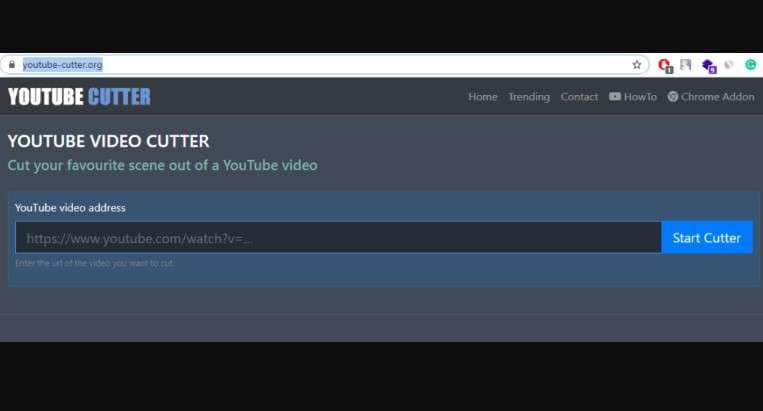
Key Features:
- Use this video clip maker to clip a video directly through a URL.
- Multiple customization features allow you to edit the project creatively.
- After clipping, share your clipped part with the shareable link feature in YouTube Cutter.
Pros:
- There is no need to buy a premium package.
- No watermark on the clipped videos.
- It is compatible with various web browsers.
- Users can experience an easy-to-use interface.
Cons:
- It needs to come up with advanced AI tools.
- Users might experience quality loss in YouTube Cutter.
6. Wondershare Filmora
Filmora is a choice of millions of professional editors because of its regular updates and upbringing of the latest AI technology. For now, Wondershare Filmora 12 is on the market, and Filmora 13 is coming soon with more AI algorithms and tools to ease the work and bring an advanced level of creativity to videos. It is far beyond a YouTube clip maker. Multiple levels of editing can be performed on Filmora.

Key Features:
- Enrich media resources in multiple file formats to perform advanced-level editing.
- Edit the video and adjust the playback speed to give an appealing view.
- AI features automatically analyze the changes and fix them.
Pros:
- A wide range of options to edit video at expert level.
- It is easy to work on multiple projects with AI assistance.
- Compatible with all famous software.
- Enjoy the basic level of editing in the free version.
Cons:
- It might be costly for some YouTube clip creators.
- Some learning curves can bother beginners.
7. YouTube Cropper
One of the best tools to make a clip from YouTube is YouTube Cropper! Let your imagination run wild and tell the world exactly what you desire. Show your creativity in the content with YouTube cutter. Regardless of your role as a teacher, content producer, or avid viewer, finish your project in a few minutes. Use unique features to make the edited clips look more appealing to the audience.

Key Features:
- The precision feature in YouTube cutter allows one to highlight the best moments and cut the unneeded parts.
- Preview your work instantly with the help of the instant preview feature.
- Customize the duration in a few steps to make a clip from YouTube.
Pros:
- It can clip the video directly by just pasting the URL.
- YouTube cropper is a time-saving tool with fast processing speed.
- Users can enhance the engagement of their content on different social media platforms.
Cons:
- It is dependent on the Internet for work.
- The editing process might take time, depending on the video's complexity and internet speed.
8. Clideo
Clideo is a YouTube clip-maker download tool that allows users to customize videos in various ways. You can also try the fade-in and fade-out effects on the clips. There is no need to learn special techniques to use Clideo clip maker because it has a friendly and straightforward interface. Enjoy a variety of editing choices and how they address the requirements of producing exciting and viral videos for YouTube.
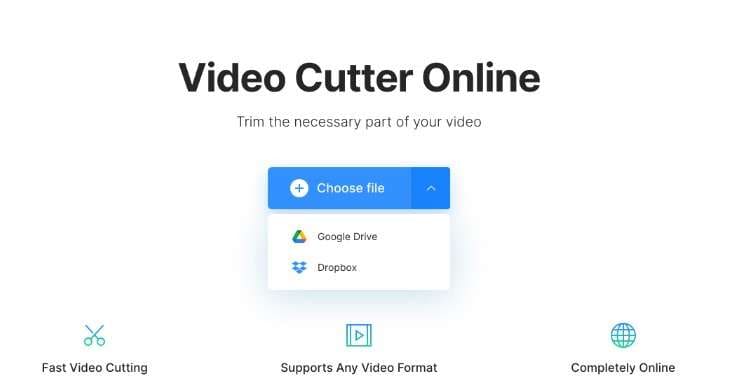
Key Features:
- It offers the essential video editing tools to create a professional video.
- Online editing tools help users make a clip from YouTube in easy steps.
- frequently enable users to import films from Dropbox and Google Drive, among other cloud storage services
Pros:
- Clideo offers quick and fast editing processes.
- Installing any software on your device is unnecessary because it has online accessibility.
- An easy-to-use interface helps beginners learn.
Cons:
- Since posting private or sensitive content to online sites requires sharing data over the Internet, be cautious.
- Features are limited to the accessible version of the Clideo clip maker.
9. HashCut
With efficiency and simplicity in mind, HashCut provides users an easy-to-use interface for cutting through long videos. With HashCut, you can effortlessly highlight essential points in content, share a clip that struck a chord with you as a viewer video clip creator, or compile your favorite clips into a collection.

Key Features:
- The real-time preview feature allows users to preview the editing.
- Precise tools in HashCut provide accurate results.
- Multiple users can work on a project as a team with a collaborative editing feature.
Pros:
- HashCut clip maker streamlines the process and brings efficiency.
- Make a clip from YouTube and export the file in HD quality.
- Download the file in multiple formats.
Cons:
- Chrome Extension works slowly.
- Users might find it challenging to work on multiple projects altogether.
Conclusion
Clipping a YouTube video can be both challenging and straightforward for YouTube clip creators; it all depends on the tools. If the tool you've selected offers you a feature beyond a clip maker, then editing can be straightforward for you. We have suggested the KwiCut clip maker as the first chlice because of its AI algorithms and unique features.








