In the fast-paced world of short-form content, YouTube Shorts have taken the internet by storm. Snappy, engaging, and often downright hilarious, these bite-sized videos are all the rage. But what happens when you want to save YouTube shorts? That's where we step in. In this article, we'll not only show you how to save YouTube shorts video to your phone legally and ethically but also help you navigate the legal considerations around it.
In this article
Part 1: Tips for Mitigating Legal Risks in Saving YouTube Shorts
YouTube Shorts are undeniably addictive. The humor, creativity, and insights packed into these bite-sized videos make them irresistible. Naturally, the desire to saveYouTube shorts and watch them offline is strong. However, it's crucial to be aware of the legal considerations surrounding this practice to ensure you enjoy your favorite Shorts responsibly and within the boundaries of the law. Remember, responsible enjoyment of YouTube Shorts is the key to preserving their charm and creators' rights
Identifying Common Legal Risks
- Copyright Violations:
Many YouTube Shorts feature copyrighted music, images, or content. Saving them without proper authorization can result in copyright infringement issues. Copyright holders may take legal action against users who reproduce their content without permission.
- Terms of Service Violations:
YouTube's terms of service explicitly state that downloading videos from their platform without explicit permission is a breach of their policies. Violating these terms could lead to your account being penalized or even terminated.
- Content Ownership:
Each YouTube Short is a creation of an individual or entity. Reusing or sharing these Shorts without proper attribution or permission can lead to disputes over intellectual property and ownership rights. Respecting the original creator's rights is essential.
Practical Strategies for Mitigating Legal Risks
- Seek Permission:
If you plan to reuse or share a YouTube Short, it's advisable to reach out to the content creator for explicit permission. This proactive approach not only mitigates legal risks but also fosters a culture of respectful content sharing within the YouTube community.
- Check Licensing:
Some creators provide licensing information in the descriptions of their videos. Before saving or sharing a Short, ensure that the music or content within it is licensed for reuse. Abiding by these licenses keeps you in compliance with legal and ethical standards.
- Third-Party Apps:
In cases where official download options are not available, some third-party applications and websites offer the ability to save YouTube videos. If you opt for such apps, make sure they comply with copyright and licensing laws. Many reputable apps are designed with these legal considerations in mind.
- Personal Use Only:
If you are saving YouTube shorts solely for personal offline viewing, it is crucial to refrain from sharing or distributing them. Keeping them for personal enjoyment without public dissemination is generally considered legal and ethical.
By identifying the common legal risks associated with saving YouTube shorts and following these practical strategies, you can save from YouTube short video responsibly. It's entirely possible to enjoy YouTube Shorts without compromising your legal and ethical standing, ensuring a seamless and lawful viewing experience.
Part 2: Easy-to-follow Steps for Saving YouTube Shorts
Now that we've covered the crucial legal considerations, it's time to delve into the practical side of YouTube save shorts. This part is your guide to the step-by-step process of saving YouTube shorts. Whether you're using an iOS or Android device, we've got you covered. Get ready to enjoy your favorite YouTube saved shorts, hassle-free.
In some cases, you might encounter YouTube Shorts that cannot be directly saved through the official YouTube app. This is where a third-party app comes into play. These apps allow you to save video from YouTube shorts, ensuring you can enjoy them offline.
Given below is a third-party tool named UniConverter, a YouTube shorts saver beneficial for saving shorts.
Tool for Saving YouTube Shorts: UniConvertor
UniConverter, developed by Wondershare, is a comprehensive media converter and video editor software designed to help users convert, edit, and manage various multimedia files. Let's dive into the features, benefits, and a few considerations that make UniConvertor the ideal companion for your YouTube Shorts adventure.
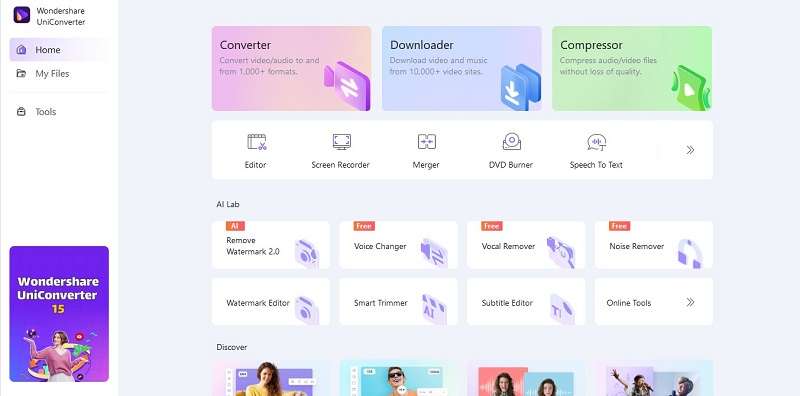
Features:
UniConvertor is a versatile online platform that empowers users to download YouTube videos, including Shorts, effortlessly. Its standout features include:
- File Conversion:
It supports the conversion of various media formats, including video, audio, and image files. It's compatible with over 1,000 different file formats.
- High-Speed Conversion:
The software is designed for high-speed conversion, utilizing hardware acceleration to process media files quickly.
- Video Editing:
It includes a built-in video editor that allows users to trim, crop, add watermarks, apply effects, and perform other basic editing functions on videos.
- DVD/CD Burning:
It enables you to burn videos and other media files to DVDs or CDs, making it easy to create your discs for playback on various devices.
- Video Compression:
You can reduce the file size of large videos while maintaining good quality, making it easier to share or store files.
- Screen Recording:
It has a screen recording function that allows you to capture your computer screen, making it useful for creating tutorials or recording live streaming content.
Pros:
- It maintains the quality of the original media files during the conversion process.
- It has the ability to process multiple files at once which can save a significant amount of time for users with large media libraries.
- It utilizes hardware acceleration, which ensures quick conversion times.
- It has built-in video editor for basic video editing without the need for separate software.
- The video downloader feature is useful for those who want to save online videos for offline viewing.
Cons:
- It is not a free software. Users must purchase a license, which may not be ideal for those on a tight budget.
- While the built-in video editor is suitable for basic editing tasks, users requiring more advanced editing features may find it lacking.
Now that we've explored the nuances of using UniConvertor, it's time to dive into the practical side of things. Whether you're a seasoned tech enthusiast or a novice user, these easy-to-follow steps will ensure you can enjoy your favorite content offline without a hitch. Let's get started!
Step 1 Go to the Uniconvertor platform and click on Converter button.
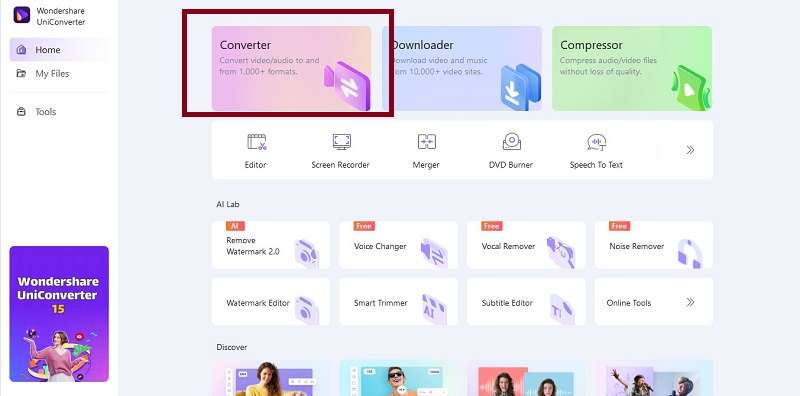
Step 2 Click the Add Files button to import the video file(s) you want to convert. You can also drag and drop videos into the program window.
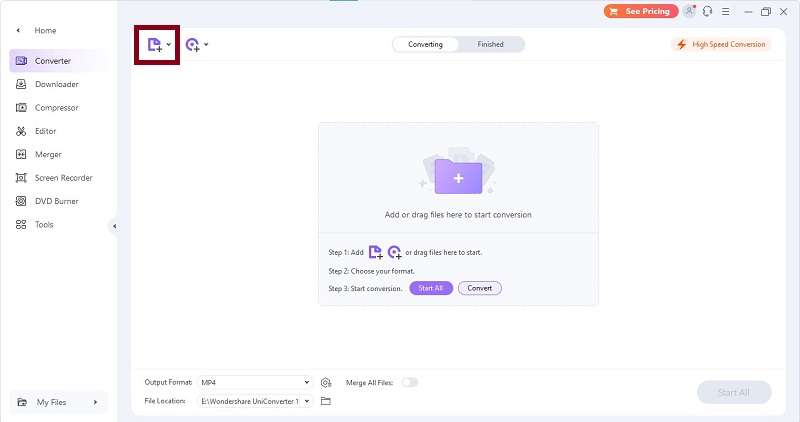
Step 3 In the Output Format section, click on the dropdown menu to choose the desired output format for your video
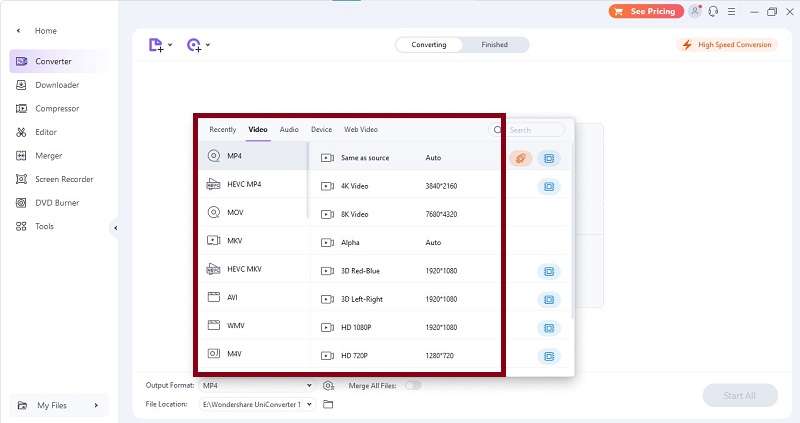
Step 4 Click the File Location field to specify the destination folder where the converted video will be saved.
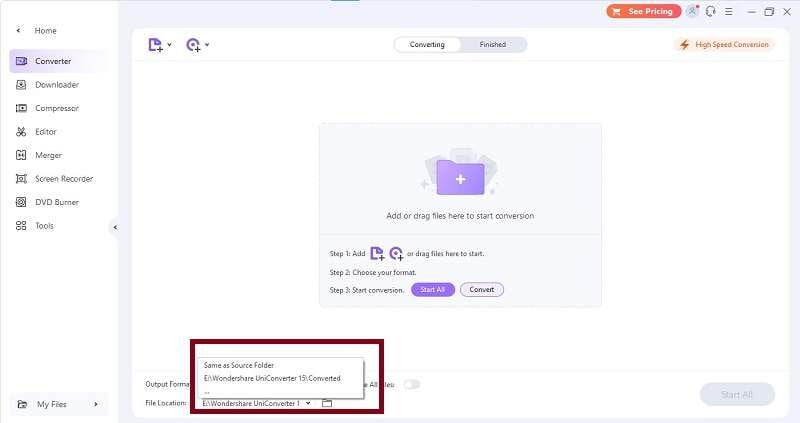
Step 5 Once you've configured the settings and chosen the output folder, click the Convert button to begin the conversion process.
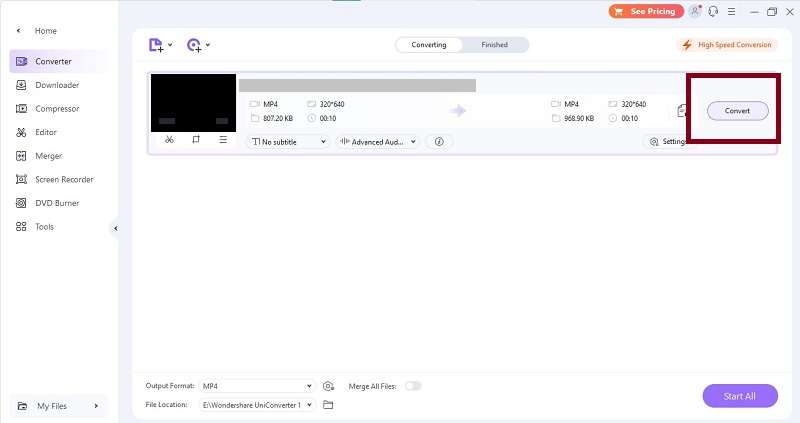
Conclusion
To conclude, in the world of YouTube Shorts, Uniconvertor emerges as the perfect ally for those who want to save from YouTube shorts their favorite content offline. With its versatile format support, user-friendly interface, and quick conversion times, it simplifies the process of downloading Shorts. However, users must exercise responsibility and respect copyright regulations. By following these guidelines and the steps outlined in this article, you can enjoy YouTube save shorts on your terms, no matter where you are.








