We live in an age of engaging multimedia experience. Content creators are always searching for ways to help their content reach a wider audience. Subtitles are one such tool of digital inclusivity. These textual aids break down language barriers, foster accessibility, engage diverse audiences and optimize video content for search engine visibility. In this article, we will reveal 11 free subtitle generator tools that empower you to enhance your viewer experience with ease. So, without further ado, let’s get straight to the point.
In this article
Part 1. Top 11 Free Online Subtitle Generator Tools For You
1. Wondershare KwiCut

KwiCut is a versatile AI video editor. It has a fantastic subtitle generator free tool that automatically transcribes your entire video word-by-word. You can then choose how to make these subtitles look on your screen, fix errors, edit the video like it’s text and do much more to improve the overall quality of your video. If you don’t want to use its video editor, you can easily download the subtitles in TXT or SRT format. KwiCut is very straightforward to use as it has a simple user-interface, making it ideal for beginners.
Compatibility of KwiCut:
Windows, Online tool (Mac version coming very soon)
Advantages of KwiCut:
- The free version gives you 30 minutes of transcription time
- Real-time update of subtitles and how they look on your video
- Automatically transcribes entire video
Limitations of KwiCut:
- It only works with the English language
2. YouTube
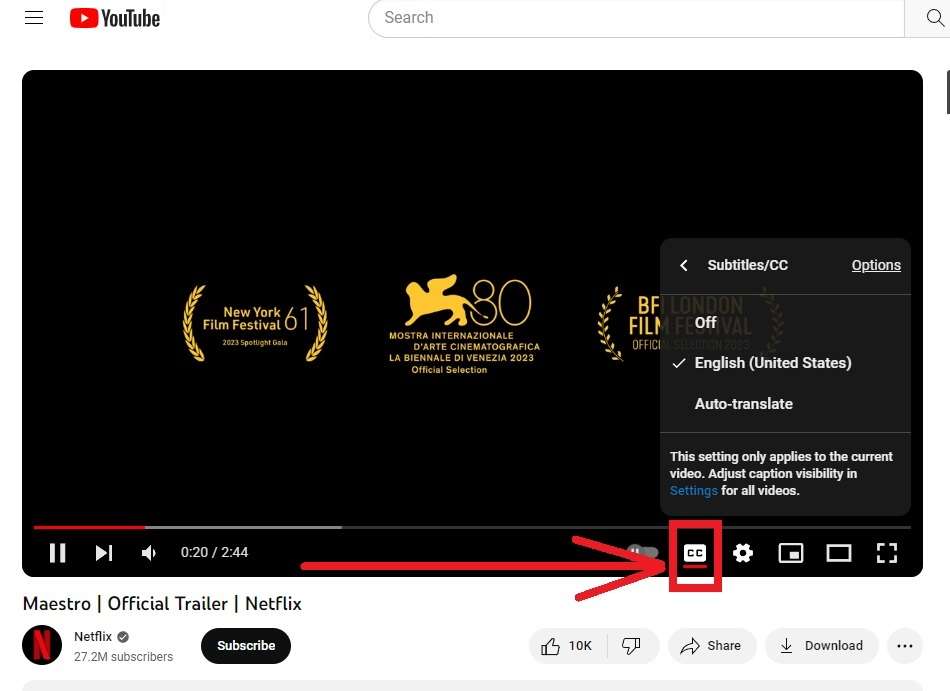
YouTube is the world’s largest video-sharing platform. It makes sense that their video player has a free subtitle creator option. YouTube calls it subtitles/closed captions. You can get subtitles for any video by uploading it to YouTube. Although it’s not very accurate if the speaker has a dialect, it supports multiple languages, which can be helpful if you work with local languages. YouTube subtitle generator doesn’t give you any control over how subtitles look on your video, which is its major drawback.
Compatibility
Windows, Online, Mac, Android, iOS
Advantages of YouTube
- Has widely ranging compatibility across all platforms
- Automatically generates subtitles in almost all languages of the world
- Free subtitle generator no watermark
Disadvantages of YouTube
- It gives you no control over how subtitles look on your video
3. Kapwing
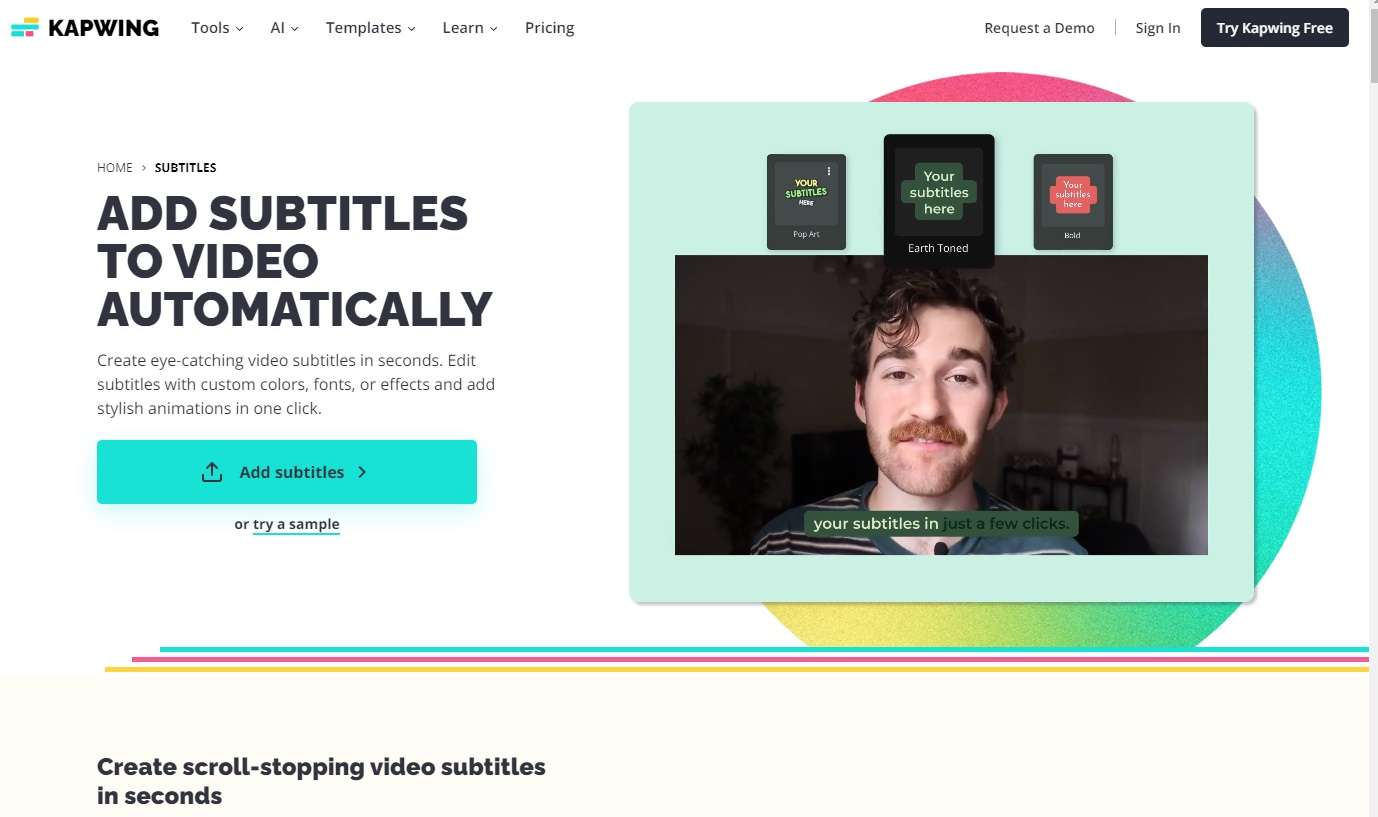
Kapwing is another very powerful and popular tool. It’s basically an all-in-one audio/video editor with a separate free subtitle generator. With Kapwing, you can create, highlight and animate subtitles for any video within seconds. You just need a free Kapwing account to get started. However, unlike KwiCut, Kapwing's free account gives you only 10 minutes of free subtitles per month. Besides, you lose one minute, even if the subtitle is less than a minute, which is disappointing.
Compatibility of Kapwing
Online
Advantages of Kapwing
- Easy to use multimedia editor online
- Easily create, highlight and animate subtitles
- It has a free version that gives you 10 minutes of free subtitles.
Disadvantages of Kapwing
- You need access to the premium version for advanced features
- You lose one minute of credit even if the subtitle is less than 10 seconds
4. VEED.IO
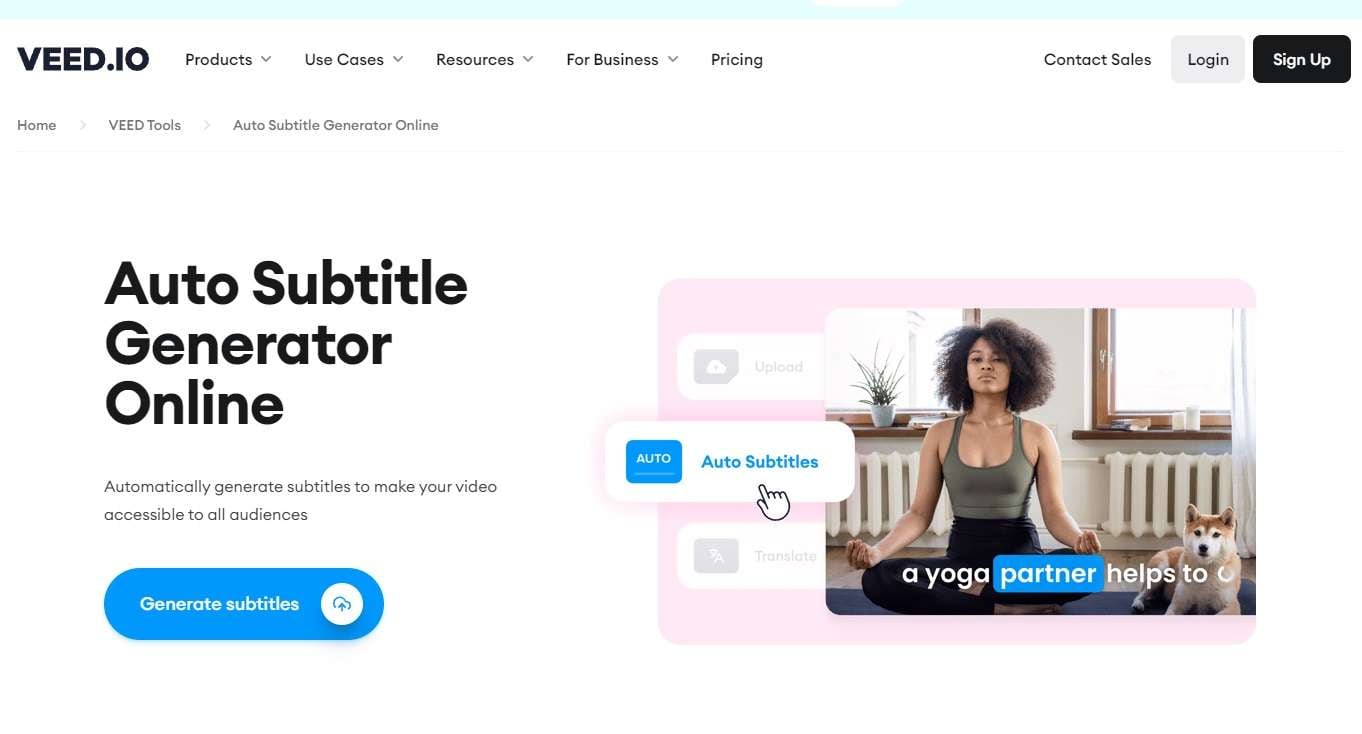
VEED is a browser-based straightforward video editor. It extracts audio from your video file and then generates text and timestamps. You can go through the text, make necessary edits, and add text styles to improve the overall quality of the video. Once you are happy with the final product, you can download it directly. No account or signup is required. However, the subtitle creator free version only works with videos shorter than 10 minutes. For longer videos, you have to subscribe to premium plans.
Advantages of VEED.IO
- Supports almost 100 different languages
- It lets you export subtitles as an SRT file
- Perfect for short clips
Disadvantages of VEED.IO
- The free version works only with videos shorter than 10 minutes
5. Zubtitle
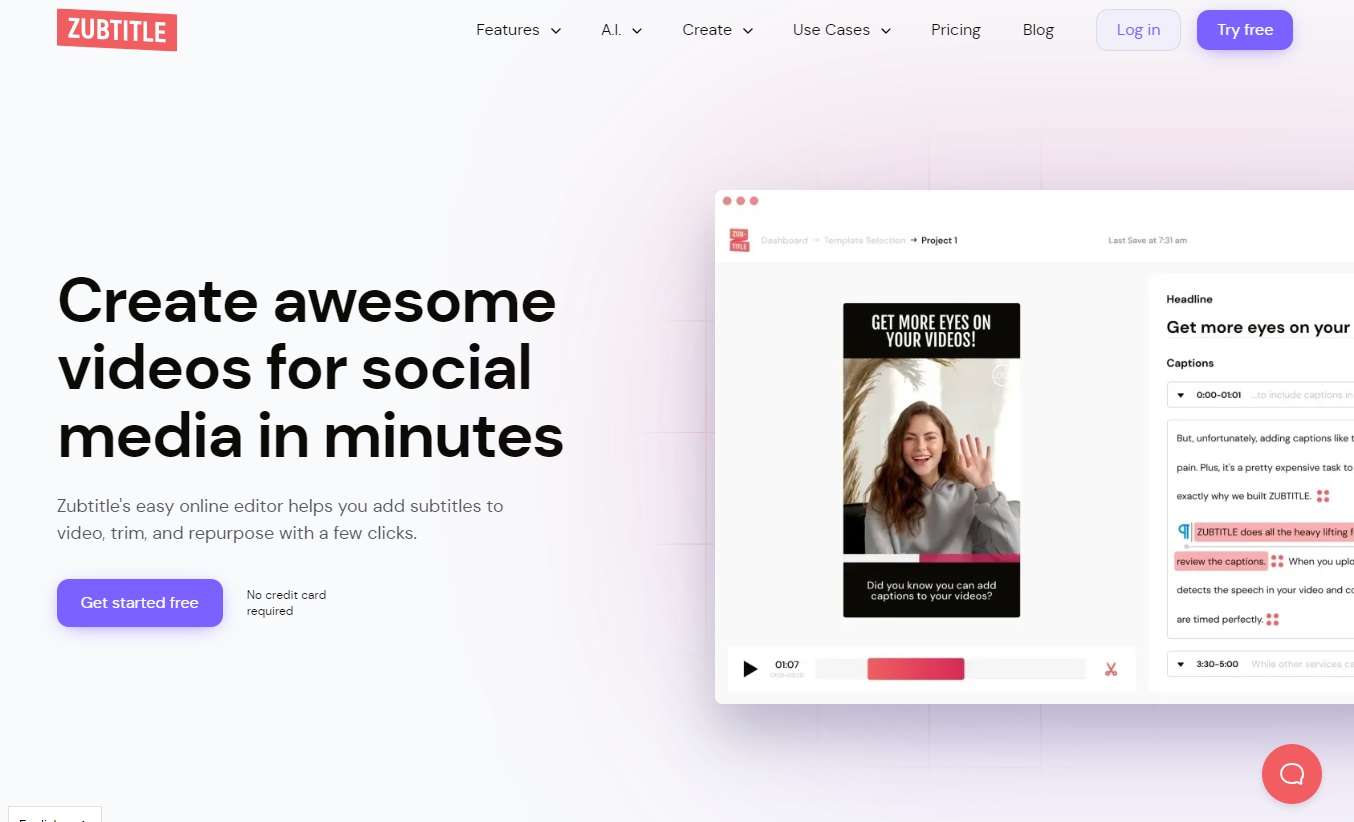
Zubtitle is an interesting option if you want a video subtitle generator free tool. It’s an all-in-one video repurposing platform that allows you to optimize your videos for multiple social media platforms easily. Yes, that includes adding subtitles. It’s straightforward to use, allowing you to add subtitles, cut, and repurpose per your requirements with just a few clicks. Zubtitle’s free Bootstraper account offers all these functions absolutely free. Besides subtitles, you can also add headlines with its built-in text editor and create video shorts with ease.
Compatibility
Online
Advantages of Zubtitle
- Easy-to-use online tool
- It gives you options to add subtitles, trim and repurpose short videos
- Free to use
Disadvantages of Zubtitle
- It doesn’t support 720p resolution videos
6. Animaker
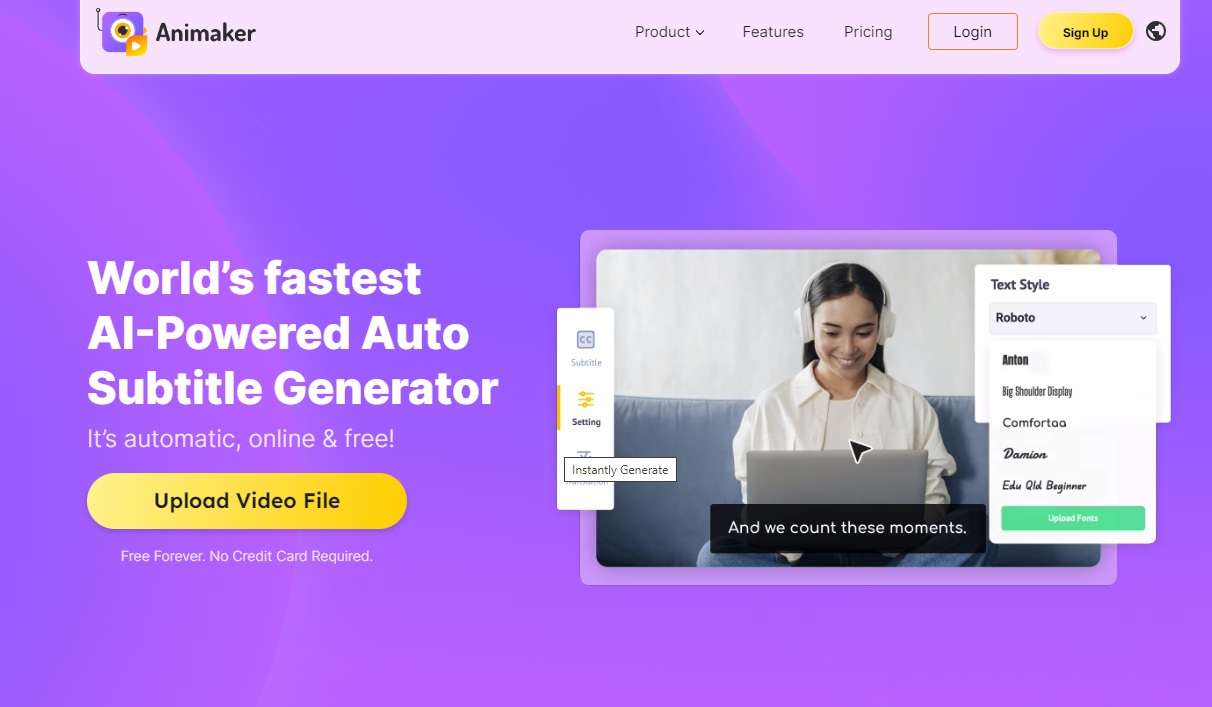
As the name suggests, Animaker lets you create fantastic animations. It’s an online AI-powered video editor. It also has a graphics design tool, video recorder, text generator, and an automatic subtitles generator free tool, among others. You can get subtitles for any video using its “Auto Subtitle” feature, which automatically transcribes the audio and presents it as subtitles on the video. You can also upload an existing subtitle SRT file and apply it to a video. While Animaker is a fantastic online tool, using it to its full potential requires some getting used to. Beginners may likely feel lost due to too many features.
Compatibility
Online
Advantages of Animaker
- Create professional studio-grade videos
- Subtitles are generated with one click and are pretty accurate
- Can make multiple videos
Disadvantages of Animaker
- Not a beginner-friendly option
7. FlexClip
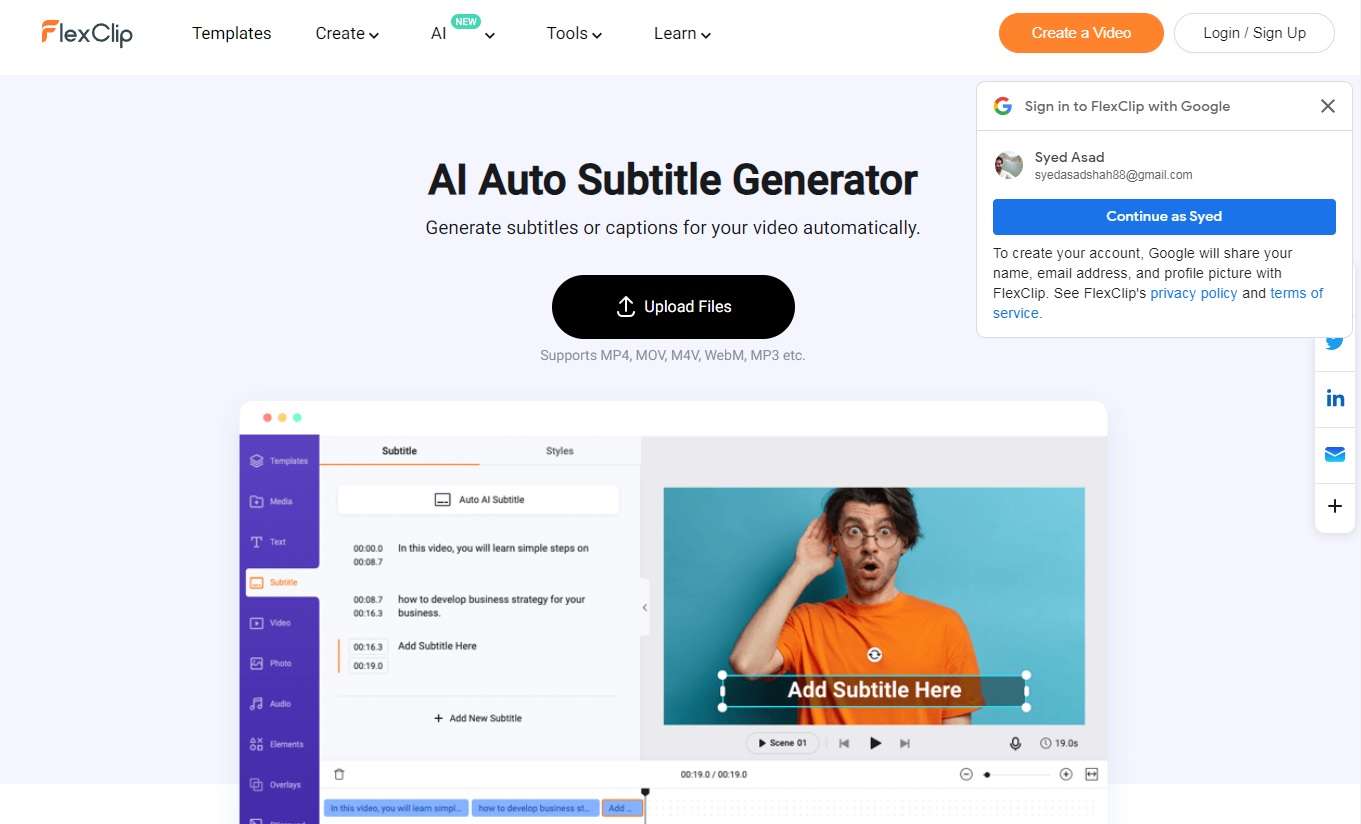
Flexclip makes clip generation a breeze. It’s an online video editor that lets you trim, combine, compress and convert your visual content. With FlexClip, you can make slideshows, shorts, GIFs, memes, etc. Its automatic subtitle generator free tool lets you automatically generate subtitles and captions. You can upload your videos in multiple video formats, such as WebM, MP4, MOV, and M4V, among other options. What makes FlexClip unique is that it lets you generate subtitles for a specific portion of the video. You can also select different subtitle styles to improve the visual aspect of your video.
Compatibility
Online
Advantages of FlexClip
- Supports 140+ languages
- Flexible subtitle editing with multiple options to optimize your clip
- Easy-to-use interface
Disadvantages of FlexClip
- The free version comes with limitations
8. Maestra.ai
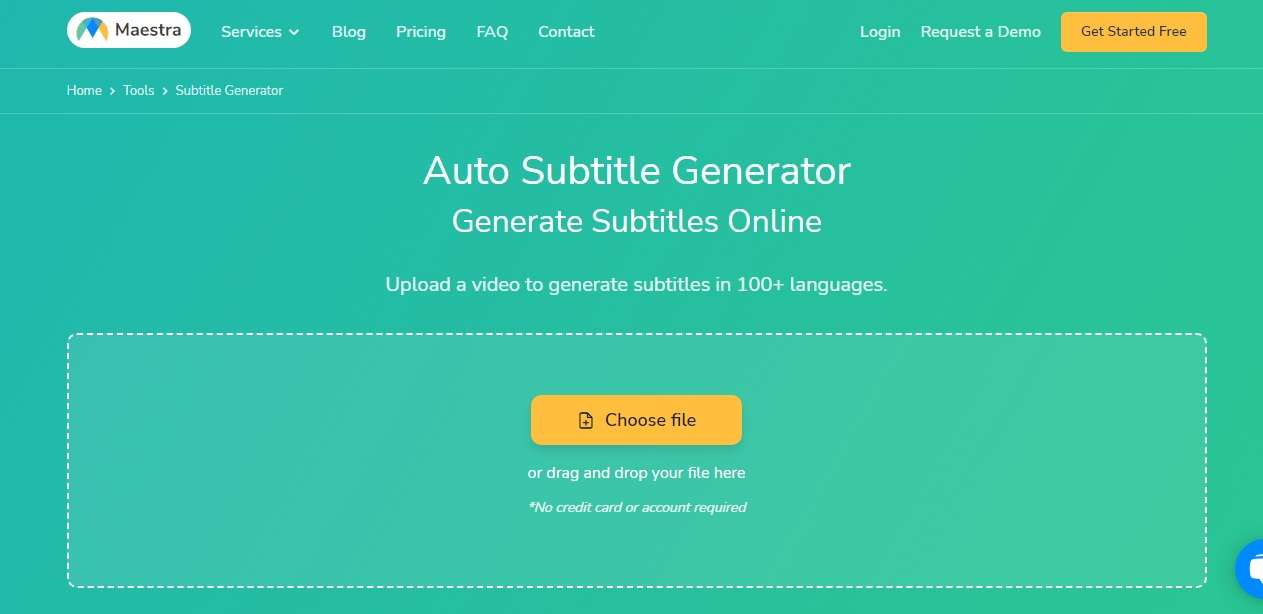
Maestra is another good subtitle generator you can use online. Upload your video and get subtitles in more than 100 different languages. You can then easily edit, review and export in mp4 video or get subtitles in text formats like SRT, VTT, CAP or TXT. It also supports custom styling for unique projects. Options like “Characters per line” and “Subtitle Anchor” really help you easily create content that standsout.
Compatibility
Online
Advantages of Maestra
- Supports 100+ languages for translation
- Pay as you go payment model, which saves money
- Supports custom styling so you can style subtitles the way you want
Disadvantages of Maestra
- Sometimes the generated text is not accurate
9. Otter.AI
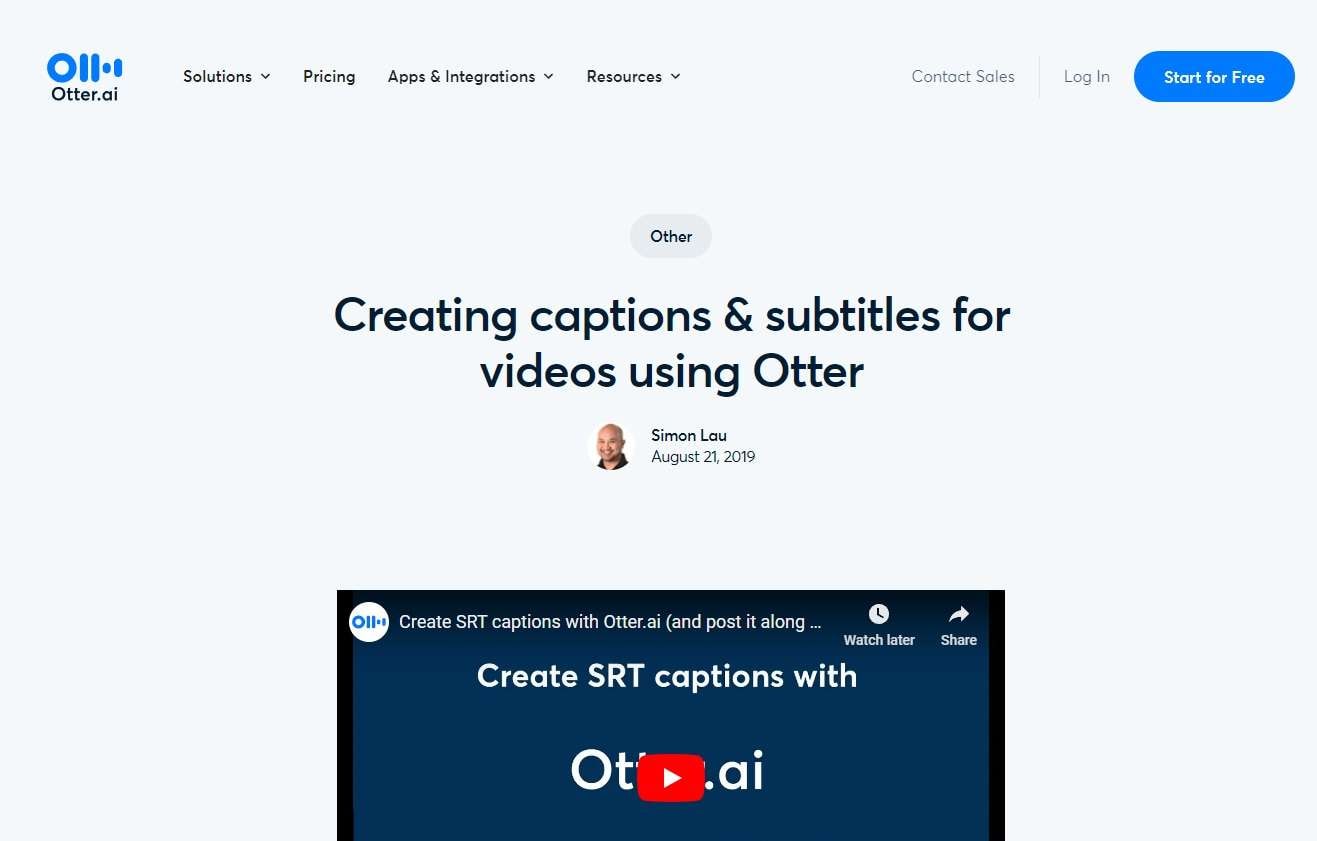
Otter is one of the newest auto subtitle generator free tools in the market. It has a modern interface and a simple web-based application. The free or basic version of Otter gives you 600 minutes and 3 files for monthly download. This is already better than what most subtitle generators offer. However, its text-to-speech transcription isn’t very suitable for imported media. Otter works best for live transcription, particularly in live business meetings.
Compatibility
Online web browsers
Advantages of Otter.AI
- Very clean transcription process
- You can save projects to revisit later in the free version
- Works great for live transcription
Disadvantages of Otter.AI
- There is no option to download subtitles in SRT or TXT files
10. Submagic
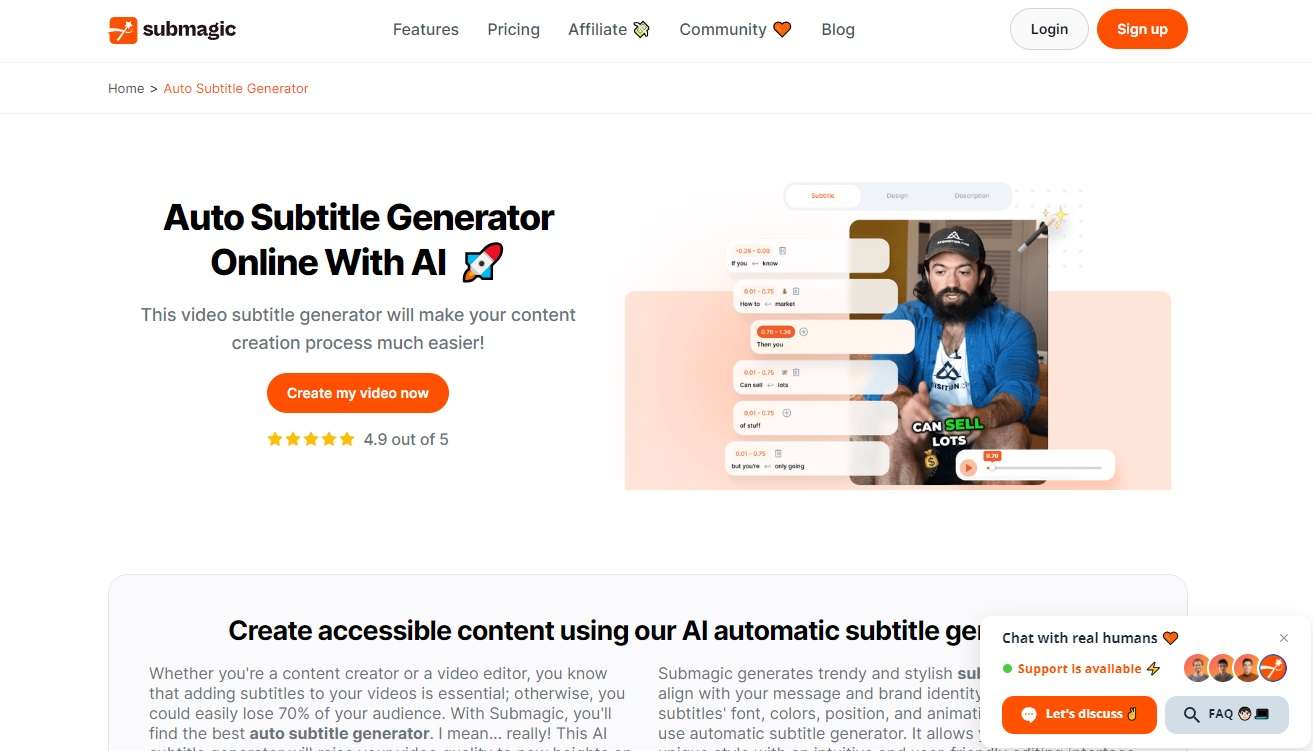
Submagic is a lesser-known free subtitle generator that creates very neat subtitles. It’s a very no-nonsense tool that generates captions in less than 30 seconds. Upload your video, select a language and get your subtitles. You can then modify fonts colors and add animations to align with your brand identity or create eye-catching videos. The basic plan costs $20 monthly and lets you download 20 videos. This makes it not really suitable for beginners but for brands who want occasional video creation.
Compatibility
Online
Advantages of Submagic
- Excellent customization options to add your touch
- Supports 48 languages
- Perfect for short-form videos
Disadvantages of Submagic
- No free plan
- Not suitable for beginners
11. SubtitleBee
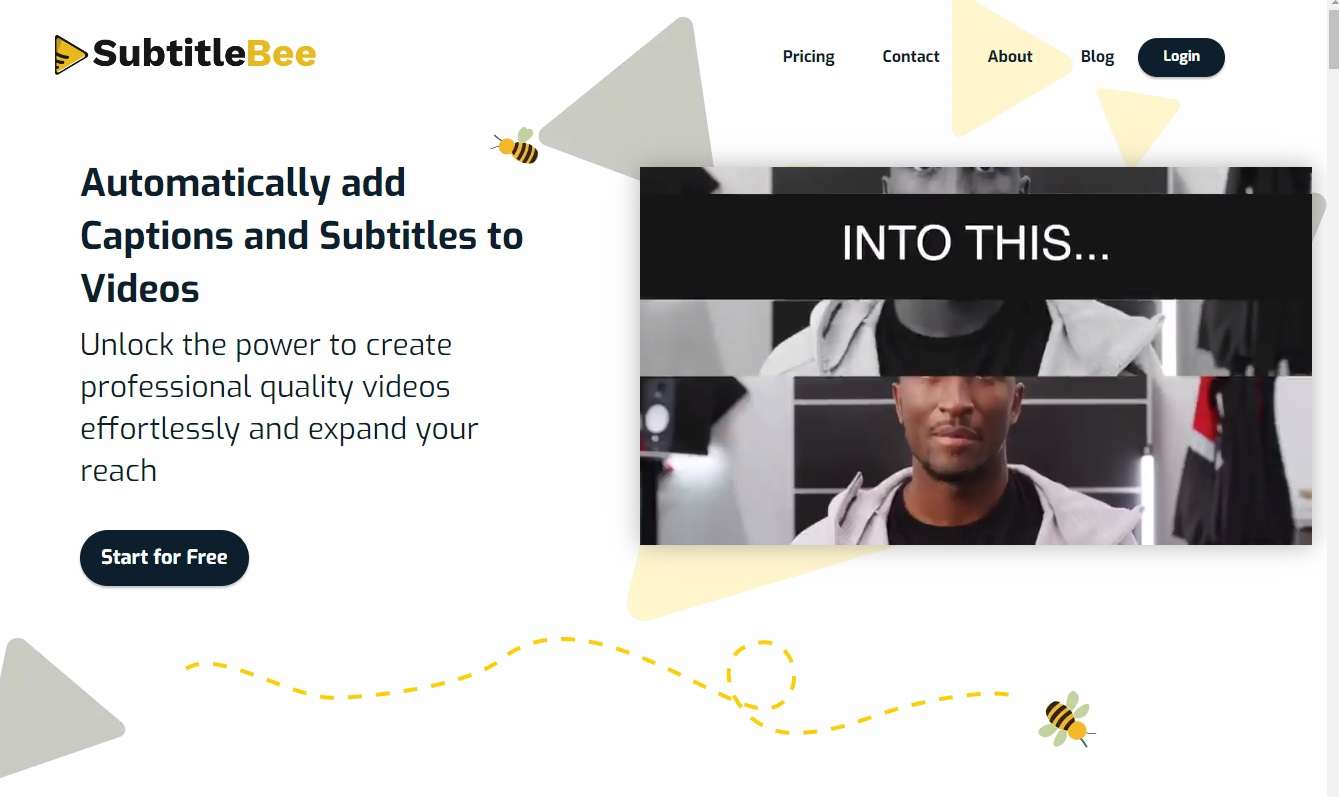
SubtitleBee is a very unique auto subtitle free tool. It lets you generate subtitles for videos from YouTube, Vimeo and self-hosted sites. That means you don’t need to upload any video on their platform. You can simply enter a link, and SubtitleBee will get the job done. You can also upload your videos or mp3 files to automatically generate subtitles. It currently supports over 120 languages of the world.
Compatibility
Online
Advantages of SubtitleBee
- Integration with YouTube, Vimeo and self-hosted sites
- Supports over 120 languages
- You can add custom fonts
Disadvantages of SubtitleBee
- The free plan only offers transcription of 1 video for up to 10 minutes
Part 2. Frequently Asked Questions About Free Subtitle Generator Tools
1. What’s the best free online subtitle generator?
After trying multiple free automatic subtitle generator tools, we can confidently recommend KwiCut. It generates accurate subtitles and gives you various options to apply them to your video the way you want.
2. Can I really get subtitles automatically?
Yes, absolutely. The advancements in AI have led to some fantastic developments, and AI subtitle generators are a testament to this progress. They automate the process of creating video subtitles. All you need to do is upload your video and let them transcribe it, making the task effortless.
3. How can I auto generate subtitles in a text file?
Video transcription tools like KwiCut can auto-generate SRT or TXT files for your subtitles. Simply upload the video you want to transcribe, generate subtitles and then click on the Export button. It will give you options to download subtitles in various text formats.
4. How accurate are auto-generated subtitles?
Speech recognition and automatic subtitle generation technologies are still very much in the development process. While they’re advancing nicely, most platforms can currently handle only a limited number of languages. Consequently, some minor editing here and there may be necessary. However, these tools do the bulk of the work by providing you with the foundational text, making the process much more manageable.
Conclusion
Now you know the top 11 best auto subtitle generators available today. While all of them are great options, KwiCut takes the cake as the free caption generator for video content. It’s a fantastic subtitle maker free tool that works better than others. You can use it to create short talking head videos, add subtitles, download SRT files, create social media content and do so much more. Give it a try, and let us know what you think!








