We live in a digital age where videos have become a primary source of information. As various online platforms continue to dominate the media landscape, accessibility becomes paramount. Therefore, the demand for accurate and efficient subtitles in video content has never been higher. This article unravels how an AI subtitle generator can meet the growing need for precise captions. We will also discuss their impact on enhancing accessibility and share our top three AI subtitle generators.
In this article
Part 1. How Automatic Captions Actually Work
1. The Technology Behind Auto Subtitle Generators
Auto captions rely on complex AI algorithms that combine speech recognition with natural language processing NLP techniques. It first dissects audio input into manageable chunks of speech. After that, these algorithms use speech recognition to convert spoken words into text. Subsequently, NLP algorithms analyze the contextual nuances of a spoken word to ensure accurate and coherent subtitles.
2. How Speech Recognition Decodes Language Into Text
When you upload a video, the system’s automatic speech recognition component comes into action. It deciphers words by capturing diverse accents and dialects. The process involves several complex algorithms that match audio patterns to linguistic databases in order to accurately translate spoken language into text.
3. How NLP Helps with Contextual Understanding
Once the spoken words are transcribed, NLP algorithms come into play. These algorithms delve into the context to understand the relationships between words, phrases, and sentences. By recognizing grammar rules, idiomatic expressions, and contextual cues, NLP ensures the subtitles are coherent and contextually accurate representation of the spoken content.
4. How Real-Time Processing Enhances User Experience
A Subtitle AI generator has a remarkable feature to process content in real-time. It generates subtitles concurrently with the audio. Some generators do this instantly when you upload a video. This real-time processing enhances the user experience, making videos accessible to a diverse audience, particularly those with language barriers or hearing impairments.
Part 2: Top 3 Auto Subtitle Generator Tools
Let’s take a look now at the top three auto subtitle generator tools. These tools have become widely popular in a very short time due to their innovative features and exceptional performance.
1. Wondershare KwiCut
Wondershare’s KwiCut is a frontrunner in the field of automatic captioning. Primarily a video-editing tool, KwiCut leverages the latest GPT 4 AI technology to deliver automatic speech recognition and transcription services. As soon as you upload a video on the KwiCut platform, it automatically transcribes the entire audio. Its advanced machine learning algorithms are trained on diverse English accents that ensure remarkable accuracy. You can then proceed to edit your video using text. This makes KwiCut a fantastic choice for content creators and businesses who want high-quality automatic subtitles and easy video editing on a single platform.
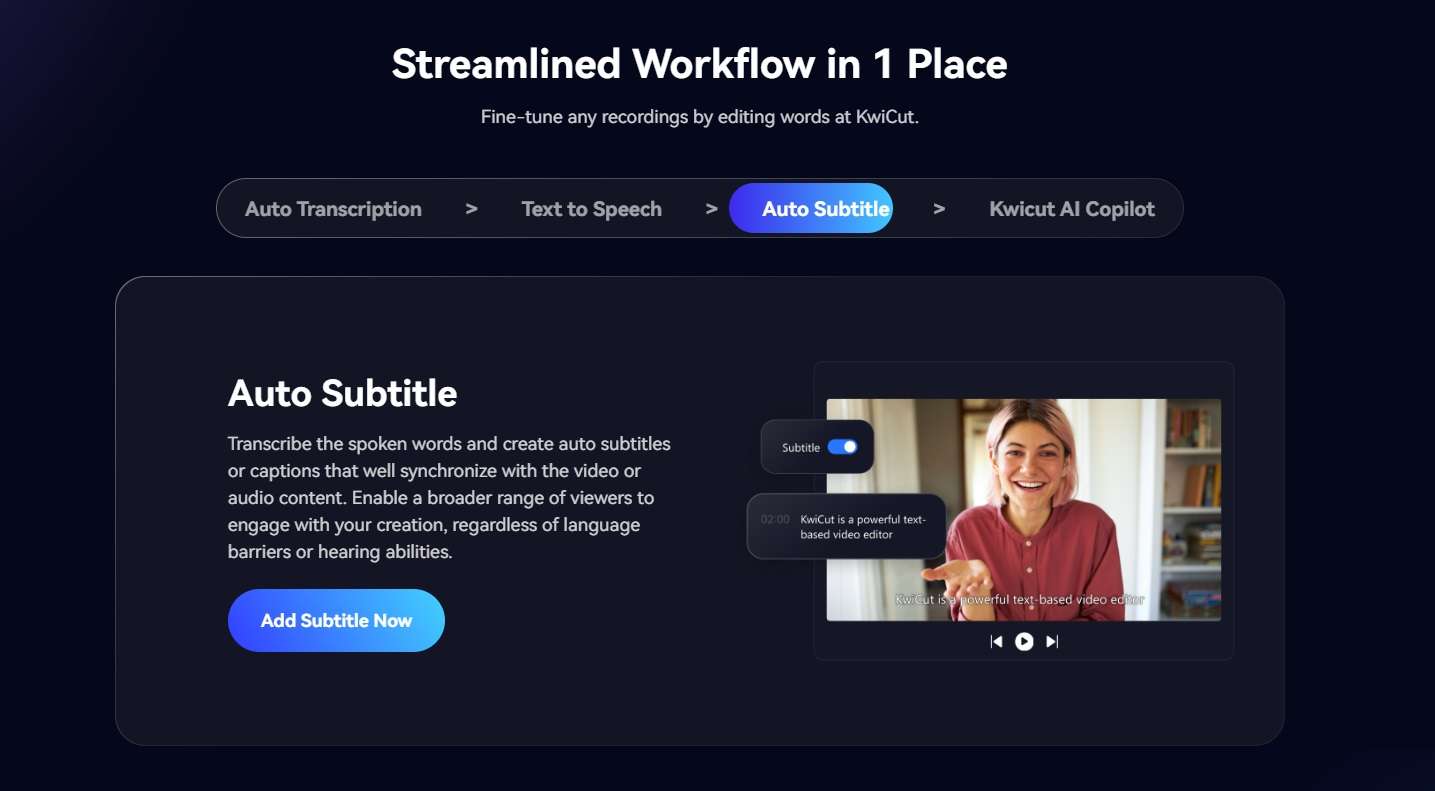
Pricing & Compatibility
KwiCut offers convenient accessibility thanks to its free online tool accessible via all popular web browsers. It also comes in the form of a free downloadable Windows version compatible with all Windows platforms. For Mac users, a dedicated version is currently in development and will be available soon.
Advantages of KwiCut:
- Automatic subtitle generation
- Automatic subtitle placement
- Coherent and contextually accurate
- Perfect for short videos
Limitations of KwiCut:
- The free version gives you only 30 minutes of transcription time
- It only works with the English language
2. YouTube Automatic Captions
YouTube has some fantastic features that often go under the radar. One such feature is automatic caption generation. YouTube uses the latest speech recognition technology to automatically generate captions for all of its videos. When you upload a new video on YouTube, simply configure your channel’s settings to turn on the Subtitle/CC option. You can set up to 10 different languages. Like KwiCut, YouTube allows you to edit and proofread the auto caption AI text. You can fix grammar, punctuation, and any spelling mistakes to fit the context of your video.
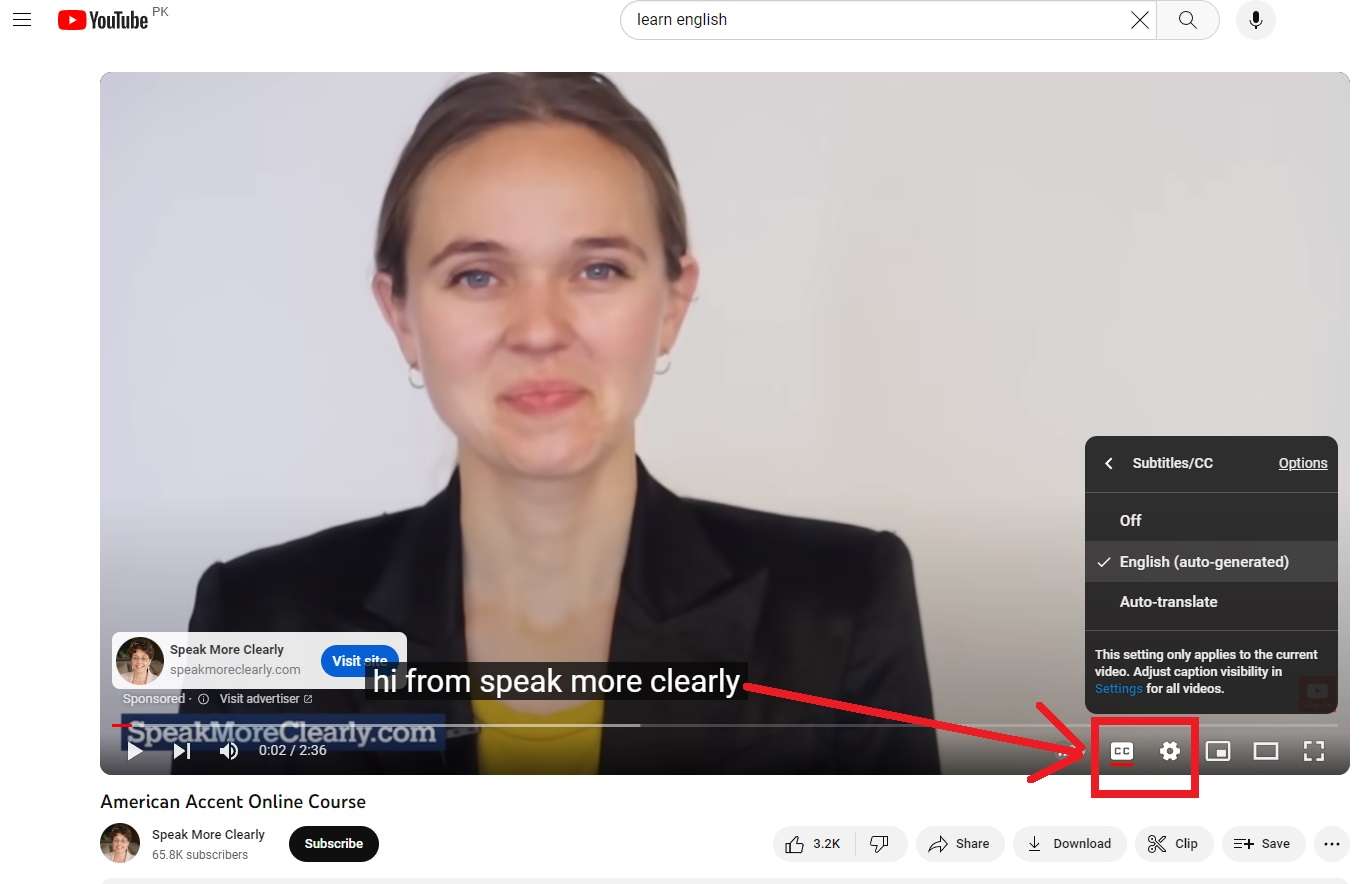
Pricing & Accessibility
YouTube Automatic Captions are generally available free of cost as a built-in feature of the YouTube platform. You do not incur any additional cost to use this service. It is compatible with a wide range of platforms and devices, like computers, laptops, smartphones, and tablets. YouTube’s mobile apps for both Android and iOS devices support automatic captions.
Advantages of YouTube Auto Captions
- Absolutely free to use, even for longer videos
- Works with 10 different languages
- Compatible with a wide range of devices
- No need to rely on any other tool if uploading directly
Disadvantages of YouTube Auto Captions
- It only works on YouTube Videos
3. Kapwing
Kapwing is another very popular online content creation platform. As a brand, Kapwing helps you make your videos more accessible. You can upload videos, photos, or GIFs to create any content you want. Among other useful online tools, Kapwing has an AI-enabled auto caption generator. It lets you automatically generate all the captions, saving you time and effort. You can also upload your subtitles in a TXT, SRT, or VTT file to add them to your project manually. Like other auto generators on this list, Kapwing allows you to fix the position and time of your captions as per your requirements. The subtitle auto generator itself is easy to use, but Kapwing platform requires some level of familiarity.
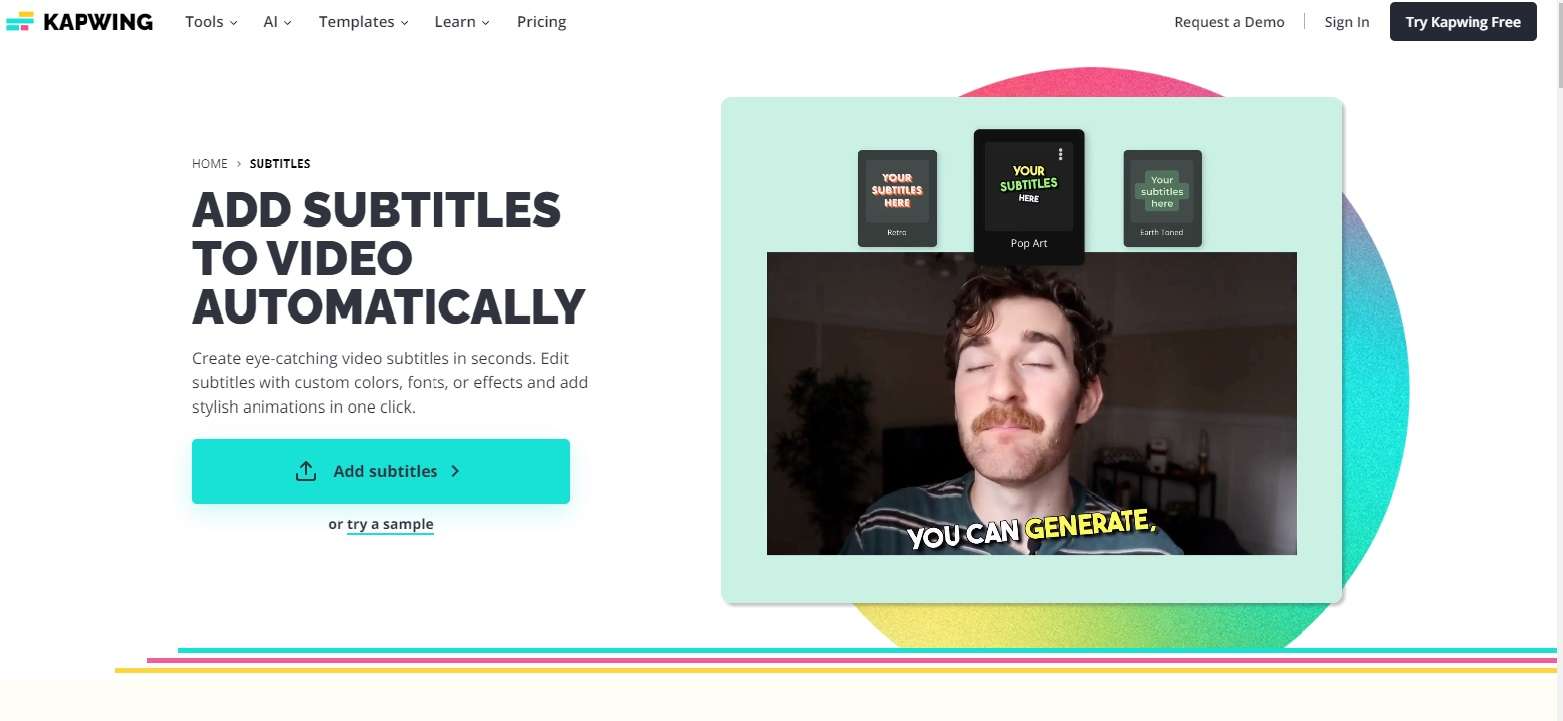
Pricing & Accessibility
Kapwing offers both free and paid plans. The free version allows you to create content with certain limitations, like watermarks and time limits. As Kapwing is an online platform, it allows access via web browsers on multiple platforms. This includes laptops, computers, desktops, tablets and smartphones.
Advantages of Kapwing
- Easily accessible via a web browser
- No need to download any software
- It has a free version to test its capabilities
Disadvantages of Kapwing
- The free version comes with 7-minute limit
- It only works with the English language
Part 3. Enhancing Accessibility with AI-Generated Subtitles
AI subtitle generators use different techniques to improve accessibility. Let’s examine how KwiCut distinguishes itself in this regard, setting new standards in the field.
1. KwiCut AI Noise Cancellation Algorithm

KwiCut’s AI Noise cancellation algorithm intelligently identifies and filters out all background noise to give you studio-quality sound. It ensures that all the transcribed content remains clear and as understandable as possible. Simply click the noise cancellation button at the top after uploading your video. With one click, KwiCut takes care of the noise in an instant. This feature is particularly vital for people with hearing impairments, enabling them to focus on the dialogue without being hindered by surrounding disturbances.
2. KwiCut AI Voice Cloner

KwiCut’s AI Voice cloner takes accessibility to a whole new level by offering customizable voice options. You can choose from a variety of voices catering to different preferences and needs. You can even upload your own voice, train the AI on it, and then conveniently use it in your project whenever necessary. This allows content creators to tailor the audio of their content to better resonate with their target demographics, fostering a deeper connection.
3. KwiCut AI Copilot
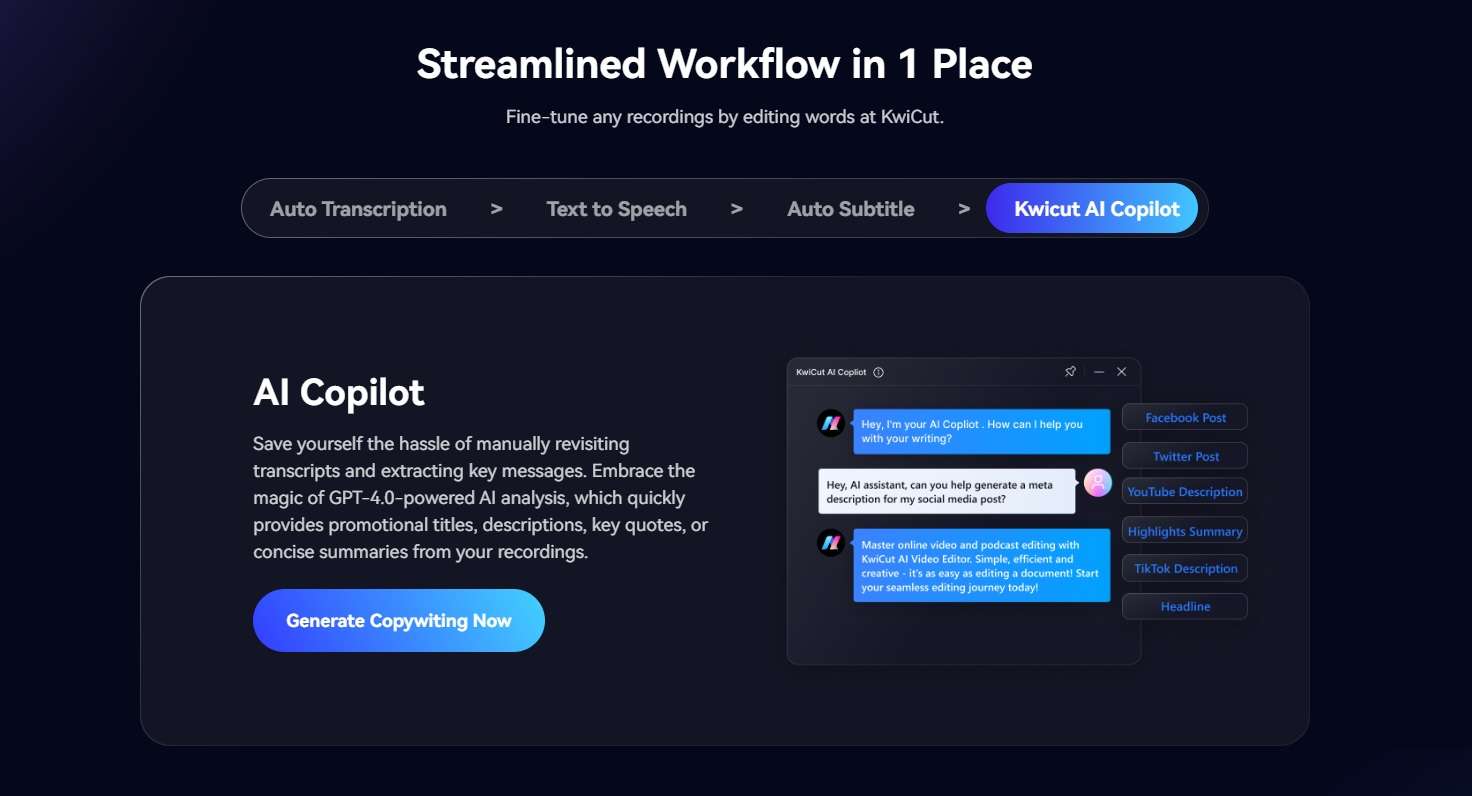
KwiCut’s AI Copilot feature is like your virtual assistant. It swiftly refines your content for social media. Its customization options cater to diverse linguistic and cognitive needs, tailoring subtitles for specific preferences. The multilingual support breaks language barriers, enabling a global audience to access content in their preferred language. What’s more, its effortless integration with social media platforms like Facebook and X (Twitter), along with one-click publishing, ensures wide-reaching inclusivity.
Part 4. The Future of Auto Subtitle Generation
Thanks to AI, the future of auto subtitle generation is all set for remarkable advancements. Our expectations include improved accuracy through deep learning algorithms. Such improvements can enable captions to capture all the subtle nuances of speech, dialects, and context with precision. It will be interesting to see whether we’ll be able to develop some form of speech recognition that can take into account the visual representation on screen. Particularly, if it’s in the context of talking videos, the accuracy of subtitles can be further improved.
In the future, machine translation improvements will facilitate seamless language transitions, making videos in a particular local language accessible to a global audience. Moreover, the integration of emotion recognition algorithms may allow captions to convey the tone and sentiments in a much better way. This will add further depth to the viewing experience.
All these advancements hold immense premise for video accessibility, ensuring content isn’t only understood but felt. The widespread adoption of these innovations will foster a more inclusive digital landscape where audiences can engage with multimedia content, breaking barriers and fostering greater understanding. As AI continues to evolve, we hope it continues to refine auto subtitle generation, leading to unparalleled accessibility and connection through visual media.
Conclusion
All said, an AI subtitle generator represents a significant leap forward towards universal accessibility. Its ability to transform words into readable text empowers individuals and makes content more inclusive. We covered 3 of the top AI subtitle generators available today. Among them, KwiCut shines brighter with its advanced features, aptly transforming audiovisual content into accurate, customizable subtitles. Noise cancellation, voice cloner, and AI Copilot are just some of its features that enrich how we experience multimedia content. So, if you want to experience this transformative technology firsthand – try KwiCut today!








