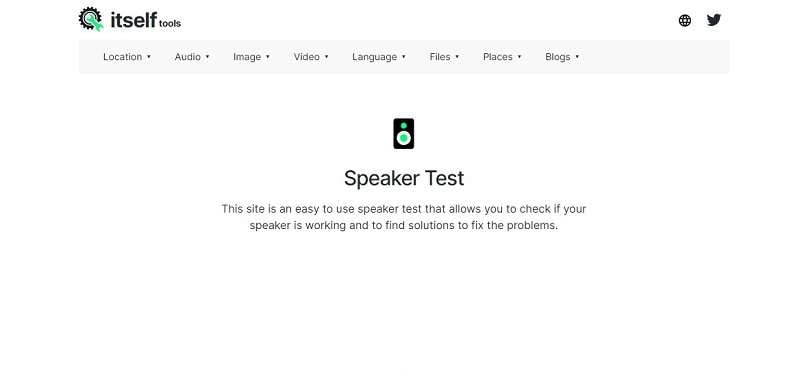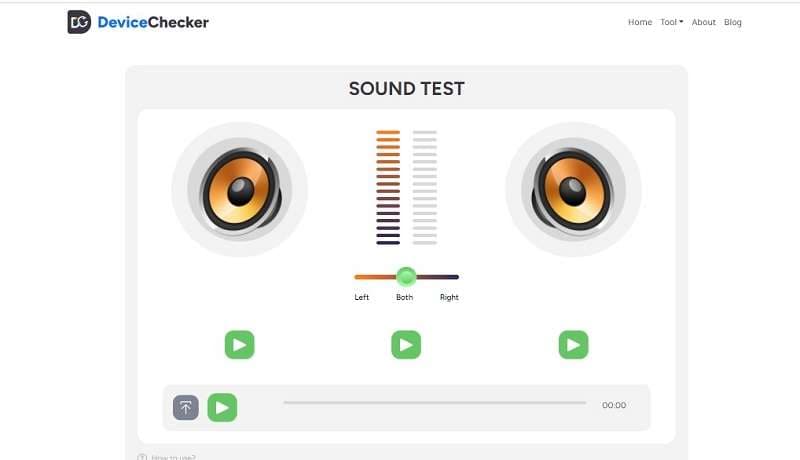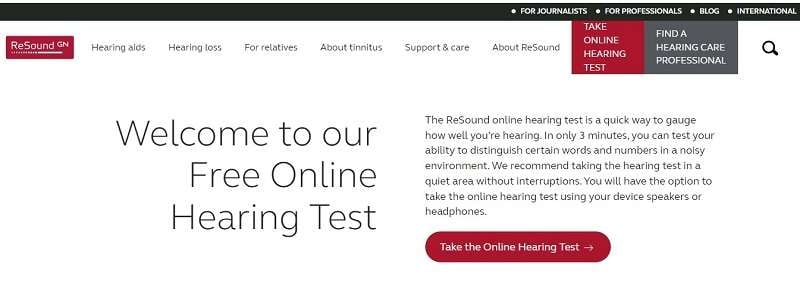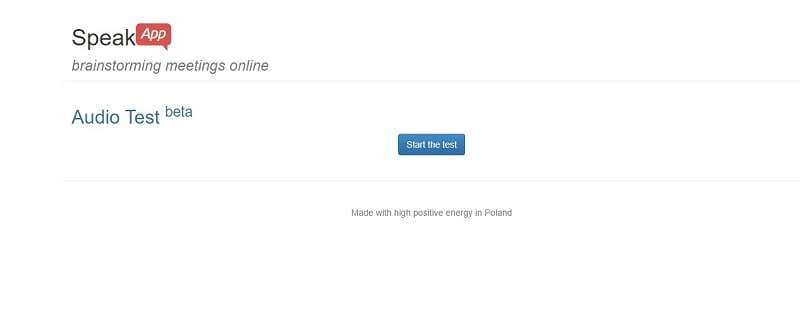Are you exhausted with the audio issues disrupting your virtual meetings? Have you ever wished for a user-friendly sound test online tool that could enhance your efficiency? If you are struggling with one of these issues this article could be invaluable, because it addresses all these common issues. In this digital era, the clarity of sound is a foremost task. Throughout this article, we’ll explore the world of audio checker online, highlighting on its relevance and importance.
Part 1: Significance of Online Sound Testing
Have you ever been in a virtual meeting where the audio quality was so unbearable that it felt like you were listening to aliens? Or perhaps you’ve been hindered by bad sound quality in your online gaming experience? In this digital world, high-quality audio plays a vital role in interactions. The quality of your sound can either make or break your experiences. That’s where sound test online serves as a guardian.

But why it has been given so much importance lately? Here’s why:
- Why Online Sound Testing Matters
Online sound testing tools are playing a crucial role in this digital world. It not only makes sound better but it also helps us navigate the vast sea of audio quality. By using audio check online you can fine-tune your quality with a breeze.
- The Impact of Audio Quality
Imagine this: you’re in a virtual meeting with your client and your audio is representing every idea with crystal clarity. Your words resonate with your presentation making your client stay connected. What if the opposite event: disruptions, muffled audio, etc. occur? Audio quality doesn’t just affect immersion; it’s the difference between victory and defeat. It’s the bridge that connects authority with clarity.
- Convenience and Accessibility
The beauty of audio test online tools is that using them is a breeze. It doesn’t need any exclusive domain of audio engineers or tech gurus. Thanks to sound check online tools’ user-friendly interface. Whether you’re a novice or a professional, utilizing an audio checker online has never been easier. You can effectively evaluate, adjust, and transform your sound quality with just a few clicks.
Part 2: Top 10 Online Sound Test Tools in 2023
As we dive deeper into the world of voice check online, we’ve picked the top 10 best sound test tools for 2023. These tools promise to boost your audio experiences while delivering exceptional sound quality.
Now, let’s discover our first sound frequency test online tool on our list: KwiCut the highly recommended voice check online solution.
1. KwiCut - Most Recommended
Have you ever wished for a sound test online tool that identifies your audio issues with a comprehensive solution? Look no further, KwiCut is here to take your audio experiences to the next level. It emerges as the most recommended audio test online tool for 2023. Due to its user-friendly interface and unbeatable features, it offers an unmatched audio experience.
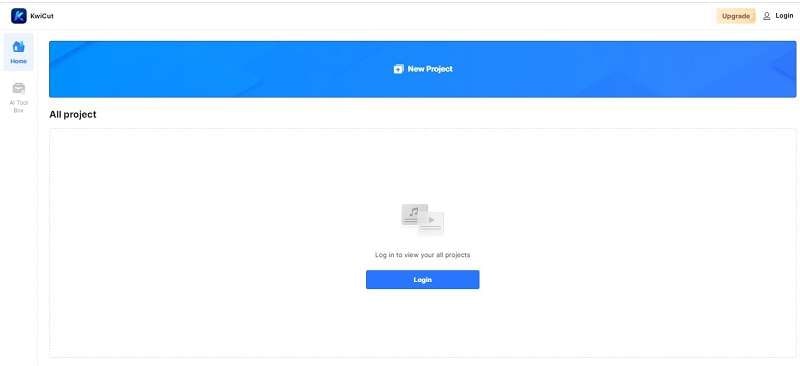
Compatibility of KwiCut: Windows, online
Key Features of KwiCut
- It provides a wide range of audio tests.
- It consists of effective noise reduction capabilities, making your audio clear and free from unwanted disruptions.
- It offers a versatile choice that supports various audio file formats.
- It allows a seamless audio check online experience, thanks to its user-friendly interface.
- It provides a detailed overview of your audio quality to help you understand sound quality.
Pros of KwiCut
- Its user-friendly interface makes sound testing a breeze.
- It provides in-depth reports to understand your audio quality at a glance.
- Background noise is effectively minimized, enhancing your sound.
Cons of KwiCut
- Some advanced features may require a subscription.
- Some beginners may require a bit of time to familiarize themselves.
2. DeviceTests
Want a sound check online to boost your audio quality effortlessly? DeviceTests is here to turn that wish into reality. Whether you're a budding podcaster, a music producer, or a virtual meeting pro, its user-friendly interface and comprehensive testing capabilities make it an invaluable tool for anyone.
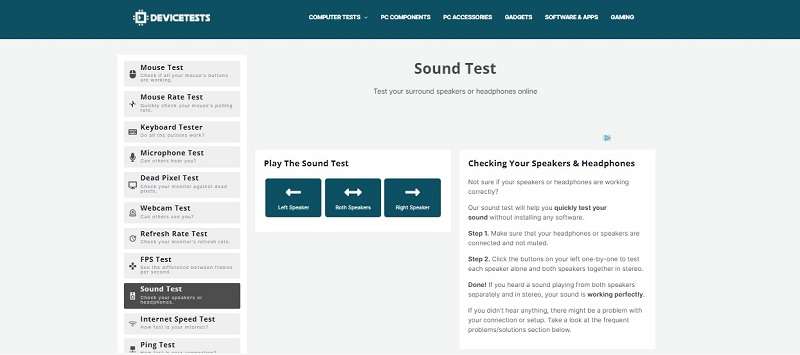
Compatibility of DeviceTests: Wide array of devices and operating systems
Key Features of DeviceTests
- It offers multi-device proficiency, ensuring consistency in audio setup.
- It allows you to make immediate adjustments for optimal sound quality.
- It offers customization to match your specific needs, whether it's evaluating microphone performance, echo cancellation, or noise reduction.
- DeviceTests is accessible to users of all skill levels, thanks to its user-friendly design.
- It caters for a wide range of scenarios.
Pros of DeviceTests
- Versatile testing ability.
- Any user can navigate it effortlessly.
- Receive instant feedback.
Cons of DeviceTests
- Limited advance features.
- Challenges in noisy environments.
3. SpeakerTest
SpeakerTest is your trusted companion for sound check online and sound enhancement. Whether you're an audiophile, a movie enthusiast, or just someone who values great sound, SpeakerTest empowers you to make the most of your speakers.
Compatibility of SpeakerTest: wide range of devices and operating systems
Key Features of SpeakerTest
- It simplifies the process of voice test online.
- It addresses common speaker problems and optimizes your sound quality.
- It provides immediate feedback and guidance.
Pros of SpeakerTest
- It caters for a broad range of users.
- User-friendly interface.
- Quick issue resolution.
Cons of SpeakerTest
- Lack of certain advanced features.
- It may utilize significant system resources, which could impact performance on older devices.
4. Audio Tests
AudioCheck offers you an audio checker online tool to effortlessly play online or download your sound in high quality. It assists you in evaluating and optimizing the audio equipment connected to your computer. By utilizing its website, you gain access to a wealth of audio materials designed to enhance your audio experience and ensure that your equipment is performing at its best.
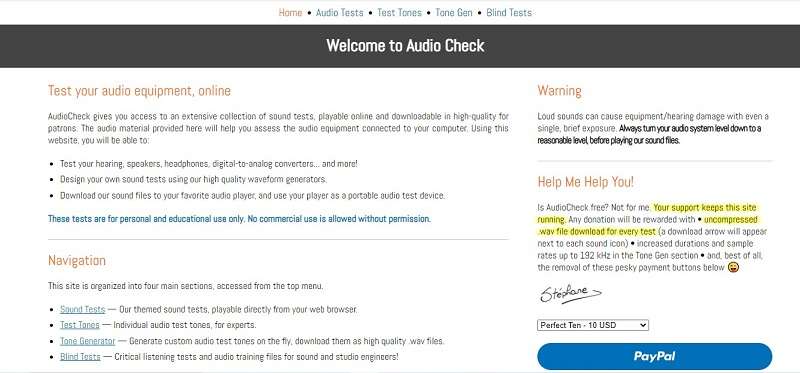
Compatibility of Audio Tests: Online
Key Features of Audio Tests
- It offers advanced sound testing capabilities.
- It offers customized sound profiles.
- It allows you to make instant adjustments for superior sound quality.
Pros of Audio Tests
- Suitable for both beginners and audio enthusiasts.
- User-friendly design to navigate a hassle-free experience.
- Empowers you to enhance your audio quality promptly.
Cons of Audio Tests
- Lacks highly specialized audio testing features.
- It may consume significant system resources.
5. Vidnoz
Are you looking to enhance your video sound quality effortlessly? Featuring you with a professional video editor designed to simplify sound test online. It empowers you to take control of your video's audio like never before, you can fine-tune audio elements, enhance the viewer's experience, and create captivating content with exceptional sound quality.

Compatibility of Vidnoz: Wide range of devices and operating systems
Key Features of Vidnoz
- It provides precise audio editing tools, allowing you to edit sound with ease.
- Its intuitive interface ensures that users of all levels can navigate the video editor effortlessly.
- It offers text and title options to add captivating captions or titles.
- It also offers a wide range of special effects like stickers, custom polls, etc.
- It allows you to export or download videos in different formats and qualities.
Pros of Vidnoz
- Offers flexible audio editing options.
- User-friendly interface.
- Different export options.
Cons of Vidnoz
- Advance features limitation.
- Unable to load big files.
6. Online Hardware Test
Whether you're troubleshooting audio issues or ensuring your speakers are performing as they should, this platform simplifies the process. It empowers you to verify the functionality of your audio and speaker system with ease. By utilizing the online test, you can confirm that your audio is working correctly and that your speakers are delivering sound as intended.
Compatibility of Online Hardware Test: wide range of devices and operating systems
Key Features of Online Hardware Test
- It offers a comprehensive test to confirm the functionality of your audio system and speakers.
- It can determine if your sound setup is stereo, ensuring a balanced audio experience from both left and right channels.
- Its user-friendly platform ensures that users of all levels can navigate the test effortlessly, regardless of technical expertise.
Pros of Online Hardware Test
- A valuable tool for troubleshooting and verification.
- Enhanced sound experience.
- It seamlessly accommodates various devices and operating systems.
Cons of Online Hardware Test
- Lacks certain advanced functionalities.
- It may impact device performance.
7. Sound Test
Sound Test is designed to streamline the process of verifying speaker accuracy in your audio system. It’s important to experience a balanced sound, which is why this platform allows you to check the condition of your left and right speakers individually. With this web-based tool, you can perform stereo sound tests effortlessly, all within your current browser.
Compatibility of Sound Test: Online
Key Features of Sound Test
- As a web-based tool, it eliminates the need for any downloads to your system.
- There are no limitations on the number of tests that can be conducted.
- It also allows you to assess the quality of external speakers with ease.
- It has a user-friendly interface; you do not have to be a technocrat to access the tool.
Pros of Sound Test
- Efficient speaker verification.
- User-friendly interface.
- Instant confirmation.
Cons of Sound Test
- Advanced feature limitations.
- Browser dependency.
8. ReSound
If you are looking for a hearing test online frequency tool you should try ReSound; a swift and convenient way to gauge the health of your hearing. In just three minutes, this intuitive tool allows you to assess your ability to distinguish words and numbers within a noisy environment. Before taking the test, ensure the area free from interruptions to ensure accurate results.
Compatibility of ReSound: Online
Key Features of ReSound
- It quickly evaluates your hearing acuity in a matter of minutes.
- The test replicates a noisy environment, allowing you to assess your hearing performance in real-world conditions.
- It allows you to take the test using your device's built-in speakers or headphones for added convenience.
Pros of ReSound
- Time-efficient
- Realistic testing
- Freedom to select the audio output
Cons of ReSound
- The test can be influenced by external noise.
- It may not replace a professional evaluation.
9. SpeakApp
SpeakApp is your ultimate companion for taking brainstorming meetings to the next level in the digital world. Whether you're a creative team, a remote workforce, or an organization looking to spark fresh ideas, this platform offers the tools you need. With intuitive features and a user-friendly interface, SpeakApp ensures that your brainstorming sessions are efficient, interactive, and results-driven.
Compatibility of SpeakApp: online
Key Features of SpeakApp
- It fosters real-time idea-sharing and collaboration.
- It enhances idea visualization and organization.
- It offers tools for idea voting, prioritization, and decision-making.
Pros of SpeakApp
- Efficient collaboration
- User-centric design
- Data-driven decisions
Cons of SpeakApp
- Dependent on connectivity.
- Some participants may require time to utilize features.
10. WebCamMic Test
WebCamMic Test offers a streamlined solution for evaluating your microphone without the need for cumbersome software downloads. Whether you're a content creator, a remote worker, or simply someone who values clear communication, this platform ensures a hassle-free experience. By conducting the test online in your browser, you can swiftly assess your microphone's functionality and clarity.
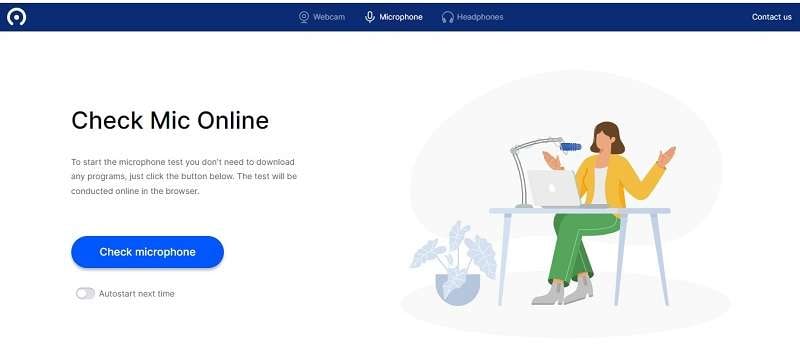
Compatibility of WebCamMic Test: Online
Key Features of WebCamMic Test
- It allows for quick and efficient microphone evaluation.
- It conducts the microphone test directly within your browser.
- It is designed for ease of use, catering to users of all levels with its intuitive layout.
Pros of WebCamMic Test
- Convenient testing.
- Ensures accessibility to users.
- Save time and effort with a user-friendly interface.
Cons of WebCamMic Test
- Browser Limitations.
- Limited Diagnosis.
Conclusion
Summing up, sound test online plays a vital role in guaranteeing impeccable audio quality across various digital experiences. Whether for virtual meetings, content creation, or simply enjoying music, sound clarity is important. In this sound cape, we recommend KwiCut as an exceptional tool for optimizing your audio. With its precision and versatility, KwiCut empowers you to enhance your sound quality, ensuring that every auditory moment in the digital realm is nothing short of crystal-clear excellence.