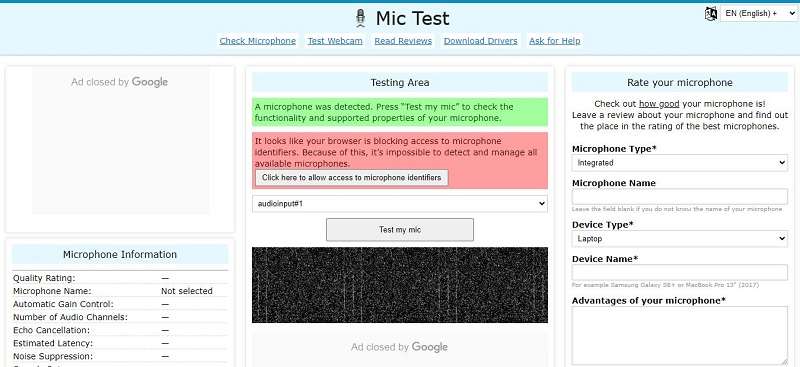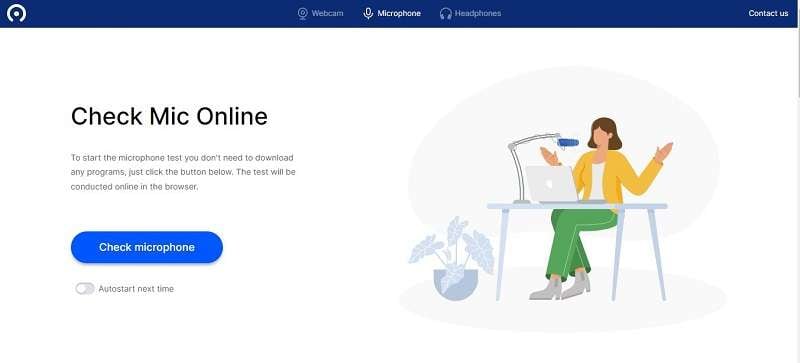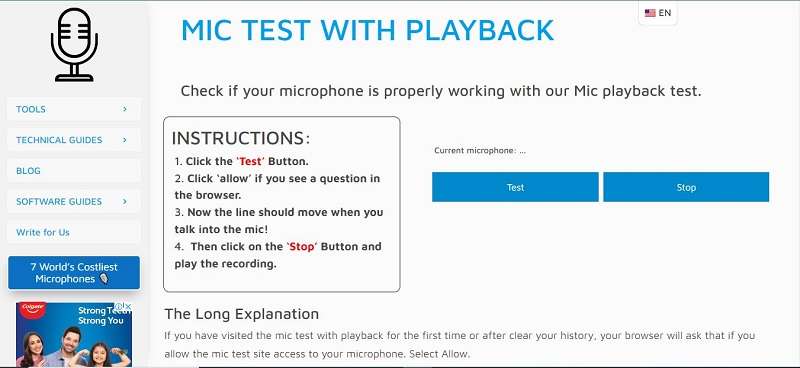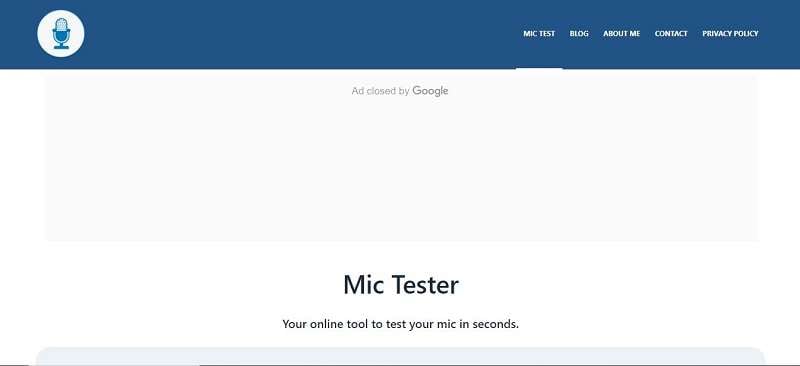As we all know, microphones and headphones are the gateway to the world of technology. You cannot watch movies without speakers. You cannot also talk to anyone without microphones. It means that both things are equally necessary to enjoy the perfect audio. Let us imagine that you are attending an online meeting suddenly, your mic stops responding. What will you do then? You might skip the necessary notes from the online meeting.
This article will tell you how to deal with such problems. We will explore the top 5 mic testing tools to test the mic earphones. They will identify the problem that occurs in the headphones and earphones and try to solve it.
In this article
Part 1. Importance of Headphone Mic Testing
Sometimes, the recorded audio does not represent its source. The audio does not meet the clarity standards, that's why, microphone playback testing comes with it. This test is performed to identify the quality of the audio. If you are recording a podcast or listening to songs, then maintaining the quality of the audio is crucial.
This testing helps to figure out the issues, such as distortion, noise, etc., during the recording of the audio. Professionals do this testing to get feedback about the audio. Other artists or producers listen to the recorded audio to make necessary changes. It ensures that the audio aligns according to the requirements of clients.
If you are recording a meeting or a video ensure that you are using a high-quality microphone. It filters extra noise from the audio to avoid misunderstanding and frustration. If you are using a poor-quality mic in your podcast, it may affect the listener's engagement. If you are a businessman and use poor microphones in seminars and video conferencing, it will lead to negativity against your brand's image.
Microphone playback tests detect the issues earlier to save time and effort. It helps you to point out the problem or encourages you to take immediate action on it. Playback tests are valuable to develop critical listening skills and gain a detailed understanding of microphone performance.
Part 2. Perfect Solution for Bad Mic Performance – KwiCut
Are you fed up with the poor performance of your microphone and you are going to replace it, then stop, KwiCut is here to help you. We know that poor audio is unacceptable in the world of the latest technology. Whether you are experiencing background noise, distortion, or other various sounds that affect your audio, KwiCut is the all-in-one solution. Its main goal is to enhance the audio to the professional level.
KwiCut is a user-friendly software that helps users do mic playback tests in just a few clicks. It is integrated with AI noise cancellation to remove unwanted noise from the audio. It identifies the extra words from the audio and then removes them from the audio. Beginners and professionals can benefit from KwiCut software to enhance their audio.
Key Features of KwiCut:
- Voice Cloning
It helps you to create a clone of the voice. Its advanced artificial intelligence and machine learning algorithms can generate the exact copy of real voices, including accent, style, tone, etc. Enter the script in the software, read a few lines, and it will do the rest of it.
- AI Transcription
AI transcription lets you convert the audio into a written script. As we all know, transcription is a lengthy process, but KwiCut makes the process seamless for users. It uses auto-recognized voice technology and delivers a smooth transcript without errors.
- AI noise cancellation
You might notice that sometimes your audio contains some extra or unnecessary noises like the sound of the wind, typing noise, or others. You want to remove it from the audio but cannot afford complex tools. KwiCut offers AI noise-cancellation technology that eliminates unwanted sounds from the background within a few seconds.
Part 3. Other Tools for Mic Playback Testing
Whether you are an audio professional or content creator you all know that the microphone plays a vital role in capturing high-quality sound. If it does not work well, your overall audio becomes useless. Here are some online microphone check tools that elevate the quality of the audio.
1. MicTests.com
Mictest.com is a free online tool that checks the functionality of a microphone. It tests the microphone according to the type or operating system that you are using. It will provide the information on the microphone after the recording. Information can be its quality rating, microphone name, number of audio channels, sample rate, etc. You only need to attach the microphone to your system and the website to test it.
Compatibility: Online web-based tool
Key Features of Mictests.com
- It is a user-friendly and free tool that does not need installation.
- Test your webcam with a single click on various devices.
- You can download the drivers for free if your operating system is not detecting the webcam.
2. Webcam mic test
The Webcam mic test is a web-based tool for webcam, headphones, and mic testing. Give access to the browser to test your devices to record your voice, after that, playback it to ensure that the microphone is working. For the headphones testing, you will see a headphone on screen. Click on the right side of the headphones to check if it's working accurately.
Compatibility: Online
Key Features of Webcam Mic Test:
- While checking the working of the microphone, you will see the sound waveform display on the screen.
- Adjust the volume of the speakers while testing your headphones.
- Test your webcam and adjust its direction to the right place.
3. MIC TEST WITH PLAYBACK
It is available for beginners and professionals to use. An effective way for the mic test playback is to enhance the quality of the audio. Click on the test option and record yourself. If the lines are moving during your recording, it means your mic is working. Click on stop recording and check the mic test to hear yourself.
Compatibility: Online
Key Features of MIC TEST WITH PLAYBACK:
- Test mic earphones with a single click.
- Get a complete guide related to the issues you are facing.
- Test the webcam on various browsers such as Google Chrome, Firefox, Safari, etc.
- Test your webcam, mic, and earphones on various operating systems.
4. Mic Tester
You must check your microphone before starting the meeting. Ensure that your mic is sounding good. Try the mic tester tool, which is easy to use and understand. Click on the symbol of the mic to start the process of testing. It will test the microphone within seconds and provide solutions if errors occur.
Compatibility: Online
Key Features of Mic Tester:
- After recording the voice, playback to listen to the overall result.
- No registration and installation is required.
- It is user-friendly and works with a single click.
- It is 100% free, you do not need to pay for a microphone playback test.
Conclusion
In this article, we explore the world of microphone playback tests. We have seen that clear-quality audio is crucial in communication. Music, meetings, video games, movies, etc., are nothing without a perfect voice. Before beginning to use the microphone and headphones, try to test it. As we discussed, some tools to test mic earphones. KwiCut is a solution to your microphone and speaker problems. It helps to refine the audio and eliminates unwanted background noise.