Wondering why your audio setup is missing out on the “wow” factor? Have you ever experienced the thunderous roar of your gaming adventure or the tingling whispers of your favorite movie? If you have been exploring solutions to these problems, this is your place. Our 7.1 surround test guide will help you in reproducing your audio, ensuring a source of envy for all who hear it.

In this article
Part 1: What is 7.1 Surround Sound
The 7.1 surround sound test allows you to reproduce audio from different distances and angles. It ensures the visualization of an object from an exact location through sound. This kind of 7.1 surround test can be found in gaming setups, podcasts, home theatre setups, etc. to maximize the experience of audio.
This 7.1 surround test uses seven positioned speakers to deliver precise sound that spans both distance and depth. It offers a distinctive driver architecture that efficiently separates low, mid, and high frequencies ensuring excellent audio accuracy.
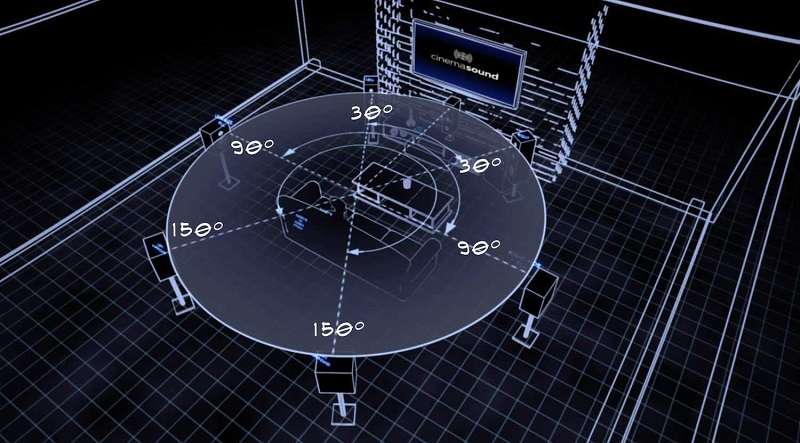
Since it allows you to hear voices effectively from a distance with clarity, this 7.1 sound test is useful for playing FPS games. Let’s not forget it gives you studio-quality audio, you will know where your enemies are hiding before they notice you.
Moreover, it has digital signal processing (DSP) technology which differentiates it from regular headphones. You won’t prefer regular headphones once you use the 7.1 surround sound test as it gives an audio experience better than ordinary headphones.
In-depth surround sound testing is a necessity for those wanting to experience a fascinating audio placement. Here’s why:
- Immersive Audio Precision
Imagine watching your favorite action movie where the hero’s voice comes from the right direction, how pleasurable it will be. Whether it’s a game, movie, or podcast it’s important to have an accurate audio placement to dive deeper into the content.
- Eliminating Channel Imbalances
Channel imbalances often create issues like uneven sound distribution, speaker wear and tear problems, etc. affecting the overall quality of your audio. The surround sound test 7.1 allows you to identify and resolve these issues to ensure the quality of your audio.
- Optimal Speaker Synchronization
Synchronization is a must-step for the seamless audio system without it the flow of sound can be disrupted resulting in a bad audio experience. The 7.1 sound test ensures a smooth, cohesive audio experience without interruptions or dissonance.
- Enhanced Listening Comfort
When audio placement is distributed accurately it enhances overall comfort during extended viewing or gaming sessions. The 7.1 surround sound test not only enhances immersion but also reduces listener fatigue.
Part 2: How to Test 7.1 Surround Sound
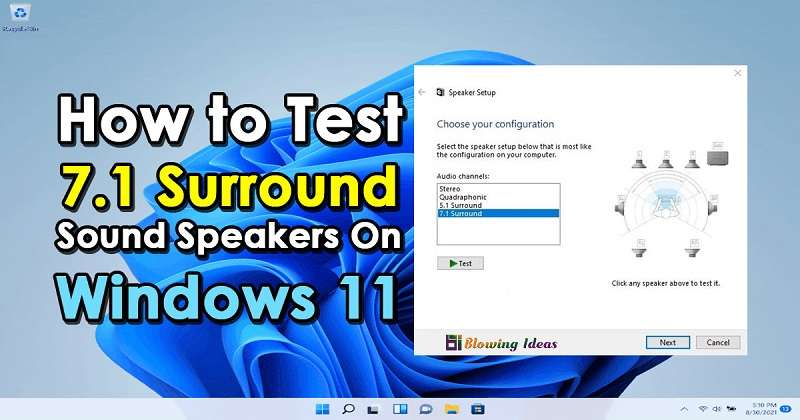
A Guide to Conduct 7.1 Surround Sound Test
In this section, you will be provided with a step-by-step guide on how to conduct a 7.1 surround sound test.
Step 1: Selecting Appropriate Audio Content
Before proceeding, it’s important to select suitable audio content that allows you to assess the full spectrum of your 7.1 surround test.
Step 2: Preparing Your Testing Environment
While testing, make sure your environment is quiet to test your audios accurately. It's also a good idea to turn off any other electronic devices that might create disruption.
Step 3: Speaker Placement and Calibration
Before testing your audio, make sure your surround sound test 7.1 is correctly positioned and calibrated.
Step 4: Testing Different Channels
Now that your surround sound test 7.1 setup is ready, it's time to begin the testing process. Mute all other speakers this means starting with one channel at a time. Pay close attention to the audio quality of that specific channel.
Step 5: Fine-Tuning and Adjustments
Now at this step, you can make any necessary adjustments you want such as angles, distance level, etc. ensuring the best possible audio experience
Calibration Process for Accurate and Synchronization Audio
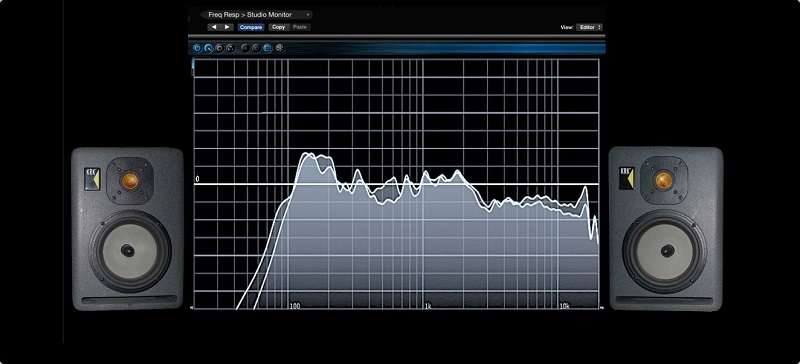
Let’s now dive deeper into the process of calibration and how it offers accurate synchronized and balanced audio. Here’s how the process works:
- Speaker Detection:
Nowadays many modern AV receivers come with equipped automatic calibration systems. They have a built-in microphone to detect the presence and positioning of your speakers within your listening space.
- Sound Measurements:
The built-in microphone then sends back the sound to the receiver for analysis. The receiver can adjust the distance, frequency, and volume level between each speaker.
- Speaker Level Adjustments:
To prevent one speaker from overpowering another it’s important to adjust the volume levels of each speaker so that they all produce sound at the same perceived loudness.
- Delay (Distance) Settings:
The surround sound test 7.1 also calculates the time distance between the sound and the receiver. It sets speaker delays, ensuring that audio from all speakers reaches the listener simultaneously.
- Equalization (EQ):
In some cases, calibration systems can also apply equalization adjustments to compensate for room acoustics.
Interpreting Test Results and Making Adjustments
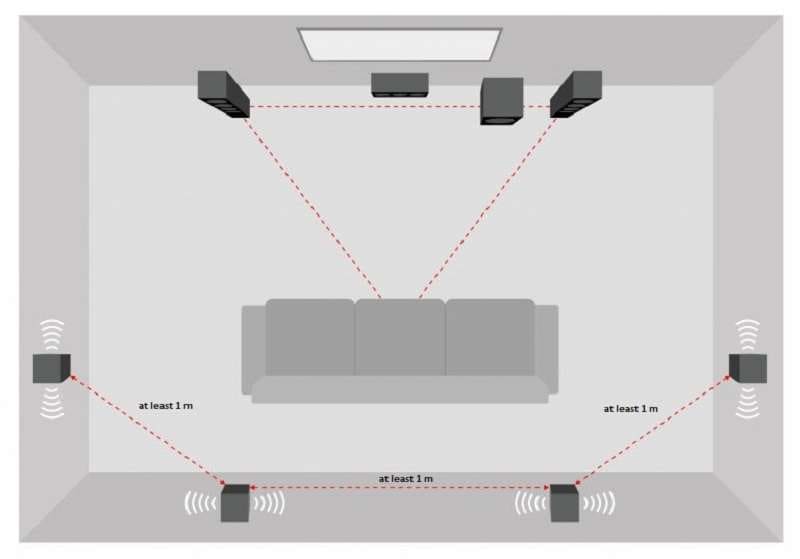
Another crucial step is interpreting and testing the results. It ensures to make any adjustments to experience the best 7.1 surround sound test.
- Listen Closely:
Listen attentively to each audio content, ensuring the clarity of dialogue, the precision of sound placement, and the overall balance between speakers.
- Identify Issues:
While listening if you find any issues such as unbalanced audio level, or synchronization problems, these may require adjustments.
- Manual Tweaking:
According to your requirements, you can manually adjust the speaker settings, fine-tune, or do any other customization.
Part 3: FAQs about 5.1 & 7.1 Surround Sound
Q1. Is 7.1 surround sound free?
7.1 surround sound test itself is not inherently free. It refers to a specific audio setup. To achieve 7.1 surround sound, you typically need to buy specific audio equipment which can incur costs.
Q2. How do I know if I have 5.1 or 7.1 surround sound?
This quick check will enable you to identify whether you have a 7.1 surround sound test or a 5.1 surround sound test.
- Check AV Receiver: Look at your AV receiver's model or settings display; it typically indicates 5.1 or 7.1.
- Count Speakers: Count your speakers, 5 speakers and a subwoofer for surround test 5.1, 7 speakers and a subwoofer for surround sound test 7.1.
- Check Speaker Labels: Read labels on speakers for "Front,""Rear," etc., to identify configuration.
Q3. Should I enable 7.1 surround sound?
It depends on your specific needs and preferences, as well as your audio equipment and room setup.
Q4. What happens if I play a 7.1 audio on a 5.1 system?
Playing a 7.1 sound test on a 5.1 sound test may result in:
- Missing Audio Channels: The 5.1 audio test lacks speakers for the extra surround back channels, potentially losing some audio detail.
- Downmixing: Some receivers can downmix the audio, but spatial accuracy may be compromised.
- Loss of Immersion: You may miss out on the full spatial experience intended for a 7.1 surround test.
- Compatibility Issues: Ensure your equipment supports downmixing to avoid playback problems.
- Audio Clipping: Exceeding system capabilities can lead to audio distortion.
Q5. Why isn't my surround sound working on my TV?
If your surround sound isn't working on your TV, there could be several reasons for the issue. Here are some common troubleshooting steps to identify and resolve the problem:
- Make sure that you've selected the correct input source on your receiver.
- Verify that all components, including the TV, AV receiver, and speakers, are powered on.
- Confirm that your TV is set to the appropriate input source for your AV receiver or surround sound system.
- Ensure it’s set to "External Speakers" or "AV Receiver" (the specific wording may vary depending on your TV brand).
- Check the volume levels on both your TV and AV receiver. Make sure they are set to audible levels and not muted.
Q6. Do all movies support 7.1 surround sound?
The availability of the 7.1 surround sound test in movies varies, and not all films will support this audio format.
Conclusion
In conclusion, this guide has revealed the hidden mysteries of the 7.1 surround sound test, enabling you to use it like a pro. You can now elevate your listening experiences to new heights by understanding the fundamentals, testing, and addressing common questions. Your sonic journey begins now.








