You must have seen those talking heads on YouTube or similar video sharing platforms. Talking head videos have become a prevalent and effective means of communication in the digital sphere. Their popularity is not without its merits, considering the cumbersome nature of the video production process. Previously, you needed actors, voice-overs, video editing, scene arrangements, and expensive recording equipment to record a decent video. Now, you can accomplish all that with a simple talking head AI video generator. In this article, we will talk about how AI can power boost talking videos and reveal our one favourite tool that trumps all competition. So, let’s begin!
In this article
Part 1. How Can AI Power Boost Talking Head Videos
When we talk about talking head videos in this day and age, it is important to explore the influence of AI technology. After all, AI has transformed this domain in more than one way, revolutionizing how we create, engage and communicate. Let us take a quick look at how AI has been influencing and power-boosting our talking head videos.
1. Content Generation – Overcomes Creative Boundaries
Today, AI is a powerful ally in the creative process. It offers invaluable assistance in content generation. AI algorithms can create compelling scripts, generate innovative graphics and suggest new content ideas. You can train AI with extensive data sets to make it behave a certain way. This can streamline content creation, providing creators with a wealth of ideas to create compelling narratives. Most of all, you can say goodbye to creative blocks. By harnessing the power of AI, creators can focus their energies on refining their message. So that they can get a better, more engaging and impactful talking video.
2. Automated Transcription and Subtitles – Enhances Accessibility
AI transcription services enhance the accessibility of talking videos. Through modern speech recognition, you can easily convert spoken words into text. This textual representation not only aids in content indexing (for SEO) but also facilitates the creation of precise and synchronized subtitles. No more delays or sudden disappearance of text in the middle of a sentence in your AI talking head video. One cannot overstate its significance: accurate subtitles enhance the accessibility of your videos, break language barriers and make them comprehensible to a broader audience. This is a sort of democratization of information which helps your message resonate with diverse viewers, fostering inclusivity and understanding.
3. Voice Enhancements – Improves Audio Quality
AI algorithms can enhance spoken words, making them clearer, crisper and more engaging. Two features need a particular mention in this regard. AI-driven voice reduction and voice synthesis have been elevating audio quality in talking head videos for a while now. Noise reduction algorithms can effectively minimize any unnecessary background noise or awkward pauses for a better, more polished and professional audio experience. On the other hand, AI voice synthesis can eliminate echoes or reduce any ambient disturbances around you to enhance audio quality and offer overall viewer satisfaction.
Part 2: Our Recommendation for a Talking Head AI Video Tool
Ever since people started using AI to create various tools for talking head videos, a variety of options have emerged with distinct features and functionalities. Among them, KwiCut stands out due to its innovative and practical approach. Let us delve deeper into its features to uncover how it redefines how we create, edit and enhance talking head videos.
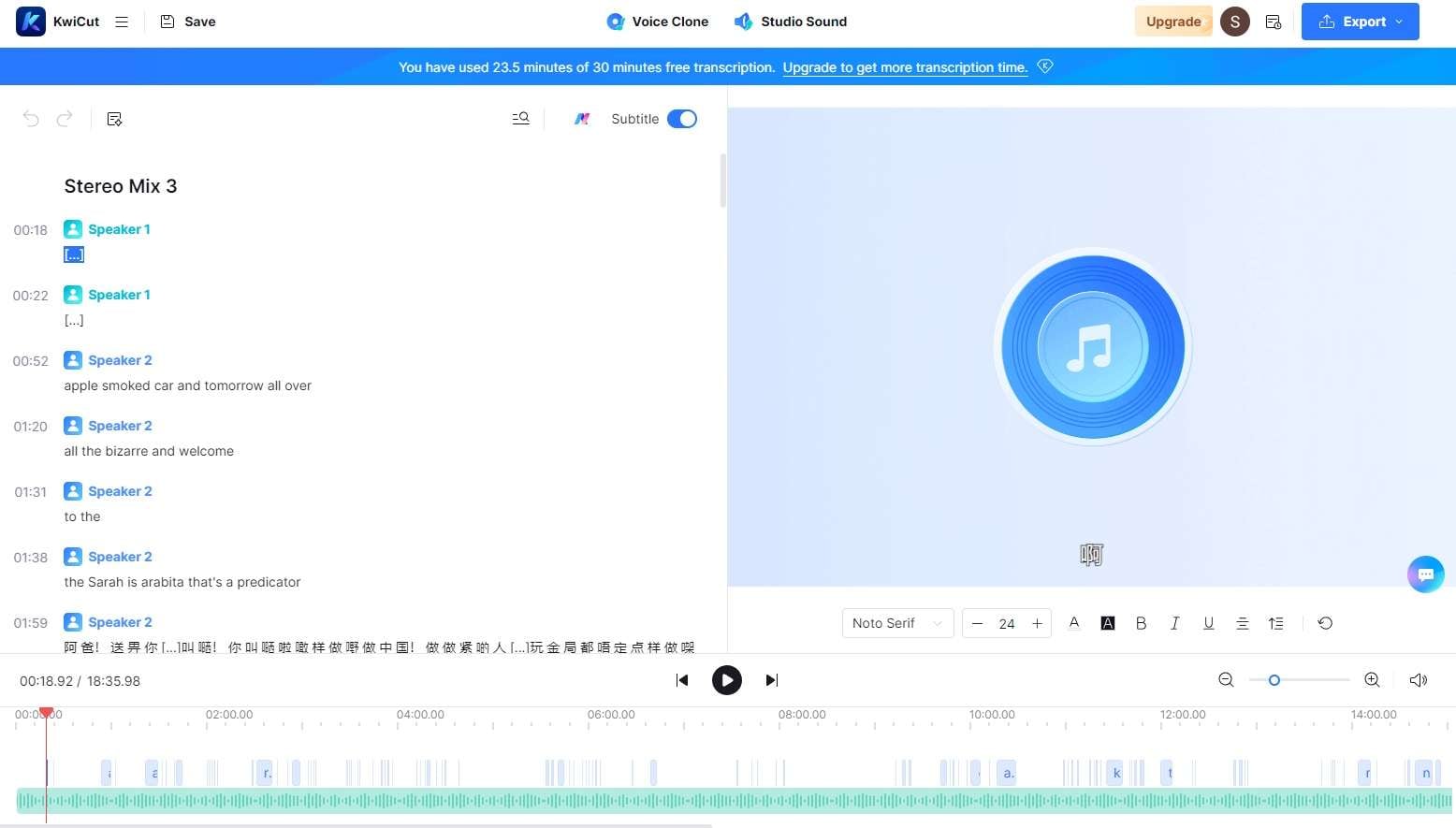
01 What Exactly is KwiCut
KwiCut is basically an AI-powered video editor for talking head videos. With the latest GPT 4.0 AI technology, it can seamlessly transcribe, clone and enhance videos. The software is available in both an online web platform and a downloadable version for Windows (with a macOS version also in the pipeline). KwiCut prioritizes user-friendliness, guarantees a 100% ad-free experience, and is entirely free of charge. For users seeking enhanced capabilities, there is a premium version that costs $12.99 per month or a discounted yearly plan at $7.99/month. The premium version unlocks features like AI voice enhancer, AI talking video enhancer and AI co-pilot for seamless social media integration.
02 AI Power in KwiCut
1. AI Voice Cloner – Helps Clone Voices Effortlessly
Whenever you create an AI talking person, the next step is to find a suitable voice. KwiCut’s AI voice cloner allows you to create a sort of digital replica of your voice with utmost precision. You can effortlessly create engaging talking head audio by typing out your script or choosing from a library of professional voice samples. This feature saves time and ensures that your views are presented with utmost clarity and authenticity. It means you are able to capture your audience’s attention without spending your precious time on creating new voice-overs from scratch and with much less effort.
2. Filler Words Remover – Helps Remove Hum, Uhhs and Filler Words With One Click
Thanks to KwiCut’s advanced AI algorithm, you can bid farewell to all the distracting parts that do not really convey your message. The software automatically detects and eliminates common fillers like ummm, aaah, or uuuh, etc., from your audio. This instant refinement elevates your audio and reduces the overall timespan to make it more professional and short. Your messages will then resonate clearly without any unnecessary distractions, enhancing the overall impact of your AI talking head videos.
3. Voice Enhancement – Helps Create Studio-Grade Audio Easily
If you’re a content creator, you know that minimizing background noise is essential for capturing the viewer’s attention effectively. Unfortunately, noise reduction often remains challenging for many video editors, even with years of experience. KwiCut, however, changes this game entirely. This intuitive software allows you to attain studio-quality audio effortlessly without the need for complex equipment, audio mixing or the need for sound engineers. Its AI-powered noise-cancellation algorithms ensure your audio remains consistently crystal clear, eliminating any background noise. Whether recording in an apartment or a noisy street, this feature guarantees studio-grade audio for your talking video.
4. Talking Heads AI Video Generator – Helps Unleash Your Creative Potential
Creative blocks can be frustrating for many content creators, leaving them stuck for countless days. KwiCut’s AI Video Generator is the antidote to these stagnant moments, ensuring your creative flow never faces any interruption again. It empowers you to effortlessly transform your existing talking heads AI videos, images or even just textual descriptions of scenes into captivating visual masterpieces. It allows you to embrace your creative visions fully. With KwiCut, your creative visions are set free from limitations, coming to life in vibrant and engaging visuals. This liberation enables you to craft the most compelling talking videos possible.
Conclusion
AI is transforming content creation, and tools like KwiCut are at the forefront of this change. From eliminating fillers to enhancing audio and generating compelling visuals, KwiCut simplifies content creation better than any other tool out there. It effortlessly refines your videos, ensuring clarity, professionalism and engagement. Its user-friendliness and innovative features make it your gateway to impactful storytelling. So, do not just create AI talking head videos; use KwiCut and create stories that resonate deeply with your audience. Creating your own AI talking person has been so easy before!








