TikTok is one of the top platforms dedicated to entertainment and positive escapade. From the beginning, it has stood as a top tool for having fun. However, from the outset, the application offered a few features. With continuous updates and modern-day demands, TikTok introduced built-in editing.
Creators can craft cinematic-style videos or transition videos with effects using it. From just being the platform to posting content, it has come a long way as an editor. This article will discuss some alternative TikTok video editors that can help you elevate content. Although TikTok itself is great, there is no harm in diversifying your choices.
In this article
Part 1: The Best TikTok Video Editor: KwiCut
KwiCut is an emerging and diverse video editing and enhancement platform. It specializes in uplifting videos online via its distinct features and AI integration. The tool has a minimal yet refreshing user interface that features many tutorials. These tutorials can help beginners to start their editing journey with this TikTok video editor.
You can edit both video clips and audio tracks using KwiCut. It possesses a timeline editing interface that takes your editing experience to the next level. This is because timeline editing helps users precisely cut, trim, and apply functions. KwiCut also has an incredible social media presence to update followers about the latest features.
Prominent Key Features of KwiCut
Since this video editor for TikTok has already been discussed, a question comes to mind. Why should someone choose it over any other best TikTok editor app? Here are some of the prominent features of KwiCut to edit TikTok videos in the best way:
1. Transcription
Increase your productivity or knowledge using this tool's transcription abilities. It transforms your video or audio files into text that you can use for subtitling or captioning. The tool supports formats for transcription like MP3, MP4, WAV, and more.
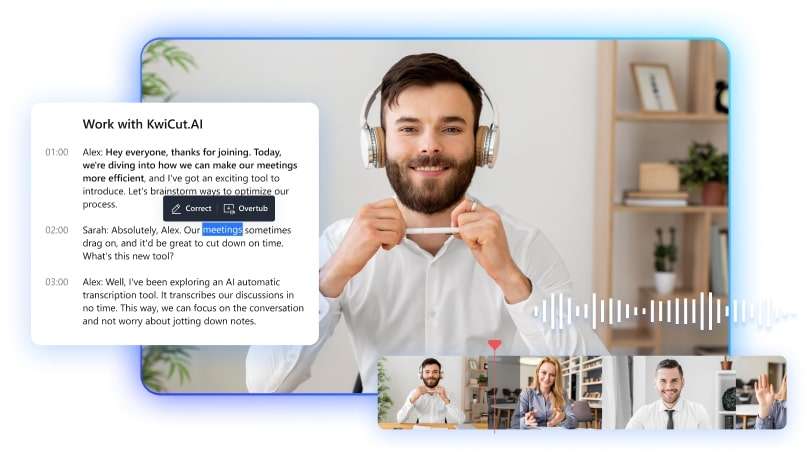
2. AI Voice Cloning
Use the AI abilities of this best video editing for TikTok to clone your or anyone else’s voice. The AI algorithms analyze a voice's tone, pitch, volume, and other factors and clone it. It generates realistic voices to help with marketing videos and more.
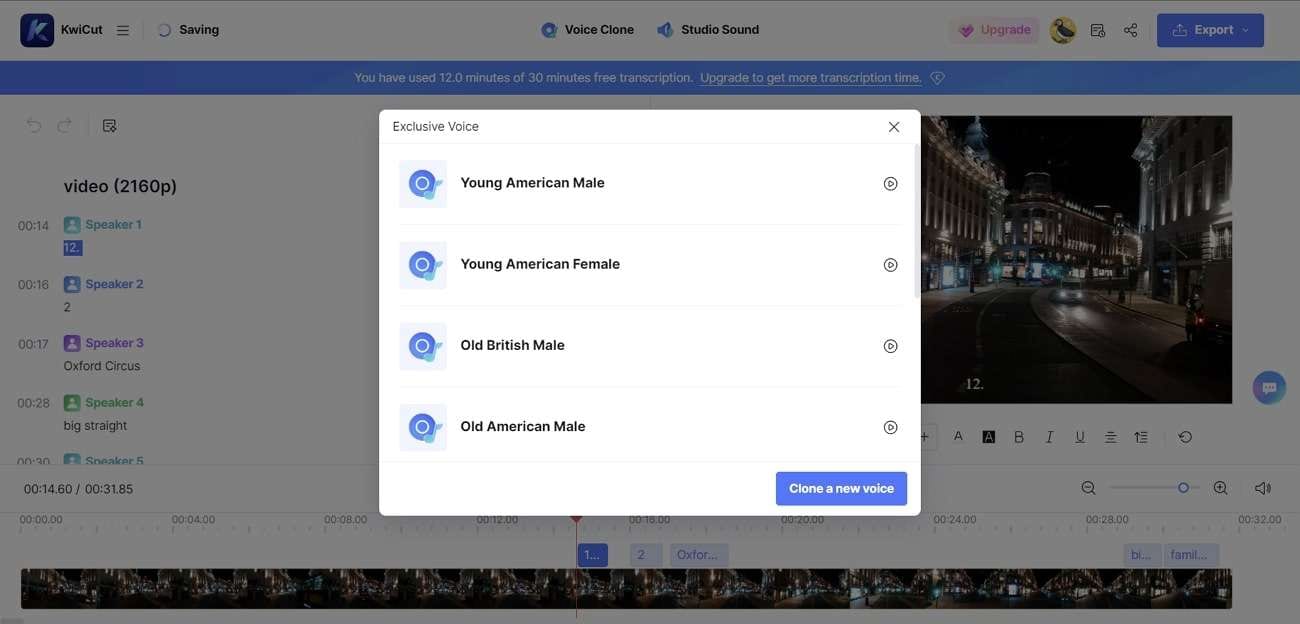
3. Video Enhancer
Enhance your videos' colors and visual quality using this TikTok video editor. It employs AI technology to automatically uplift your videos while retaining their quality. It pops up the colors of your videos, and you can export videos on TikTok and other platforms.
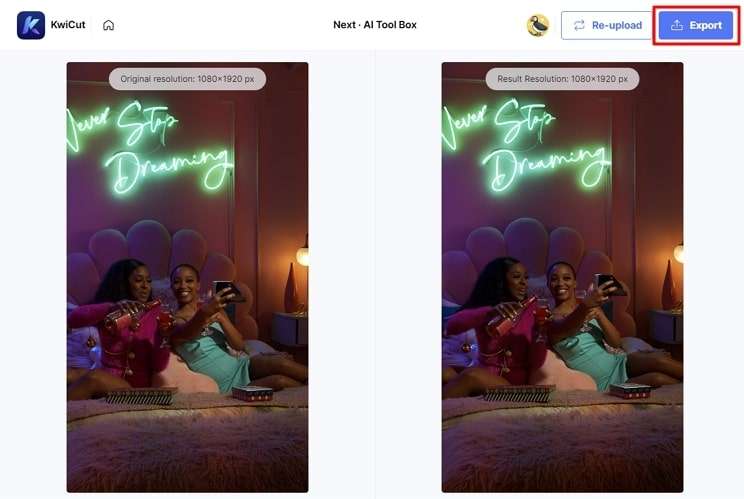
Some Important Pros and Con of KwiCut
Before you get hold of KwiCut for video editing, there are some essential pros and cons that one should keep in view. Go through these points to know the in-depth pointers about KwiCut and video editing:
Pros
- It features the option to remove noise from the video with a single-click.
- The ability to generate stylized videos in an instant helps users innovate creative content.
Con
- Users are only offered 30 minutes of transcription in the free trial.
Steps to Edit a TikTok Video Using KwiCut
If you want to edit a video in KwiCut, we have crafted a guide for your ease. Follow the given instructions to curate a perfect TikTok edit video:
Step 1: Start a New Project in KwiCut
Once you are on the main page of this tool, press the “Get Started Now” button. Following this, tap on the “Create a video” button. This will take you to the main editing interface of this TikTok video editor.
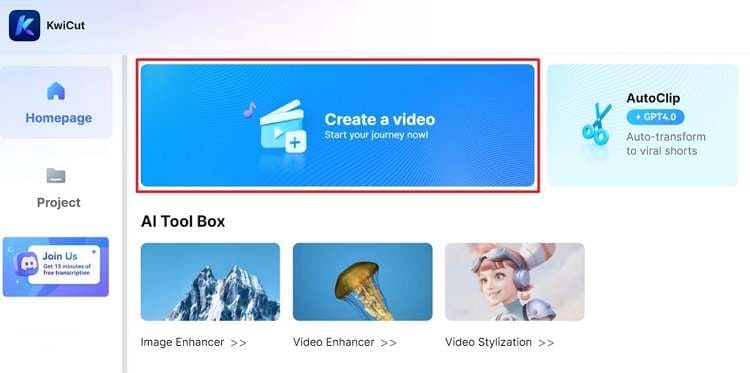
Step 2: Import the Video File to Start Editing
Upon entering the dashboard, click the "Upload video or audio" button to import files. Once you have selected a file from your device, it will be added to the timeline.
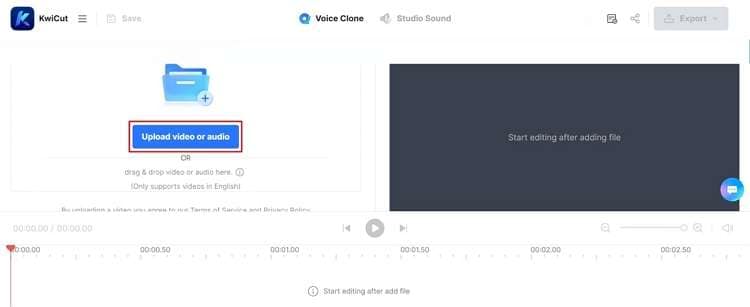
Step 3: Set the Volume and Subtitle of the Video
To control the voice of your video, navigate towards the bottom of the preview window on the right side. From there, locate the "Audio Volume" icon and move the slider up or down to adjust the volume of the video. To add subtitles to your videos, navigate towards the top and locate the "Subtitle" option. Next, enable the toggle button to add subtitles to your videos.
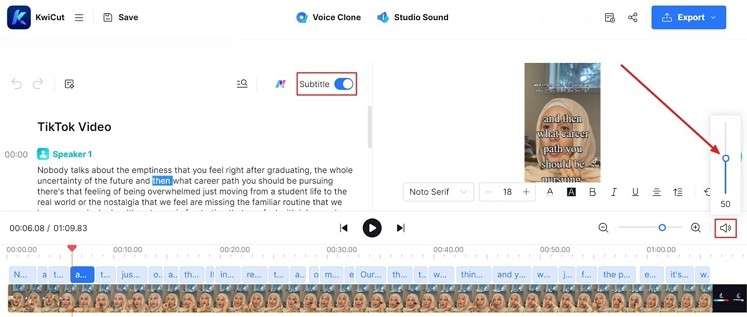
Step 4: Start Text-Based Editing to Remove Desired Text
Afterward, access the text box on the left side if you want to cut a certain textual part of your video using text-based editing. Start removing the required text to eliminate it from the video clip. Moreover, you can also choose to “Correct” or “Overdub” it if needed.
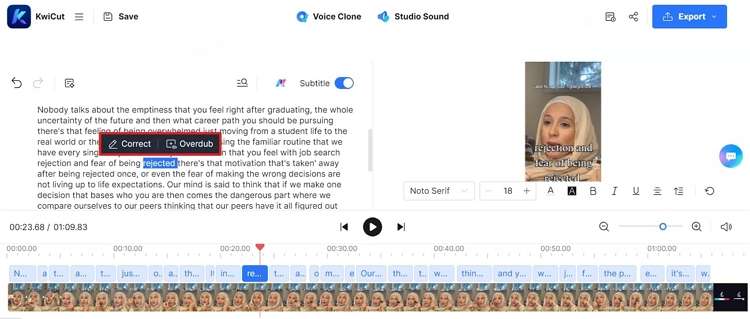
Step 5: Export the Edited Video with Custom Editing
Users can also use the "Voice Clone" or "Studio Sound" feature to enhance their video further. There are also options to change the text background color or make the text bold or italic.
Once you have completed all edits, proceed to directly post your video on TikTok. For that, look for the “Share” icon on the top-right corner, adjacent to the “Export” button. As a pop-up opens, select “TikTok” to proceed into direct sharing to TikTok with KwiCut.
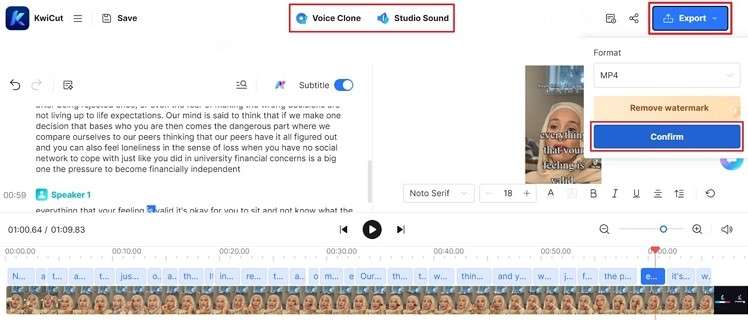
Part 2: Alternative Online Solutions for Editing TikTok Video
While KwiCut stands as the best TikTok editor app, there are other alternatives that you can try. These online tools help users to edit without taking up their device’s storage. Finding multiple features on one platform increases an editor's productivity via various features. Here is a list of some top KwiCut alternatives to enhance your TikTok videos:
1. VEED.io
Enhance the creative element in your TikTok projects using this diverse TikTok video editor. It offers multiple video templates for you to create professional or fun videos. Amongst its video editing abilities, it has AI-backed functions, cutting-edge resizing tools, and more.
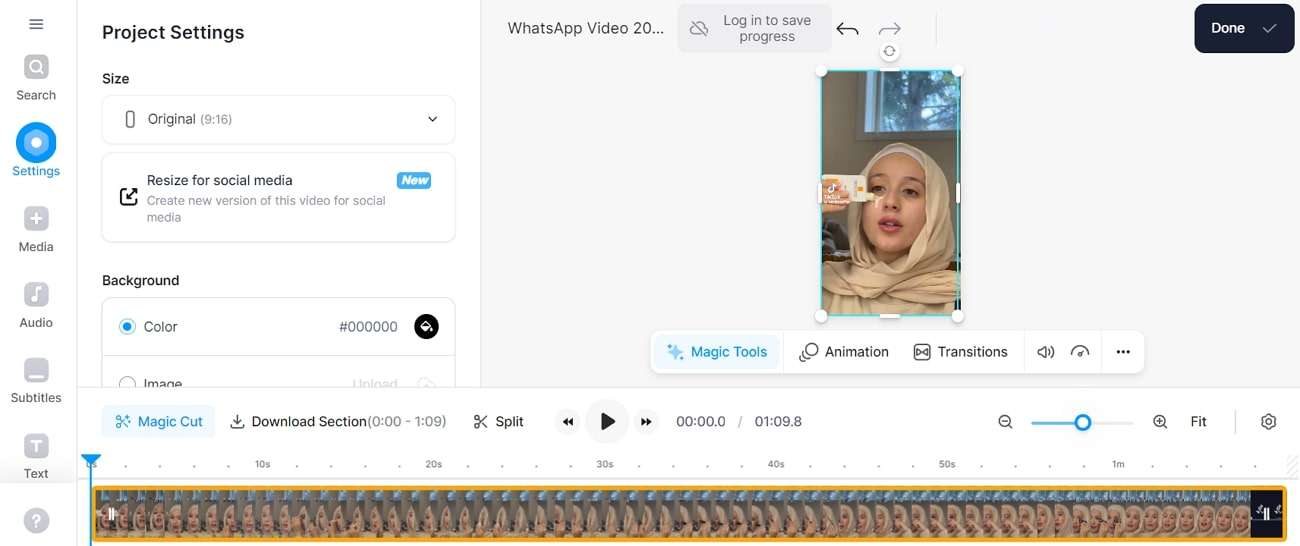
Key Features
- Create beautiful slideshow videos using its “Add Image to Video” feature.
- Perform video captioning and subtitling to diversify content range using its text capabilities.
- Enhance the audio quality of your videos using VEED.io’s noise reduction features.
2. CapCut
Employ this all-in-one TikTok video editor to add amazing effects and filters to your TikTok videos. It has multiple slow-motion, fast-motion, and other video editing templates for your ease. Moreover, the tool has a captivating and self-explanatory user interface to facilitate all types of users.
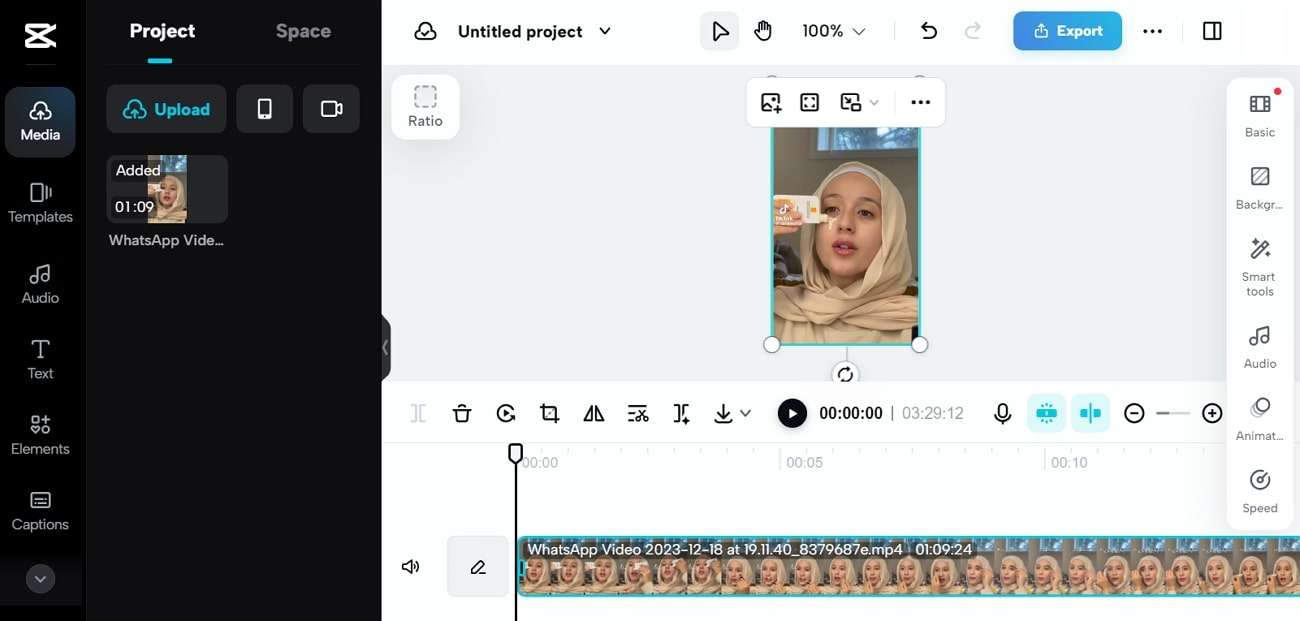
Key Features
- CapCut uses AI technology to analyze and eliminate unnecessary backgrounds from videos.
- The tool has a manual speed editing option and pre-assembled speed templates using this tool.
- Resize a captured video according to TikTok’s standard resolution using this editor.
3. InVideo
While you think of a tool that uses modern-day AI technology to create and edit TikTok videos, InVideo comes to your mind. This tool offers multiple video creation functions, like turning images into slideshows and generating text from videos. The tool has a template gallery that contains different categories of astounding templates.
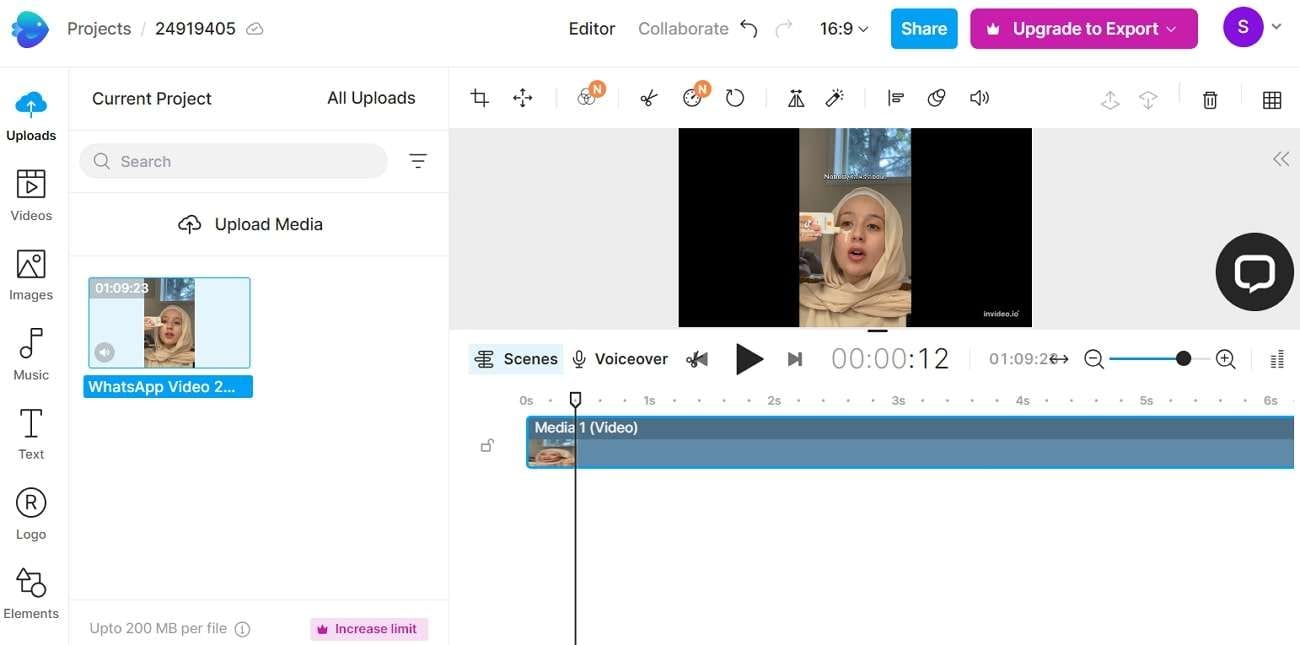
Key Feature
- Use the power of AI to generate the perfect TikTok scripts using this TikTok video editor.
- Sit back and let the AI editor create scripts, generate graphics, and produce voices for your videos.
- Generate hyper-realistic male and female voices for your video voiceovers and podcasts with this tool.
4. Clipchamp
Whether you are a professional video editor or a beginner, this tool's simple yet innovative interface is perfect for every person. Not only does it edit videos, it also offers screen recording or camera recording options to create videos. This video editor for TikTok offers a gallery full of pre-assembled, royalty-free elements for elevating videos.
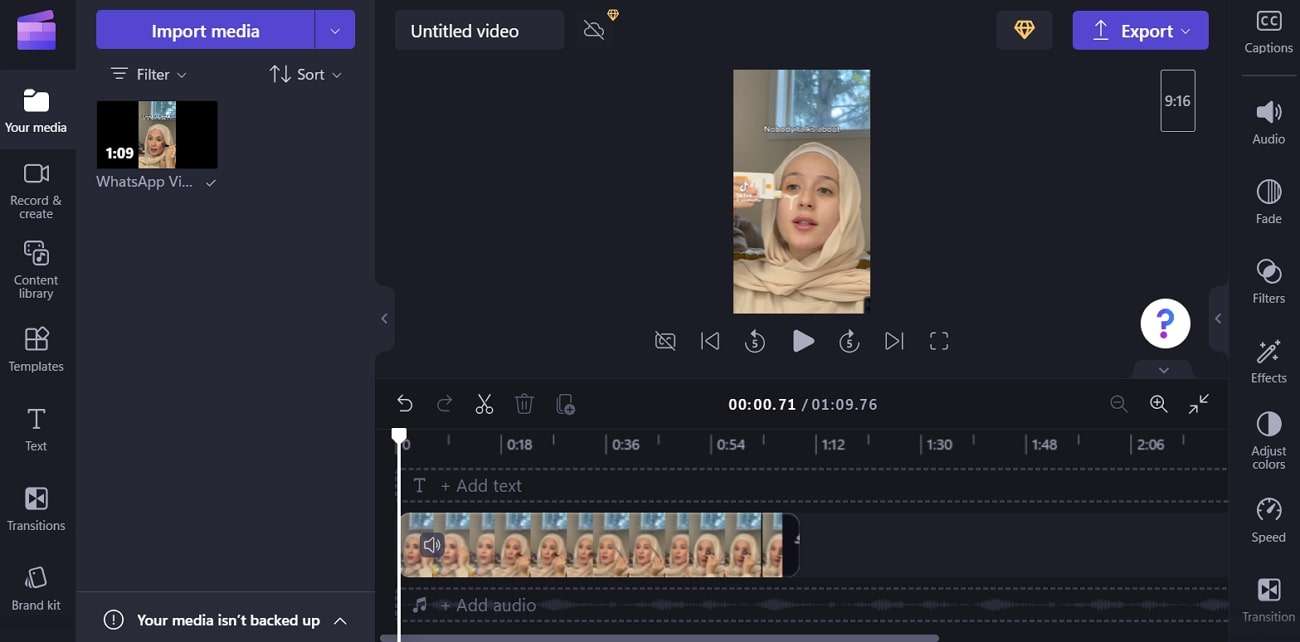
Key Features
- Be it TikTok or any other social platform, this editor can resize your video according to it.
- Its green screen feature allows you to feature a custom background for videos.
- Use its text-to-speech functionality to generate voiceovers with realistic voices for your videos.
Part 3: FAQs about KwiCut TikTok Video Editor
-
How does KwiCut improve video productivity by focusing on its length?
The tool uses the Auto Video Clipping feature to transform videos into text, and you can focus on the length of the video. You can simply remove the text to shorten the length of a video or search for specific phrases to remove. -
What are some metrics of video upload offered by KwiCut upon its usage?
KwiCut is a professional video editor, and it allows users to edit a video for up to 2 hours duration. Moreover, the tool is compatible with audio and video formats like MP4, MP3, and more. It also transcribes your audio with 95% accuracy and improves editing efficiency up to 10X. -
What do I do if my video contains many filler words?
KwiCut offers a Text-Based Editing feature that transforms videos into text and offers to remove filler words with just a click.
Conclusion
Upon reaching a conclusion, users are now aware of this amazing TikTok video editor known as KwiCut. Although the article discussed many tools to edit TikTok videos, KwiCut is prominent amongst all with its productive features. If you want to edit your TikTok videos efficiently and share them to the platform without losing quality, use this tool.








