TikTok is a popular video-sharing platform with over a billion users, beating Facebook and YouTube. The secret of getting viral on this platform is to bring innovation in content. For this sake, you should add TikTok transitions in videos. With the latest updates, TikTok is continually introducing innovative transition effects.
The more unique transitions you add, the more you go viral on this platform. Therefore, read this article and find out how to do transitions on TikTok. Besides, you will explore alternative online and offline platforms to make your content exceptional.
In this article
Part 1: Creating Transitions Directly on TikTok: A Simple Guidebook
TikTok is such a convenient app that anyone without basic editing knowledge can apply transitions. Let us clarify how to do TikTok transitions directly after recording a clip. Simply record the video and access the editing timeline using the "Edit" icon. Then, click the "Effects" icon and browse the transition that best fits into your video.
There will be various effects categories such as Trending, Stickers, Split, and Transitions. Otherwise, if you have recorded multiple clips, tap on the “Split” button between shots and get transitions below. You can enable the “Apply to All” option to apply that transition between all clips.
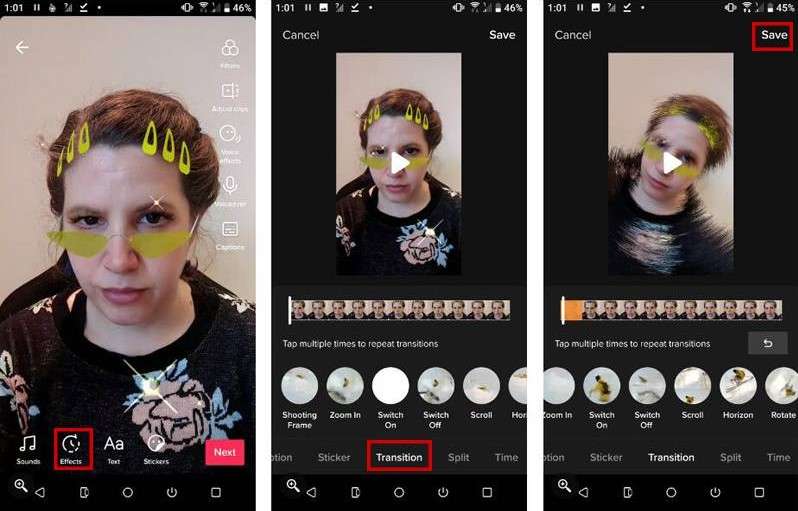
Part 2: Some Unique Online Platforms for Adding Transitions to TikTok Videos
Do you think that TikTok Transitions cannot bring innovation to your content? If yes, you can use third-party platforms to apply transitions in your videos. In this regard, read this section to help you decide on the best transition platform.
|
Top Platforms To Add Transitions to TikTok Videos
|
1. Nova
This platform is an expert in adding transitions between video clips. Using this program, users can mix different effects to draw perfect results. It provides various transition pre-sets that will make your content modern and professional. Apart from generating transitions, it can add text, subtitles, filters, and music to videos.
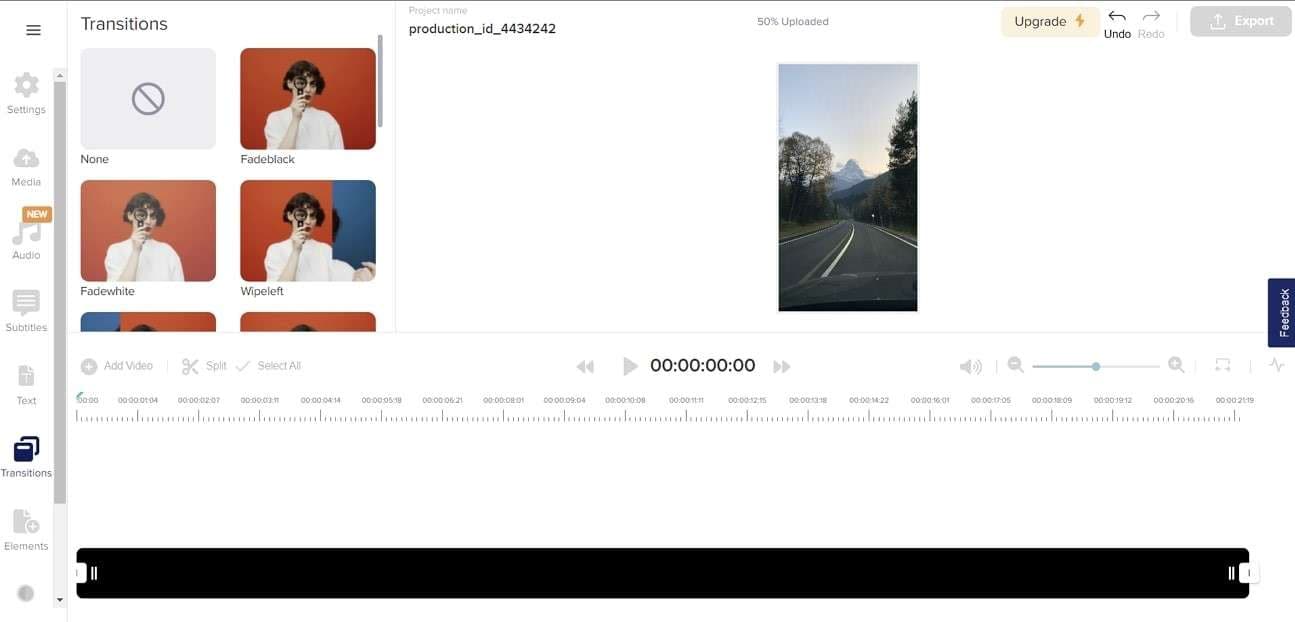
Pros
- It’s a web-based editor that offers cloud storage services of up to 2GB.
- Resize your video according to TikTok, Instagram, or other social media platforms.
Con
- Manual clip editing is awkward for users with little editing knowledge.
Pricing
| Plan | Pricing |
| Basic | $10/month |
| Professional | $18/month |
| Business | $55/month |
2. Flixier
Flixier is a video editor that can create and publish your video within 3 minutes. It is famous for applying a glitching effect that adds spice to intros and titles of videos. For this purpose, you can import images and GIFs or use the Stock library for footage. Besides, the pro version provides unlimited transitions, graphics, and a motion effects library.
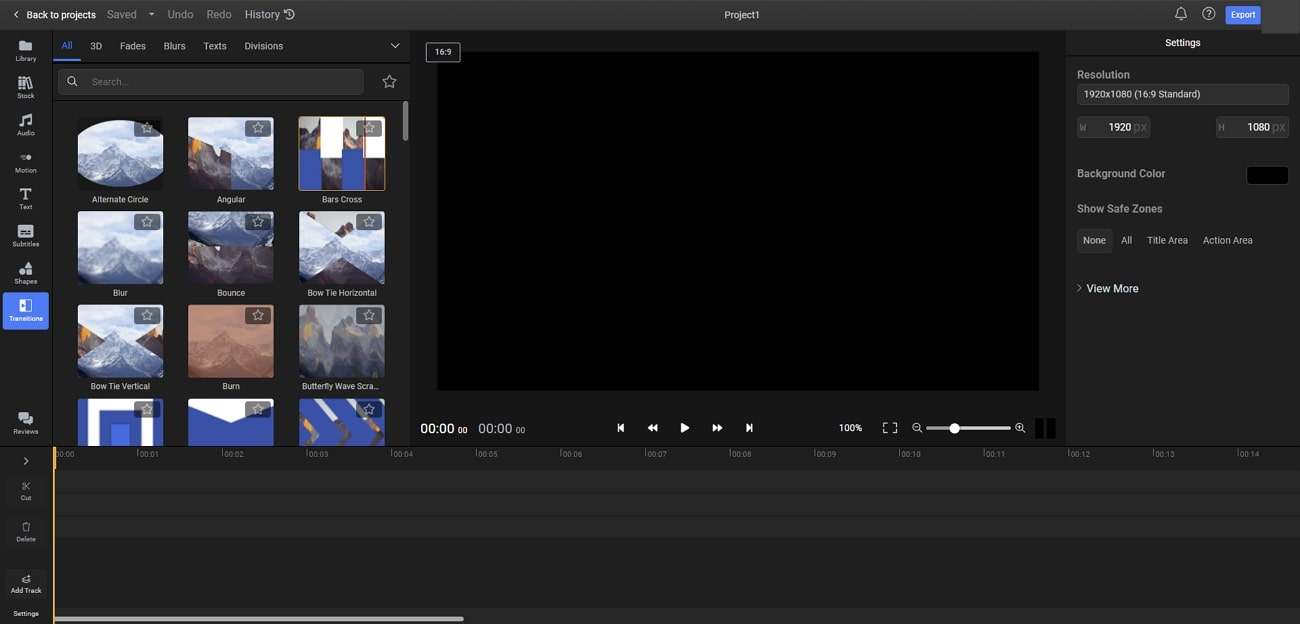
Pros
- It can blur and pixelate videos to make TikTok videos unique.
- Adjust the video resolution and aspect ratio that you need.
Con
- Takes time to upload video, especially when the internet gets slow.
Pricing
| Plan | Pricing |
| Pro | $7/month |
| Business | $15/month |
3. VEED.io
In search of the best TikTok transitions, you should try VEED.io for once. It’s a professional video editor that offers countless editing features. Among such features is a transition library. After editing the video, you can apply transitions such as Sliding Door, Minimize, and Cross Wrap. Apart from transitions, this tool offers graphic elements and a music library.
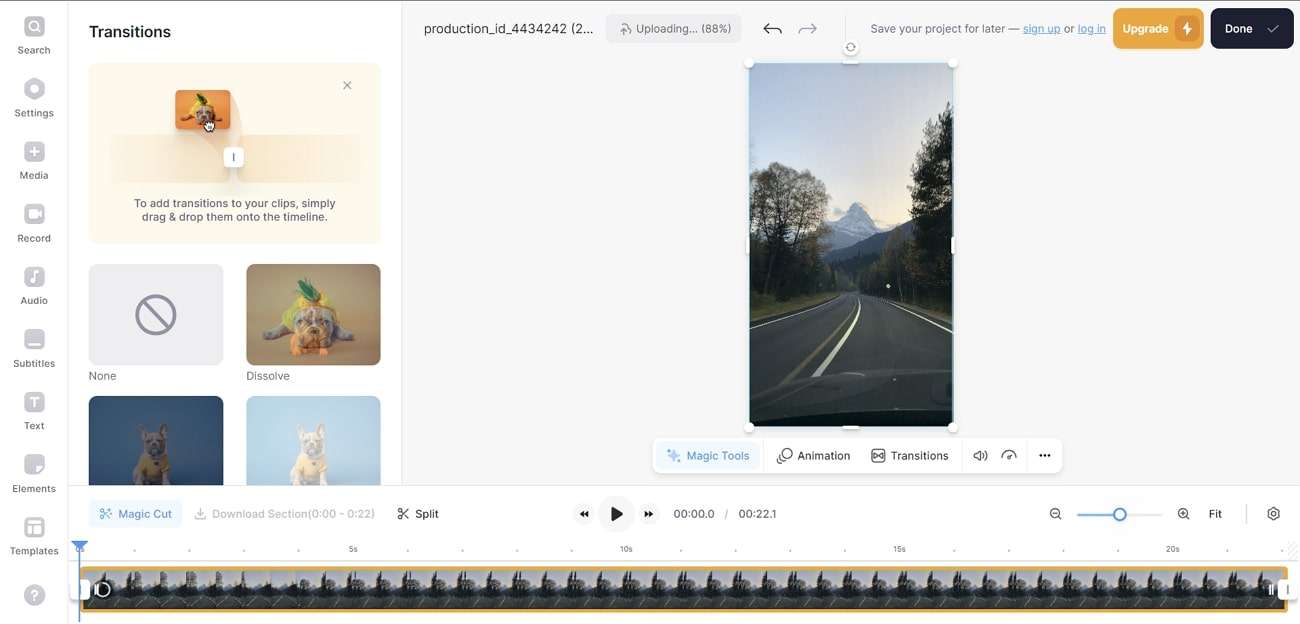
Pros
- With AI support, you can convert text-to-speech to bring novelty to TikTok videos.
- For effortless videos, use predesigned templates and go viral.
Con
- You need to upgrade to the paid plan to download videos without a watermark.
Pricing
| Plan | Pricing |
| Basic | $18/month |
| Pro | $30/month |
| Business | $70/month |
| Enterprise | Custom Pricing |
4. Kapwing
With a fast and intuitive interface, it's another recommended online platform for transition effects. This fully equipped video editor can make quick edits with effortless collaboration with teammates. Moreover, it offers a wide TikTok transition library, including bounce, burn, and doorway transitions. Notably, a TikTok template library allows you to create videos instantly.
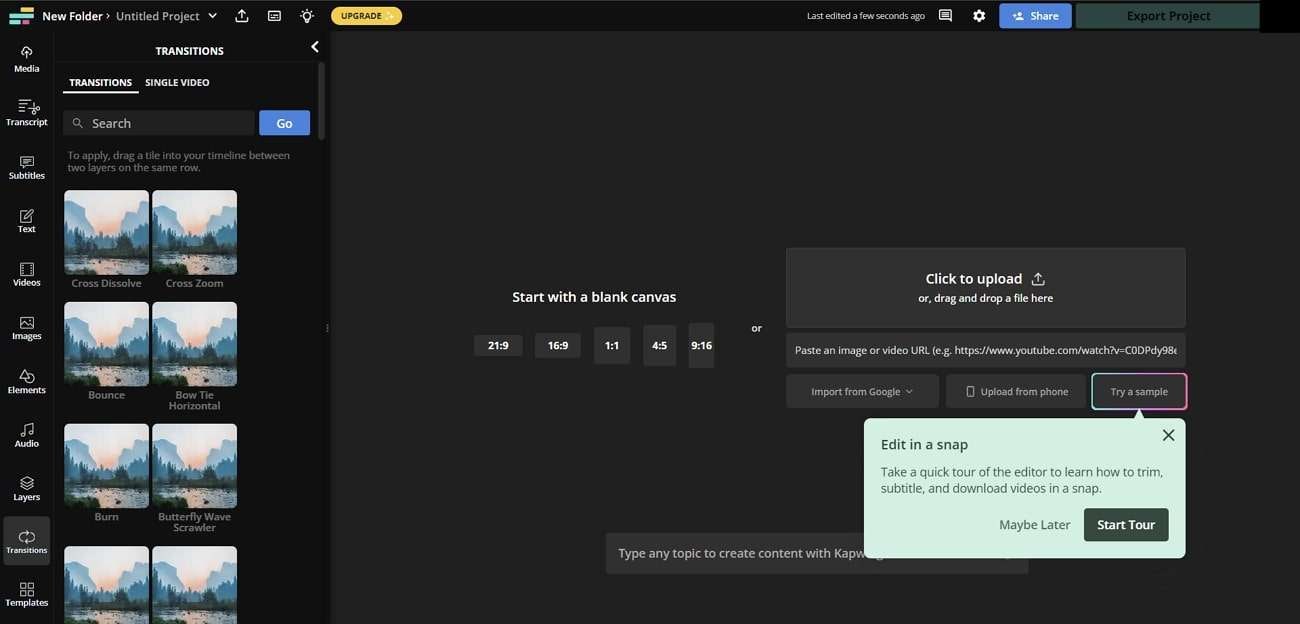
Pros
- Provide plugins to access other graphics, GIFs, or sticker libraries.
- Allow uploading media by pasting a URL link or importing from Google Drive.
Con
- The video processing speed is shockingly slow and shows glitches quite often.
Pricing
| Plan | Pricing |
| Pro | $24/month |
| Business | $64/month |
| Enterprise | Custom Pricing |
5. Canva
It's another top-tier video editing platform known for its fast resources. Mostly, people from education, marketing, and business use this program for creativity in their tasks. This program is the best option for team collaboration and predesigned templates. If you talk about transitions, it offers slide, chop, flow, and stack transitions, which are not common in the market.
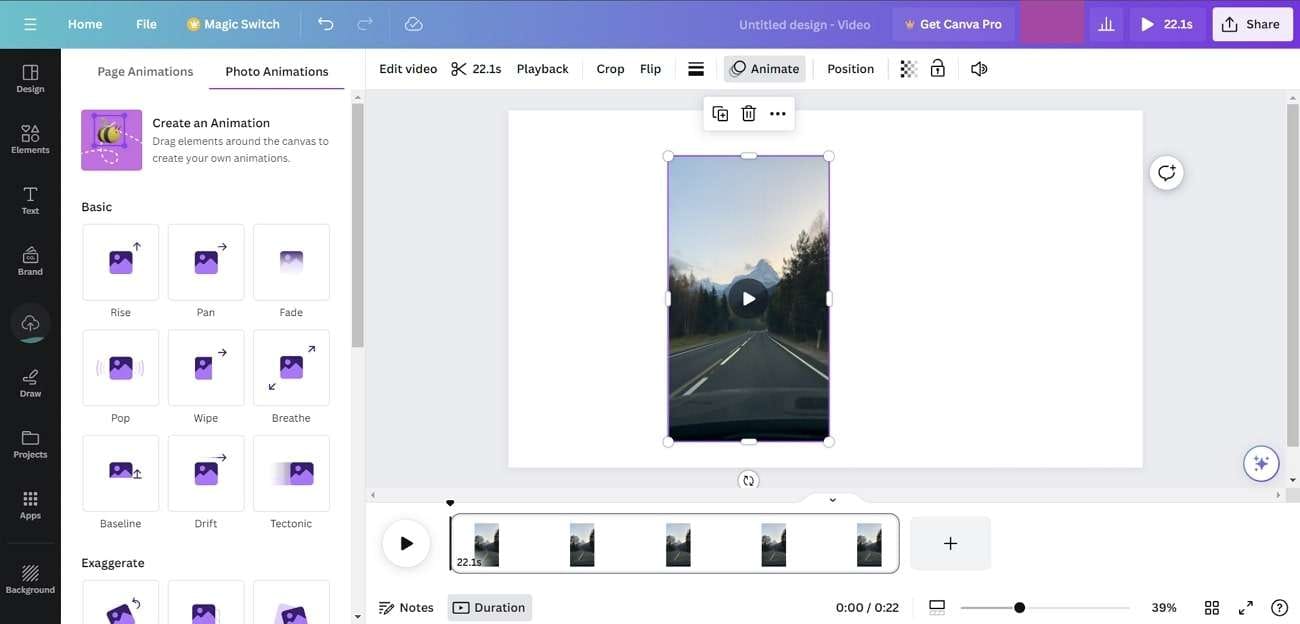
Pros
- Share videos on any social media platform in any allocated format.
- Automatically save tasks and allow you to preview history versions of projects.
Con
- Using Canva requires some editing background as some features are hard to discover.
Pricing
| Plan | Pricing |
| Canva Pro | $6.49/month |
| Canva for Teams | $12.99/month |
Part 3: Using KwiCut to Create Enhanced TikTok Video Content
Is your TikTok video still not going viral after applying transition from such platforms? Use direct ways to make them viral instead of wasting time on TikTok Transitions. For this purpose, get KwiCut in your system and unlock its progressive features. With AI support, it holds separate functions to make videos go viral effortlessly.
If you wish to go through all features of KwiCut thoroughly along with their functionalities, give a good look at our User Guide. This features some impressive details which makes you proficient with this AI innovation.
Prominent Features of KwiCut
- AI Copilot: An AI assistant will generate engaging video descriptions and titles from your prompts. With GPT-4 support, it will produce tailored keywords for social media platforms.

- AI Voice Cloning: Make your voice clone for humorous and entertaining TikTok videos. This feature will replicate the human voice into the allocated style, tone, accent, and pitch.
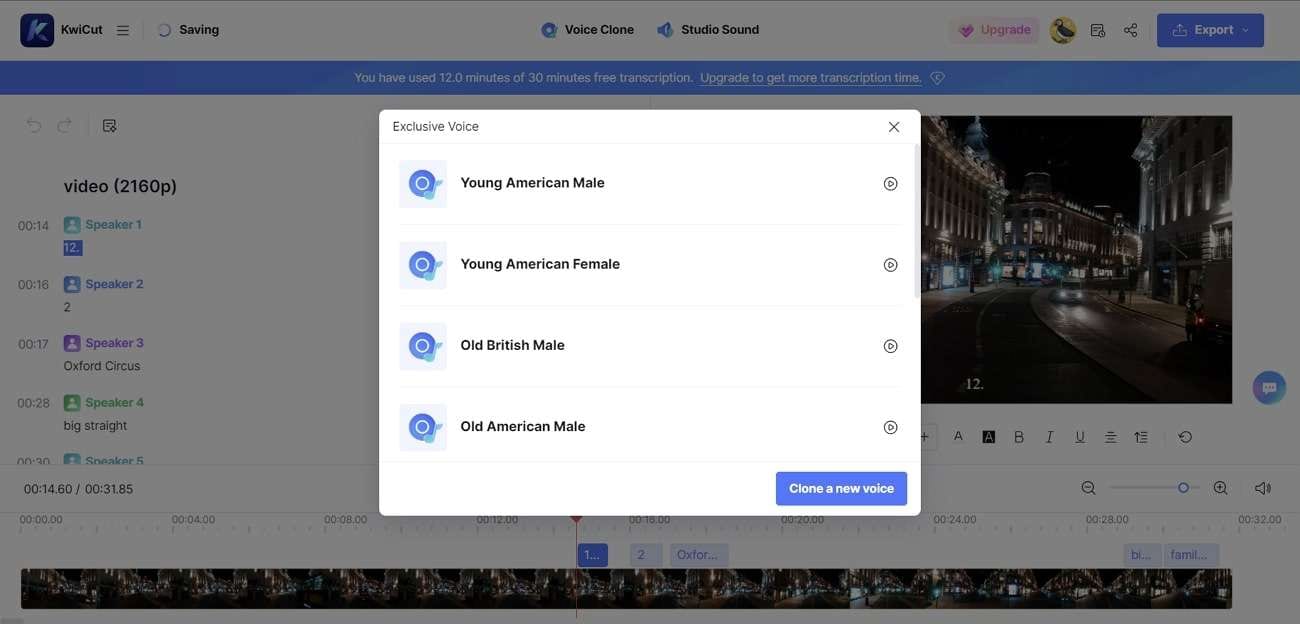
- AI Video Editing: TikTok influencers need assistance in editing because they post regularly. For their ease, KwiCut offers text-based editing and bulk word removal options.
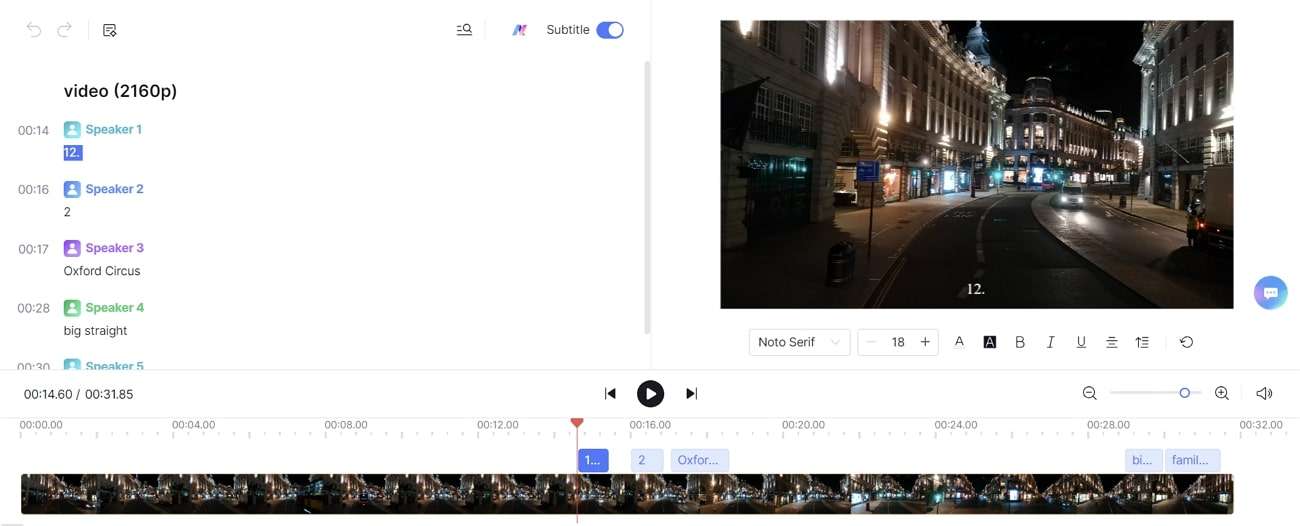
- Video Rating: Consider this feature a trick to go viral on TikTok. It shows you your uploaded video's score, explaining how engaging and attractive it is for being viral.
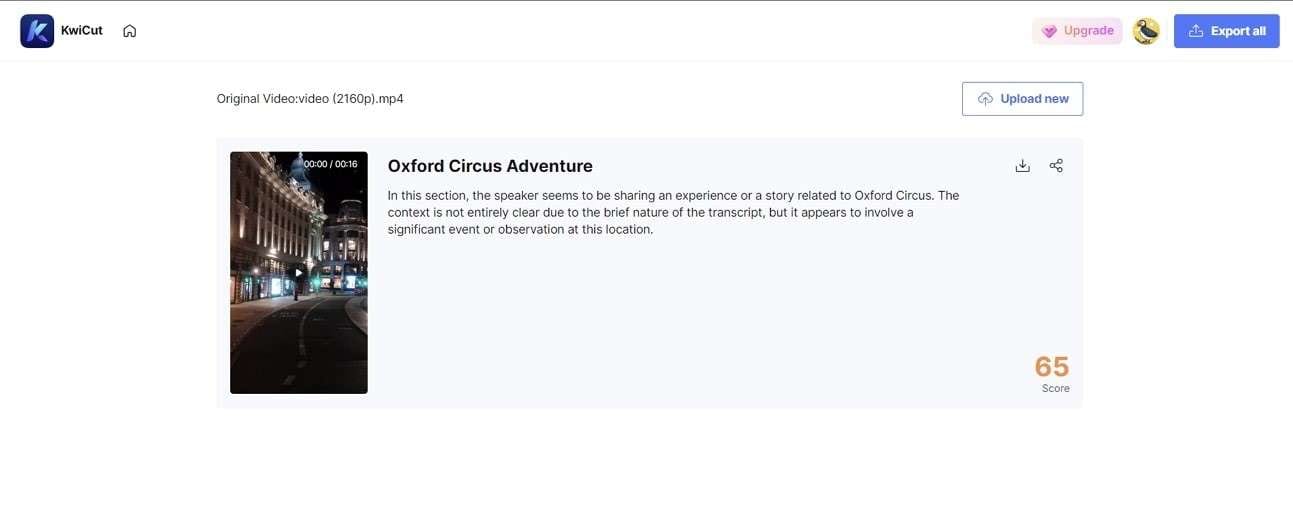
- Video Enhancer: Upload your low-quality and unclear TikTok videos to witness possibilities with AI. This video enhancer tool is capable of making content that leaves lasting impressions.
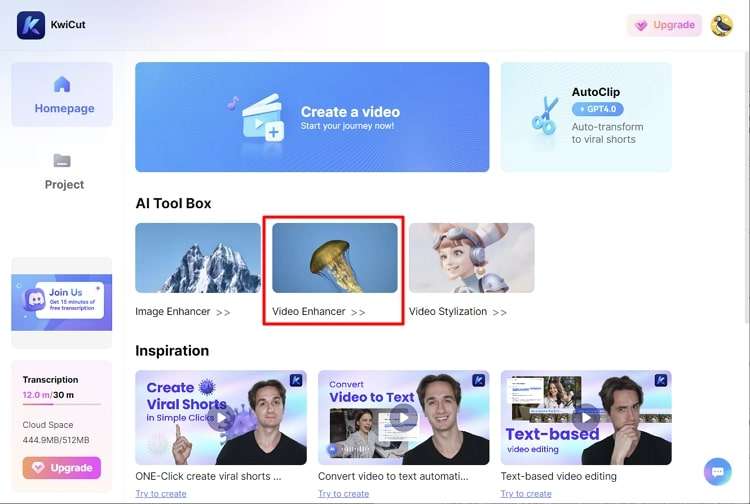
How to Use AutoClip in KwiCut
Record a TikTok video using trending music and leave the next process on KwiCut. Its AutoClip feature is tailored to boost the content reach of your TikTok videos. With AI, it recognizes the best moments of your footage and trims boring parts. Follow the given steps to get an attractive video from KwiCut:
Step 1 Get Started on KwiCut to Choose AutoClip
Access the official site of KwiCut and look for the “Get Started” button. Tap on it and enter the home screen of KwiCut. There, choose the “AutoClip'' option and navigate to another screen.
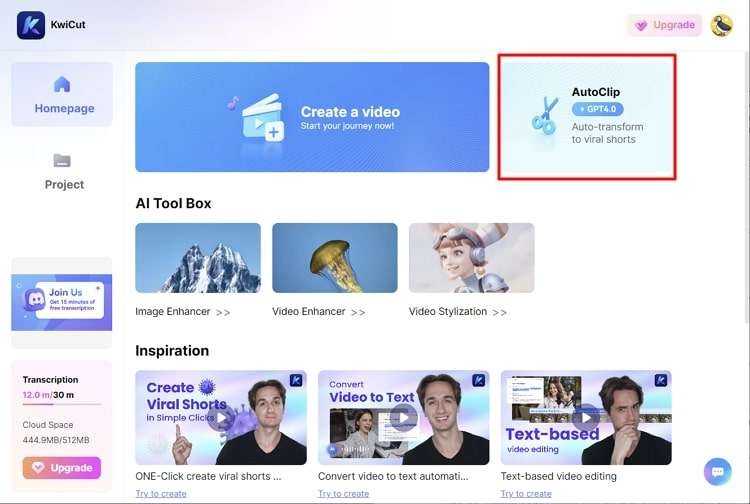
Step 2 Upload Videos for Processing
From the next window, click the “Upload Video” button and pick your recorded TikTok. Press “Open” and wait for the AI analysis process.
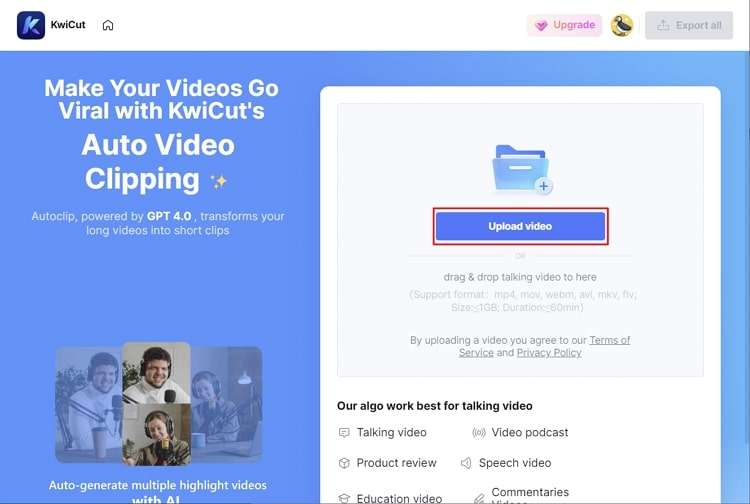
Step 3 Review and Export
When AI finishes processing, you will get a preview of the results to review. Lastly, go to the top-right corner and hit the “Share” button to share the video across any appropriate social media platform.
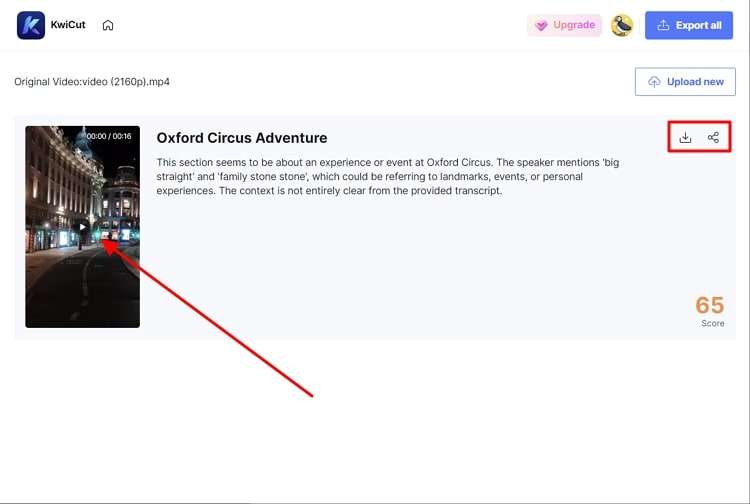
Conclusion
To wrap up, TikTok is a famous platform where everyone wishes to go viral and embrace a good social persona. To do so, they use innovative tactics like applying transitions. For unique transitions, this article has highlighted the best TikTok Transitions platform. In search of alternatives to go viral, people rely on KwiCut. As mentioned, it can boost your videos instantly with AutoClip and Video Enhancer.








