Explore the versatility of YouTube video clips for cross-platform sharing or just for fun. Learn essential tips and insights before delving into the steps to create one. This article provides a concise guide to understanding and crafting effective YouTube clips with powerful tools. Elevate your content creation with expert insights!
In this article
Part 1. Overall Introduction of YouTube Video Clips
Knowing something is very important before starting to work on it. Overall, introducing YouTube video clips will help you understand every detail about the feature. So, let's begin!
01 What are YouTube Clips?
A lengthy video's short and small segments with highlighted parts are called YouTube Clips. Creators extract the specific and necessary parts of a video on YouTube to eliminate the required portion of the video. It helps creators remove the extra parts from the video that are unnecessary.
Usually, a clip from YouTube is 5-60 seconds long. So, YouTube clips and a small portion of the whole video are highlighted. Instead of the lengthy video, share the focused part with this fantastic feature.
02 6 Benefits of YouTube Video Clips
YouTube video clips are essential as they provide a dynamic and easily accessible platform for consumers and content developers. The following are the benefits of making a YouTube clip.
1. Content Visibility to Audience
Before understanding how YouTube video clips play a vital role in content visibility, we must understand the term 'content visibility.' The degree to which your material is easily viewed and found by your targeted audience is known as content visibility. High content visibility on YouTube is essential for getting viewers, growing subscribers, and accomplishing your content objectives.
People on YouTube usually want the material according to their requirements. Extra content in videos is boring and not interesting, so viewers will avail themselves of the opportunity to skip that part. But, if a content creator understands the requirements and demands of the target audience, he can remove the unnecessary part by making YouTube clips. It will drive the audience's attention towards the Channel when they find concise and informative content.
2. Contribution to Global Reach
Connecting with people worldwide is one of the significant benefits of creating YouTube video clips for content creators. Every content creator wants the world to see his content. YouTube is very famous and one of the most viewed platforms globally. Expert creators are aware of the audience's demand. So, users can make clips from YouTube and share them on any other platform to highlight the specific part and reach a global audience.
3. Highlight Key Moments
With the help of YouTube video clips, you may take a video's most fascinating or significant segments and present them to the target audience. It benefits viewers who only have the time to watch part of the video but still want to see the highlights or essential topics. So, content creators can use this trick to gain viewers' attention.
4. Social Media Sharing
Content promotion requires social media sharing, and you can use clips of YouTube videos to create clips that will further strengthen your social media approach. Creators can reach a large audience by posting clips of YouTube videos on social media. Short and exciting videos work well for drawing the attention of viewers because YouTube video clips show the desired and informative part of the content.
Social media sites such as Facebook, Instagram, and Twitter make sharing content simple, increasing its chances of going viral and reaching a wider audience. YouTube video clips that can be shared increase a creator's visibility and cause a chain reaction when others interact, share, and comment on the video.
5. Share Educational Content
YouTube video clips are very beneficial to share educational content on different social media platforms. By breaking down lengthy lectures or tutorials into shorter clips of YouTube videos, educators can better meet online learners' attention and offer the demanded information. These YouTube clips are also a valuable resource that can be shared across social media platforms.
Furthermore, sharing clips encourages engagement and interaction within online communities, as viewers can easily discuss specific concepts or ask questions about the clip from YouTube. One way education can become more dynamic and participatory is an interactive element that improves the overall learning process.
6. Provides Monetization Opportunity
Making YouTube video clips increases the potential for monetization. Content producers can draw the attention of a larger audience by highlighting exciting and significant occurrences, eventually raising views and subscribers. What is Monetization? A YouTube partner program that allows them to make money from advertising their videos is improved by higher viewing.
Furthermore, the ability to publish videos on social media can increase an artist's online visibility and draw in sponsors and business partnerships. Thus, monetization is very beneficial for YouTube content creators. Making YouTube clips and sharing them on various platforms to drive the audience's attention to your Channel can benefit monetization.
Part 2. Powerful Editing Tool of YouTube Video Clips: KwiCut
After having detailed information regarding the introduction and benefits of YouTube video clips, the next question is how to make clips of YouTube videos. Although YouTube offers the clipping feature, it is minimal and not applicable to most videos.
So, if you desire to clip someone else's video from YouTube, you must have a powerful and innovative tool. Kwicut can be a beneficial tool.
01 Introduction of KwiCut AI Tool to Make YouTube Video Clips
Availability: Windows/ Web Browser.
Price: A free plan is available
Overall Introduction:
KwiCut is an AI tool to make different video editing types. Users can experience multiple features to attain the most customized and professional results. KwiCut helps users with any YouTube clip from a lengthy video. Additionally, the fantastic AI technology in KwiCut brings smoothness and originality to the created clips.

The procedure to make clips from YouTube videos on KwiCut is very simple. After uploading the video, auto transcription will be generated. Remove the additional words and unnecessary portions from the transcript, and KwiCut will automatically make a YouTube clip for you with its unique GPT-4.0 technology.
Key Features:
- GPT-4.0 AI Assistance: KwiCut offers the latest version of AI technology to detect and create effects in less time.
- Auto Transcript Feature: It generates the transcript of the whole video in just a few seconds.
- Face-Focused Precision: This feature is beneficial for focusing the facial frames in a video during editing.
Pros:
- Make clips of YouTube videos with more productivity and less effort.
- Create your project in a few minutes with fast processing speed.
- Easy to use with a friendly interface.
- KwiCut offers a variety of tools to edit a video professionally.
- It exports video in HD quality with high pixels.
Cons:
- The Web version of KwiCut requires an internet connection.
- It is expensive for tight-budget creators.
02 Step-By-Step Guidance to Make a YouTube Clip Video with KwiCut
Are you interested in creating YouTube clips in a few steps? With KwiCut, make as many clips from YouTube as you want professionally and stunningly. Let's go through the step-by-step guidance in the following.
Step 1 Open KwiCut on Your Device
KwiCut is compatible with Windows users and browser users. Most people use this tool to browse. Open the KwiCut on your browser by searching on Google. Once you've reached the official website of KwiCut, go through the menu list and click on “Features>YouTube Clips Maker.” For a better understanding, check out the given image.

Step 2 Upload The File
Now, you are on a different page where the uploading procedure occurs. Click on “Create a video>Upload a video or audio” and let the file uploading process begin. Depending on the internet speed, it will probably take a few seconds to complete the uploading process. Afterward, you can make YouTube video clips according to your requirements.
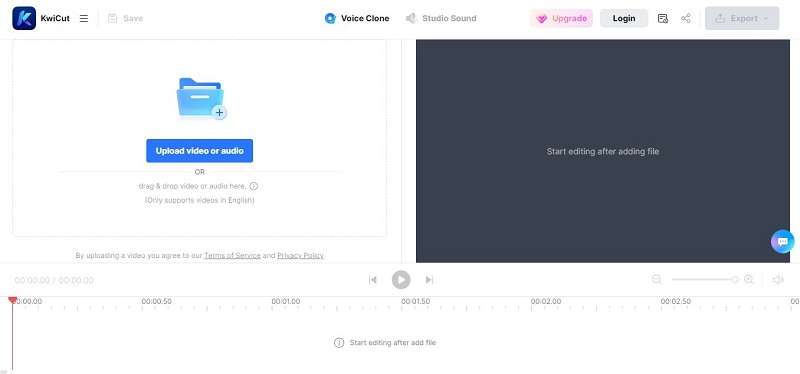
Step 3 Edit the Auto-Generate Transcript
Once the video is uploaded, the KwiCut Auto transcript generator feature will make the transcript of the file. Users can edit the text to remove the extra words and easily make YouTube clips. Click on “Text” and begin the editing process. After completion, preview the whole text to ensure there is no need for more changes.
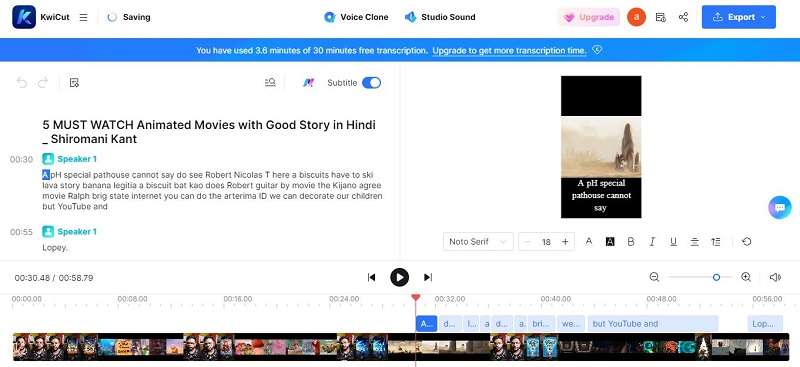
Step 4 Export The YouTube Clip
KwiCut allows users to export the edited file directly to different platforms in optional formats. To export the video, click on the "Export" option, which can be seen at the top right corner of the screen. Afterwards, select the specific format of the file and click on “Confirm” to download the file. KwiCut has AI assistance to improve the quality of video.
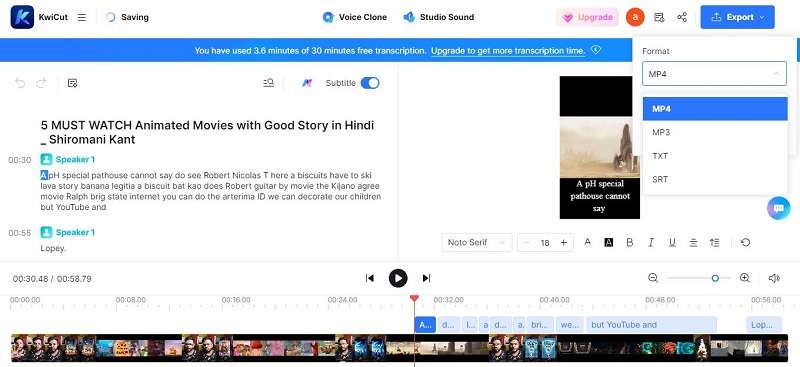
Part 3. FAQs about YouTube Clips
-
What is a YouTube Video Clip?
A YouTube Video Clip is a short or mainly selected portion of a video that consists of the knowledge base and necessary information. People make clips from YouTube videos to highlight the segment they want to show. The clip feature on YouTube or any third-party AI tool can quickly generate YouTube clips. -
How long should a YouTube video clip be?
The ideal length of a YouTube clip varies and depends on different factors. An under-a-minute clip from YouTube is preferable. Keep in mind that your clip should be concise and informative at the same time. -
Can I get my Channel monetized with YouTube Video Clips?
Yes, by making YouTube clips of your upcoming or already uploaded videos, you can gain the audience's attention because people are more attentive to short content. You can get with the YouTube program team for advertisements by gaining massive views and subscribers.
Conclusion
YouTube video clips provide a multitude of advantages to both creators and consumers. Several platforms are in the market to edit and make clips from YouTube videos. KwiCut is one of the latest and most innovative tools to deal with the editing process. Step-by-step guidance is provided in the article to make YouTube clips effortlessly.








