Subtitles don’t just translate spoken words into on-screen text. In our digital world, they’ve transformed into essential tools for accessibility, engaging diverse audiences, and improving search engine visibility. But writing subtitles manually can be really hard. In this article, we will explore the top online subtitle generator and subtitle editors. These AI-driven online tools automate the process, freeing you from the labor and intricacies of manual work. It’s time you let technology shoulder the burden!
In this article
Part 1. Top 8 Online Subtitle Generators & Editor
1. KwiCut

KwiCut isn't just an automatic subtitle generator online free tool ; it's also a very efficient subtitle editor. When it automatically transcribes a video, it gives you complete control over how you want to present it on screen. You can change, edit, and remove filler or unnecessary words from the transcript. You can also change the color, background, sizing, and appearance of the video to make your content more unique and engaging.
Features
- Add, edit, remove subtitles
- Change subtitle presentation on the screen
- Edit videos with words
- For detailed information, please jump to Part 2
Pros
- Complete control over subtitles
- Comes with a complete AI video editing toolkit
- Lets you download subtitles as SRT or TXT
Cons
- It only supports English subtitles
2. Typito
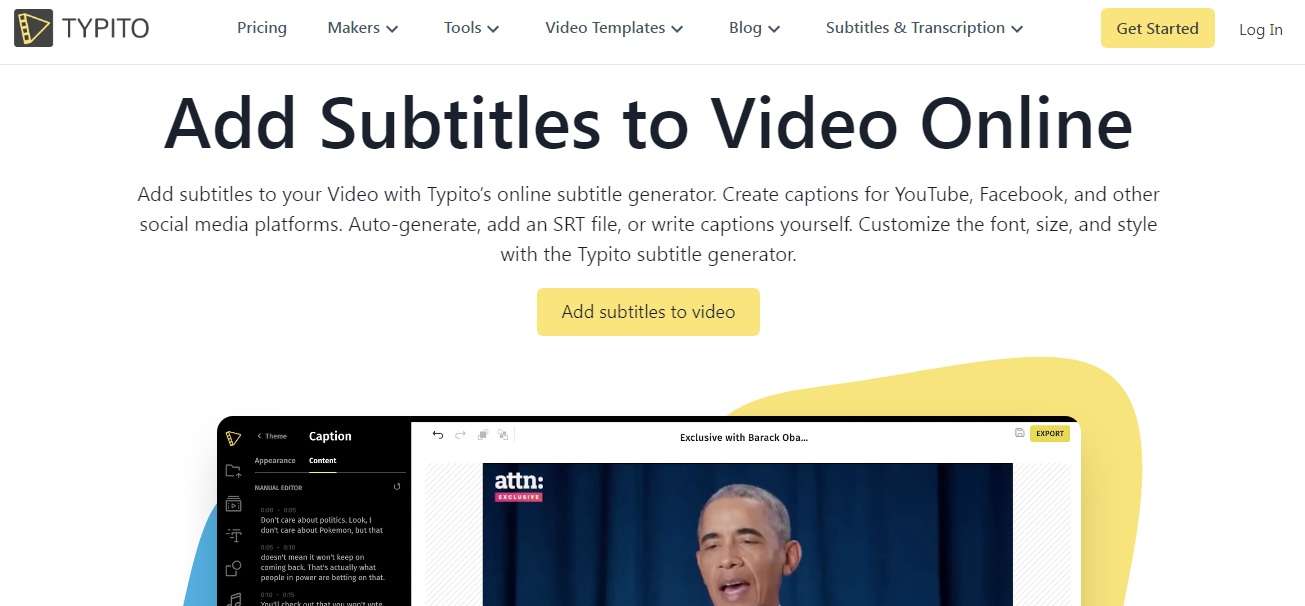
Typito is a great online subtitle editor that features advanced capabilities. With just a few clicks, you can add subtitles in 100+ languages. Its intuitive interface makes importing an SRT file an absolute breeze. Alternatively, you can use its in-built text editor to manually add your own subtitles to the video. Whether creating short social media content or longer explanatory videos for your YouTube channel, Typito is an excellent option for editing and translations.
Features
- Change font styles and position
- Pre-animated themes ready for use
- Cut, crop, resize, trim
Pros
- Supports 100+ languages
- Add members for collaboration
- Intuitive user interface
Cons
- The free plan provides limited features
3. Subtitle Edit
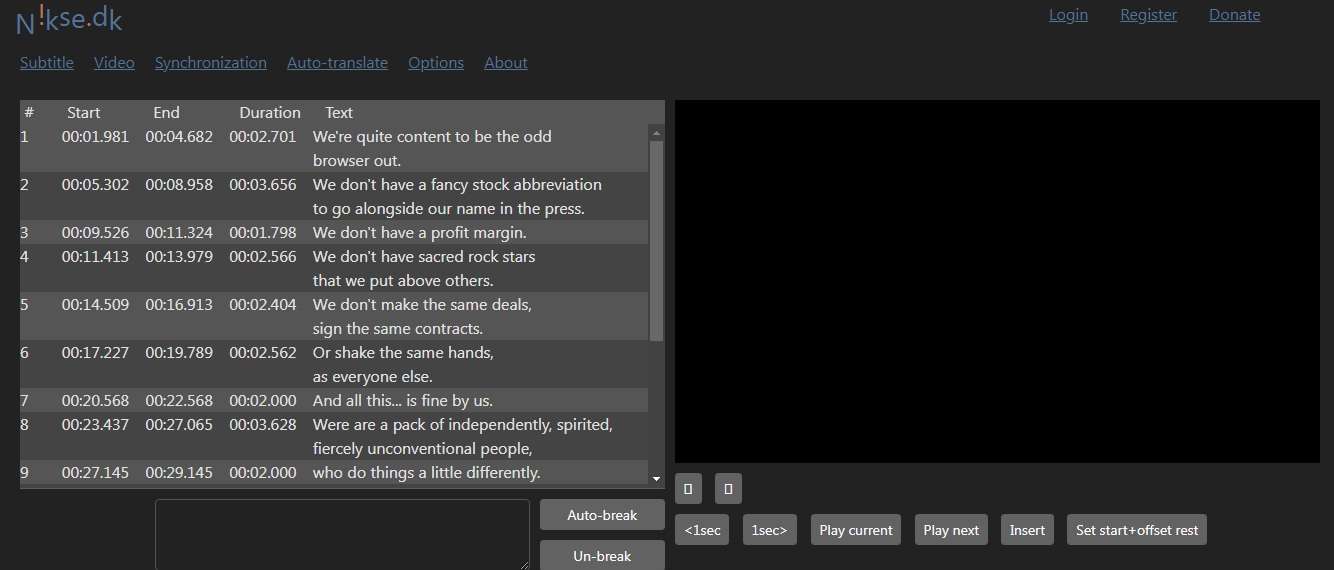
Subtitle Edit is a free open-source online subtitle editor. It helps you add subtitles to videos in a jiffy. Along with subtitle creation, you can also use it to modify or adjust them according to your needs. What sets this tool apart from others is its comprehensive subtitle support. It supports more than 300 (you read that right!) subtitle file formats. Among standard options like TXT and SRT, it also supports lesser-known formats like SubRiP or SS Alpha.
Features
- Open-source auto subtitle generator online tool
- Create, add, and remove subtitles
- Search and Replace
Pros
- Free to use
- Supports 300+ subtitle formats
- Supports 32 languages for translation
Cons
- Not a complete video toolbox
4. Happy Scribe
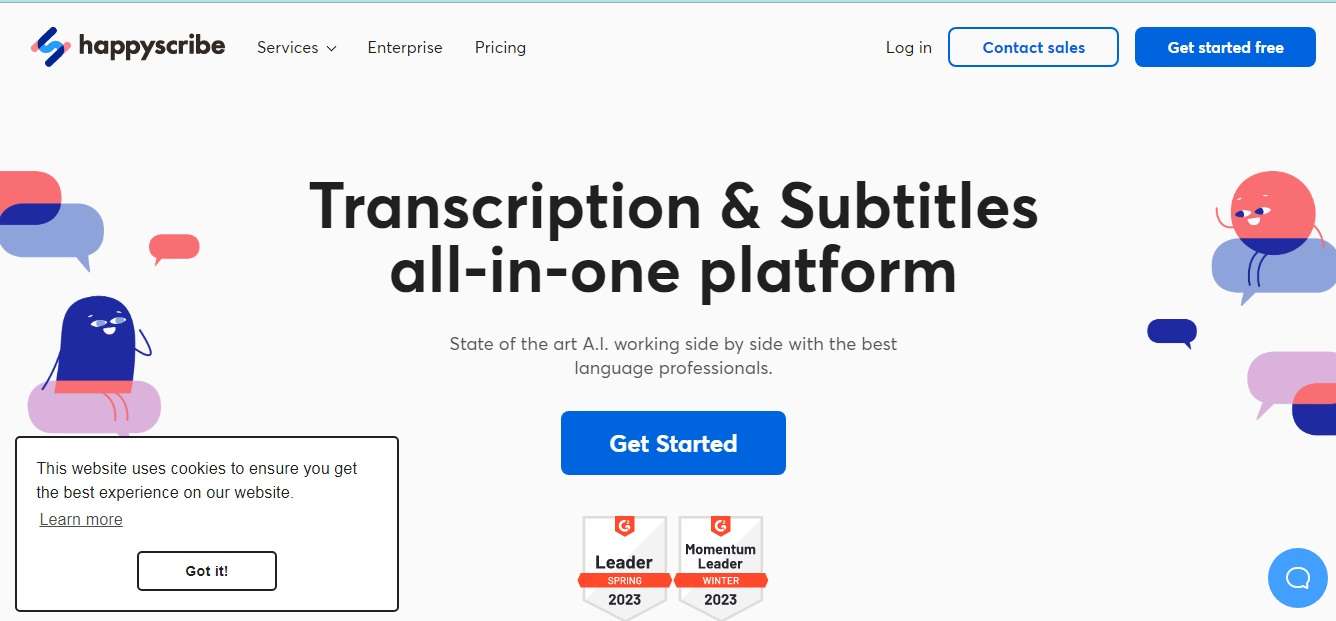
Happy Scribe is a proficient online subtitle generator. This fantastic tool comes with no file size limitations. That means you can add subtitles to multiple videos in a day. What’s unique about this online video subtitle editor is that it lets you generate subtitles from a YouTube video. Simply paste the URL of YouTube video and it will generate subtitles automatically. You can then edit or download it in SRT or VTT formats.
Features
- Subtitle editor & translator
- Subtitle converter
- Visual subtitle timeline
Pros
- Lets you convert subtitles into other formats like Word and Text
- Simple interface is easy to use
- Browser-based online platform
Cons
- No Free version
5. Trint
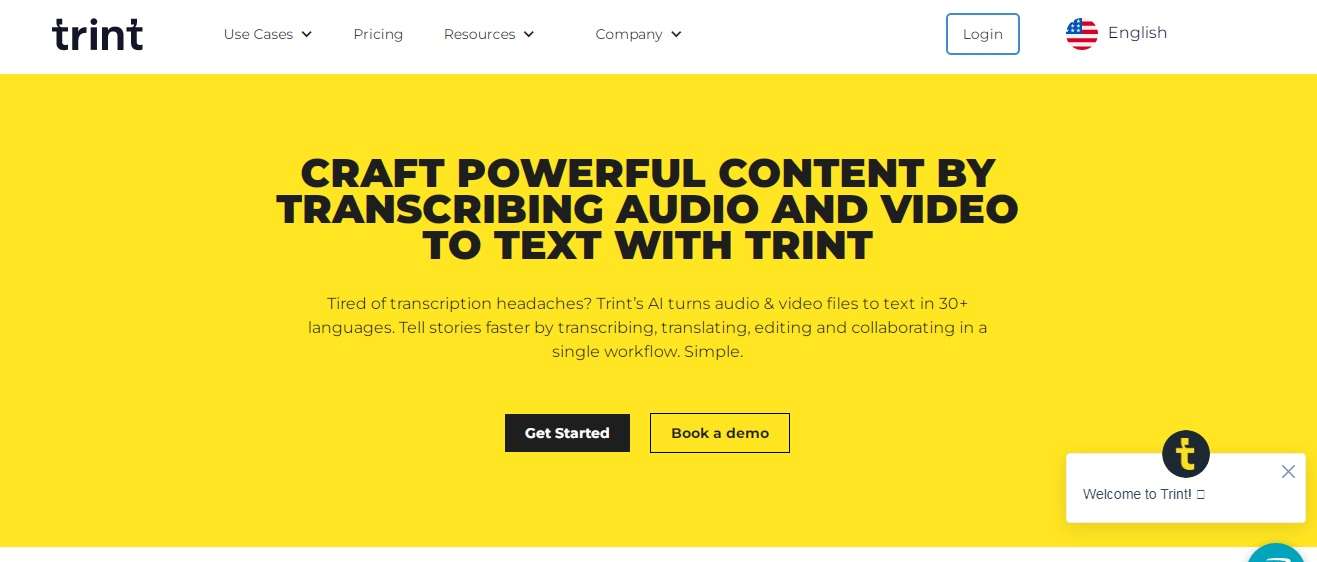
Trint is a lesser-known AI powered workflow platform. It automatically converts audio or video into editable text. With Trint you can easily create subtitles from the raw transcription file, making collaborations really seamless. Its dashboard is easy to use, with several interactive editing tools that let you highlight your subtitles the way you want.
Features
- Instant closed captions
- User-friendly group work tools
- Social sharing
Pros
- 30 transcription and 50 translation languages
- Available as online, iOS and Android apps
- It makes team collaborations easy
Cons
- No free trial version
6. Sonix
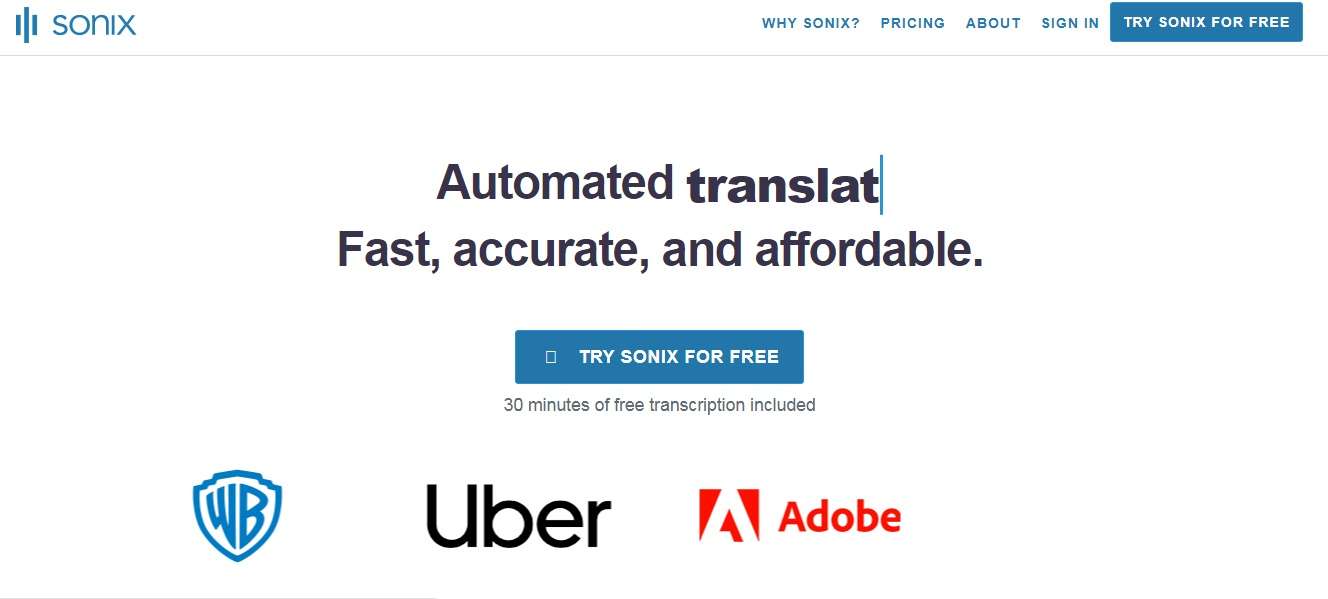
Sonix is an easy-to-use transcription and subtitle creator online tool. This platform lets you search, edit, organize, and share the generated text from any device, anywhere. You can record professional meetings, zoom classes, interviews, or entire movies; Sonix's automatic platform has your back. Moreover, Sonix also enables you to translate your transcripts into 30+ languages, increasing its global reach.
Features
- Online tool for easy access
- Media Player to publish complete transcripts with subtitles
- Search feature for words and phrases
Pros
- Easy to collaborate, comment, edit
- Multi-user permissions
- Easy social sharing
Cons
- Complicated pricing plans
7. Adobe Express
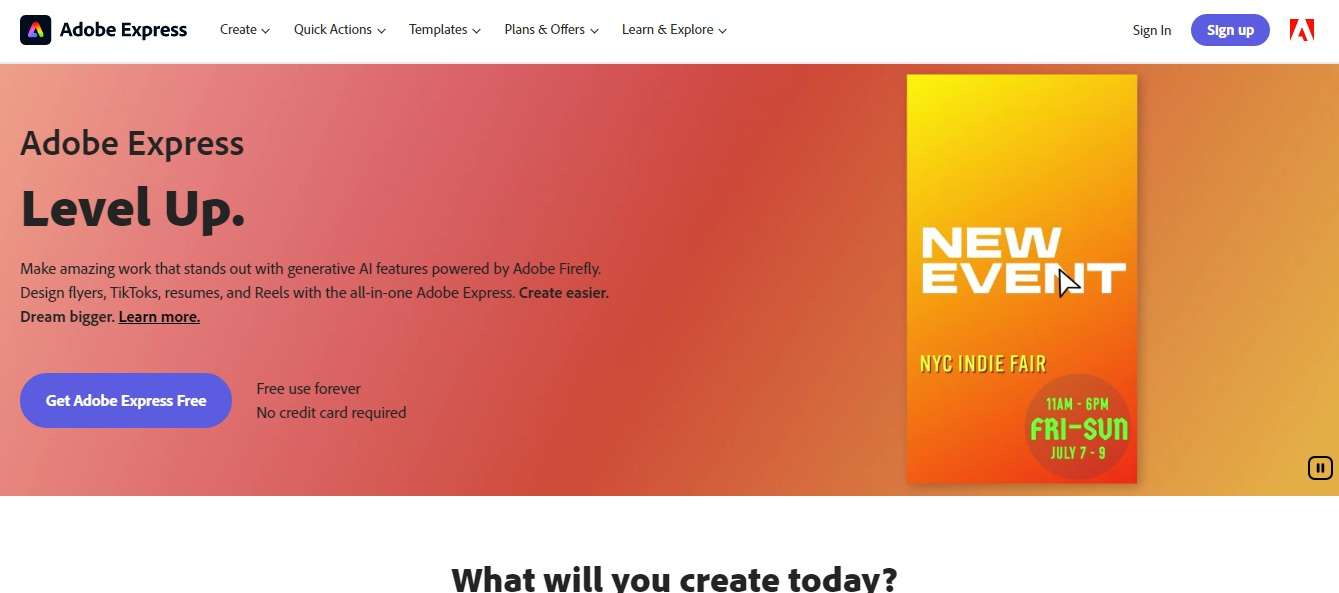
Adobe Express is a fantastic online subtitling service from the global leader in digital media. By using this service, you can easily edit your short clips for social platforms. You can also synchronize subtitles with speech and visuals to give them a professional look. Upload videos to this platform and use the timeline to do whatever you want with subtitles. You can select different layouts, text sizes, styles, and more.
Features
- User-friendly interface
- Customizable subtitle styles, colors, and font options
- Multi-language support
Pros
- Seamless integration with Adobe Creative Cloud
- Extensive library of fonts and styles
- Collaborative environment for teamwork
Cons
- Steep learning curve for beginners
8. Nova A.I
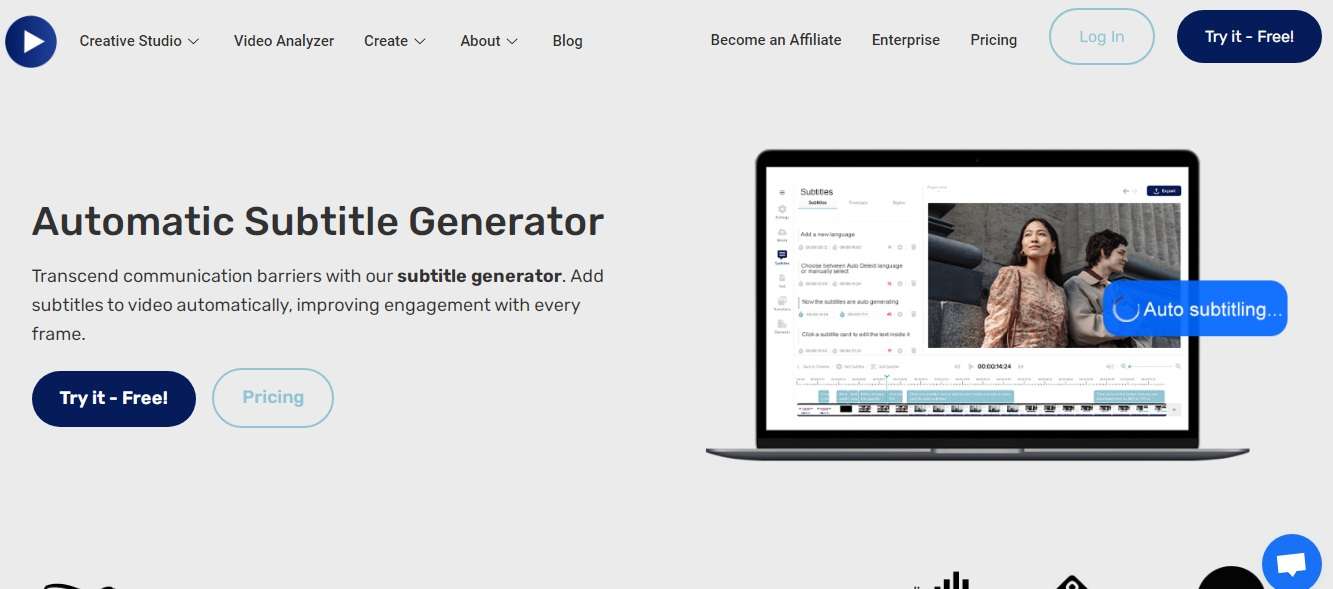
Nova AI is an automatic AI-driven caption maker online platform. It gives you two options for subtitles. You can automatically generate and hardcode them over your clips. Alternatively, you can download the SRT, TXT, or VTT file containing subtitles and then add them how you want. You can customize subtitles, change language, and add some style. Nova automatically translates subtitles into the language you want.
Features
- Auto-transcribe any video based on a human speech model
- Edit, trim, translate your subtitles
- Multi-language subtitle support
Pros
- Highly intuitive user interface
- The free version gives you 30 minutes of subtitle time
- It lets you download subtitles in a text file
Cons
- Free version videos are watermarked
Part 2. Creative Practice for Video Subtitle Recreation
1. Edit Video Seamlessly Like It's Text
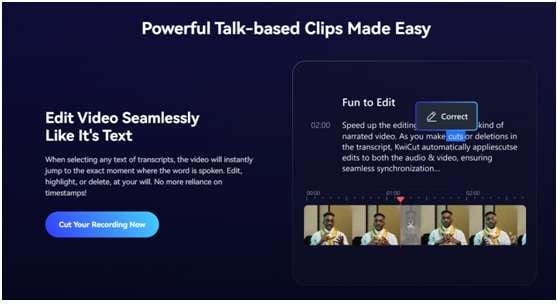
With KwiCut auto caption online tool, editing video is as easy as editing words – literally. This intuitive subtitle editing tool ends reliance on timestamps for video editing. You can remove a part of the clip by highlighting the spoken text and then deleting it at your will. This approach streamlines your video editing process.
2. Remove Hum, Filler Words in One Click
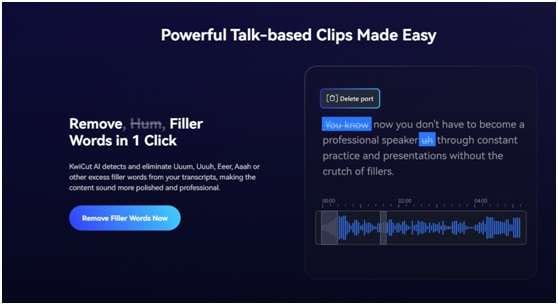
Filler is, oftentimes, a killer of attention. But, finding exact timestamps in an auto-generated transcript where an unnecessary word is spoken can be daunting. And this is where KwiCut shines. It has an automatic feature that removes filler or unnecessary words like hum, ah, eeeh in just one click, making your videos short and sweet.
3. Achieve Studio-quality Audio with AI Noise Cancellation Algorithms

Not everyone has access to professional-grade recording equipment, often resulting in unnecessary background noise. KwiCut has a background noise remover tool with the latest AI noise cancellation algorithms. This feature allows you to get studio-quality audio effortlessly – even in less-than-ideal recording environments.
Conclusion
There you have it – the best AI online subtitle generator and editor tools. These tools simplify the entire subtitling process and enhance the accessibility of your multimedia content. Among the top contenders, KwiCut stands out due to its user-friendly interface, accurate subtitles, and versatile features. Its ability to transform video editing into a seamless process remains matchless. Especially if you are a beginner, KwiCut can be an indispensable tool in your arsenal, making content creation as easy as possible. So, give it a try!








