Podcasts are a great way to listen to interesting stories, learn new things, and stay updated on various topics. They are convenient, entertaining, and informative. You can listen to podcasts anytime and anywhere, whether you are driving, working, or relaxing. These podcasts have taken the world by storm, offering a convenient way to stay informed, entertained, and inspired.
Among the plethora of podcast platforms, Spotify stands tall as a household name, hosting an immense variety of podcasts on every topic imaginable. Whether you're into true crime, comedy, self-improvement, or anything in between, Spotify has you covered. You can also create your own podcasts and share them with millions of listeners on Spotify.
This article delves into the art of how to download Spotify podcasts to MP3 for free, allowing you to enjoy your favorite episodes offline, without limitations. We'll guide you through the process step by step, ensuring you never miss a beat.
In this article
Part 1: Why is Spotify a Good Platform for Podcasters?
Spotify's popularity among podcasters and listeners is no accident. With its user-friendly interface, personalized playlists, and cross-device syncing, Spotify offers a seamless experience for users worldwide. The platform's integration of podcasts alongside music makes it a one-stop shop for all your audio needs. Additionally, Spotify's algorithms recommend podcasts tailored to your interests, introducing you to new content you might have otherwise missed. This perfect marriage of music and podcasts has solidified Spotify's position as a go-to platform for podcast enthusiasts.
That said, Spotify is not only a music streaming service but also a podcast hosting platform from where you can also download Spotify podcast of any genre. It allows users to upload, distribute, and monetize their podcasts on its platform. Spotify has some advantages over other podcast platforms, such as:
- It has a large and active user base of over 300 million monthly active users, which means more potential listeners for your podcasts.
- It offers various features and tools for podcasters, such as Spotify for Podcasters, which provides analytics, insights, and tips on how to grow your audience and improve your podcast quality.
- It supports video podcasts, which can enhance your podcast content and attract more viewers.
- It has partnerships with major podcast networks and creators, such as Gimlet Media, Parcast, The Ringer, Joe Rogan, and Michelle Obama, which can boost your podcast exposure and credibility.
- It has exclusive and original podcasts that are only available on Spotify, such as The Michelle Obama Podcast, The Joe Rogan Experience, The Daily Show with Trevor Noah: Ears Edition, and more.
- It has a personalized recommendation system that can help users discover new podcasts based on their preferences and listening history.
Part 2: How to Download Spotify Podcasts to MP3 for Free?
For Spotify podcast download MP3 free, you need a tool that can bypass the DRM protection of Spotify and convert the Spotify podcast to MP3 format. One of the best tools for this purpose is AudFun Spotify Music Converter.
AudFun Spotify Music Converter is a professional and reliable tool that can download and convert any Spotify content, including music, playlists, albums, artists, and podcasts, to MP3, FLAC, WAV, AAC, M4A, M4B, and other common formats. It can also preserve the original sound quality and metadata of the podcasts, such as title, artist, genre, year, etc.
AudFun Spotify Music Converter is compatible with Windows and Mac operating systems. It supports both free and premium Spotify accounts. It can also work at 5X faster speed than other similar tools. Here are the steps on how to use AudFun Spotify Music Converter to download podcast from Spotify to mp3 for free.
Step 1
For Spotify podcast download MP3 using AudFun on Windows, you must first launch AudFun software and open Spotify. After installing the AudFun Spotify podcast converter on your Windows computer, open the software. Simultaneously, open the Spotify app on your computer as well. Then, locate the desired Spotify podcast episode that you wish to download. Drag and drop this podcast episode directly onto the AudFun main window. The software will automatically recognize the podcast and prepare it for conversion.
If you prefer not to use drag and drop, you can also copy the link of the Spotify podcast episode you want to download. In the AudFun main window, find the search box and paste the copied link there. After pasting, press the "+" button to add the podcast to the conversion list.
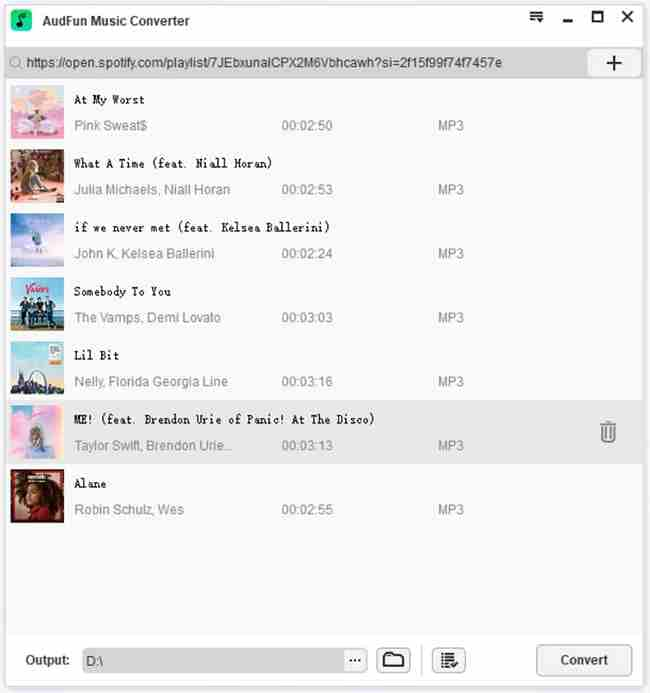
Step 2
AudFun's default output format for Spotify podcasts is MP3. However, if you want to adjust other parameters like the output format, bit rate, or sample rate, you can do so by navigating to the top menu bar of the AudFun software. Click on "Preferences" to open a settings window. Within the Preferences window, locate and click on the "Convert" tab. Here, you can manually define the output format, bit rate, and sample rate according to your preferences.
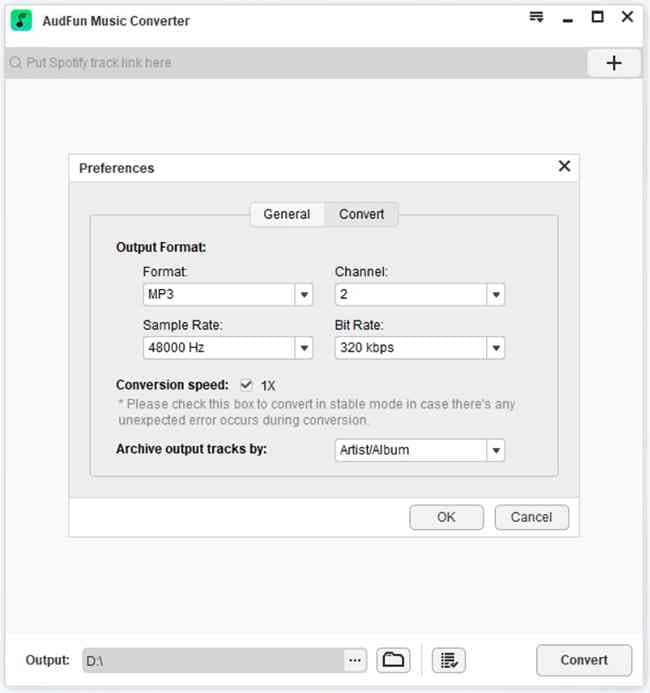
Step 3
After setting up your preferences, you're ready to initiate the conversion process and download Spotify episodes as MP3 files. At the bottom right corner of the AudFun main window, you'll find a "Convert" button. Click on this button to start the conversion process.
The software will automatically begin downloading and converting the added Spotify podcasts to MP3 format. Thanks to AudFun's technology, this process is expedited, running at up to 5 times faster speed.
Once the conversion and download podcast MP3 from Spotify is completed, you can find all the downloaded and converted Spotify MP3 podcast files in a designated destination folder. To access these files, click on the "Converted" button within the AudFun software.
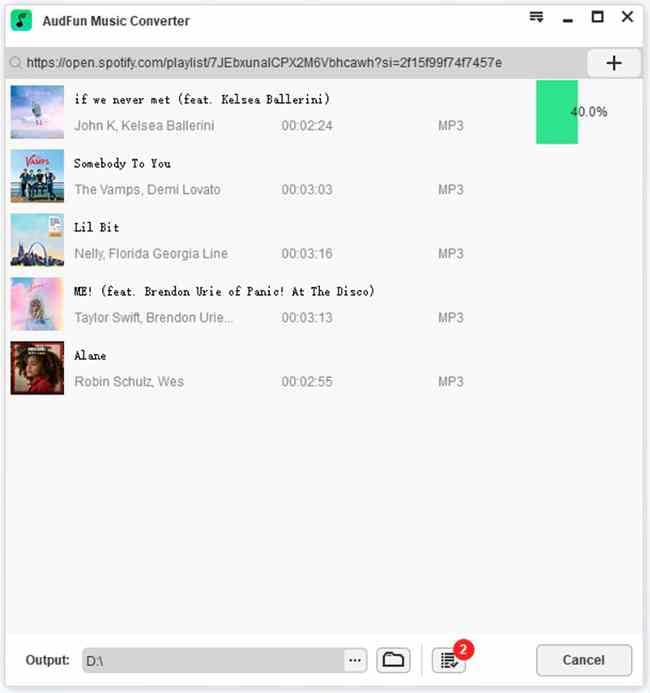
By following these detailed steps, you can easily download Spotify podcast MP3 files using AudFun on Windows. This allows you to enjoy your podcasts offline and on various devices without any hassle.
Part 3: Bonus Tip: A Useful Tool for the Podcast Users
While downloading podcasts is great, some users might want to take it a step further such as making ringtones, adding sound effects, etc. For this, they need a tool that can help them edit the audio files easily and efficiently. This is where KwiCut comes into play. It is a powerful and versatile online tool that can help you edit any audio file in a few clicks. It has many features and functions that can make your audio editing experience fun and easy as offers a suite of powerful tools, including transcription, voice cloning, and text-to-speech functions, allowing you to customize and repurpose your downloaded podcasts.
Compatibility
KwiCut is compatible with any web browser and any device, such as Windows, Mac, Linux, Android, or iOS. You do not need to download or install anything to use KwiCut. You just need to access it from here and upload your audio file or paste the URL of the audio source.
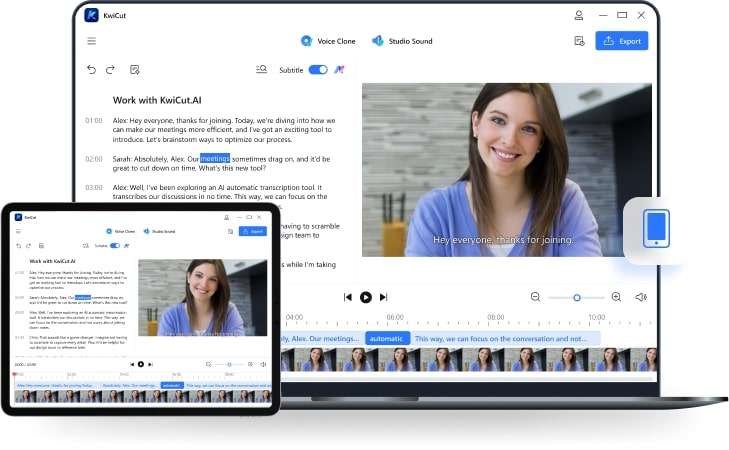
Key Features
- The transcription feature can help you convert your audio file to text or text to audio.
- The voice cloning element can form an artificial simulation of a person’s voice or any other voice and use it to generate new audio content.
- This is Spotify podcast to text feature, it can help you convert any text to speech using natural and realistic voices.
- The audio cutter element can help you cut your audio file into segments and delete the unwanted parts.
- Audio editor can help you add various effects and filters to your audio file, such as fade in, fade out, echo, reverb, etc.
Functions
- Transcription can help you convert your audio file to text or text to audio. You can use it to create subtitles, captions, transcripts, or scripts for your podcasts. You can also edit the text and sync it with the audio file. You can choose from different languages and dialects for the transcription.
- The voice cloning function can help you clone your voice or any other voice and use it to generate new audio content. You can use it to create voiceovers, dubbing, impersonations, or parody for your podcasts. You can also customize the voice parameters, such as pitch, speed, emotion, etc.
- Text-to-speech function can help you convert any text to speech using natural and realistic voices. You can use it to create narrations, announcements, introductions, or summaries for your podcasts. You can also choose from different languages and accents for the text to speech.
- The audio cutter function can help you cut your audio file into segments and delete the unwanted parts. You can use it to trim, split, or crop your podcasts. You can also merge multiple audio files into one.
- The audio converter function can help you convert your audio file to different formats, such as MP3, WAV, OGG, etc. You can use it to change the format of your podcasts according to your needs. You can also adjust the quality and size of the output file.
- The audio editor can help you add various effects and filters to your audio file, such as fade in, fade out, echo, reverb, etc. You can use it to enhance, modify, or transform your podcasts. You can also adjust the volume, speed, pitch, and other parameters of your audio file.
Conclusion
Podcasts have become an integral part of modern entertainment and education. With Spotify's vast podcast library and the assistance of AudFun and KwiCut, you're empowered to take your podcast experience to new heights. Whether you're a daily commuter, a fitness enthusiast, or simply someone who loves a good story, downloading Spotify podcasts to MP3 for free opens up a world of possibilities. Once you download Spotify podcast, enjoy your favorite episodes whenever you want, wherever you are, without constraints. Embrace the future of podcasting with these user-friendly tools and elevate your audio journey.








