While we step into the digital world, the race is now about gaining popularity on digital forums. In this world, digitizing businesses and skills generates positive outcomes. TikTok is one such platform that allows users to showcase their talents. Your content can reach people around the globe, and you can communicate via TikTok.
However, if you have just joined TikTok, there is much to learn. For instance, how to make TikTok videos, TikTok's algorithm, and the right time to post. However, if you are joining the platform as a content creator, the primary focus must be on how to make a TikTok. Let's dive into crafting creative videos and get some editing tips.
In this article
Part 1. Make Your TikTok Video Perfect in All Ways Using KwiCut
KwiCut is the best platform for editing and enhancing pictures and videos. It can transform your long videos into short reels or TikTok with text-based editing. Moreover, users can share their edited content directly to TikTok and other social platforms. The tool has both an online and desktop version and is compatible across various devices.
KwiCut offers many editing features to transform simple videos into trending TikTok. Also, this tool seamlessly incorporates personalized text with multiple font styles, colors, and sizes. It features many tutorials on its main display for beginners to get familiar with the tool.
If you wish to know more about KwiCut from the users themselves, we highly recommend you to go across the Customer Story section. This will give you a true and in-depth look at how KwiCut makes TikTok video making easy.
Key Features of KwiCut
This section will help you explore the features to assist in how to make TikTok. Reels and TikTok trend more than long videos as the audience maintains attention. Find the top features of KwiCut below and curate a perfect TikTok video:
1. Auto TikTok Video Clipping
People on social media are too tired to watch long videos; however, short videos go viral. KwiCut uses the Clip Editor AI to transform long videos into short ones via sectioning. You can resize this section in a 9:16 ratio for social platforms.
Moreover, while editing a podcast, these partition videos are useful in crafting tailors or highlights. These highlights give viewers a sneak peek into the content, which can increase their interest. The AI rates your video into scores that will help you indicate whether a video can trend.
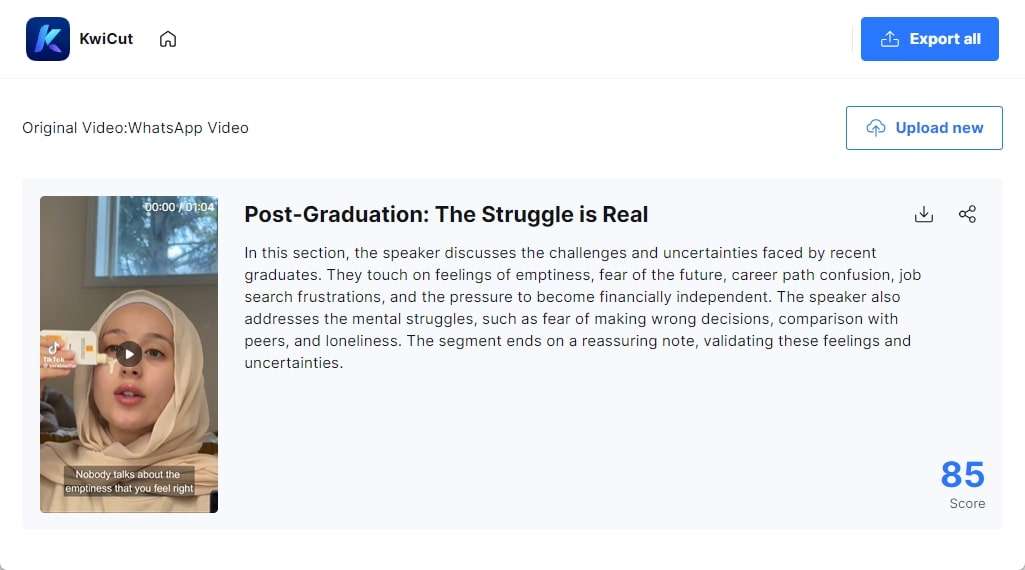
2. Auto TikTok Title and Description
KwiCut shows seamless collaboration with GPT-4, making it exceptional for title generation. The feature is known as AI Copilot and helps users generate content-specific text. You can ask it to generate certain titles and descriptions according to TikTok trends or hashtags.
Captivating and well-aligned captions with content increases the audience's interest in the video. It analyzes the content of the video and generates a description explaining what is happening in it. This not only gives your videos a professional look and communicates your storyline.
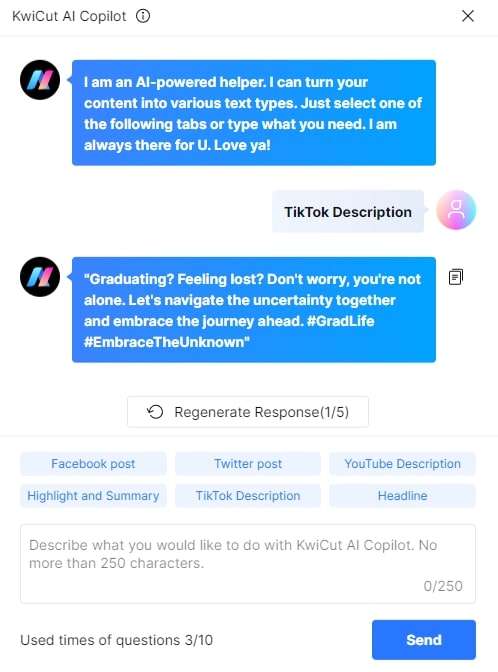
3. Auto Subtitle and Text-Based Editing
Why perform it manually when KwiCut’s AI can do it with just a few clicks? This tool possesses a transcription AI tailored to assist in auto-subtitling and text-based editing. The AI turns audio or video into text, and you can later eliminate the text to eliminate the video part.
These subtitles are automatically added to the timeline, which you can eliminate accordingly. The tool supports audio formats like MP3, WAV, and video formats like MP4, MOV for transcription. The subtitles are downloadable in SRT or TXT format for future comprehension.
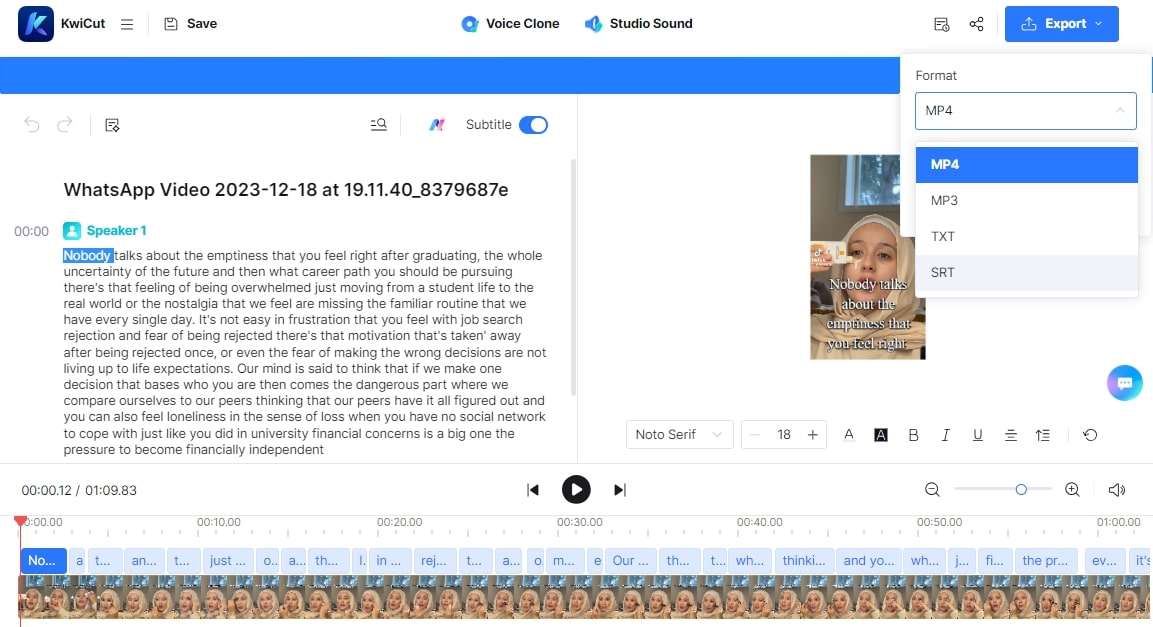
4. Voice Cloning
AI voice cloning is one of the most trending forms of social content today. KwiCut has brought advancements to its AI tech and clones your voice for TikTok videos. This helps you maintain consistency in your TikTok, especially if you consume the platform as a marketing source.
It maintains brand identity, conveys a stable brand image, and builds customer’s trust. The tool supports the generation of hyper-realistic voice by observing speech details. It not only copies the style of voice but also focuses on the intensity of pitch, maintains accent, and considers gender.
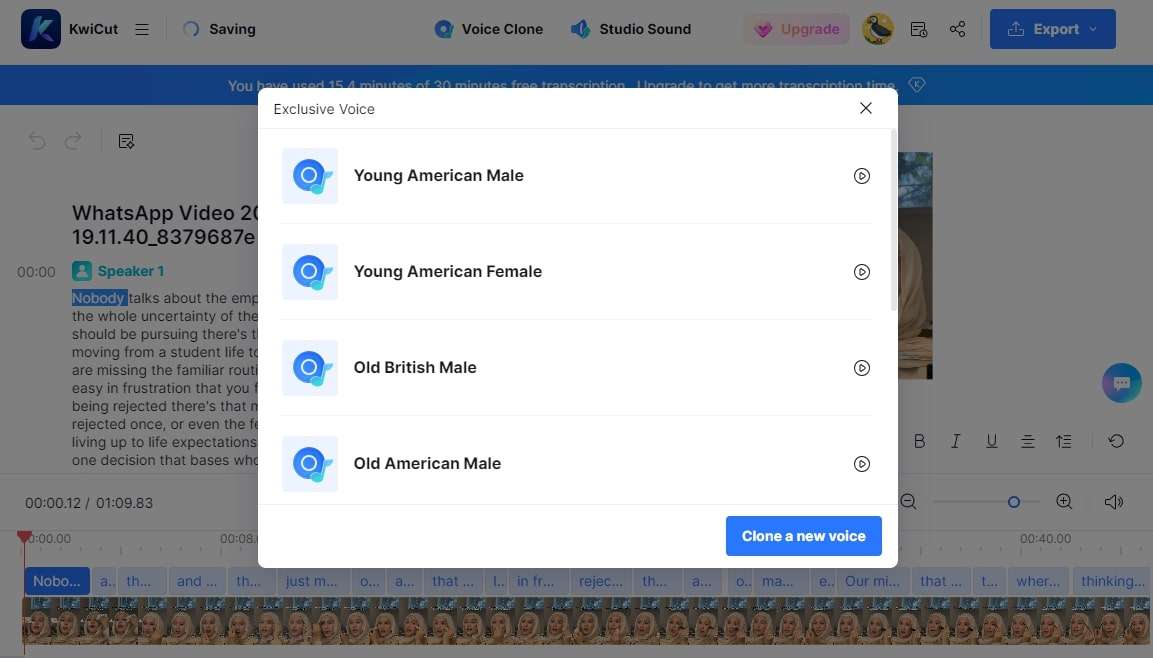
Part 2. Some Quick Tips to Keep in Mind When Making the TikTok
Everyone wants to become an influencer these days, and TikTok proves to be a valid source for that. The journey may seem simple, but it is important to take its algorithm into consideration. After observing that and gathering experience, here are some tips on how to create tiktok videos that go viral:
- Incorporate Trending Music: One thing or another, some audio tracks are always trending on TikTok. Make it a tradition to follow all the trending songs, dances, or more on TikTok. This helps improve your account views and features on your TikTok on the For You page.
- Don’t Settle for Low Quality: Popular creators make their content with professional cameras and edit it on a professional level. This has raised the audience's standard; hence, try to keep up with that. Shoot your videos with a good camera, and good lighting impacts the quality.
- Keep it Concise Yet Entertaining: TikTok isn't a platform for long vlogs and 5-minute videos. Hence, keep your videos concise and interesting, and share highlights of the events.
- Know Your Audience: The most important tip in going viral is to know your audience. This refers to what type of content your audience likes and generates. You can observe this by watching the video that has more views and center your page around that.
- Connect with Your Audience: Another best tip is to communicate with your audience and make them feel heard. This involves fulfilling the requests they have, like doing a challenge or a tutorial. Moreover, consider any polite suggestions they leave in comments to show care.
- Consistent Presence: One of the most important tips on how to make a tiktok that trends is to be consistent. Regular content posting and online presence are the keys to connecting with the audience and making them interested. This may involve posting stories, uploading TikTok, or replying to comments.
Conclusion
Upon reaching a conclusion, users have discovered how to make tiktok videos. The article focused on the basics of video editing in TikTok while introducing KwiCut. Third-party software to help you edit videos effectively and post them directly on TikTok. By following the tips, you can even influence TikTok with your content and gain popularity.








