TED talk statistics prove that these public speaking presentations have become a global phenomenon. These online talks offer insightful information on a myriad of topics. With their widespread popularity, the need to access TED talk transcripts has grown immensely. Imagine having the wisdom of the world's brightest minds in text form, easily accessible for reference or study. This article explains how to download a TED talk transcript legally. So that you can access the wisdom of TED talks in a whole new way without any legal concerns. So, without further ado, let’s get to it!
In this article
Part 1. Essential Tips for Mitigating Legal Risks
Like any other digital content, TED talk transcripts pose significant legal risks. We will dissect these challenges below and offer some practical mitigation strategies.
Identifying Common Legal Risks
1. Usage Guidelines
Determining the fair use of transcripts is complex. For instance, TED permits sharing content under Creative Commons or CC BY–NC–ND 4.0 International license. The license comes with precise conditions like proper attribution, no commercial use or alternations. Navigating these terms and usage guidelines correctly is crucial to avoid any legal complications.
2. Copyright Infringement
Like TED talk videos, their transcript is also copyrighted. This includes TED talk with subtitles, TED talk scripts pdf, or any other similar content. You can only use it under their" Creative Commons license for the purpose of sharing ideas." That means using TED talk transcripts in a play, test, book, or any other publication without proper authorization can land you in trouble.
3. Privacy Concerns
Transcripts might contain sensitive or private information about the speakers. Even if the information is public, TED is very conscious about "protecting the integrity of the speaker's idea." Therefore, using or modifying the transcript can raise serious privacy issues if not handled with care.
4. Attribution Errors
The BY in the Creative Commons license means you must attribute TED as the owner of a TED video transcript. Moreover, if you're using the transcript online, you also need to add a visible link back to TED.com. Failing to attribute the source correctly can lead to plagiarism or copyright infringement charges.
Practical Strategies to Mitigate these Risks
1. Understand Creative Commons
You should know what you can and cannot do with TED videos. Below is a quick breakdown of TED’s Creative Commons or CC BY–NC–ND 4.0 International license for better understanding.
- CC - signifies the type of licensing rights associated with TED talks
- BY - Mandates the inclusion of attribution to TED as the legal owner
- NC - Stipulates that TED transcripts cannot be utilized for commercial purposes
- ND - Prohibits the creation of any derivative works like editing, rewriting, remixing or any other digital modifications.
2. Respect Copyright Laws
Always keep in mind the Creative Commons license for fair use and link back to ensure compliance with copyright regulations. Remember, TED doesn't even permit translating a TED video script outside the official TED translator community. If you want to use a script for commercial use or anything else that falls outside the ambit of CC, you have to get a license. Getting a license is easy. Just submit a ticket via a form on the following page:
3. Download Transcripts from Official Sources
Always download transcripts from official sources like TED, YouTube, or Official Website. These sources feature interactive transcripts in multiple different languages for nearly the entire library. When you download from these official sources, the chances of any modifications or changes are slim to none.
Part 2. Easy-to-follow Steps for Downloading TED Talk Scripts
Below is a step-by-step process for downloading the TED Talk script.
Step 1 – Initiating the Process
Go to any official TED platform, like their official YouTube channel or website. Once there, locate the specific video. The following screenshots show how to look up a particular video on TED.com using its search feature.
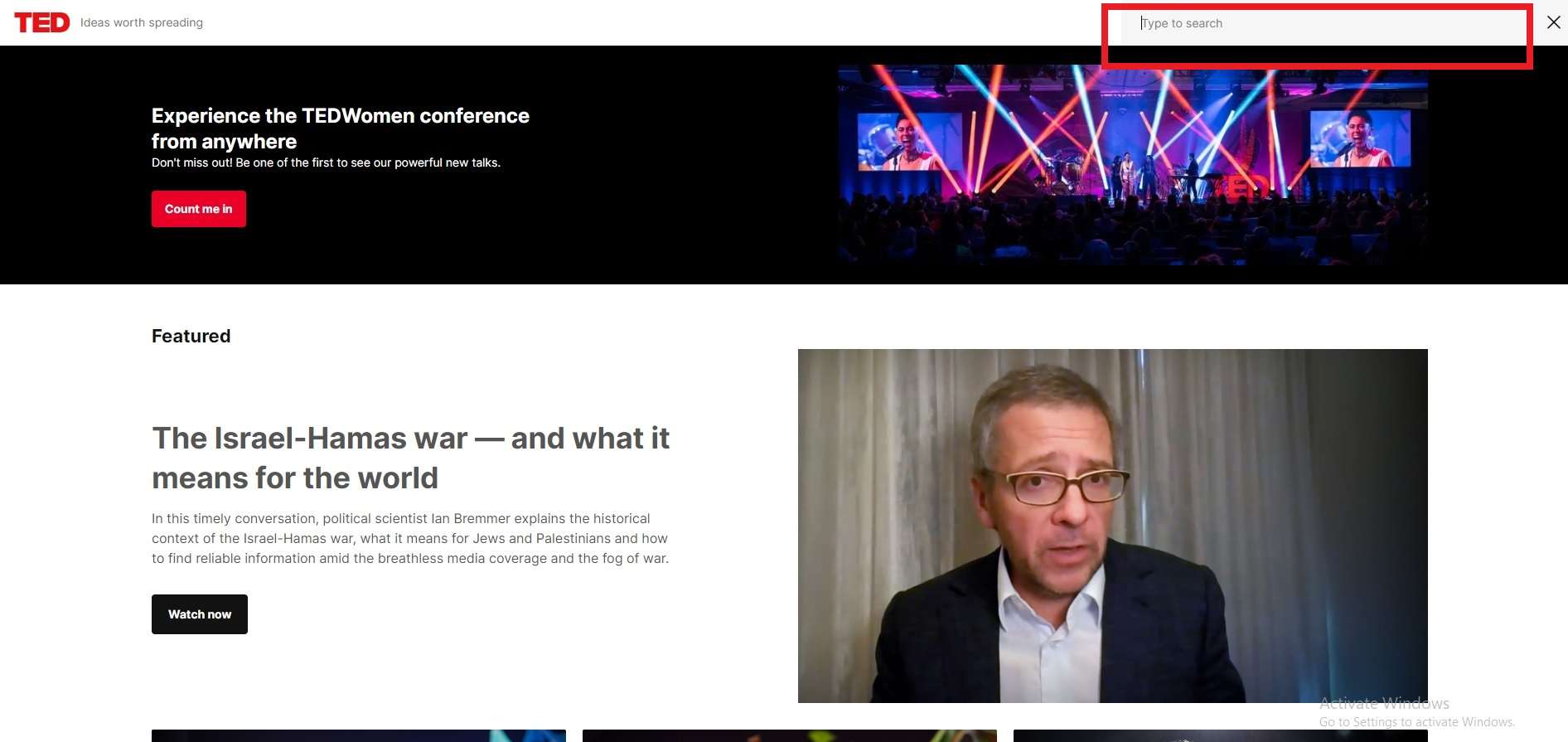
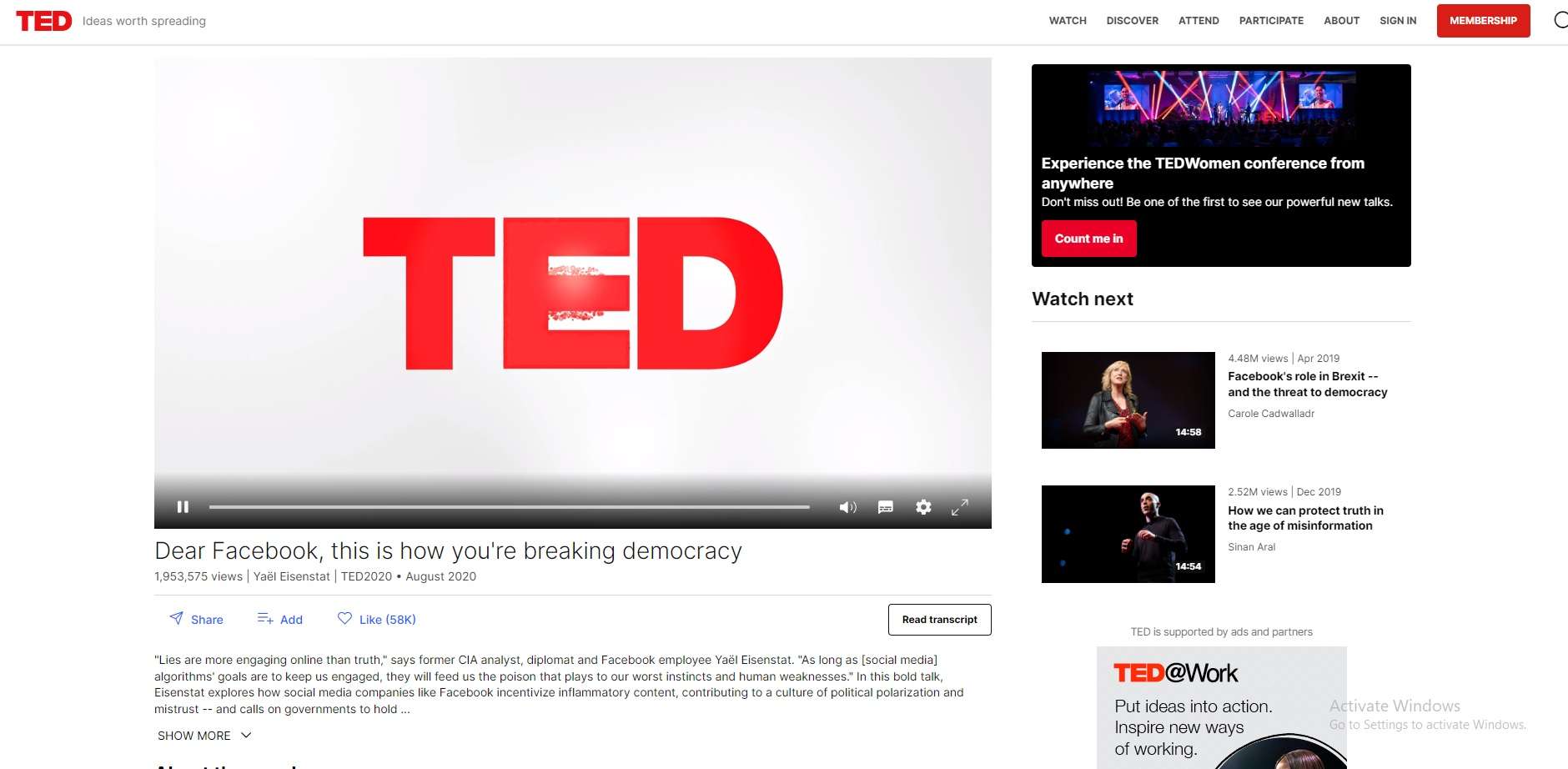
Step 2 – Locating the Transcript
Next, click the "Read Transcript" box underneath the TED video player. Clicking this option will reveal a text panel on the right side of the page containing the entire script.
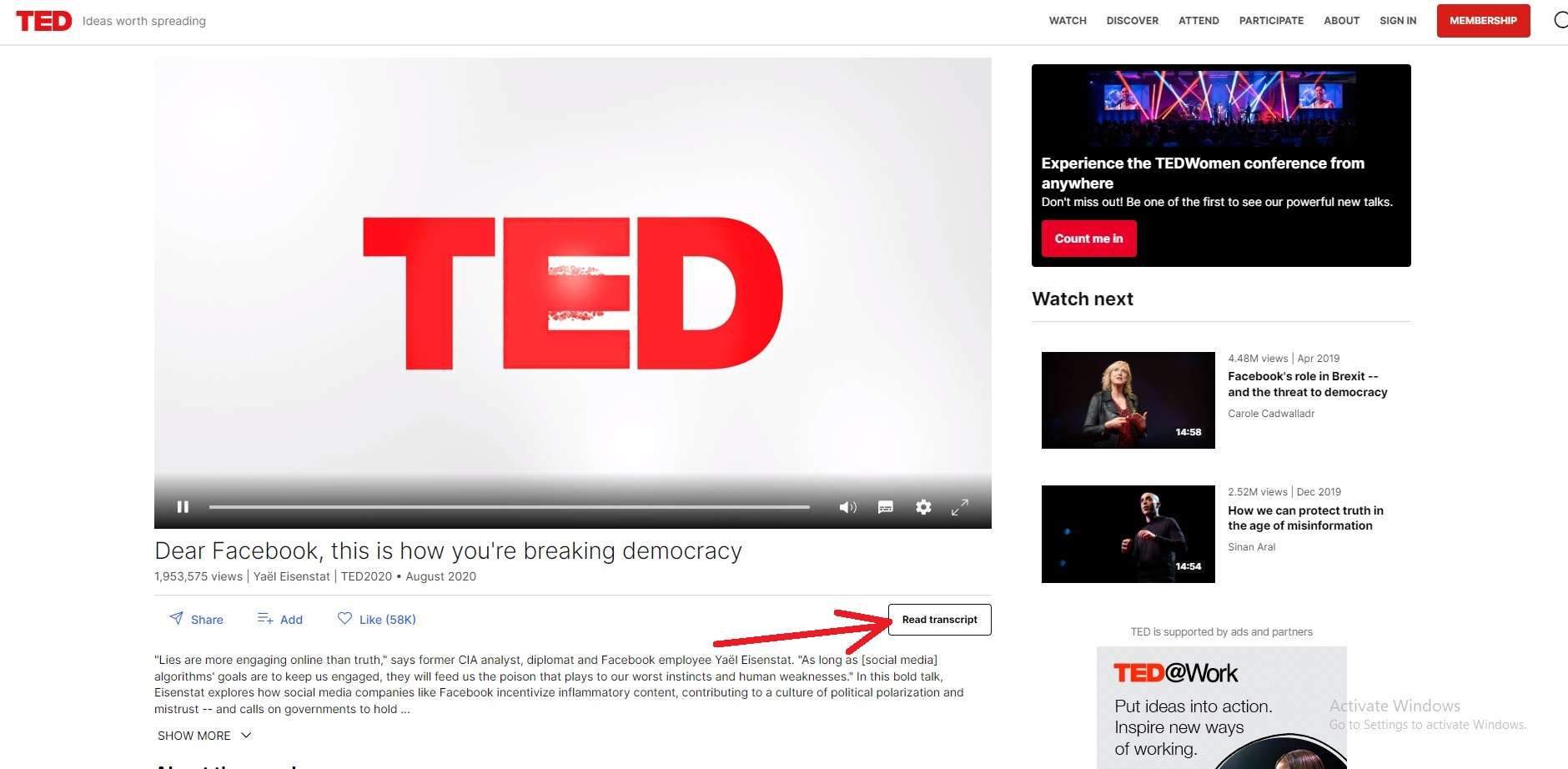
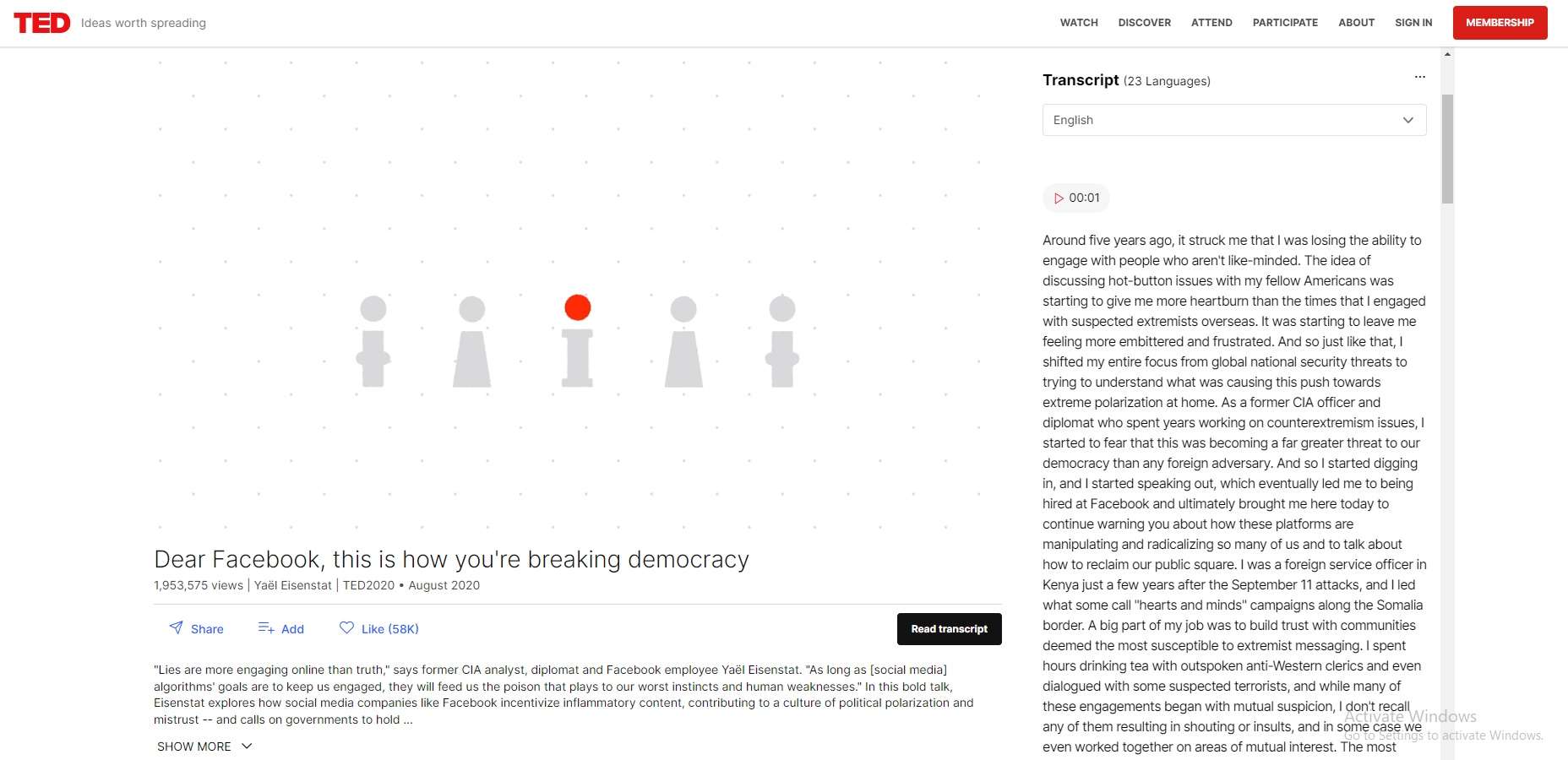
Step 3 – Downloading the Transcript
The final step is downloading the script. Highlight the script by dragging your cursor over it. After that, copy the entire text to your clipboard and then paste it into a Word document.
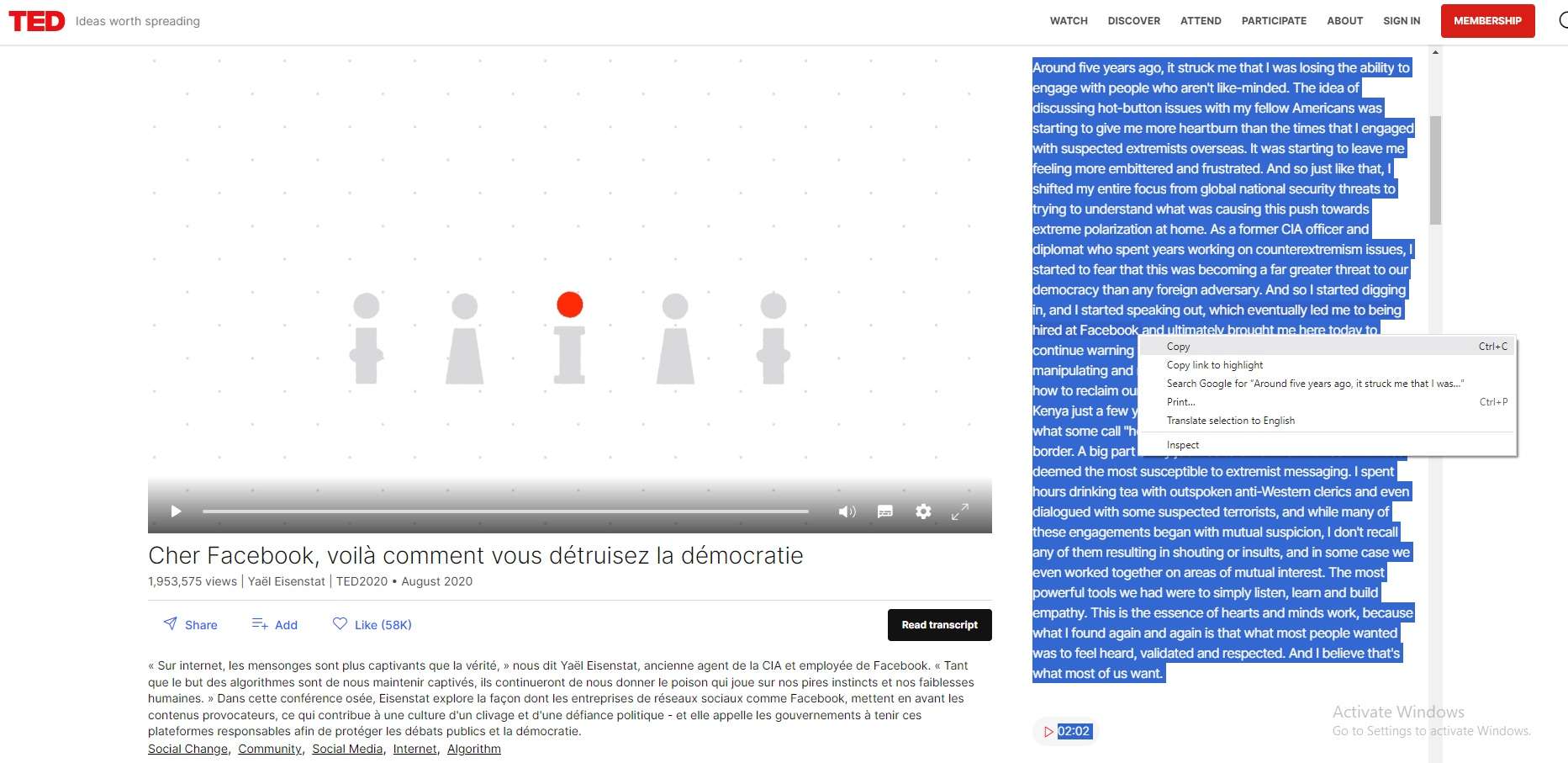
You can follow similar steps to download the TED talk transcript from YouTube or the TED App on mobile phones.
Part 3. Bonus Tip – Unlock Your Talking Video Adventure
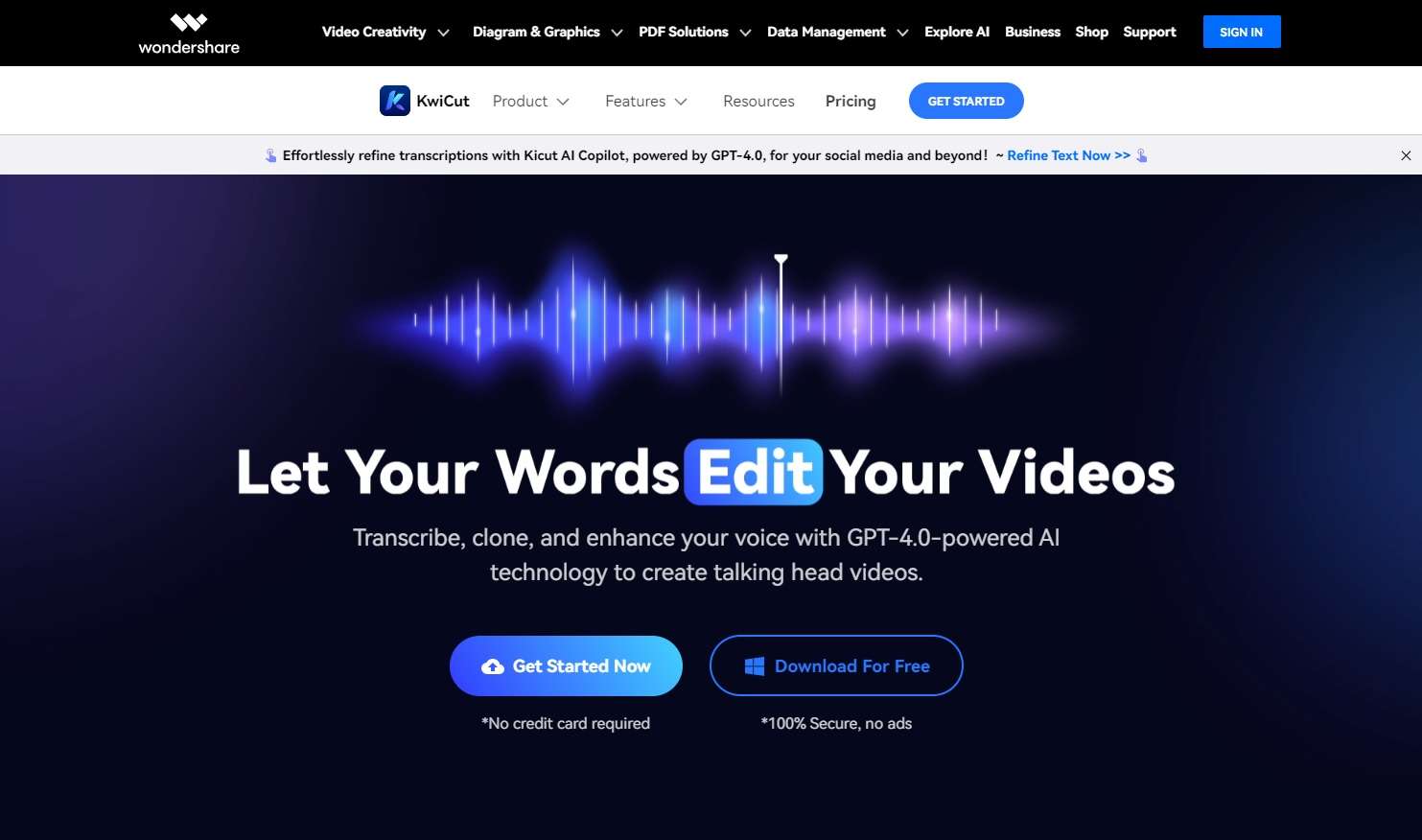
Whether you want to create your own TED talk-like videos or a new talking head video, KwiCut is a game-changing tool that will revolutionize your video editing experience. Powered by the latest AI GPT-4.0 technology, KwiCut can transform your video-making process seamlessly. With its intuitive features, KwiCut opens doors to a world of creative possibilities, helping your content shine brighter than your competition.
What is KwiCut
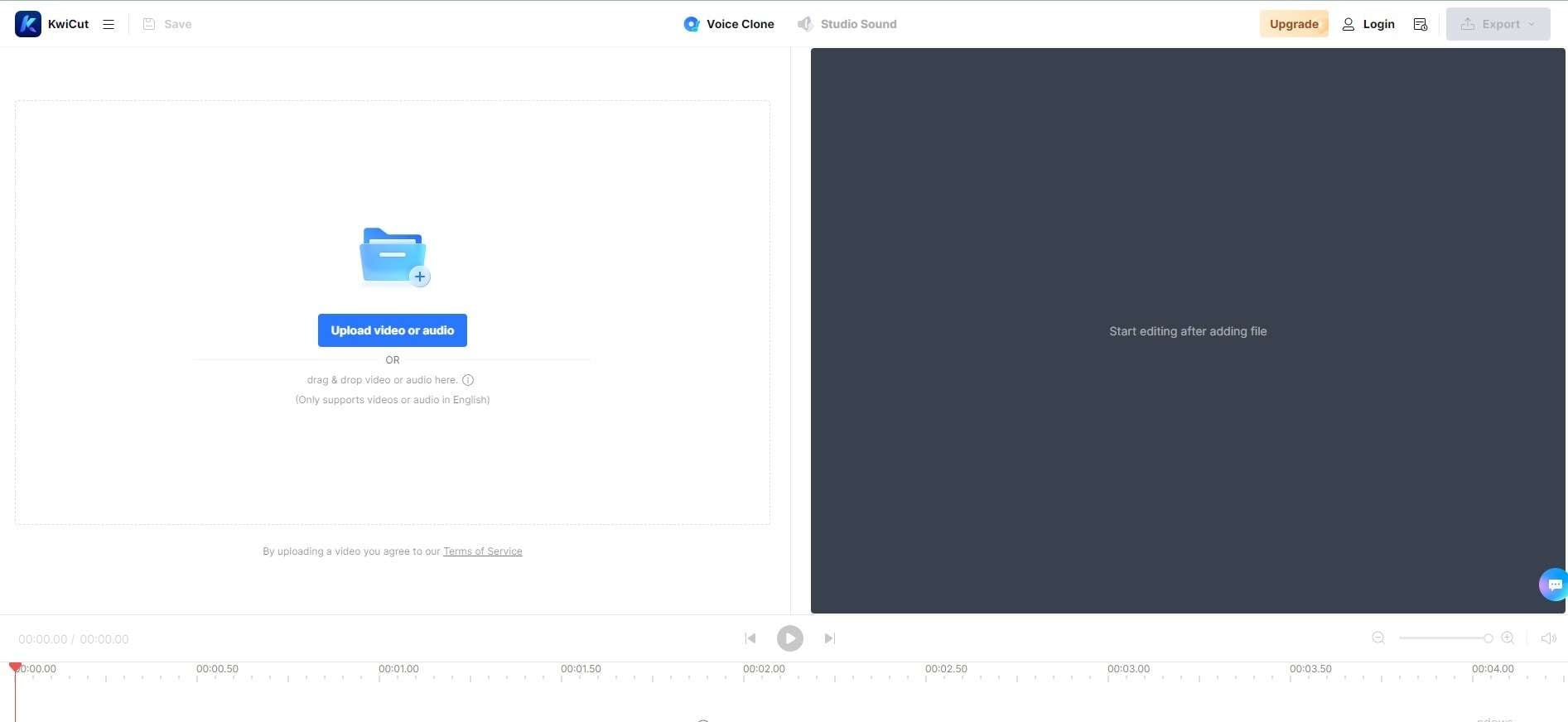
KwiCut is your passport to the future of video editing. This innovative software redefines the way you approach content creation. With KwiCut's latest AI-powered technology, you can transcribe, clone, or enhance your voice to create talking head or TED-like videos. Not to mention, the intuitive interface empowers you to edit videos as easily as you edit text, ensuring a smooth editing process.
Compatibility of KwiCut
Currently, KwiCut is compatible with the following:
- Windows
- Online browsers (Chrome, Firefox, Opera, etc)
- The MacOS version is coming soon
Powerful Features of KwiCut
Below are some features that make this software unique in every way.
1. Edit Video Seamlessly Like It's Text
KwiCut simplifies video editing to such an extent that it feels like crafting a text document. Its user-friendly interface allows you to easily cut, trim, and merge different clips like editing text, eliminating all the complexities you often encounter during video editing. This feature grants you exceptional content control, enhancing storytelling and ensuring a polished final product.
2. Remove Filler Words in One Click
With KwiCut, you can say goodbye to all the awkward pauses, repetitions, and filler words. Its intelligent AI technology enables you to eliminate all unnecessary details with just a single click of a button. This feature streamlines your audio mixing and guarantees a professional narration that truly captivates your audience.
3. AI Copilot Perfect for Social Media Sharing
KwiCut's AI Copilot feature acts just like your virtual assistant for social sharing. With one click, you can optimize and publish your content on various platforms like Facebook, X (formerly Twitter), YouTube, TikTok, and more. This seamless integration amplifies your reach, ensuring your content reaches the widest audience possible.
Conclusion
In today’s world, the legality of our actions defines not just our integrity but also shapes online discourse. Therefore, understanding how to access a TED Talk transcript or video legally broadens our horizons and upholds the principles of responsible information dissemination. At the same time, it's equally important to harness the right tools for creative expression. KwiCut is one such tool. It simplifies the complex art of video editing and empowers you to transform raw ideas into compelling narratives. So, why not give it a shot? It’s absolutely free to try!








