In an era where multimedia content dominates online platforms, the demand for innovative and user-friendly tools to enhance the quality of content creation is ever-increasing. Wideo Text to Speech has long been a popular choice for converting written text into spoken words, adding an auditory dimension to various projects. However, the landscape of technology is constantly evolving, and newer, more advanced alternatives have emerged in 2023.
This article explores these alternatives and sheds light on how they can revolutionize the text-to-speech experience for content creators.
In this article
Part 1: What is Wideo Text to Speech?
Wideo Text to Speech is a web-based application that offers a simple yet effective way to transform text into natural-sounding speech. It creates voiceovers for their videos using Google text to speech API. Users can write or paste their text, choose a voice and a speed, and download the audio as an MP3 file. They can also upload the audio file to a video editor and make their videos more engaging and professional.Its core functionality revolves around helping users create dynamic audio content for videos, presentations, animations, and more.
Compatibility of Wideo
- iOS, Android, and Chrome.
Key Features of Wideo
- It supports multiple languages and dialects, such as English, Spanish, French, German, Hindi, Chinese, and more.
- It offers a range of natural-sounding voices, both male and female.
- It allows users to adjust the voice speed from slow to fast.
- It provides unlimited MP3 downloads on its pro plan.
- It has tutorials and guides on how to use the tool and how to add subtitles to videos.
Functions of Wideo
- It can convert written text into spoken audio in various languages and dialects.
- It can download the audio as an MP3 file or upload it to a video editor.
- It can use speech synthesis markup language (SSML) and interactive voice response (IVR) features from Google text to speech API.
Operational Process of Wideo
- Go to Wideo’s website and sign up for a free account.
- Write or paste your text in the box provided or upload a text file from your computer.
- Choose a voice and a speed from the drop-down menus.
- Click on “Preview” to listen to your message and make any changes if needed.
- Click on “Download MP3” to save your audio file on your computer.
- Upload the audio file to a video editor of your choice and add it to your video project.
Part 2: Alternatives to Wideo Text to Speech
While there are several alternatives to wideo com text to speech, in this part, we will explore the top six text to speech options.
1. KwiCut
KwiCut is an online text-based video editor that uses AI technology to transcribe, clone, and enhance your voice. Among the leading text to speech wideo alternatives, KwiCut stands out with its powerful AI Cloner function. Users can edit their video seamlessly like it’s text by selecting any part of the transcript and making changes. Users can also create a digital replica of their voice by typing out their scripts or selecting from professional voice samples. The AI Cloner uses advanced artificial intelligence algorithms to produce remarkably natural-sounding audio that closely mimics human speech patterns.
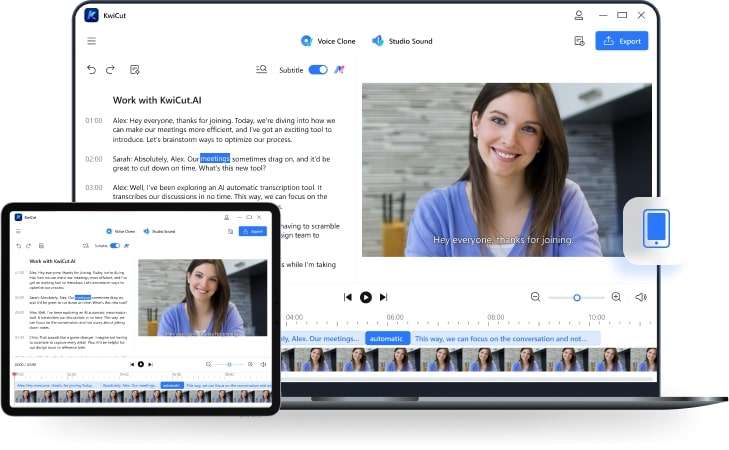
Compatibility of KwiCut
- Windows, Mac, Linux, Android, and iOS devices.
Key Features of KwiCut
- Supports 100+ languages and dialects, including English, Spanish, French, German, Chinese, Japanese, Arabic, Hindi, and more.
- Utilizes advanced artificial intelligence and machine learning technologies.
- Edits and formats transcripts using a range of tools.
- Exports transcripts in various formats such as TXT, PDF, DOCX, SRT, VTT, etc.
- Facilitates transcript sharing via email and social media platforms.
- Offers a free trial period for new users and cost-effective pricing plans.
Functions of KwiCut
- Transcribes YouTube videos for diverse applications.
- Efficiently generates transcripts within minutes, saving time and effort.
- Elevates transcript quality and precision.
- Tailors transcript formatting to user preferences and needs.
- Allows exporting and sharing transcripts across different formats and platforms.
2. Speechify
Speechify is an online audio reader that can read any text aloud using AI voices. Users can listen to books, documents, articles, PDFs, emails, and anything they read faster and easier. They can also sync their files across devices and platforms. It is a complete AI voice studio which is why it is listed among wideo text alternatives. It can help users create voiceovers for podcasts, videos, explainers, and more. Enthusiasts can also use speech synthesis markup language (SSML) and interactive voice response (IVR) features from Google text to speech API.
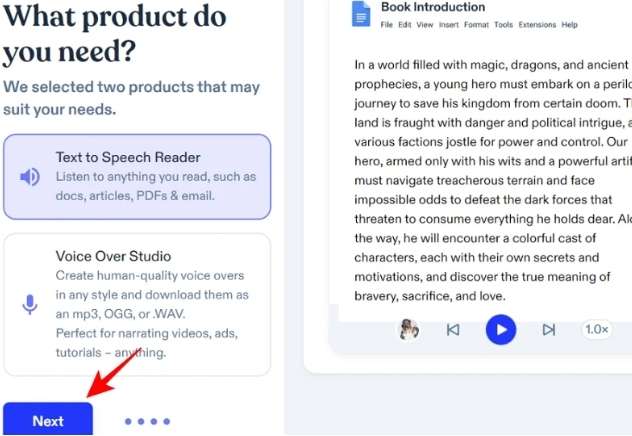
Compatibility of Speechify
- iOS, Android, Windows, Mac, and Chrome.
Key Features of Speechify
- It supports multiple languages and dialects, such as English, Spanish, French, German, Hindi, Chinese, and more.
- It offers a range of natural-sounding voices, both male and female, including celebrity voices such as Gwyneth Paltrow and Snoop Dogg.
- It allows users to adjust the voice speed from slow to fast.
- It provides a play button on every website they visit that can read the web page aloud.
- It integrates with various apps and platforms such as Kindle, Google Drive, Dropbox, Gmail, Safari, Chrome, etc.
- It has a dyslexia-friendly mode that highlights each word as it is spoken.
Functions of Speechify
- It can convert written text into spoken audio in various formats and sources.
- It can download the audio as an MP3 file or sync it to other devices.
- It can use speech synthesis markup language (SSML) and interactive voice response (IVR) features from Google text to speech API.
3. NaturalReader
This is a professional TTS program that supports various file formats, including Microsoft documents, podcasts, and YouTube videos. It also has an OCR feature that can extract text from images and convert it into speech, making it one of the best alternatives for wideo co text to speech.
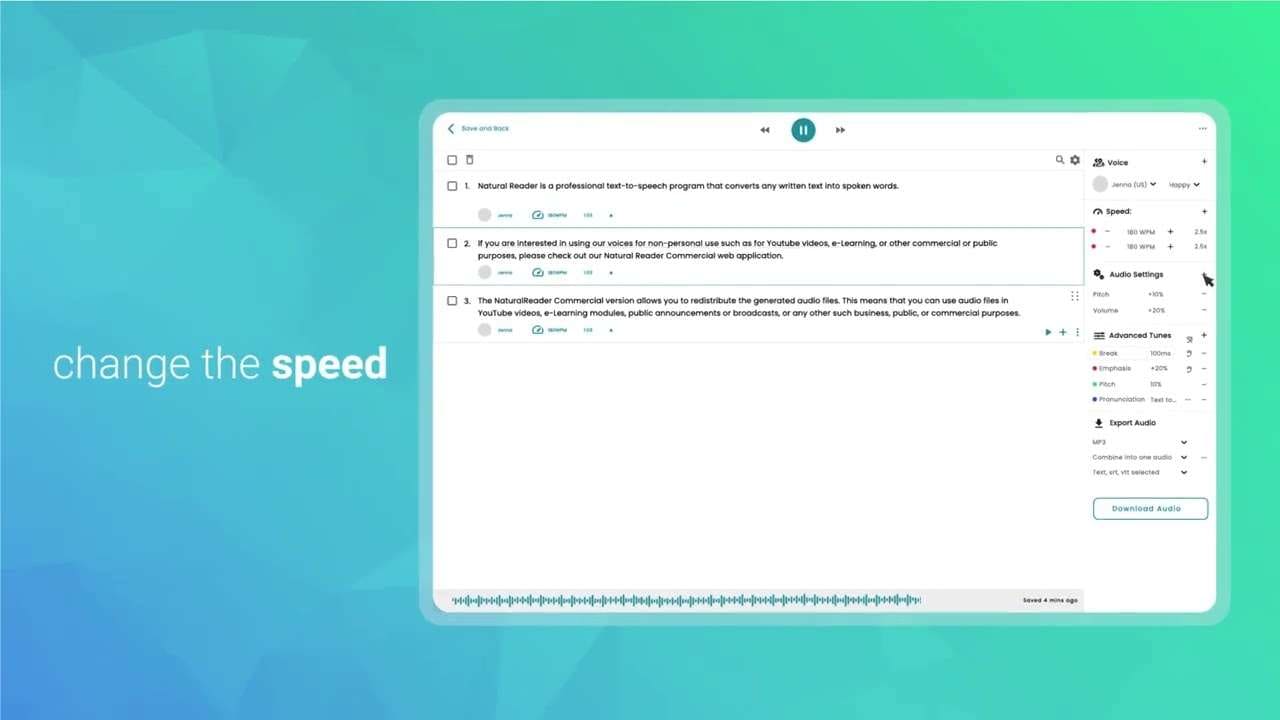
Compatibility of NaturalReader
- Windows and Mac
Key Features of NaturalReader
- NaturalReader allows users to transform written text into spoken text with natural-sounding voices.
- It can be used from a USB stick or similar with no prior installation.
- It can highlight the text as it reads along, improving comprehension and retention.
- The app can save the speech as an mp3 file for offline listening or sharing.
- It can read aloud any text on the screen, such as webpages, emails, or PDFs.
- NaturalReader can synchronize the scrolling of the text with the speech, making it easier to follow along.
Functions of NaturalReader
- Users can select the voice, language, and speed of the speech from a drop-down menu.
- Users can drag and drop files or copy and paste text into the main window of the program.
- Users can use keyboard shortcuts or buttons to pause, resume, stop, or repeat the speech.
- Users can adjust the font size, color, and background of the text in the program settings.
- Users can use the OCR feature to scan images or PDF files and convert them into editable text and speech.
4. eSpeak
eSpeak is a free and open-source, cross-platform, compact, software alternative for wideo text to speech synthesizer that supports English and other languages. It uses a formant synthesis method, providing many languages in a relatively small file size. eSpeakNG (Next Generation) is a continuation of the original developer’s project with more feedback from native speakers.
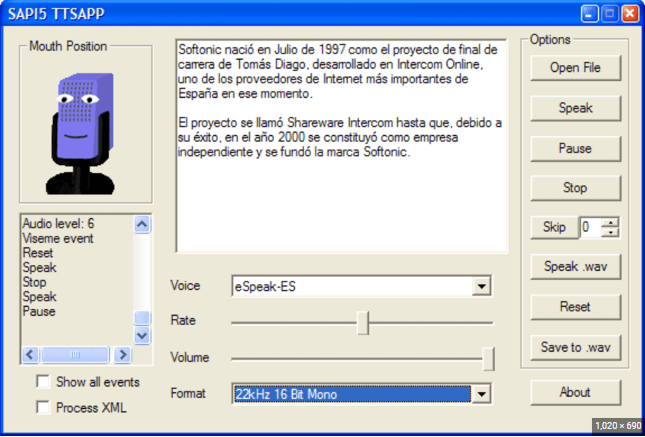
Compatibility of eSpeak
- Windows, Linux, and Android.
Key Features of eSpeak
- eSpeak allows users to transform written text into spoken text with various voice options and accents.
- It can detect and correct all types of grammar and spelling mistakes in the text.
- eSpeak can export the speech as a WAV file for further processing or playback.
- The app can run on Android Things devices, such as Raspberry Pi or Intel Edison, enabling voice interaction for IoT projects.
Functions of eSpeak
- Users can type or paste text into the input box of the program.
- It can choose the voice, language, pitch, and rate of the speech from a drop-down menu.
- Users can listen to the speech by clicking on the play button or pressing F5.
- The app can save the speech as a WAV file by clicking on the save button or pressing F6.
- Users can install eSpeak on Android Things devices by following the instructions on the website.
5. Ivona Reader
This alternative to wideo text to speech app, is a high-quality TTS software that uses advanced AI technology to create natural and expressive voices. It supports multiple languages and dialects, including English, Spanish, French, German, and Polish. Users can download Ivona Reader for Windows or use it online through the web browser.
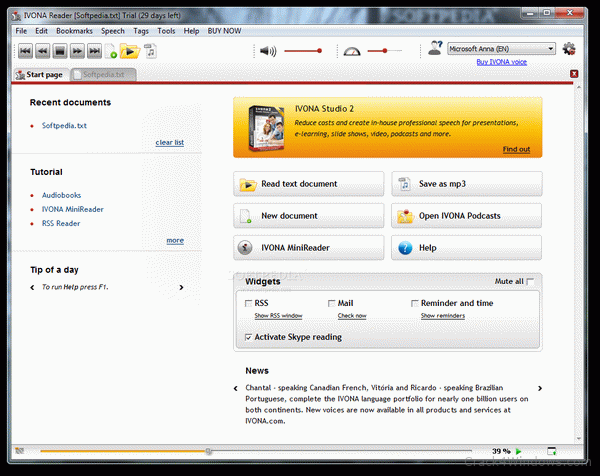
Compatibility of Ivona Reader
- Windows and web platforms
Key Features of Ivona Reader
- Allows users to transform written text into spoken text with realistic and emotional voices.
- Offers a wide range of voice options, including male, female, child, adult, and celebrity voices.
- Permits users to adjust the voice parameters, such as speed, pitch, volume, and pronunciation.
- Can add various effects to the voice, such as whispering, breathing, laughing, or crying.
- Ivona Reader can integrate with other applications, such as Skype, PowerPoint, or Outlook, to enhance communication and presentation.
Functions of Ivona Reader
- Users can import files or copy and paste text into the main window of the program.
- Users can select the voice, language, and variant of the speech from a drop-down menu.
- Users can modify the voice settings by using sliders or typing values in the program options.
- Users can apply different effects to the voice by using checkboxes or buttons in the program toolbar.
- Users can use Ivona Reader with other applications by enabling the plugin or extension in the program settings.
6. Balaboka
Another alternative to wideo text to speech, Balaboka is a free and feature-rich TTS software that supports all computer voices installed on the system. It supports various file formats, including HTML, PDF, and DOC files. Users can download Balabolka for Windows or use it online through the web browser.
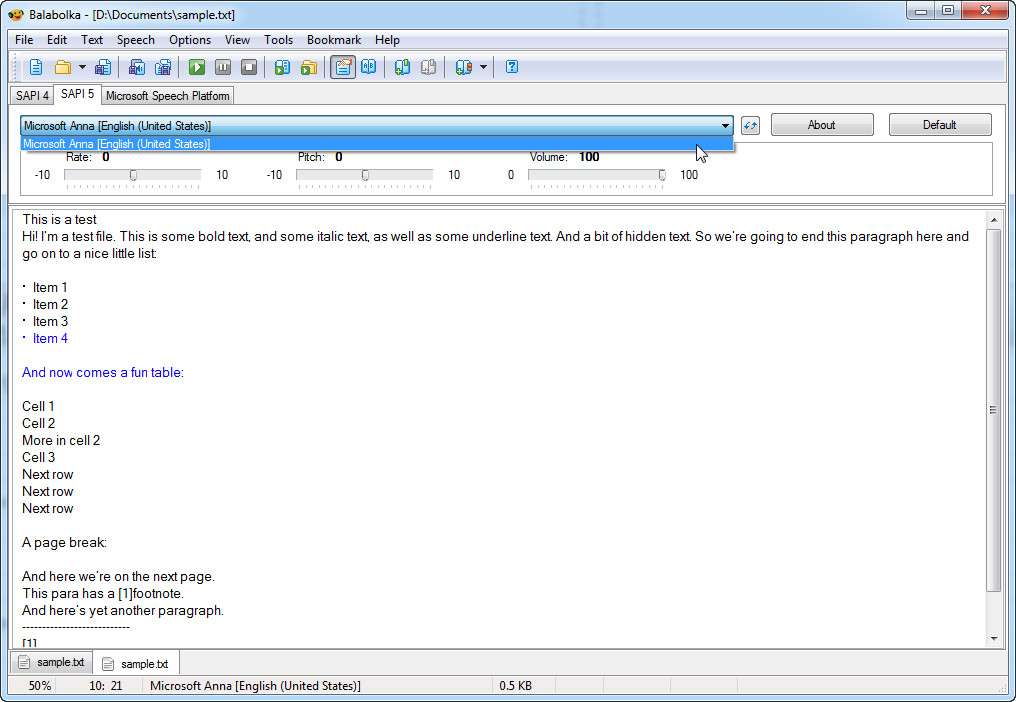
Compatibility of Balaboka
- Windows and web platforms
Key Features of Balaboka
- Transforms written text into spoken text with different voice options and languages.
- Allows users to adjust the reading speed of the voice according to their preference and comfort level.
- Customizes the pronunciation of certain words or phrases using a phonetic alphabet.
- Saves the speech as an audio file in different formats, such as MP3, OGG, or WMA.
- Reads the clipboard content automatically or on demand.
Functions of Balaboka
- Opens files or copies and pastes text into the main window of the program.
- Chooses the voice, language, and volume of the speech from a drop-down menu.
- Changes the reading speed of the voice by using a slider or typing a value in the program options.
- Edits the pronunciation of words or phrases by using a dictionary or a substitution list in the program settings.
- Saves the speech as an audio file by clicking on the save button or pressing F9.
- Enables or disables the clipboard monitoring by clicking on the clipboard button or pressing F12.
Part 3: FAQs of Wideo Text to Speech
Q1: Is Wideo Text to Speech free to use?
Wideo offers both free and premium plans. While the free version has limitations, premium plans provide access to advanced features.
Q2: Can I use the audio generated by Wideo Text to Speech commercially?
Yes, you can use the audio for commercial purposes, but it's recommended to review the terms of use and licensing agreements.
Q3: Are the alternatives mentioned here easy to use for beginners?
Yes, most alternatives come with user-friendly interfaces and intuitive processes, making them suitable for beginners.
Q4: How do AI-driven alternatives like KwiCut ensure high-quality speech synthesis?
AI-driven alternatives use sophisticated algorithms to analyze and replicate human speech patterns, resulting in natural-sounding audio output.
Q5: Can these alternatives be used for creating voiceovers in different languages?
Yes, many of the alternatives support a variety of languages, allowing users to generate text-to-speech audio in their preferred language.
Conclusion
In the fast-paced world of content creation, staying updated with the latest tools is crucial for maintaining high-quality output. While Wideo Text to Speech has been a reliable choice for converting text to speech, the emergence of newer alternatives in 2023 offers exciting possibilities. KwiCut and its AI Cloner feature lead the pack by providing highly realistic speech synthesis. Other alternatives like Voiceify, NaturalTalk, Lovo, Play.ht, and iSpeech also contribute to diversifying the options available to content creators.
By exploring these alternatives, users can unlock enhanced text-to-speech experiences that cater to their unique needs, fostering engagement and improving the overall quality of multimedia content.








