KwiCut User Guide
KwiCut's Detailed User Guide: Experience the Simplicity of Video Production Driven by AI.
Noise Reduction
With KwiCut, crafting compelling videos with perfect sound is a breeze. This guide will walk you through effortlessly removing unwanted noise and emphasizing key voice parts in your audio.
01 Noise Reduction
KwiCut’s Noise Reduction is designed to efficiently eliminate background noise and enhance the clarity of human speech. Let's explore this simple yet powerful function:
- Upload your audio or video file to KwiCut.
- Navigate to the Studio Sound-> Noise Reduction option at the Feature Bar.
- Confirm your selection by clicking Apply.
- KwiCut will commence an in-depth analysis of your file, detecting any potential noise disruptions.
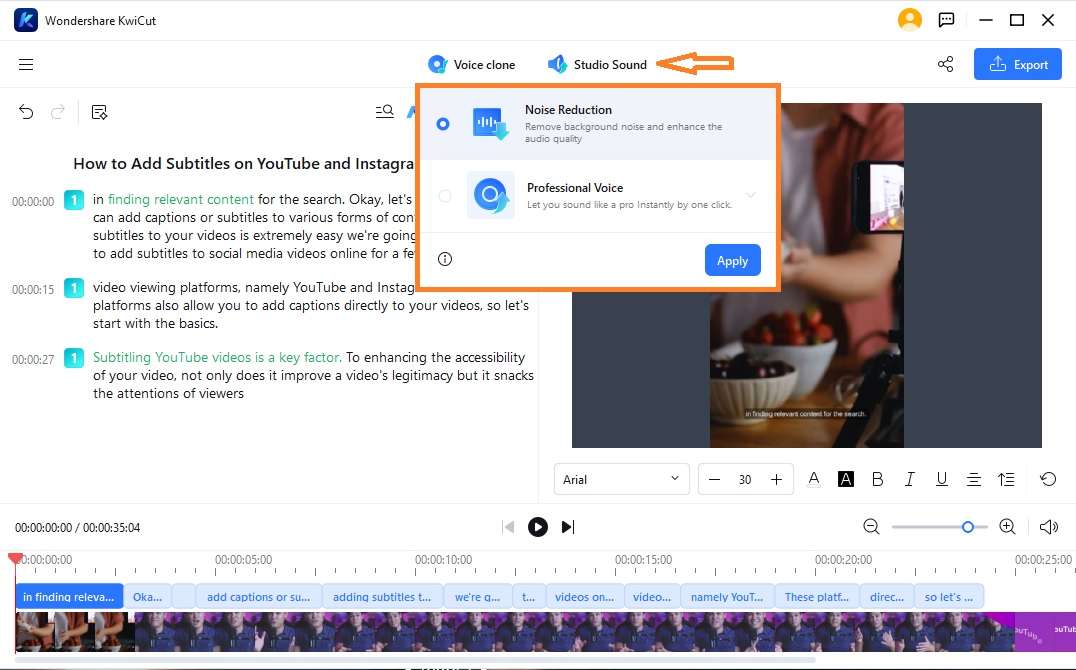
Noise Reduction
- To reverse the effect, revisit the Studio Sound-> Noise Reduction, and click on Remove effect.
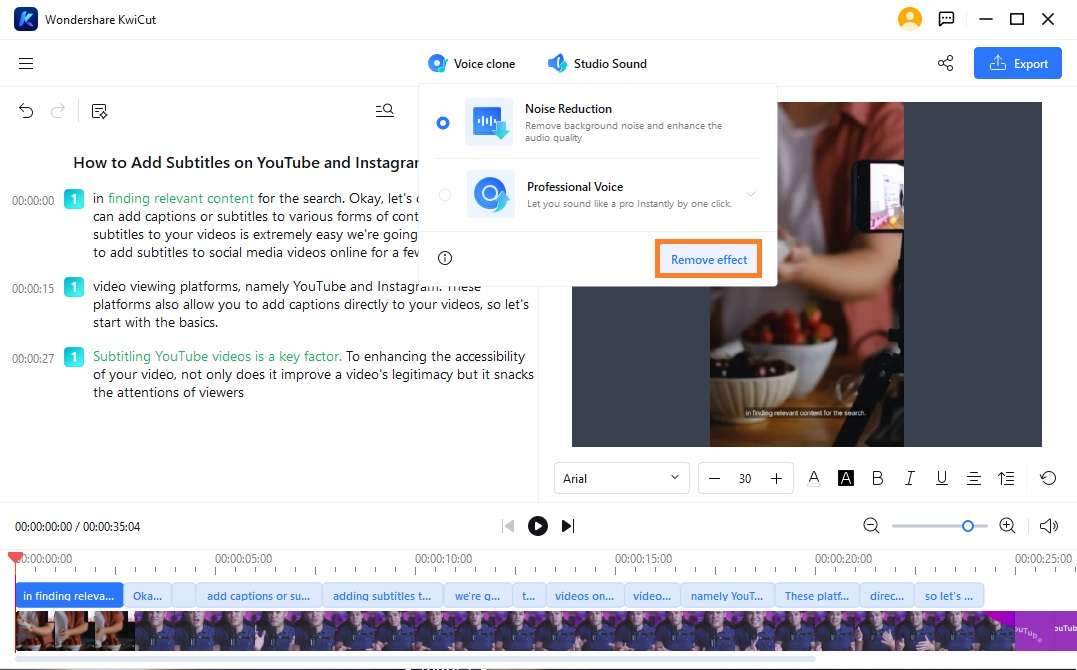
Noise Reduction







