KwiCut User Guide
KwiCut's Detailed User Guide: Experience the Simplicity of Video Production Driven by AI.
Create an account and log in to KwiCut
This straightforward guide will walk you through the process of setting up your KwiCut account and logging in to access our range of innovative features. Let's get started!
01 Create an Account
To begin your journey with KwiCut, you need to create a account.
Follow these steps to register:
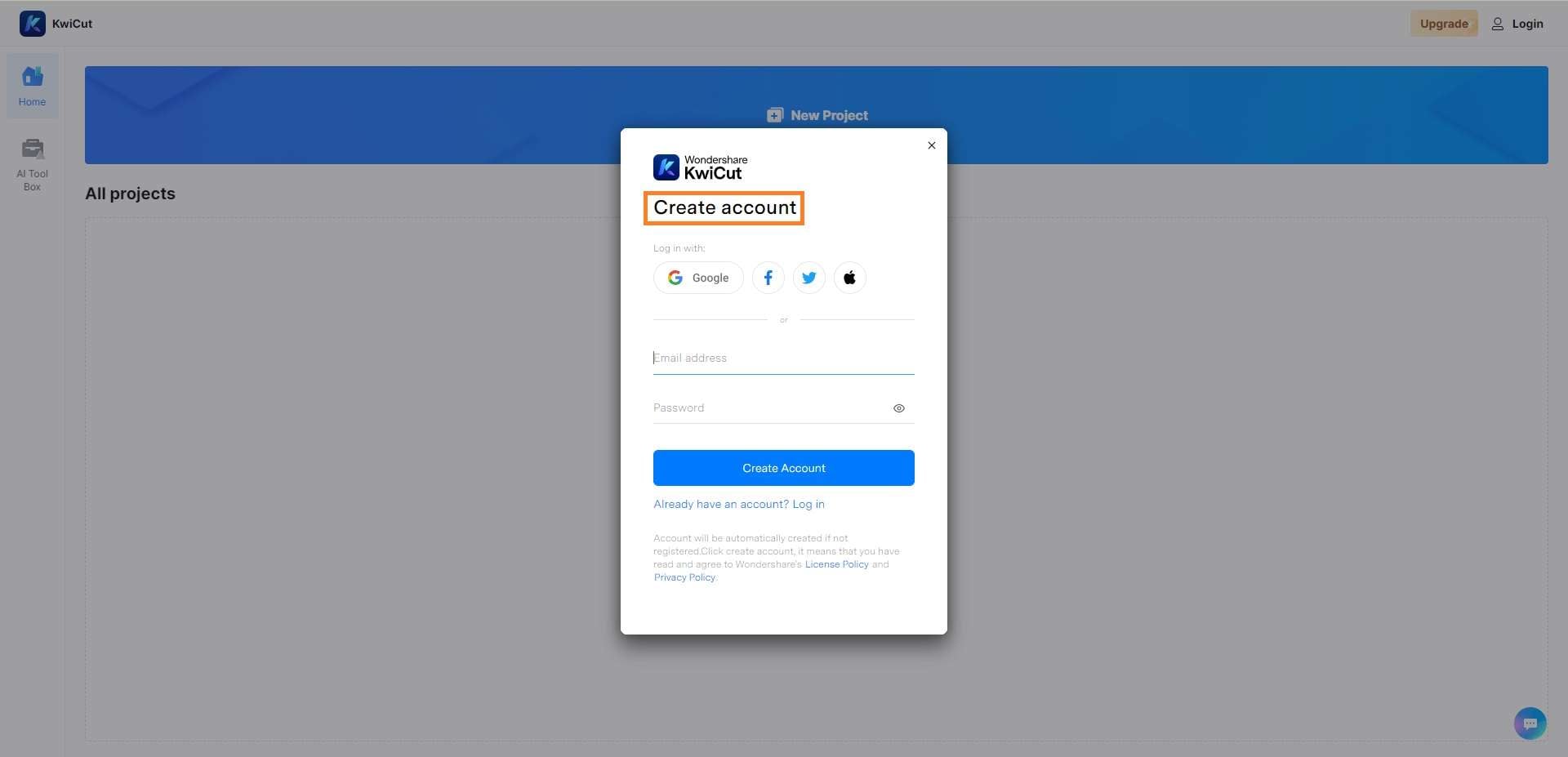
Register
- Visit the KwiCut website at www.kwicut.media.io/app/.
- Click on the Login button.
- Select Create account.
- Simply fill it in with your email address and a password.
- Alternatively, you can expedite the process by using your existing Google, Facebook, Twitter, or Apple account.
- Once you've filled in all the required fields, click on the Create Account button.
Note:
Once you've established a account, you have gained access to every product crafted by the company. Curious about our other offerings? Click here to delve deeper.02 Login to KwiCut
Once you've got your account, follow these steps to log in:
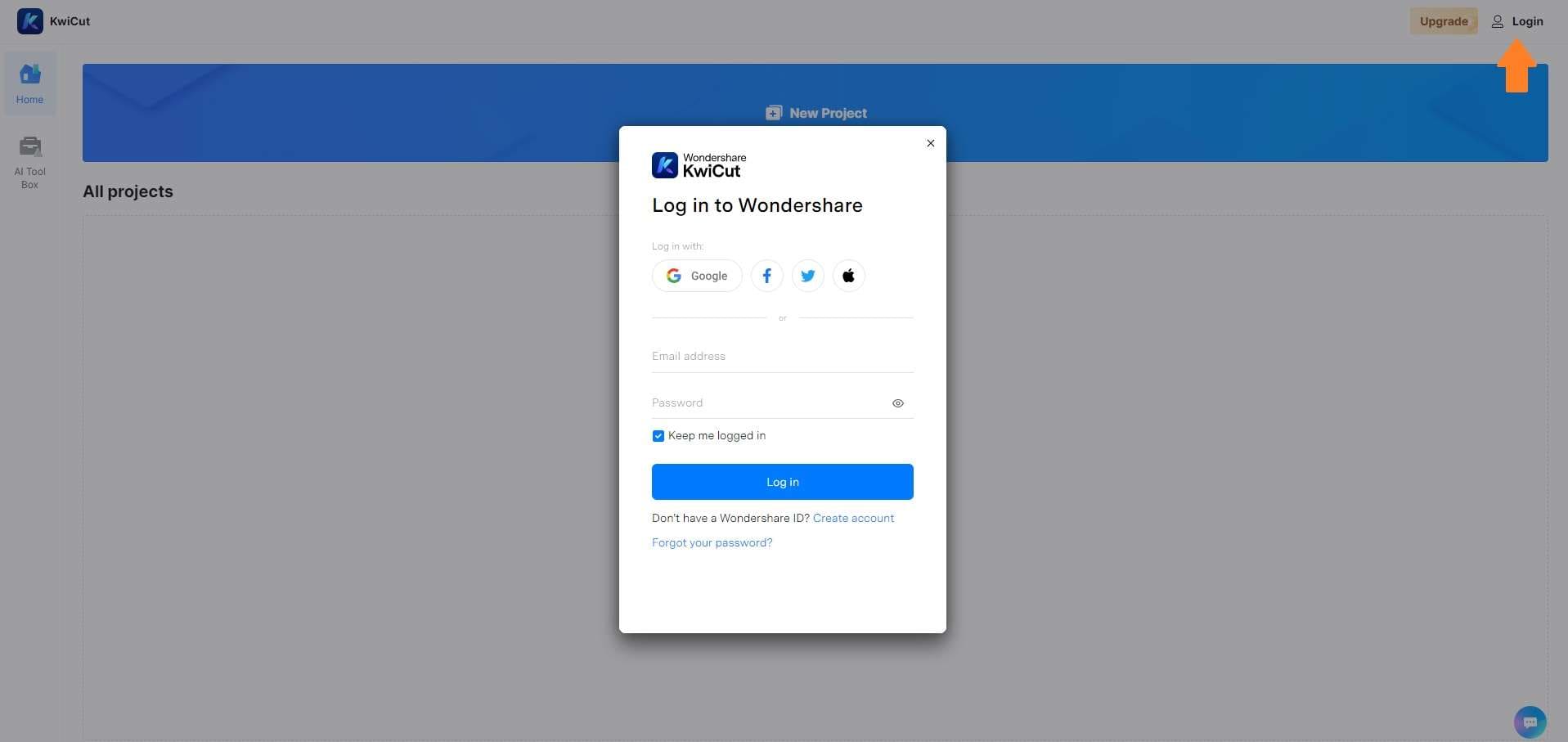
Log in
- Visit the KwiCut website at www.kwicut.media.io/app/.
- Click on the Login button at the upper right corner.
- Fill out the email address and password.
- You can also adopt your Google mail, Facebook account, Twitter account, or Apple account to save time.
- Click on the Log in button.







