KwiCut User Guide
KwiCut's Detailed User Guide: Experience the Simplicity of Video Production Driven by AI.
Role Recognition
Are you tired of manually sorting through meeting transcripts or interview records to identify different speakers? Look no further! With KwiCut's advanced Role Recognition feature, you can effortlessly detect and differentiate numerous speakers and their respective content within any given file!
01 Role Recognition
Follow these refined steps to significantly simplify the organization of meeting transcripts, interview records, and an array of other documents:
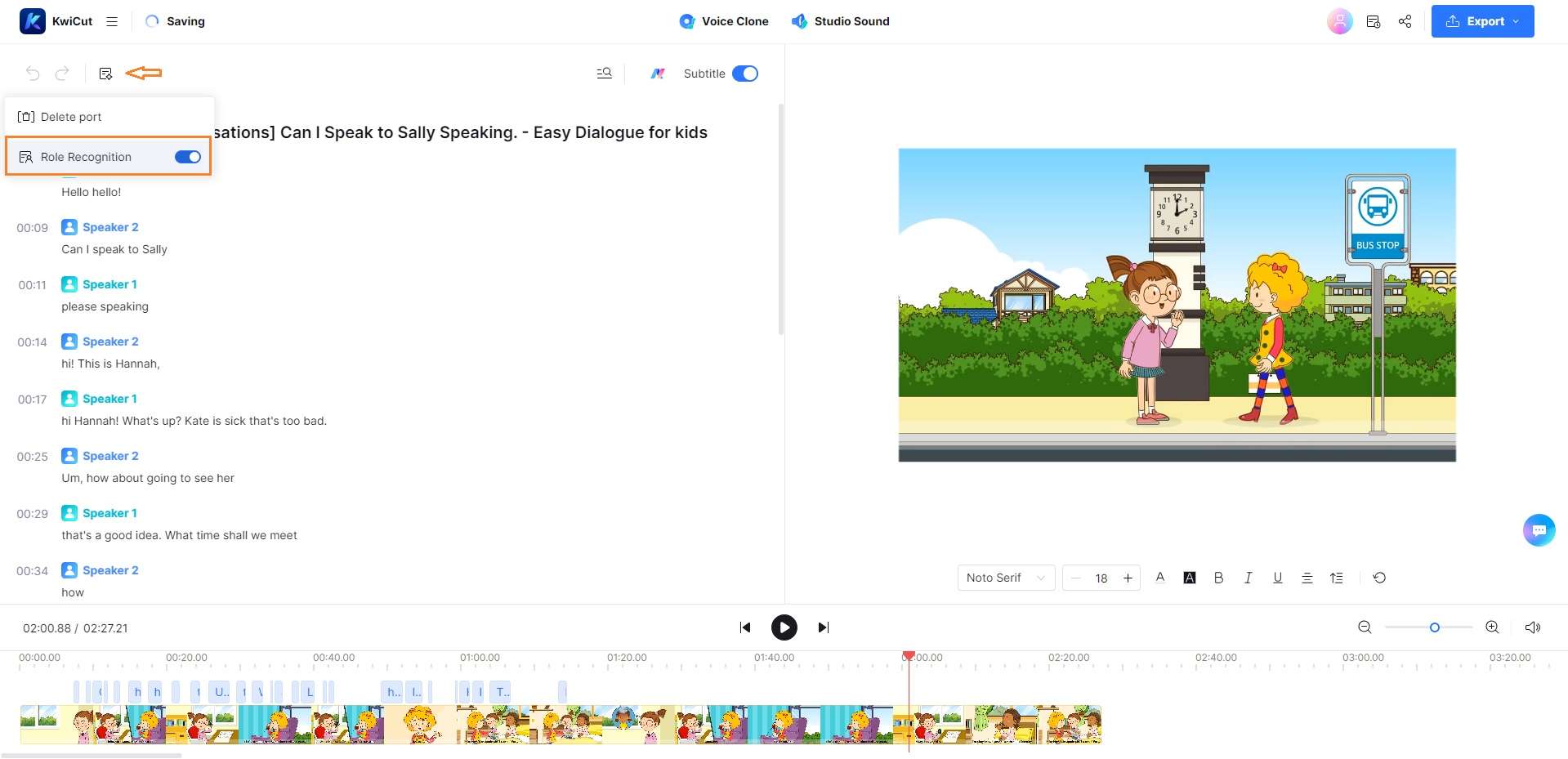
Role Recognition
- Log in and upload your audio or video file to KwiCut.
- Navigate to Feature Bar-> Role Recognition option. Confirm your selection by turning on the Role Recognition feature.
- KwiCut will start processing your file, utilizing its cutting-edge technology to identify different speakers and transcribe their content accordingly.
- To reverse the effect, revisit Feature Bar-> Role Recognition and turn off the effect.







